73
High Trust ProductsChargers and Power Banks
Headphone & Speakers
Cases & Covers
Virtual Reality
Cables & Adapters
Media Player
Laptop
Tablet
Desktop
Cell Phone
Printers & Copiers
Memory Cards
TV
Computer Display
Game Console
Smart Home
Wearable Technology
Photo & Video Camera
Car Electronics
Car
Networking Equipment
Smart Toys
Home Audio & Video
Professional & Industrial
Storage Drive
Docking Station
Game Console Controllers
Set-top box
Keyboard, Mice, & Stylus
Portable Music Player
Computer Parts & Components
Cordless & Speakerphones
Projector
Software
Reporting
Apple TV 4K (2017)
by Apple








Interested in this product?

Select a product category to see which devices type we recommend to use with the Apple TV 4K (2017):








Apple 4K TV Takes 4K HDR Mainstream
The early days of 4K HDR was very clunky with products like the Sony FMPX10 4K Ultra HD Media Player that are hard to use and find content for.
With the launch of 4K Blu-ray, standalone players like the Samsung UBD-K8500 3D Wi-Fi 4K Ultra HD Blu-ray Player (2016 Model) and gaming consoles like the Xbox One S could start playing 4K@60hz Blu-ray content with HDR10.
Then 4K streaming devices like the Amazon Fire TV (2015) appeared which only supported 4K@30hz and no HDR even though it supported HDMI 2.0. The Roku Ultra also supported HDR10 while the Chromecast Ultra supported both HDR10 and Dolby Vision, and even the Xiaomi 4K Mi Box (2016) supported HDR10 and HLG.
The Apple TV 4K was released in late 2017, and comes in as a late adopter of 4K HDR technology. The past Apple TV's have been released every couple years with the previous versions being the Apple TV (2013) and Apple TV (2015), so 2017 made sense for Apple to release their first 4K HDR version supporting both HDR 10 and Dolby Vision.
The Apple TV 4K has the same A10X Fusion chip found in the Apple iPad Pro- 12.9" (2nd Gen 2017) and iPad Pro- 10.5", making it unique among other streaming media devices from Amazon, Google, Roku, Xiaomi, etc. who use third party chip vendors. Depending on its own chip technology development also limits how quickly Apple can put out new product iterations. Based on teardowns, the A10X Fusion chip natively supports DisplayPort so it has to use a DisplayPort to HDMI chip to output HDMI 2.0 in the Apple TV 4K.
Most importantly, by waiting until the dust settles and allowing technology to be more mature and 4K HDR content more available, Apple targets users who are not A/V early adopters but rather its user base expecting an easy to use premium product that delivers a great user experience. To make it easy for everyone to enjoy 4K HDR, Apple uses its A10X Fusion chip to post process all content and displays them in stunning 4K HDR.
Furthermore, given Apple doesn't produce its own 4K HDR content like Amazon and Netflix, Apple has to instead rely on its partnership with Hollywood to deliver a lot of popular movies natively in 4K HDR. Previously, only Walmart owned Vudu was the main source of purchase for 4K HDR movie content but only for select titles but Apple has done a good job in making popular movies available to everyone in 4K HDR.
To A/V enthusiasts, Apple taking Dolby Vision HDR content and translating that into HDR10 was heresy so Apple released an update of the software where the Apple TV 4K would only replay the original HDR and frame rate found on the content. This allows Dolby Vision HDR content to stay as Dolby Vision HDR but also means that non-HDR content doesn't get the benefit of HDR processing. Most mainstream users probably would not notice the color changes associated with this post processing but this content matching feature at least allows color and refresh rate fidelity to those that care.
The Apple TV 4K also gives Apple another strategic location for Siri inside the living room in front of the TV. Not only can Siri control what shows you want to watch, but you can use Siri for other commands to control Apple HomeKit smart home devices. The Apple TV 4K also serves as a HomeKit hub which you can remotely access and control outside the home.
Apple's simple goal is to make everything 4K HDR no matter what the source (iTunes, Netflix, Amazon Prime Video, Hulu, YouTube, Google Play, your normal TV service, etc.), but also stream popular movies natively in 4K HDR without the hassle of going out to purchase a 4K Blu-ray disc. To try out the Apple TV 4K, we purchase it online from the Apple Store even though it now technically can be purchased from Amazon given that it now supports Amazon Prime Video. However for the 2017 holiday season, the Apple TV 4K still appeared to be unavailable for purchase on Amazon. Fortunately, even through the Apple Store the Apple TV 4K is priced at a lower level than what people are used to seeing from Apple.
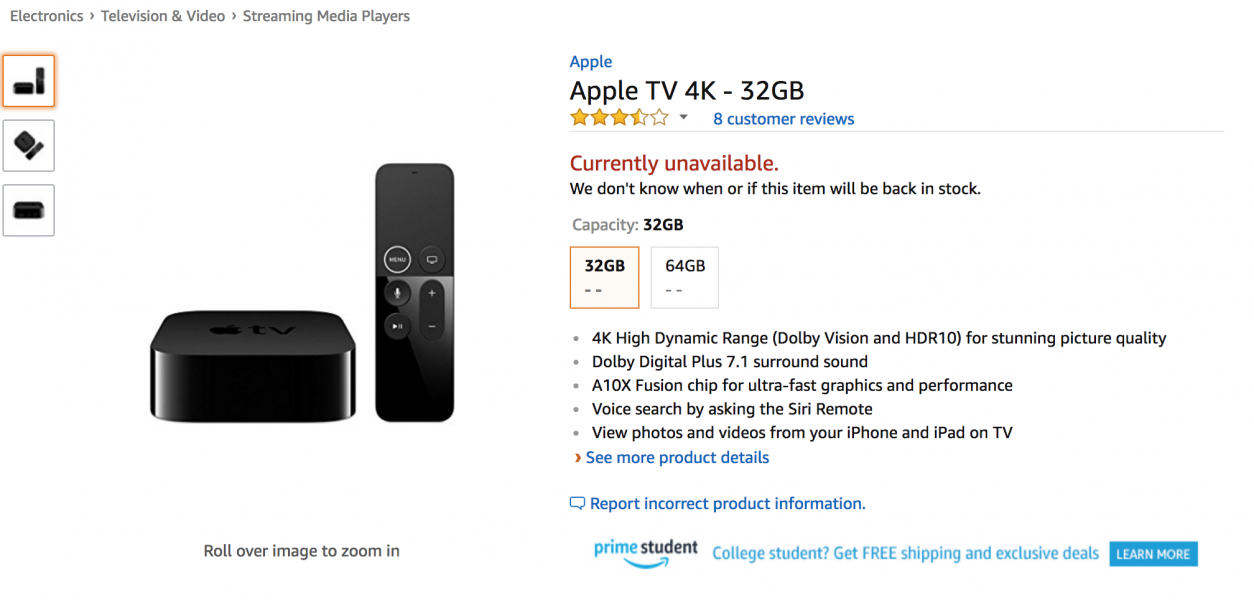
The Apple TV 4K box comes in a very compact style similar to the AirPort Express Base Station, but with absolutely no color other than black and white.

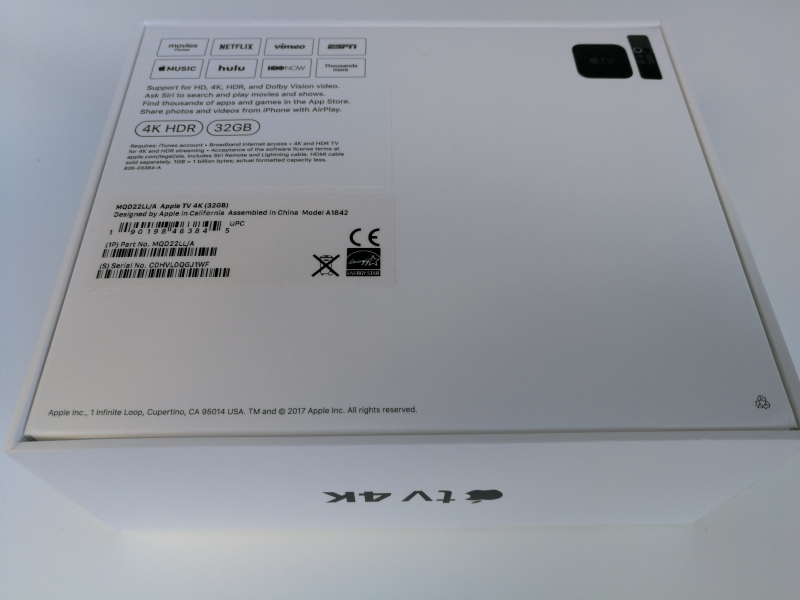

Inside the Apple TV 4K box contains the Siri and touch enabled remote control, Lightning to USB Type-A cable for charging the remote control, AC power cord, and documentation.



Apple carefully protects the interface ports and sides from scratches with removable black tape.

The back of the Apple TV 4K has an AC adapter connector, HDMI 2.0 port, and Gigabit Ethernet port.

The bottom of the Apple TV 4K has air vents at the bottom to help deal with heat.

The Apple TV 4K doesn't have any buttons with all control done through the remote control.

The Apple TV 4K's remote control itself it similar to the one used by the Apple TV (2015). Like the earlier version, you can navigate around the Apple TV menu by sliding your finger up, down, left, and right the top part of the remote control but we still found this difficult to use. The best feature of the remote control was the Siri button (with the microphone logo) which allows you to easily spell out your account info, passwords, speak commands, etc. The remote control has a very minimalist design forcing you to only use the Menu, Siri pause/play, and volume buttons.


The Lightning connector for charging is at the bottom of the remote.

We next look at how to set up the Apple TV 4K with the help of the iPhone X in this review.
View Full Article
Featured Products
 GTrusted
GTrusted




























