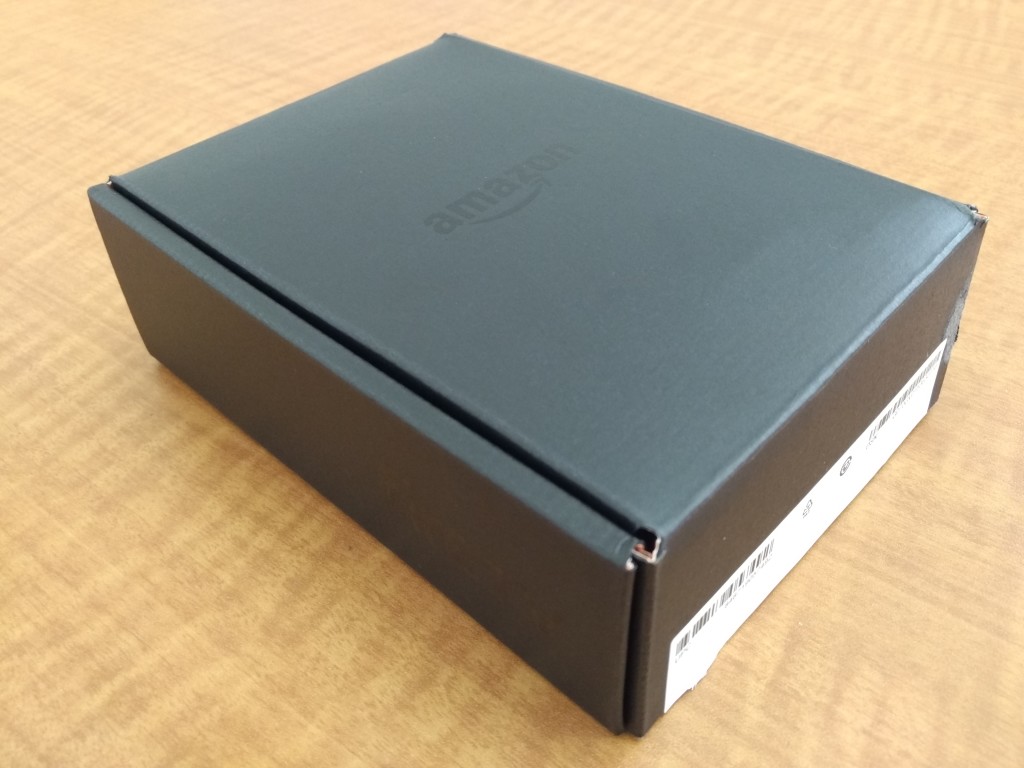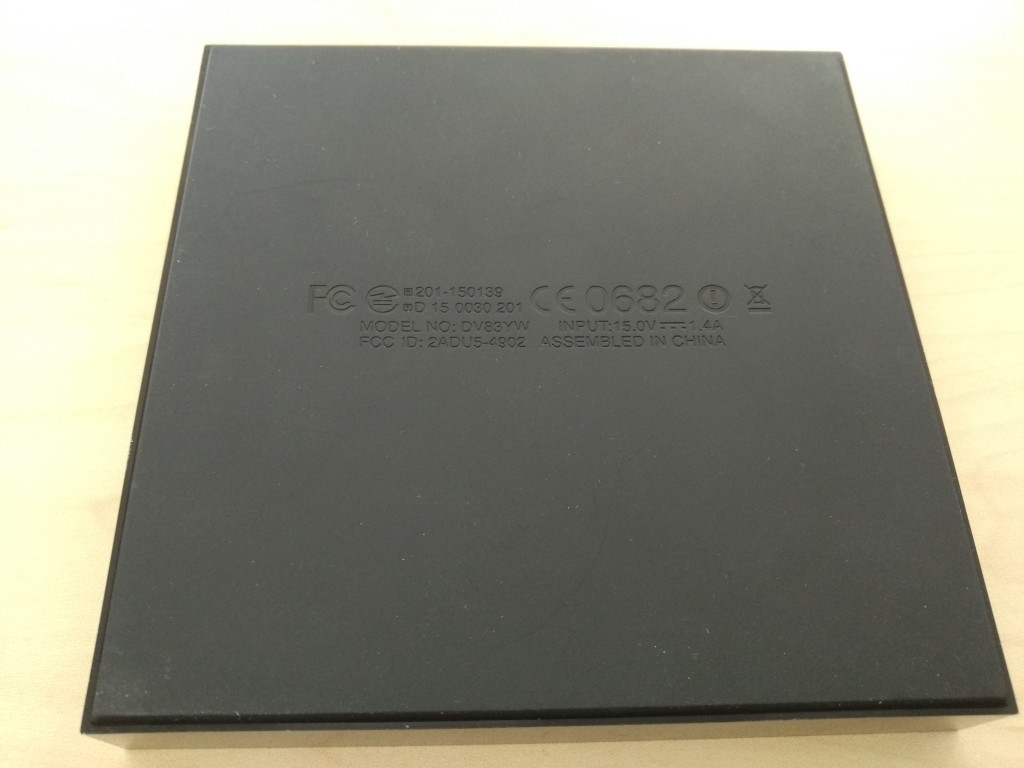48
High Trust Products1
Compatible Products1
Not Working ProductsChargers and Power Banks
Headphone & Speakers
Cases & Covers
Virtual Reality
Cables & Adapters
Media Player
Laptop
Tablet
Desktop
Cell Phone
Printers & Copiers
Memory Cards
TV
Computer Display
Game Console
Smart Home
Wearable Technology
Photo & Video Camera
Car Electronics
Car
Networking Equipment
Smart Toys
Home Audio & Video
Professional & Industrial
Storage Drive
Docking Station
Game Console Controllers
Set-top box
Keyboard, Mice, & Stylus
Portable Music Player
Computer Parts & Components
Cordless & Speakerphones
Projector
Software
Reporting
Amazon Fire TV (2015)
by Amazon









Interested in this product?

Select a product category to see which devices type we recommend to use with the Amazon Fire TV (2015):




Amazon Adds 4K to Fire TV (2015)
The new Amazon Fire TV (2015) is one of the first streaming media players released that has 4K support. This means that you can connect the Fire TV (2015) to a HDMI 2.0 connector of your 4K TV.
Many 4K TV's in the market already support basic Amazon streaming features. If you have one of these 4K Smart TV's, what sets Fire TV apart from Amazon's basic app is its richer user interface, ability to support applications and games, support of voice commands over the remote control through Amazon's Alexa, and a SD slot that can be used to support gaming and apps.
However, if you have a 4K computer monitor or a low price 4K TV with no smart TV functionality, getting the Amazon Fire TV is a no brainer since it instantly gives you powerful 4K Smart TV functionality at a reasonable cost.
I purchased the new Fire TV (2015) in the Amazon Store in Westfield Valley Fair Mall in Santa Clara, California. In the store, they were promoting the gaming side of the Fire TV.

The Fire TV box's packaging comes in standard Amazon orange but the inside box feels like a basic Amazon delivery package.

Inside the Fire TV box, you will also find a remote control and standard power charger.

The Fire TV itself is very thin but manages to squeeze in an Ethernet port, which comes in handy for 4K especially if you have an Ethernet port to your router or switch easily accessible.

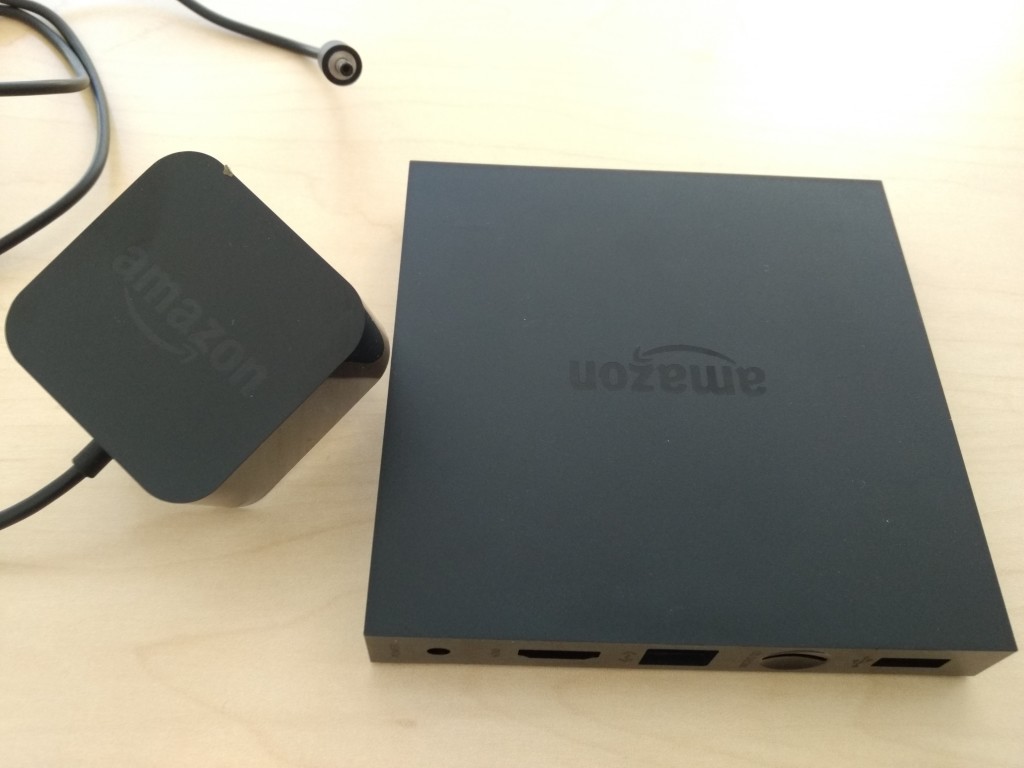
Once you have hooked up the Amazon Fire TV to the HDMI 2.0 connector of your 4K TV, you will be able to register with an existing Amazon account or create a new account.
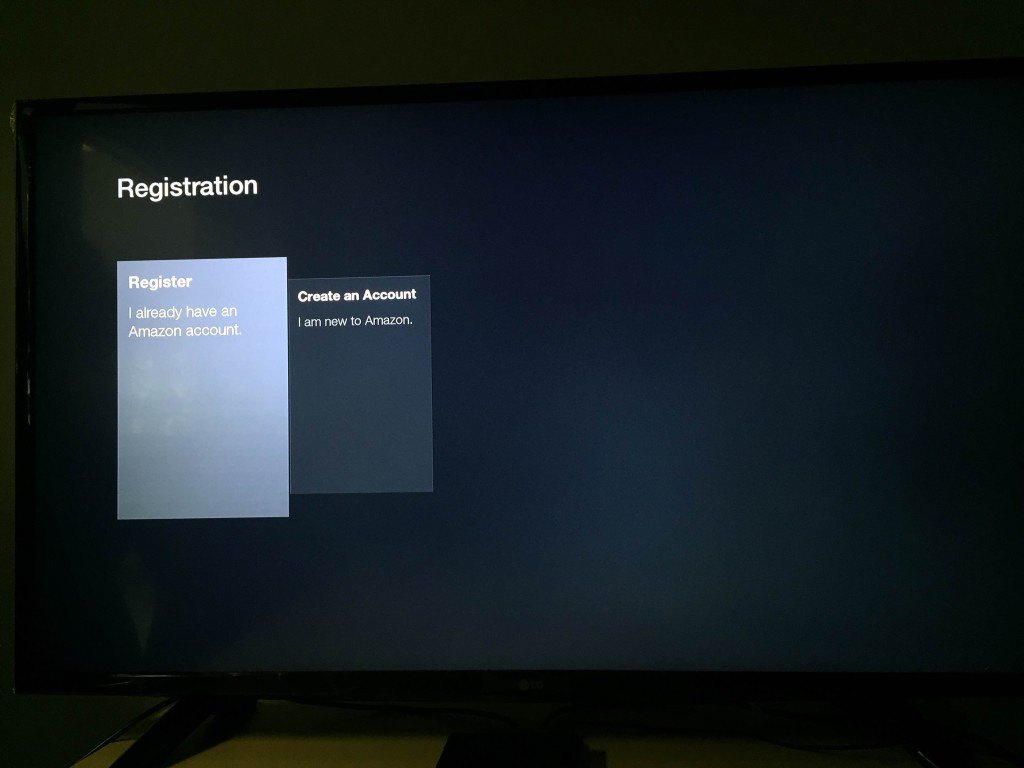
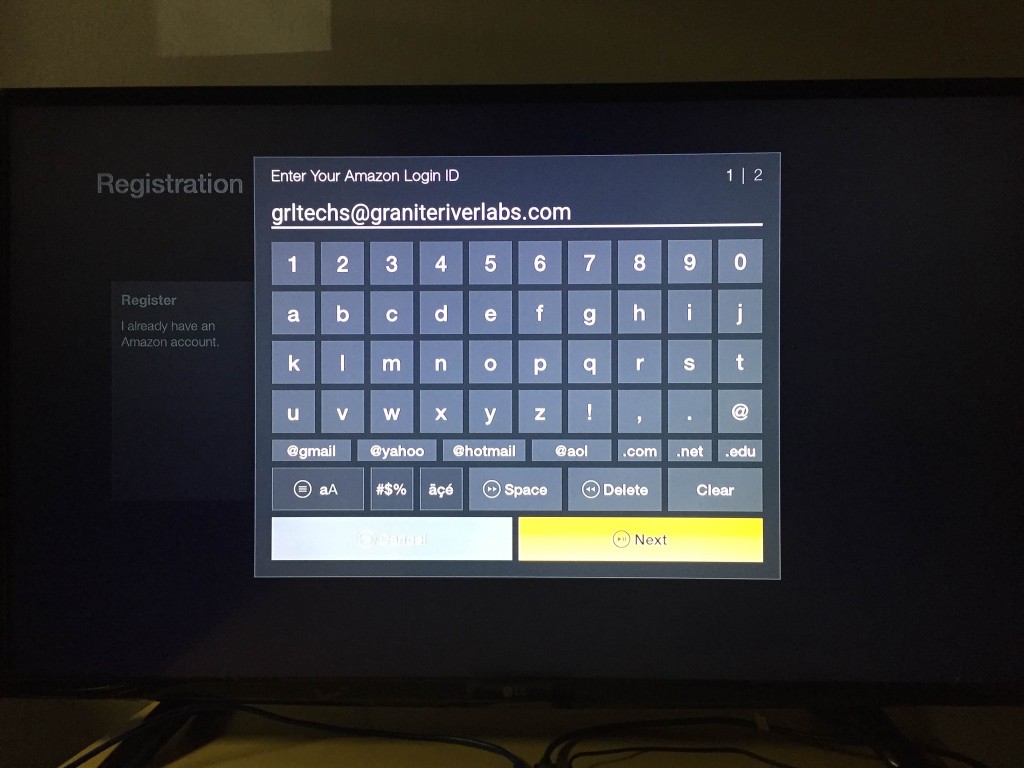

Ironically, finding 4K content on Amazon Prime isn't so easy. Instead, look to NetFlix which has an easy to find collection of 4K shows that now you can view as 4K on your TV. Many of NetFlix's 4K content comes from its own produced shows like Chef's Table.

View Full Article
Featured Products
 GTrusted
GTrusted