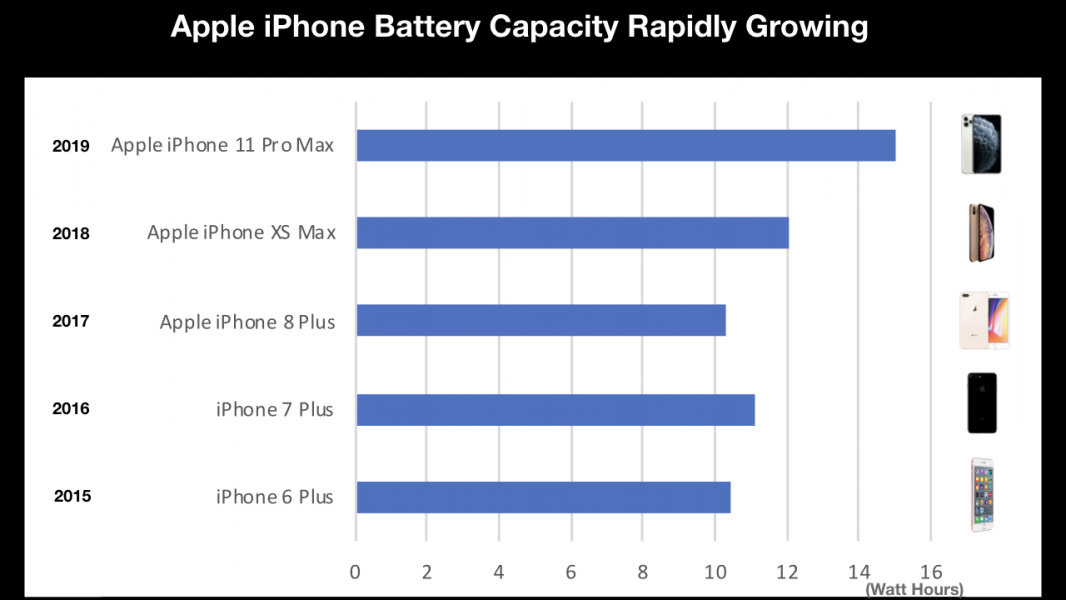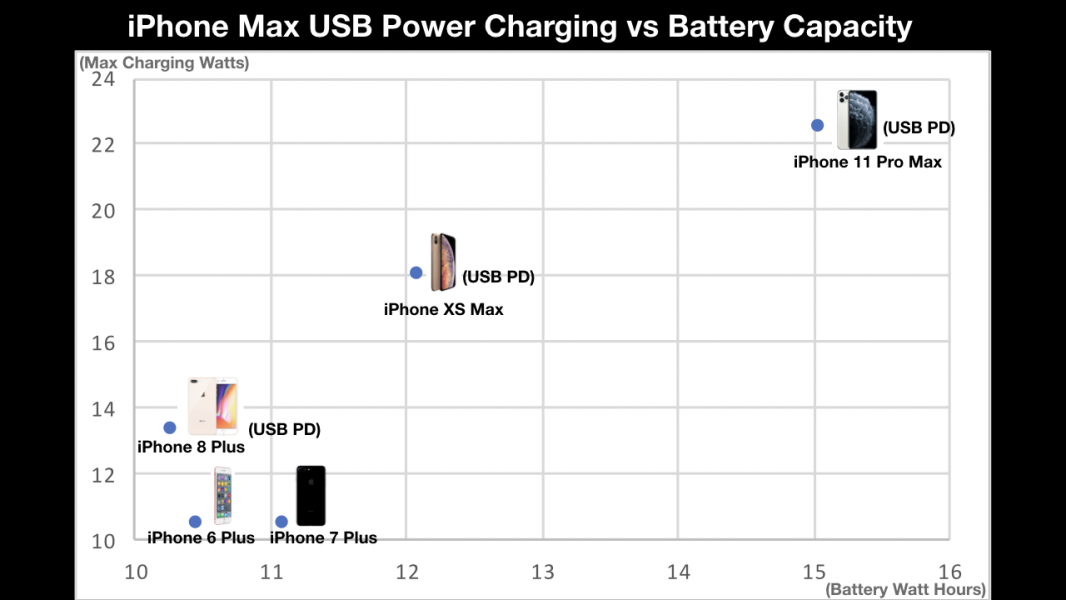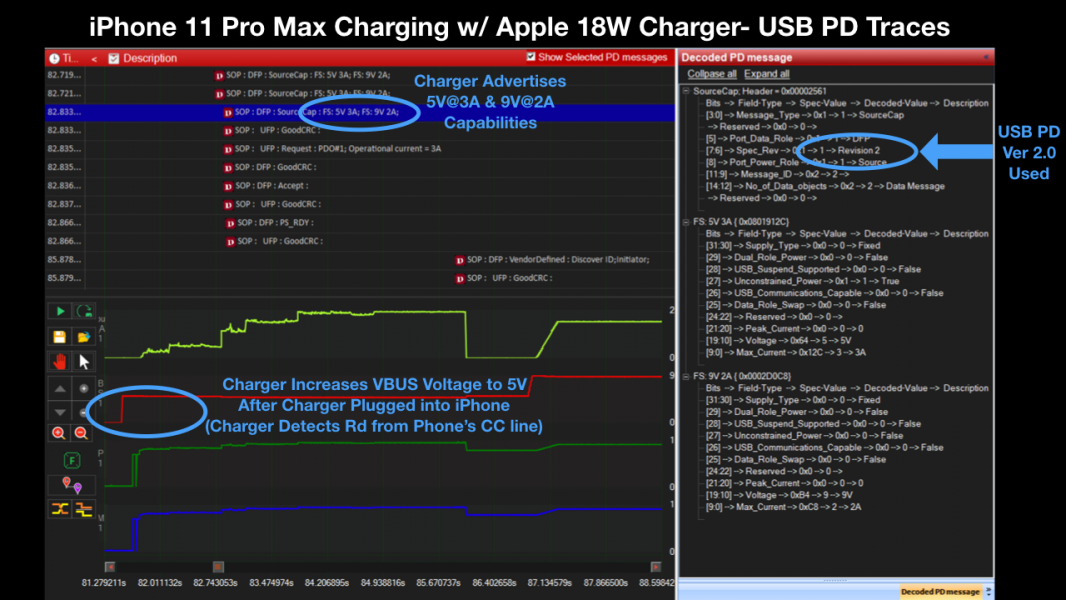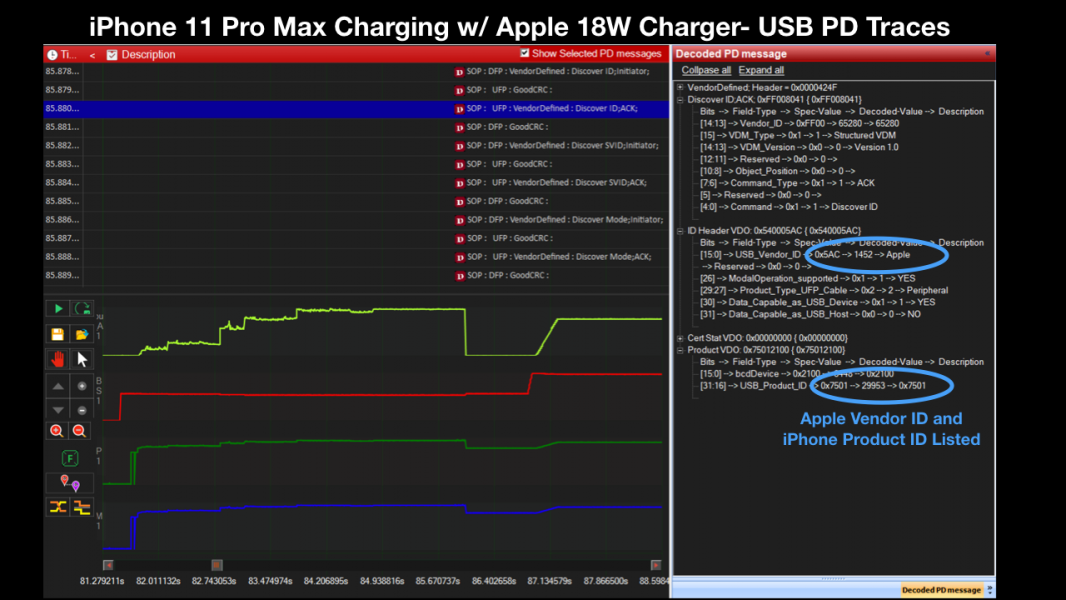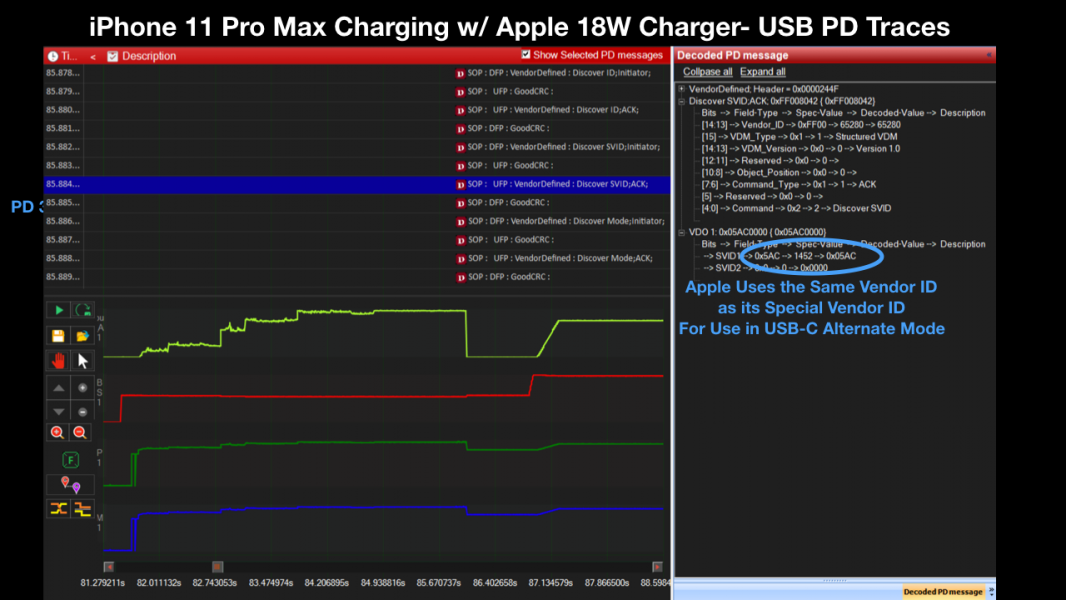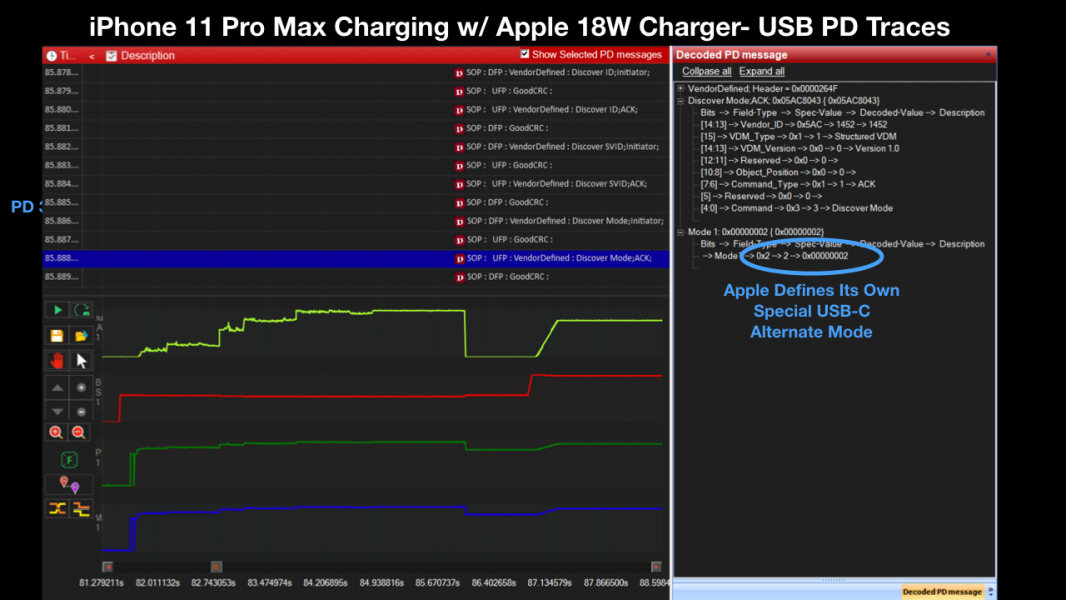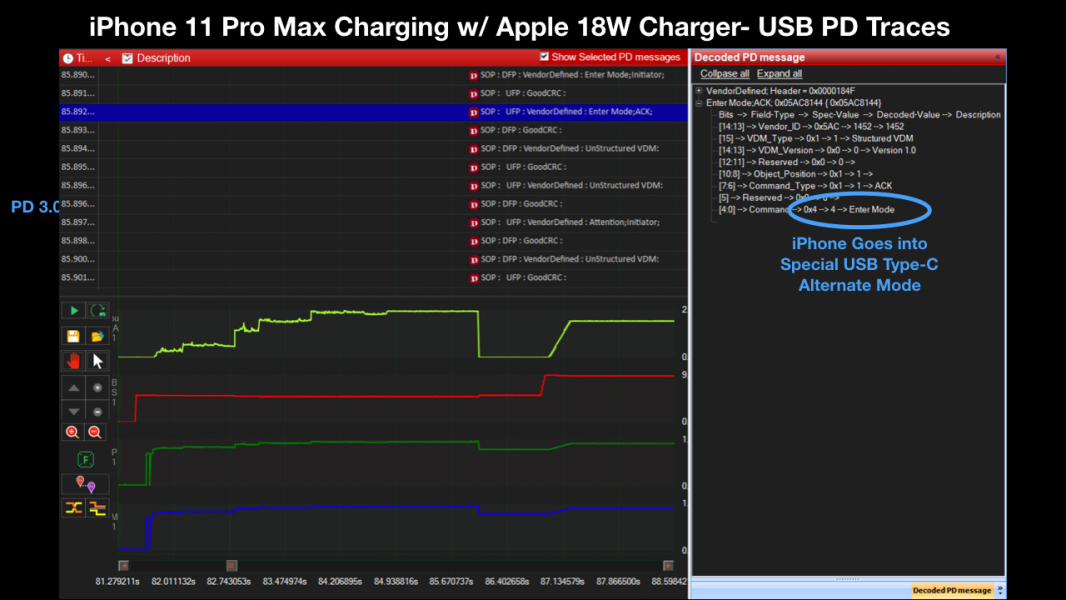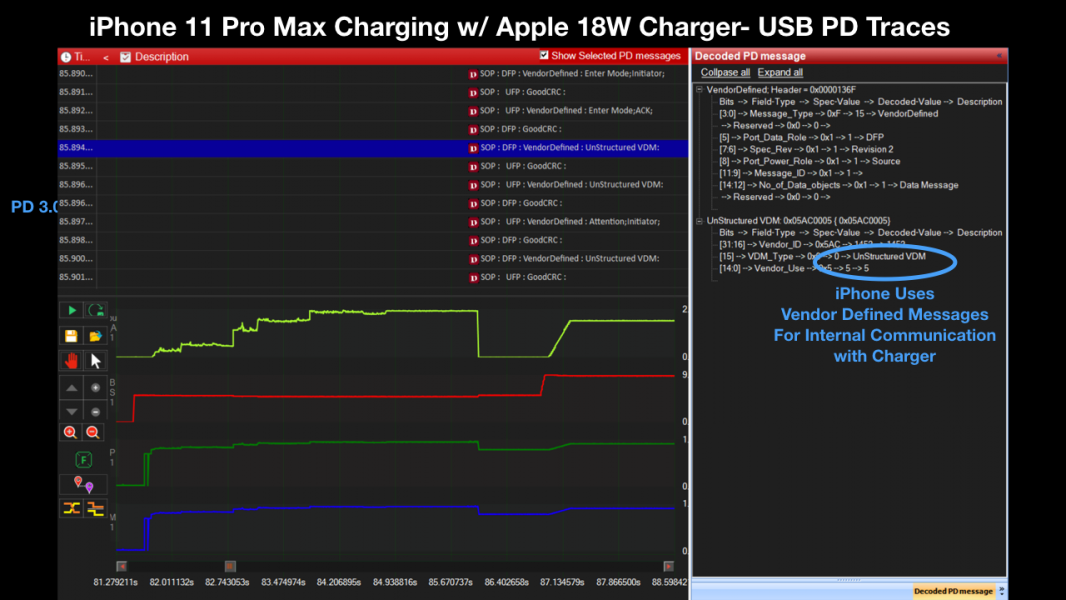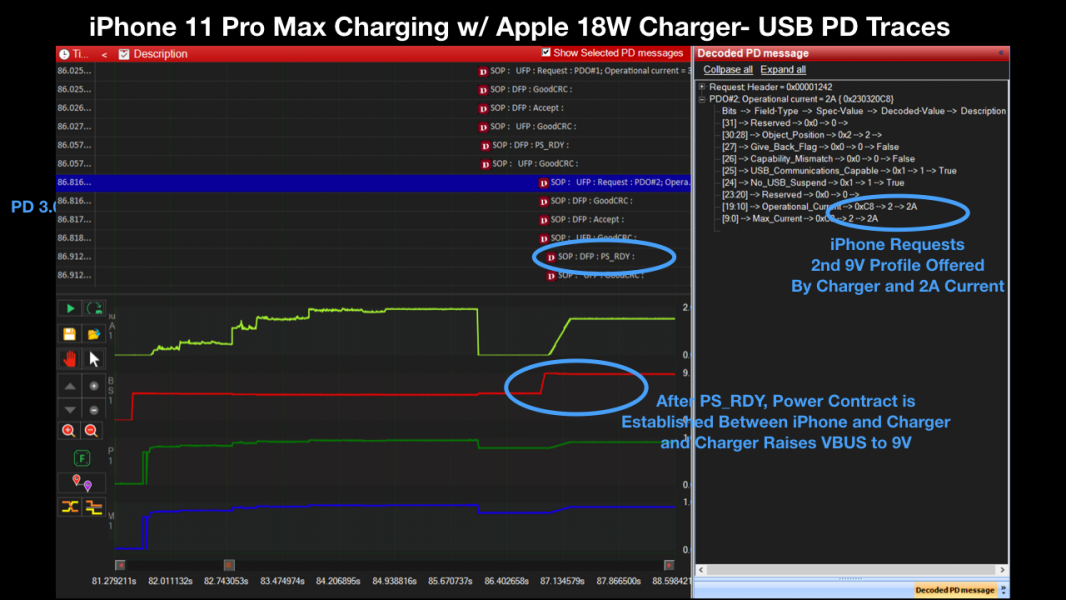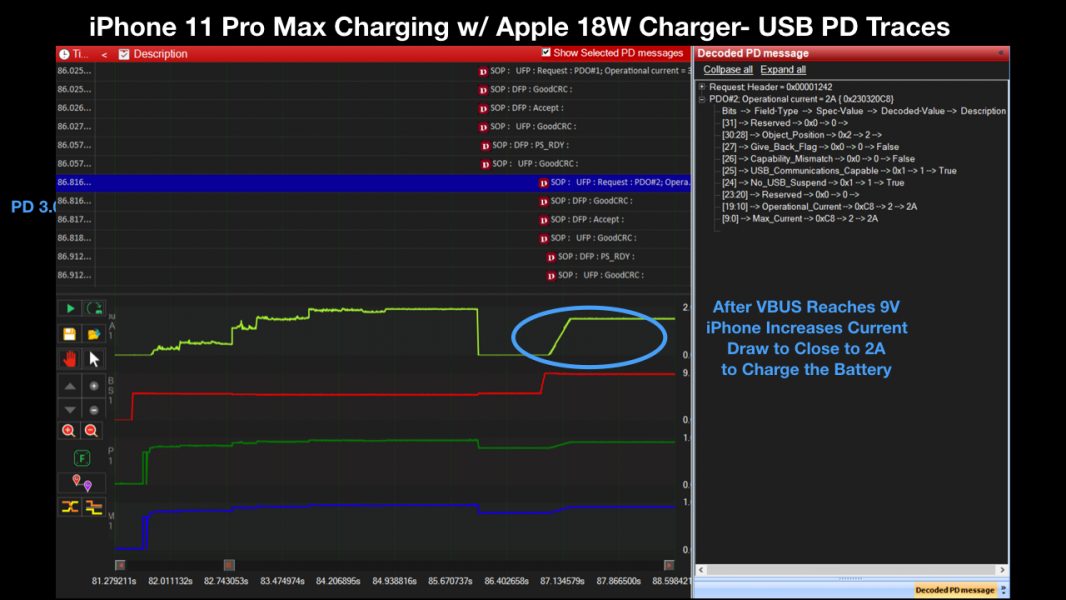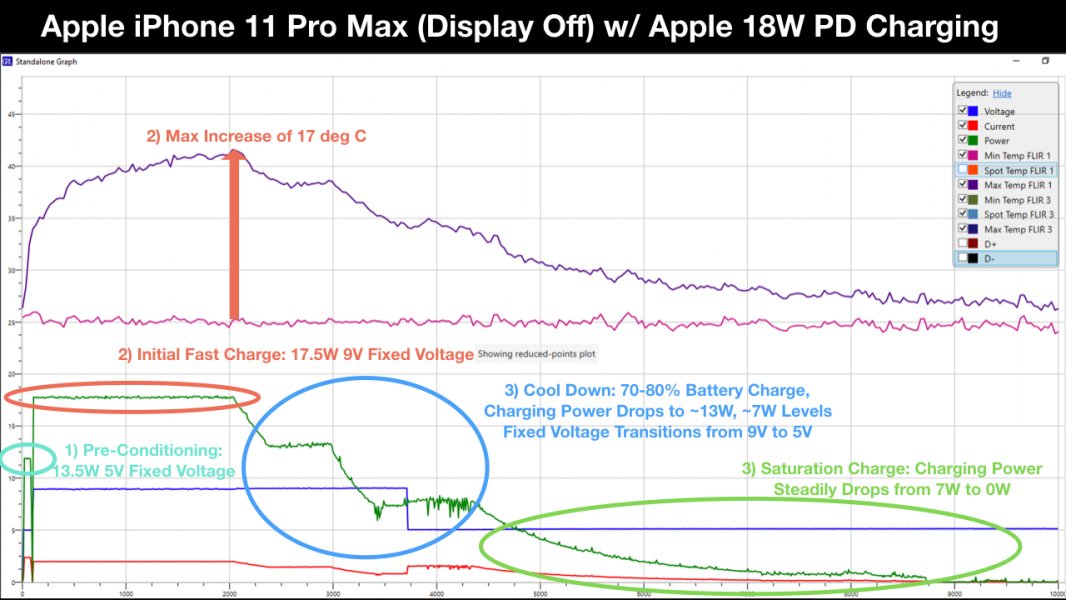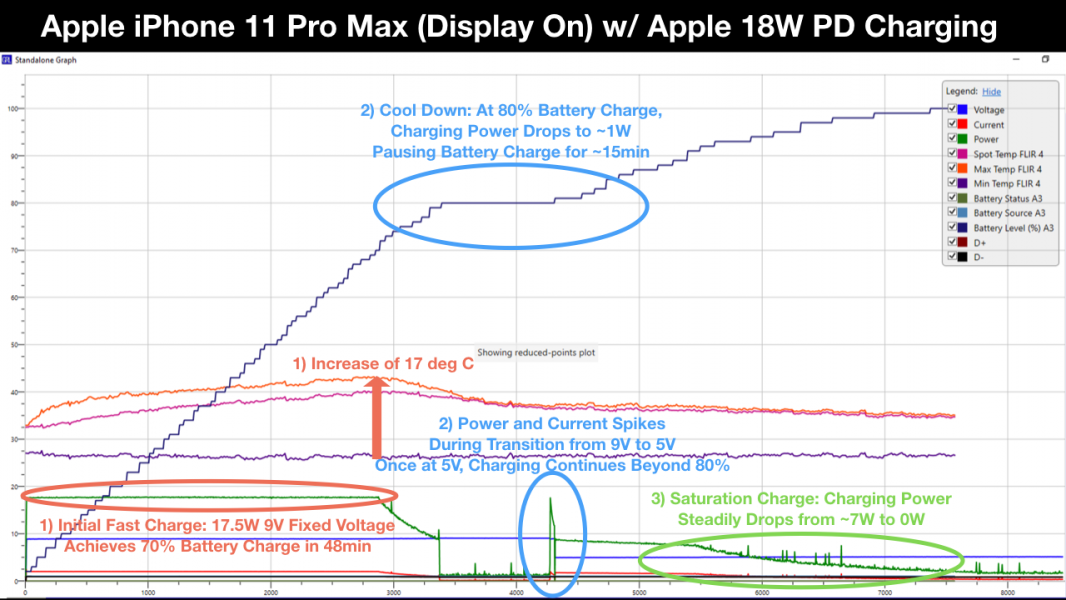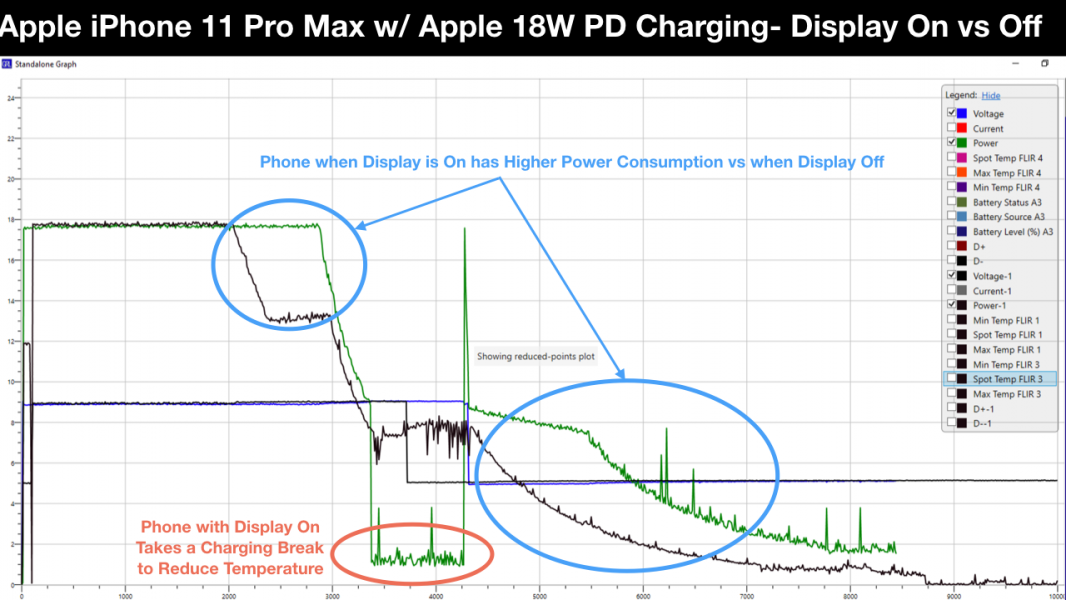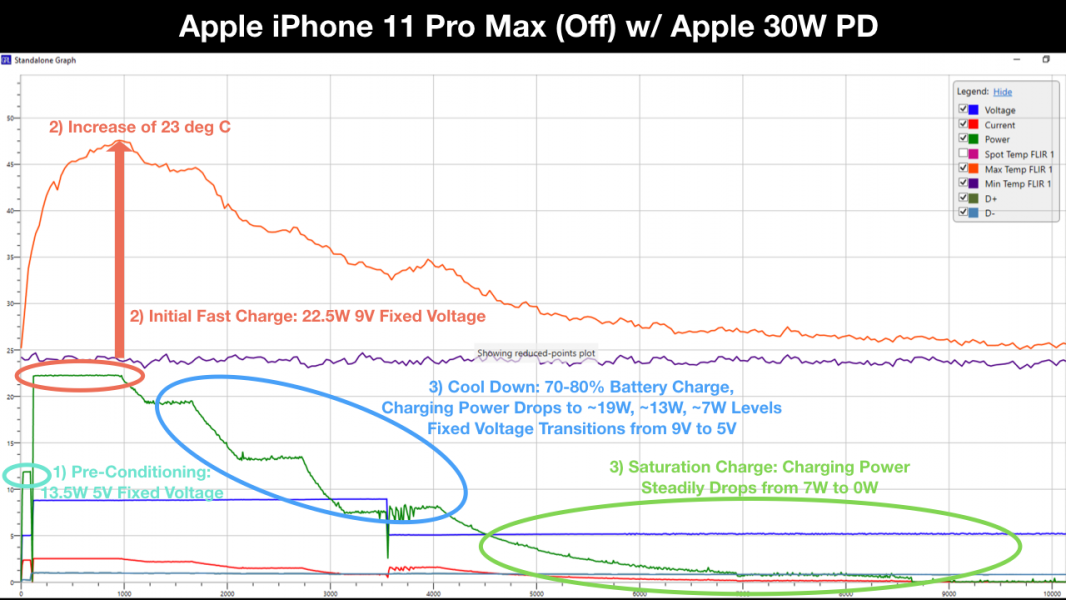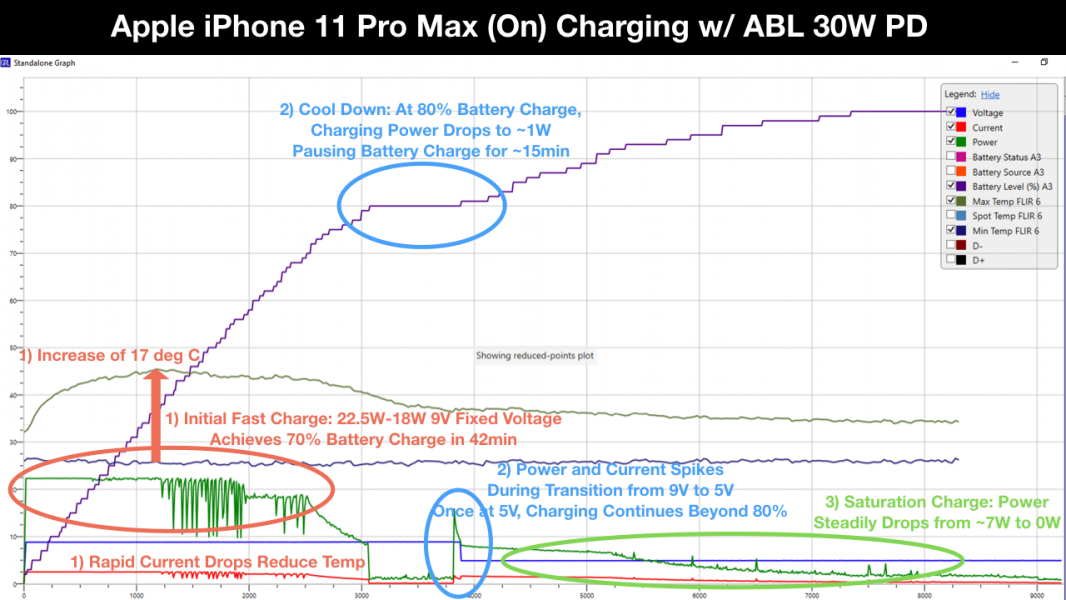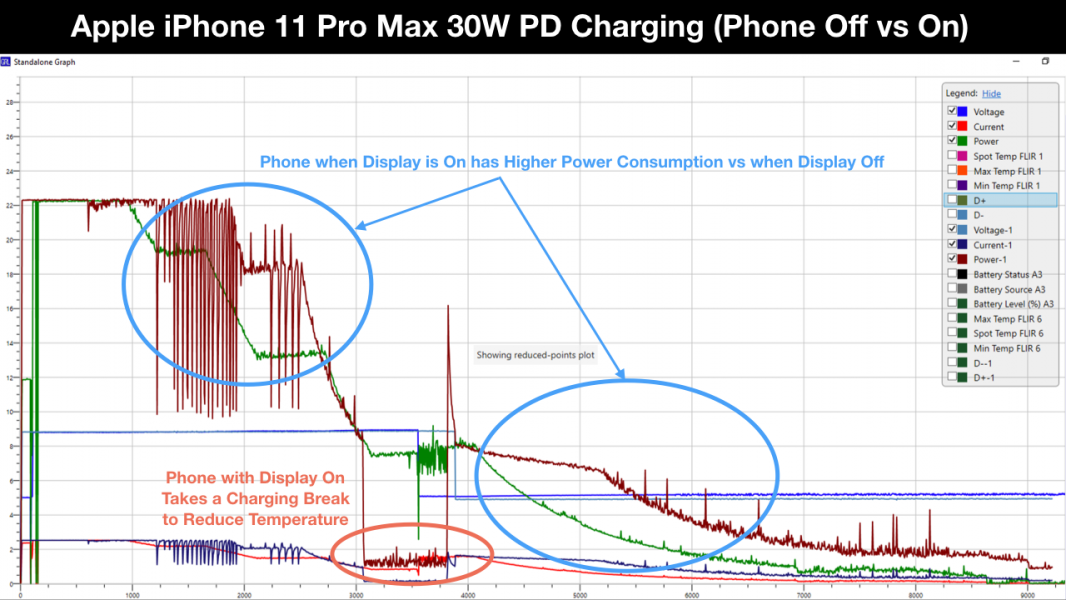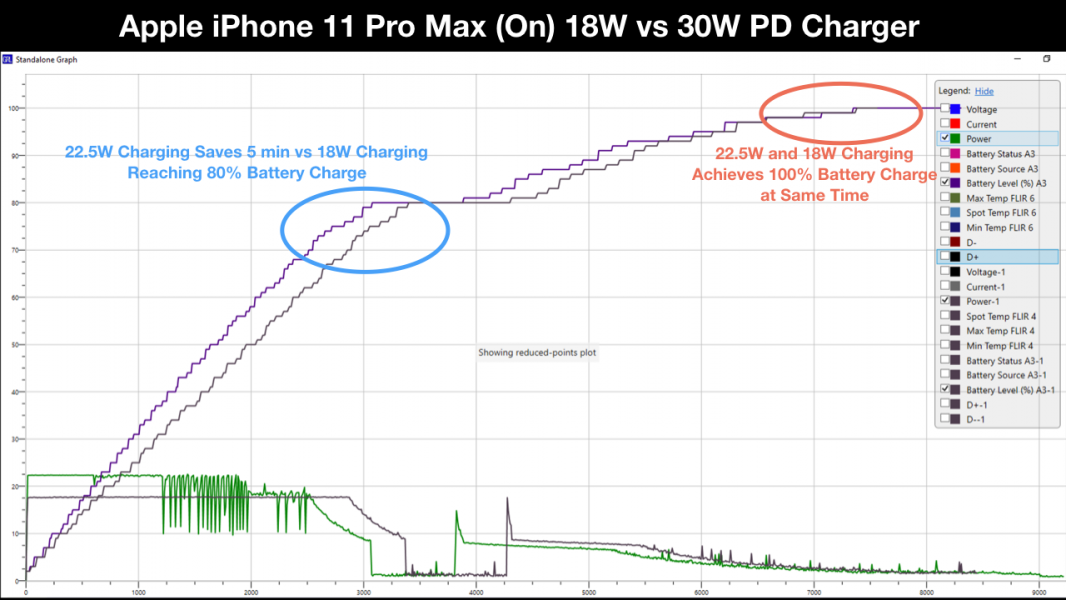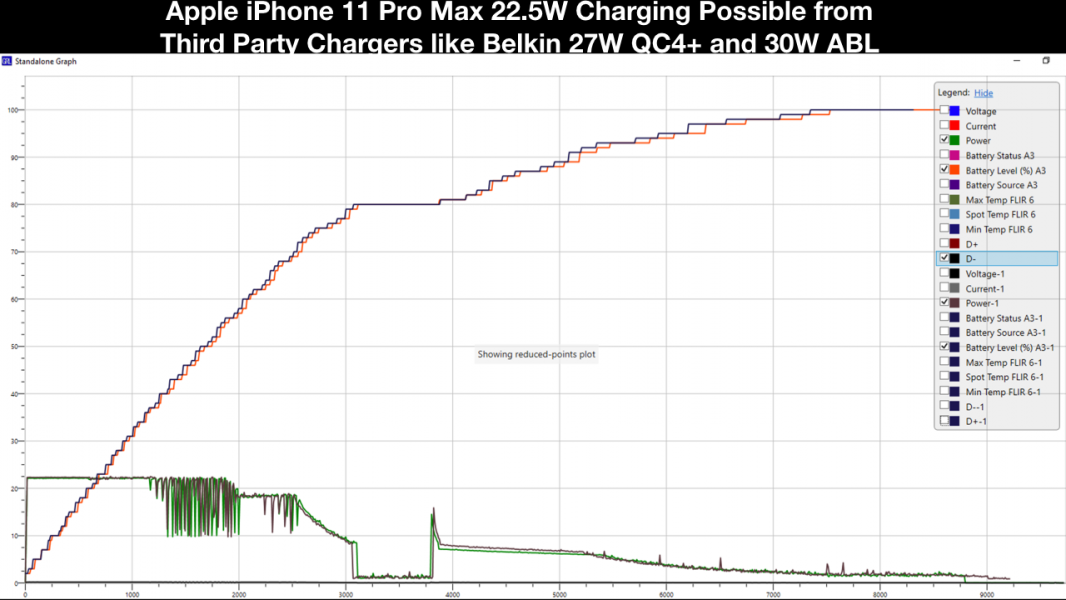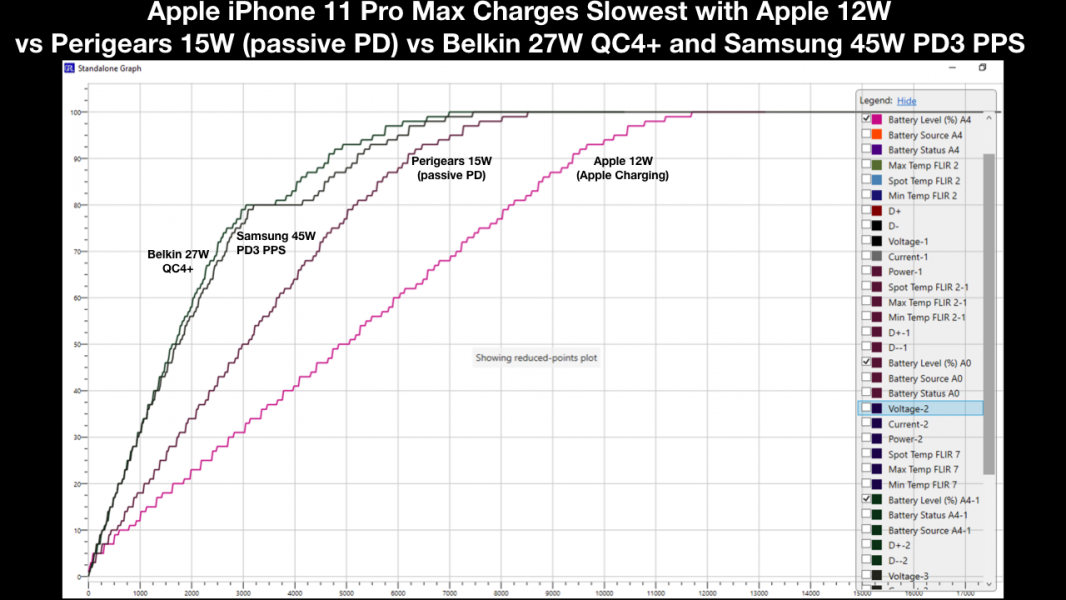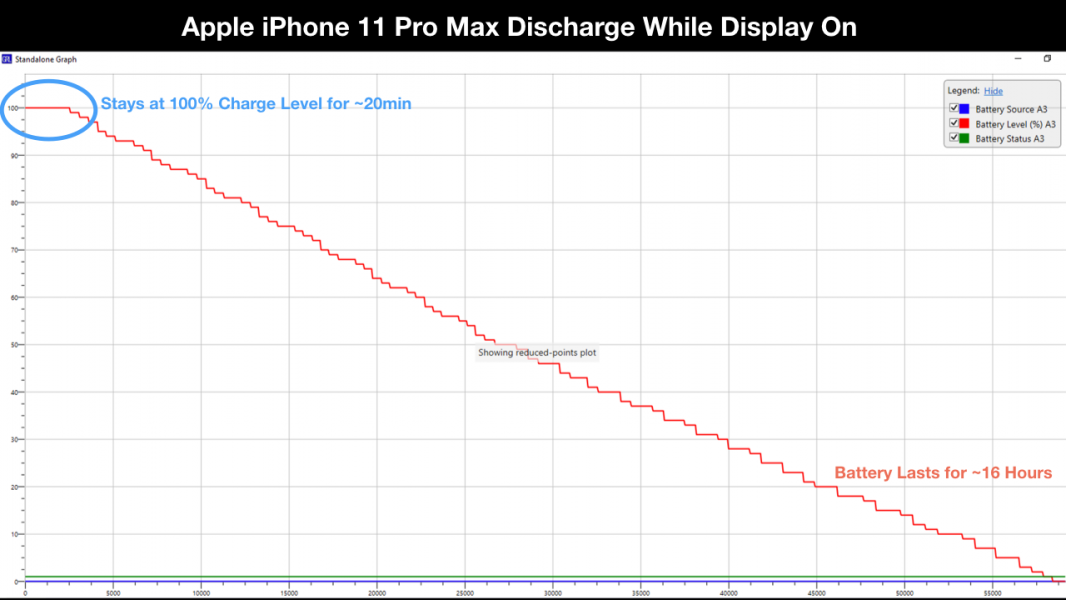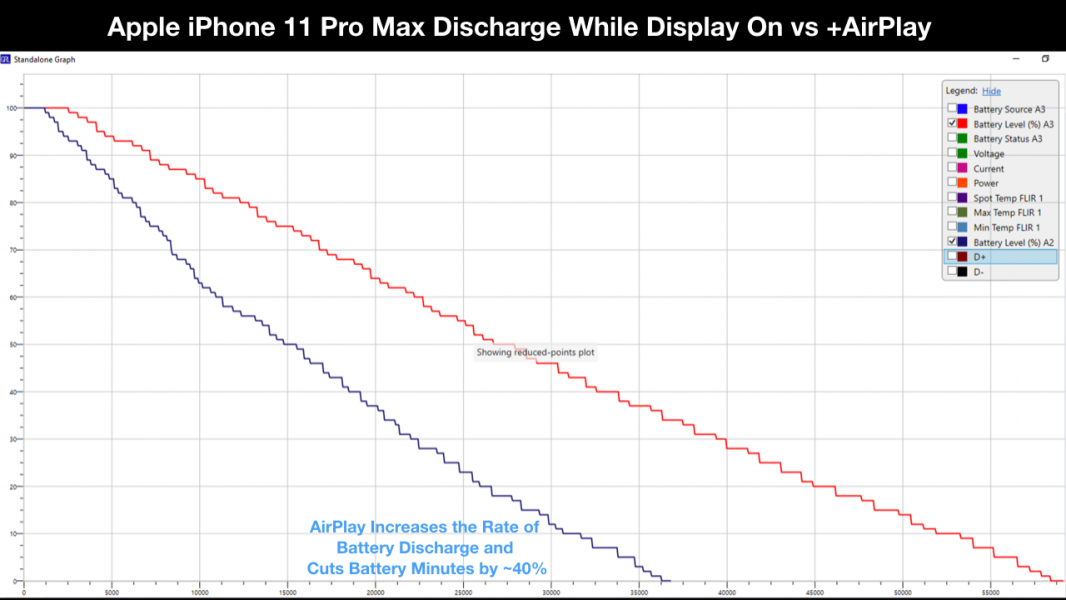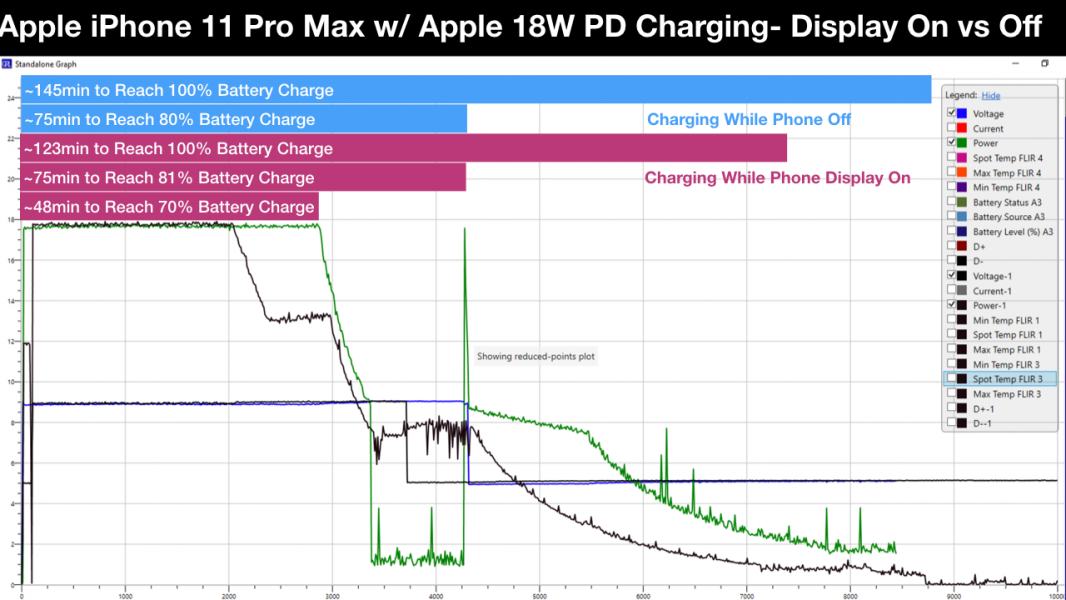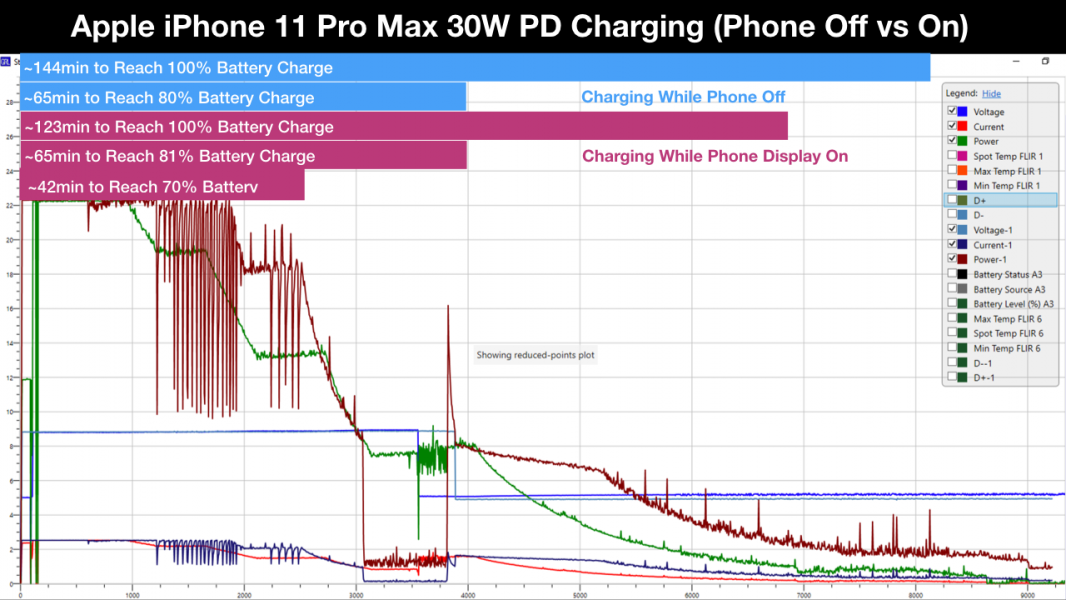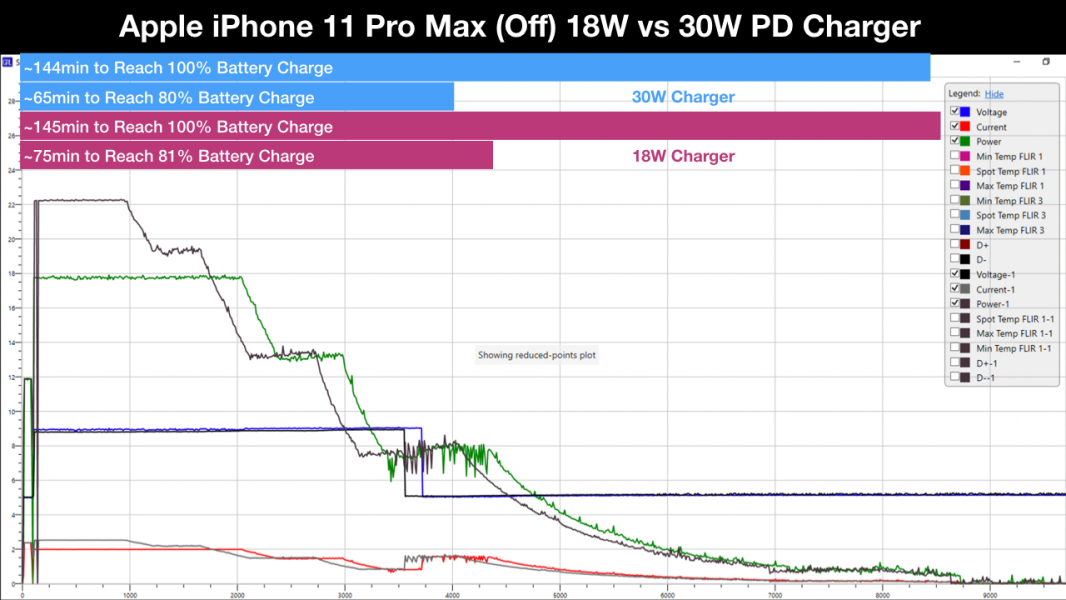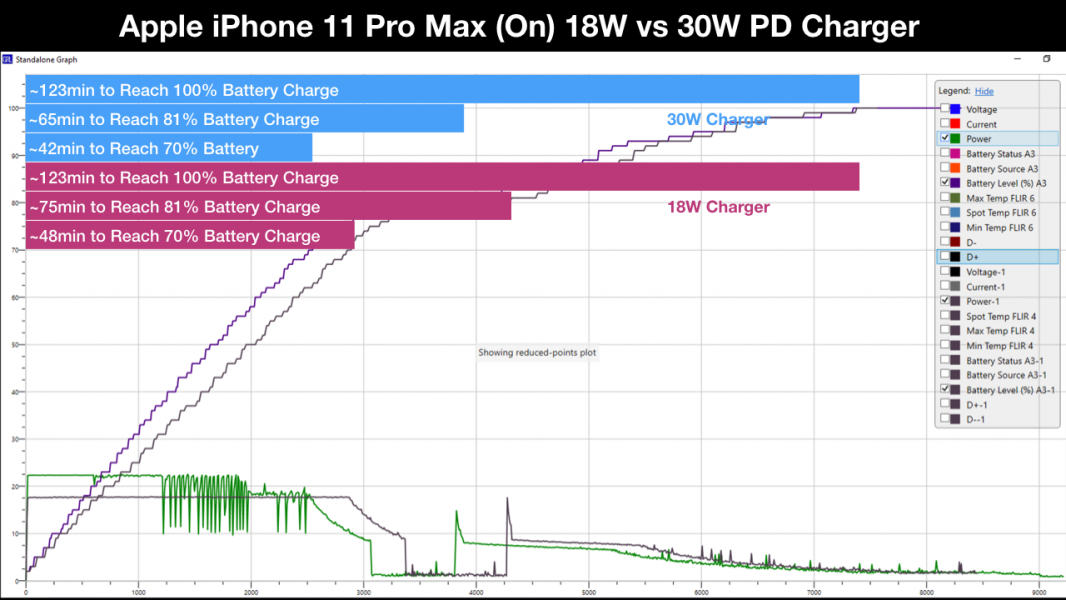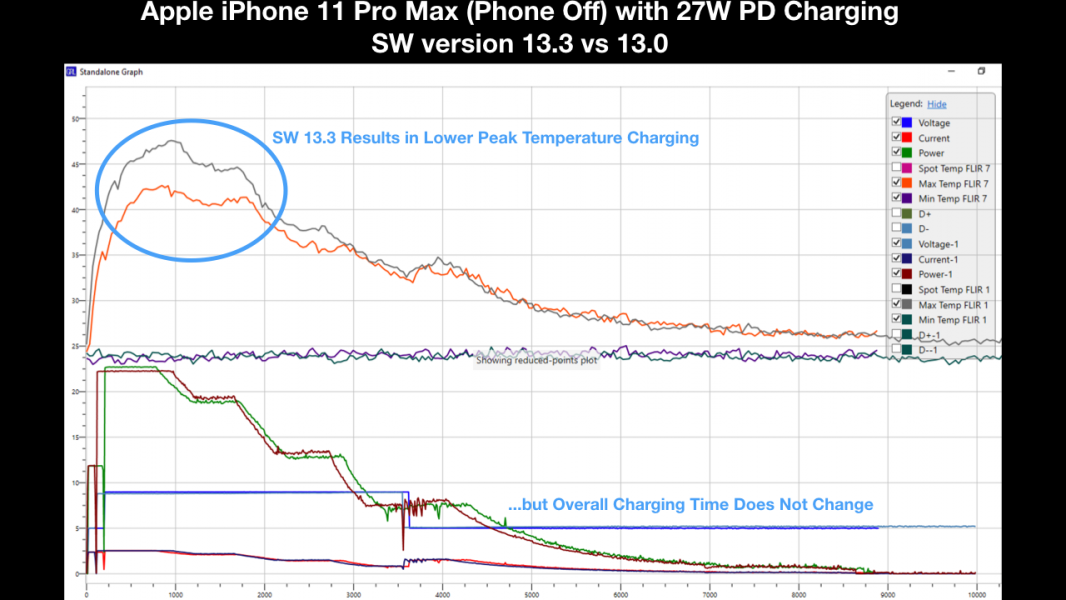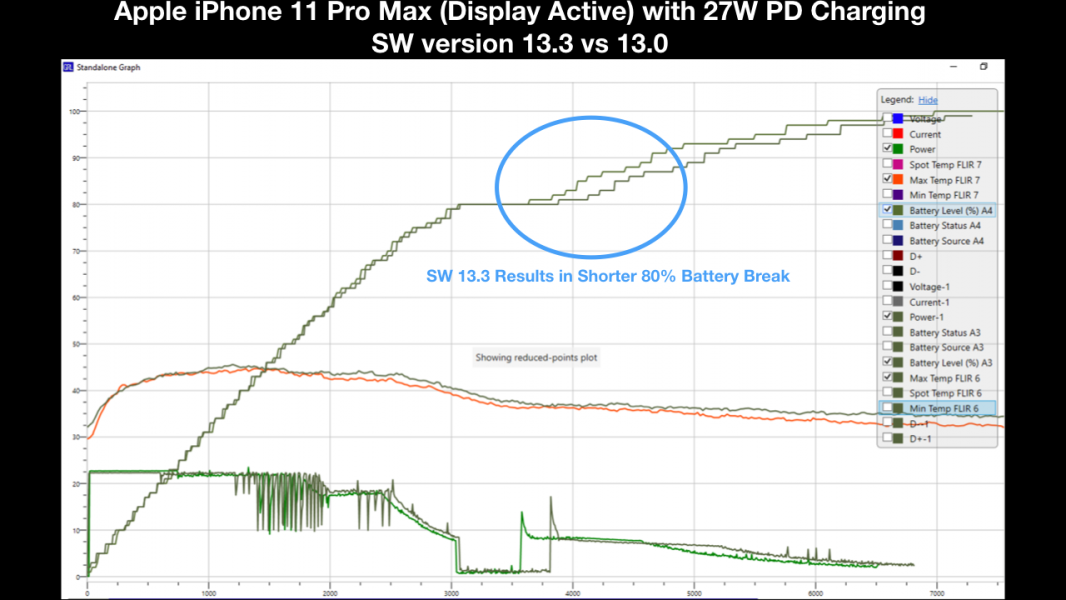iPhone battery capacity has been making big jumps lately. From 2015 to 2017, the iPhone model batteries stayed in the 10.3 to 11.1 Watt-Hours range but starting with the iPhone XS Max and now the iPhone 11 Pro Max, battery capacity trends have broken out of that range. The iPhone XS Max reached 12.1 Watts-Hours while the iPhone 11 Pro Max added another 25% on top of that, reaching a massive 15 Watts-Hours. This is almost 50% higher than the 2017 iPhone 8 Plus and close to that of the original Apple iPad Mini.
To keep up with the battery capacity increases, Apple also started to include an 18W PD Charger with phones like the iPhone 11 Pro Max, replacing the previous Apple 5W USB Power Adapter that had been pervasive in previous models. Note though that the iPhone 11, unlike the Pro versions released the same year, also came with the 5W charger.
The Apple 18W PD Charger is able to fill the phone’s battery at ~3X the rate of the Apple 5W USB Power Adapter during the initial fast charging stages for the iPhone 11 Pro Max. For bigger batteries, this fast charging is essential to filling up the battery within a reasonable time period.
We can see how Apple is taking advantage of USB Power Delivery’s higher wattage capacity to keep down overall charging times. In fact, there is an exact relationship between how much the iPhone 11 Pro Max’s maximum charging power has increased with how much the battery capacity has increased over the iPhone XS Max. The iPhone 11 Pro Max max charging power is 22.5W, which is 25% higher than the 18W max charging power found in the iPhone XS Max. This aligns with the iPhone 11 Pro Max battery capacity of 15Wh, which is 25% higher than the 12Wh battery capacity found in the iPhone XS Max. Since the iPhone 11 Pro Max only ships with an Apple 18W PD Charger, you need a higher wattage USB Power Delivery charger to take advantage of the 22.5W max charging.
Let’s first take a closer look at how the iPhone 11 Pro Max uses USB Power Delivery technology to achieve fast charging. We use the GRL-C2 USB PD Tester and GRL-PSP Power Analyzer software from Granite River Labs to analyze the details on how the iPhone 11 Pro Max works with the Apple 18W PD Charger.
When the iPhone 11 Pro Max is first connected to the Apple 18W PD Charger the charger detects Rd resistance level from the iPhone’s CC line and increases the VBUS voltage to 5V. While the iPhone starts to initially load some current, more importantly a series of complex handshakes are done over the USB Power Delivery standard. The charger first advertises it can support two power profiles- 15W (5V@3A) and 18W (9V@2A) using USB PD 2.0 standard rather than the USB PD 3.0 standard which Samsung is using.
After an initial 5V power contract is established, the charger sends a series of discovery requests to learn more about the phone it is connected to. The iPhone responds to these requests by stating its Vendor ID, Product ID, and listing a Special Vendor ID used in USB-C Alternate Modes.
Apple also defines its own USB-C Alternate Mode which the iPhone then enters during the USB PD protocol exchange.
Once in the USB-C Alternate Mode, the vendor defined messages are used for internal communication between the iPhone 11 Pro Max and the Apple 18W PD Charger. After a lot of vendor defined messages, the iPhone stops drawing current from the charger and proceeds to request the second PDO power profile of 9V@2A offered by the charger.
After the PS_RDY, the power contract is established at the new VBUS voltage, and VBUS voltage increases from 5V to 9V.
Once VBUS voltage has reached 9V, the phone increases the VBUS current load up to close to 2A to charge the battery.
Now after learning about the USB Power Delivery technology details, let’s use the same GRL-C2 USB PD Tester and GRL-PSP Power Analyzer software from Granite River Labs to look at the big picture and analyze the overall charging of the iPhone 11 Pro Max.
First we drained the iPhone 11 Pro Max to zero battery charge and with the phone turned off, connected the Apple 18W PD Charger. Note that the iPhone 11 Pro Max will automatically turn on a little while after connecting the charger but we keep the display turned off.
The iPhone 11 Pro Max initially goes into a “Pre-Conditioning” mode at 13.5W at 5V fixed voltage for a couple of minutes. The phone then proceeds to an initial “Fast Charge” mode where it charges at 17.5W at 9V fixed voltage for about 30 minutes, after which temperature rises by 17° C. The phone proceeds to a “Cool Down” mode where power is gradually reduced by 5W to a 13W plateau, and then gradually reduced by 6W to a 7W level with more current volatility. Finally, the phone enters a “Saturation” mode at which point the phone’s battery voltage is already at the highest level and current gradually gets lowered to close to zero until the phone’s battery is 100% full.
Now let’s look at how the iPhone 11 Pro Max changes its charging behavior dramatically while the display and Wi-Fi are left active without the display going to sleep. Again, we use the iPhone’s own 18W charger and keep the phone drained to 2% to allow communication between the GRL Power Suite Pro and phone. This time the iPhone 11 Pro Max stays in the “Fast Charge” mode for longer where it charges at 17.5W at 9V fixed voltage for about 48 minutes to achieve 70% battery charge and again a temperature rise of 17° C.
The iPhone 11 Pro Max’s subsequent “Cool Down” mode is very aggressive where charging power gradually drops to 10W but then suddenly drops to under 2W for about 15 minutes when the phone’s battery % reaches 80%. Interestingly enough, during this 15 minutes, the battery % stays at 80%. The phone then changes the charging fixed voltage level from 9V to 5V, resulting in a momentary current spike, after which the battery % starts rising again.
Finally, the phone enters the “Saturation” mode where current gradually gets lowered from 7W to close to zero until the phone’s battery is 100% full.
Using the GRL-PSP Power Analyzer software, we directly compare the charging behavior between the phone being off vs display on. As expected, the phone generally charges at a higher power level for longer periods of time while the display is on except for the 15 minutes where battery charge level stays at 80%. This break of 15 minutes somewhat helps to equalize the total charging time to 100% between both phone off and display on cases. Note there is a lot more charging current volatility seen while the display is on.
We then ran the same analysis using the Apple 30W USB-C Power Adapter as well as the ABL Chroma 30W USB PD & QC Power Module.
Using the 30W charger, the overall max charging has now risen to 22.5W during the initial "Fast Charge" phase with a resulting higher temperature increase of 23 degrees C vs 17.5W and increase of 17 degrees C observed when using the 18W charger.
When the phone is kept on (display and Wi-Fi active), the max power also goes to 22.5W during the initial "Fast Charge" phase and after some time there is higher current variability where power then swings frequently between 18W and 22.5W using the 30W charger.
Comparing the 18W vs 30W chargers on the iPhone 11 Pro Max, we can definitely see that 22.5W max power charging using the 30W charger does result in somewhat faster charging initially (5 minutes savings) to reach 80% battery charge. However, due to the aggressive cool down behavior and long battery saturation charging times, both chargers achieve 100% charging at close to the same time.
Note the iPhone 11 Pro Max has similar charging behavior for different >24W chargers that support USB Power Delivery. For example, the Belkin 27W QC4+ Power Adapter shows the same iPhone 11 Pro Max's charging profile as the ABL Chroma 30W USB PD & QC Power Module.
Many USB Type-A charging ports in cars and AC chargers support Apple 12W (5V@2.4A) charging. We can see that 12W charging and even passive 15W USB-C charging is no longer sufficient for such a large battery as the iPhone 11 Pro Max. To reach 80% battery charge, the Belkin 27W QC4+ Power Adapter using active USB PD takes ~50 minutes while the Perigears 15W USB-C Wall Charger using passive USB PD takes ~85 minutes and the Apple 12W USB Power Adapter using legacy Apple charging takes ~135 minutes. This means with a 27W or greater USB Type-C port using USB PD technology, a 30 minute commute achieves over 50% battery charge while a 1 hr commute gets the iPhone 11 Pro Max at least 80% charged even while someone is using the phone actively in the car.
It’s also interesting to look at the iPhone 11 Pro Max's discharging behavior. After charging the phone to 100%, we discharged the phone with the display and WI-FI kept active. Interestingly, even though the discharge rate doesn’t seem to change, the iPhone 11 Pro Max stays at 100% battery charge for about 20 minutes before finally fully discharging after about 16 hours.
If we repeat this discharging exercise while AirPlay is being used say in the home or office, we can see that the higher rate of power consumption associated with AirPlay reduces how long the battery can be used by about 40%.
The iPhone 11 Pro Max is part of a larger trend in 2019 for smartphone displays and batteries to get larger and max charging rates move from a 15-22.5W range to a higher 22.5-27W range seen in competing phones like the Samsung Galaxy Note10+, Xiaomi Mi 9 Pro 5G, and Huawei Mate30 Pro. If these trends continue, we may see ever higher max power charging rates over time.
Note all the testing above was done with iPhone software version 13.0. Here we look at how iPhone 11 Pro Max charging behavior changes with software version 13.3.
While the iPhone 11 Pro Max is off, we can see that software version 13.3 reduces the peak temperature while charging.
While the iPhone 11 Pro Max's display and WI-FI are active, using software version 13.3 results in a shorter 80% battery pause in charging although that could be due to other algorithmic reasons as well.
Click here to see how the Apple iPhone 11 Pro Max charges using Qi Wireless Charging
Click here to see how the Samsung Galaxy Note10+ charges using USB PD Charging
 GTrusted
GTrusted