10
High Trust Products1
Not Working ProductsChargers and Power Banks
Headphone & Speakers
Cases & Covers
Virtual Reality
Cables & Adapters
Media Player
Laptop
Tablet
Desktop
Cell Phone
Printers & Copiers
Memory Cards
TV
Computer Display
Game Console
Smart Home
Wearable Technology
Photo & Video Camera
Car Electronics
Car
Networking Equipment
Smart Toys
Home Audio & Video
Professional & Industrial
Storage Drive
Docking Station
Game Console Controllers
Set-top box
Keyboard, Mice, & Stylus
Portable Music Player
Computer Parts & Components
Cordless & Speakerphones
Projector
Software
Reporting
Stone
by Henge Docks










Select a product category to see which devices type we recommend to use with the Stone:




Henge Docks Releases Its First USB Type-C Based Henge Docks Stone Supporting USB Power Delivery
Henge Docks has been well known for its popular vertical and horizontal docks for Mac notebooks like the Henge Docks 15-inch Vertical Docking Station for Apple MacBook Pro and Henge Docks 13-Inch MacBook Pro with Retina Display Horizontal Dock. The Stone is the first dock released by Henge Docks that doesn't use the clever mechanical solutions used to mate Mac's to their docks. Instead, the Stone takes advantage of USB Type-C to easily connect to any of the recent Mac's that have USB Type-C ports and easily expands their connectivity options.
The Stone comes in great looking packaging highlighting how the dock can bring back all the connectivity options lost when Apple moved to USB Type-C and Thunderbolt 3 technology to enable sleeker form factors.



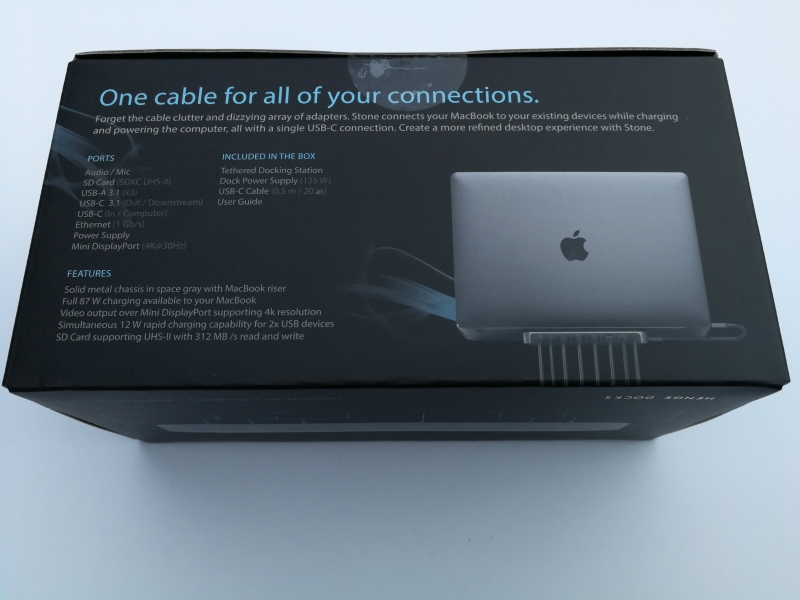
The Stone has three USB 3.1 Gen 1 enabled USB Type-A ports, two USB 3.1 Gen 1 enabled USB Type-C ports, one Gigabit Ethernet port, one mini-DisplayPort port supporting 4K@30hz, one SD 4.0 UHS-II enabled card slot, and one 3.5mm audio in/out jack.
The USB Type-C port at the side of the Stone is used to connect to the upstream Mac and can provide it up to 87W of power using USB Power Delivery technology.
The USB Type-C port at the back of the Stone does not support USB Power Delivery technology and can provide up to 10.5 watts (5 volts @ 2.1 amps) to charge downstream devices like a phone. To see how much power this non USB Power Delivery port can deliver, we tested using the Google Pixelbook with a fully drained battery to observe around 7.5 watts of steady state charging. You can download the trace captured by the GRL-A1 power analyzer to see more details. You will also need to download the A1 software from Granite River Labs to view the trace.
The USB Type-A port labeled with a charging symbol provides a similar 10 watts (5 volts @ 2 amps) to more quickly charge downstream devices.
Given SD 4.0 UHS-II enabled card slot was never supported natively on the Mac, having that capability to quick transfer large amounts of 4K video using UHS-II is a real bonus.


Opening up the package, we can take a look at all the accessories which comes with the Stone.

When you remove the Stone from its packaging, there is a quick guide to show how to connect the Stone to your Mac.

The Stone comes with a 135W AC charger (non USB Type-C) and a USB 3.1 Gen 1 capable USB Type-C to Type-C cable to connect the dock to the Mac.


The Stone makes use of the left, right, and back sides to enable a high number of interface ports.


The bottom of the Stone has a good grip to keep it stationary on your desk.
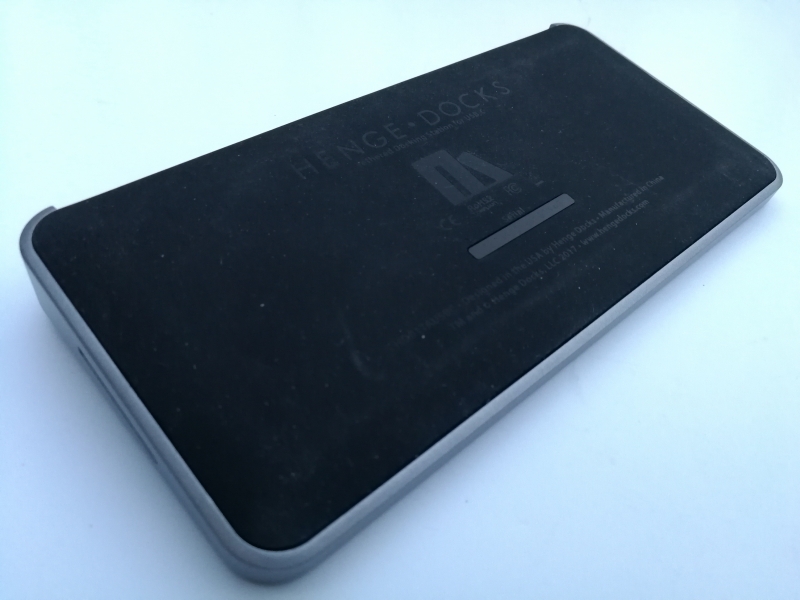
The Stone does a great job in creating a Zen-like object that hides all the bulky interface ports in the back so when you look at it from different angles, usually you can only see the slimmer USB Type-C and SD card interfaces on the side.




The Stone is also small enough to be very portable, allowing you to slip it in your backpack or suitcase if you want to keep all your connectivity options open when traveling around with your Mac. The only interface that the Stone doesn't include is HDMI. If you still need HDMI through the Stone, you need to use a separate mini-DisplayPort to HDMI adapter.

The Stone works great with USB Type-C based Mac's and we'll be doing reviews on how well it works with non-Mac notebook PC's as well.
View Full Article
Featured Products
 GTrusted
GTrusted





























