2
High Trust Products1
Not Working ProductsLaptop Charging Speed & Battery Life Performance Benchmarking
Chargers and Power Banks
Headphone & Speakers
Cases & Covers
Virtual Reality
Cables & Adapters
Media Player
Laptop
Tablet
Desktop
Cell Phone
Printers & Copiers
Memory Cards
TV
Computer Display
Game Console
Smart Home
Wearable Technology
Photo & Video Camera
Car Electronics
Car
Networking Equipment
Smart Toys
Home Audio & Video
Professional & Industrial
Storage Drive
Docking Station
Game Console Controllers
Set-top box
Keyboard, Mice, & Stylus
Portable Music Player
Computer Parts & Components
Cordless & Speakerphones
Projector
Software
Reporting
Pixelbook
by Google Inc.







Interested in this product?

Select a product category to see which devices type we recommend to use with the Pixelbook:


Google Doubles Down on USB Type-C with the Google Pixelbook
Google was the first to release a USB Power Delivery based device with the Google Chromebook Pixel (2015) which was also its first foray into its own Google designed Chromebook hardware product. While the high relative price point and lack of marketing limited the Google Chromebook Pixel (2015)'s commercial success, the Google Chromebook Pixel (2015) showed how Google could develop new hardware architectures based on new industry hardware standards.
With heavy advertising of the Google Pixelbook and promotion through multiple sales channels, Google is serious about changing people's initial perception of Chromebook's as an inexpensive browser based laptop used by students and casual users to that of a premium product that could rival those from Apple, Microsoft, etc.
We purchased the Google Pixelbook from Best Buy in Milpitas, California.

Google's hardware section at Best Buy is now as massive as those from Amazon although not yet the same size of Apple or Samsung's showcase area.
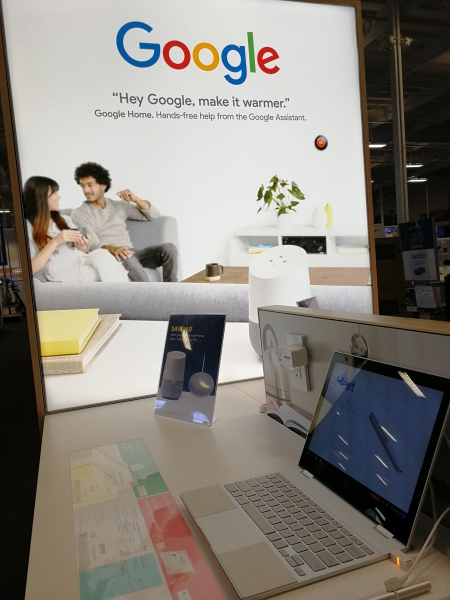
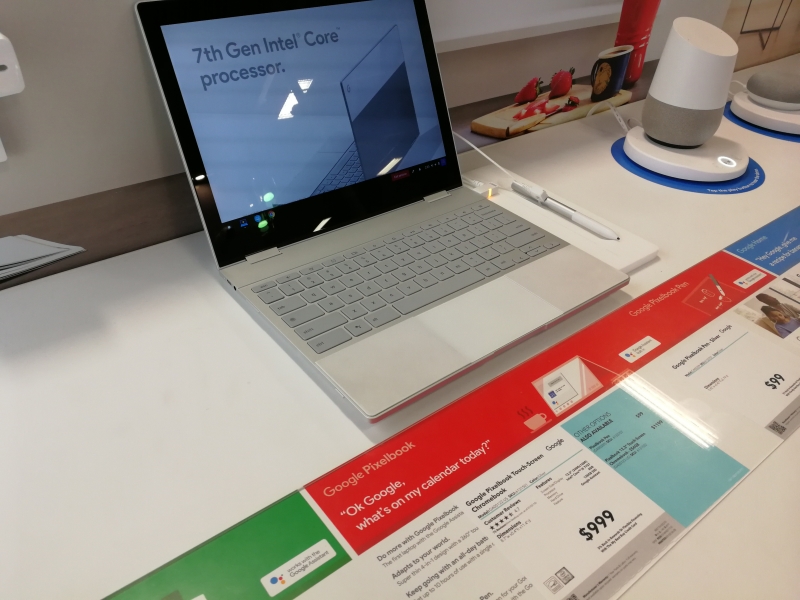
The Google Pixelbook has the same pricing as the Google Chromebook Pixel (2015), showing that Google has not abandoned the premium pricing positioning of its Chromebook's.
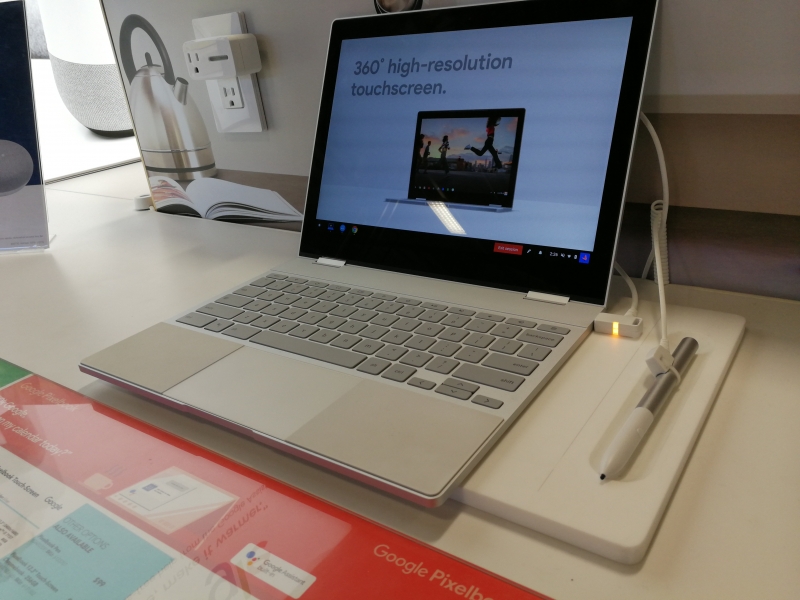
The Google Pixelbook box keeps the same Google styling as other Pixel products.
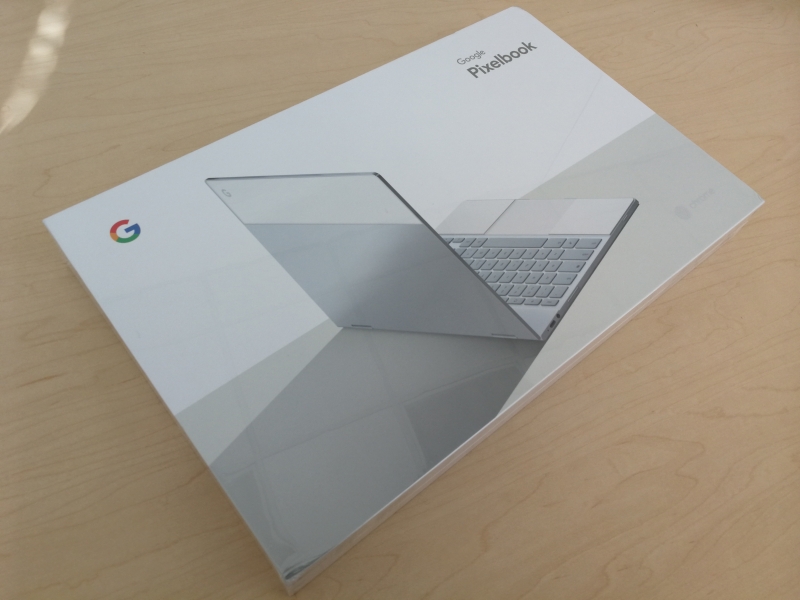
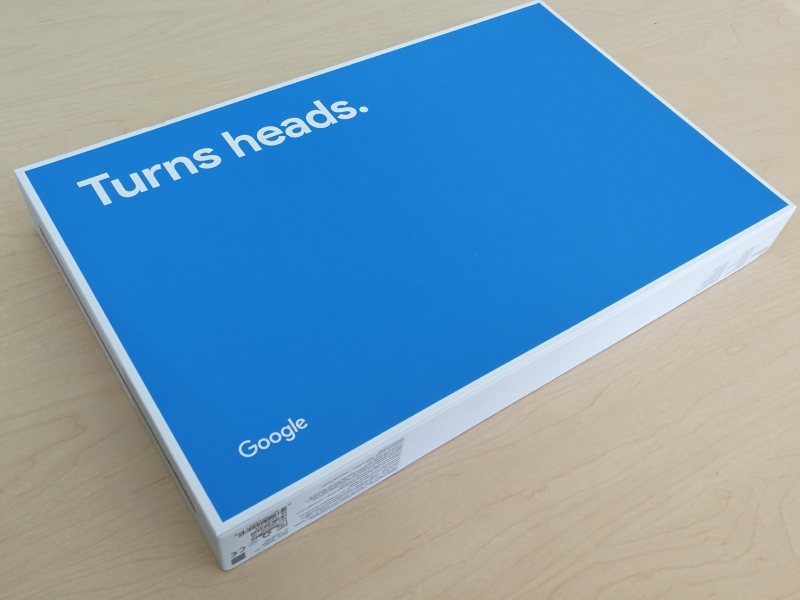
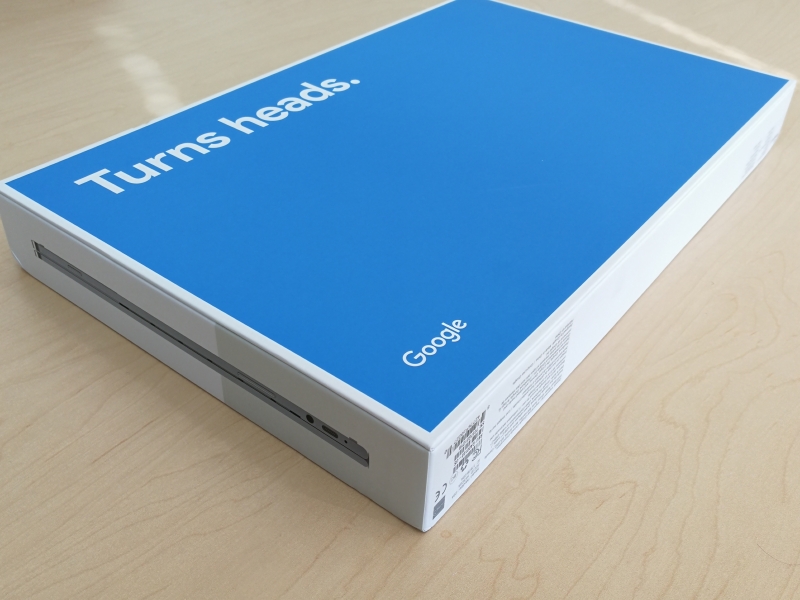
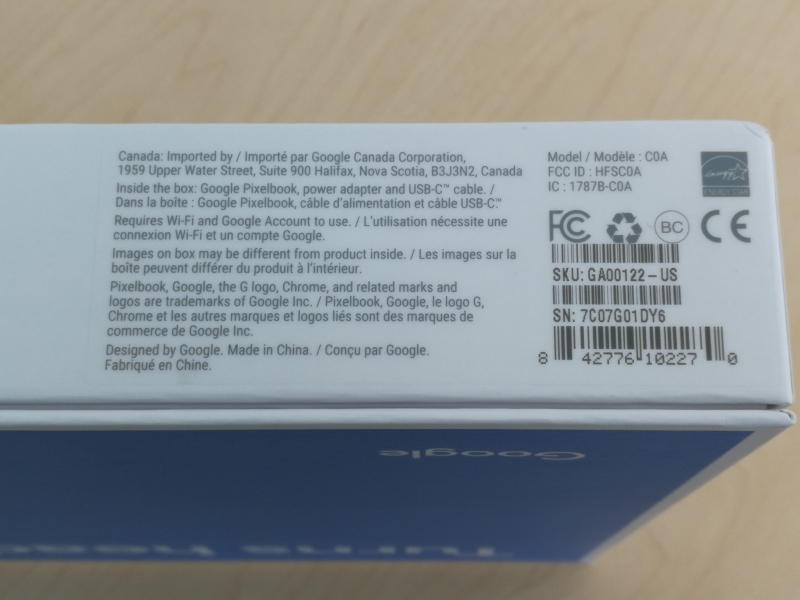
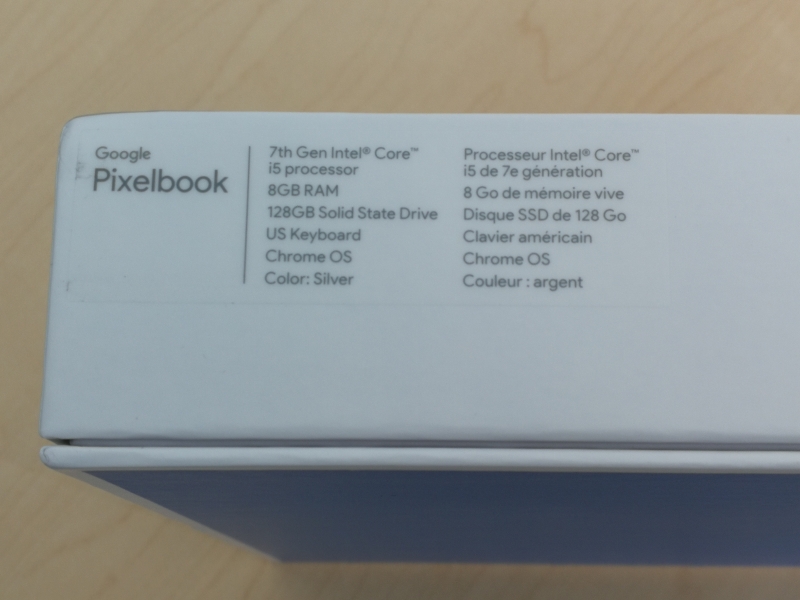


The Google Pixelbook comes with a 45W USB Power Delivery based USB Type-C charger which is less wattage than the Universal Type-C Charger, 60W needed by the Google Chromebook Pixel (2015).
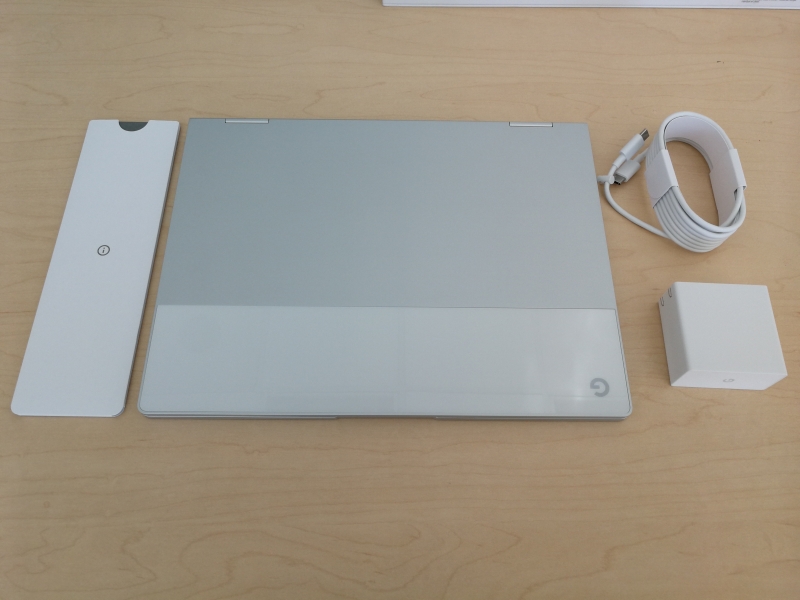

The 45W USB Type-C charger supports 15 watts (5 volts @ 3 amps), 27 watts (9 volts @ 3 amps), 36 watts (12 volts @ 3 amps), 45 watts (15 volts @ 3 amps), and 45 watts (20 volts @ 2.25 amps).


The Google Pixelbook blends a smooth plastic material with its aluminum frame, a design element seen on other Pixel products, somehow making it work.





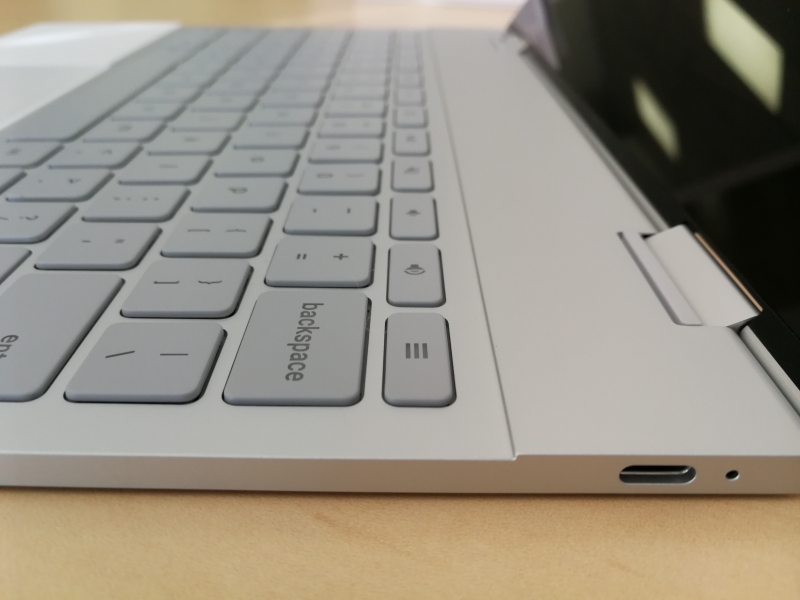
Using the USB Power Test App from Granite River Labs with the Granite River Labs USB Power Delivery Compliance C2 Tester, we generate the following test results for the Google Pixelbook to observe the power capabilities.
The USB Power Test App first negotiates a power contract emulating the Source to determine the Power Delivery Sink capabilities of the Google Pixelbook. The USB Power Test App then reports out the voltage and current supported by the Pixelbook for each of the Source PDO's advertised to the PC.
| Sink Cap. | Voltage (V) | Current (A) |
|---|---|---|
| 5V | 5.08 | 2.89 |
| 6V | 6.11 | 2.89 |
| 7V | 7.09 | 2.91 |
| 8V | 8.07 | 2.9 |
| 9V | 9.08 | 2.9 |
| 10V | 10.1 | 2.9 |
| 11V | 11.06 | 2.9 |
| 12V | 12.08 | 2.9 |
| 13V | 13.09 | 2.91 |
| 14V | 14.08 | 2.91 |
| 15V | 15.04 | 2.91 |
| 16V | 16.08 | 2.67 |
| 17V | 17.07 | 2.55 |
| 18V | 18.09 | 2.42 |
| 19V | 19.06 | 2.29 |
| 20V | 20.07 | 2.16 |
The USB Power Test App from Granite River Labs also produces a voltage, current trace plot which graphically shows the voltage and current requested by the Google Pixelbook for each advertised Source PDO throughout the power negotiation.
Using the USB Power Delivery Compliance C2 Tester from Granite River Labs to run just a subset of the full USB Power Delivery compliance test suite, we can verify that the Google Pixelbook supports both a fixed PDO of 2.5 watts (5 volts @ .5 amps) and variable power supply of 14.25 to 63 watts range (4.75-21 volts @ 3 amps) for charging. Note some compliance failures were observed.
Power Capabilities
Parameter
|
GetCapabilities
|
|---|---|
PD_Power_as_Sink
|
|
Supply Type #1
|
Fixed
|
Voltage #1
|
0x64(5V)
|
OP Current #1
|
0x32(.5A)
|
Supply Type #2
|
Battery
|
Min Voltage #2
|
0x5F(4.75V)
|
Max Voltage #2
|
0x1A4(21V)
|
Op Power #2
|
0x3C(15W)
|
Supply Type #3
|
Variable
|
Min Voltage #3
|
0x5F(4.75V)
|
Max Voltage #3
|
0x1A4(21V)
|
Op Current #3
|
0x12C(3A)
|
Result Summary
Sl No
|
Test ID
|
Test Name
|
Test Result
|
|---|---|---|---|
1
|
TDA.2.1.1.1
|
BMC-PHY-TX-EYE
|
PASS
|
2
|
TDA.2.1.1.2
|
BMC-PHY-TX-BIT
|
PASS
|
3
|
TDA.2.1.2.2
|
BMC-PHY-RX-INT-REJ
|
FAIL
|
4
|
TDA.2.1.2.1
|
BMC-PHY-RX-BUSIDL
|
FAIL
|
5
|
TDA.2.1.3.1
|
BMC-PHY-TERM
|
PASS
|
7
|
TDA.2.2.1
|
BMC-PROT-SEQ-GETCAPS
|
FAIL
|
10
|
TDA.2.2.5
|
BMC-PROT-DISCOV
|
FAIL
|
12
|
TDA.2.2.7
|
BMC-PROT-BIST-NOT-5V-SRC
|
PASS
|
14
|
TDA.2.3.1.1
|
POW-SRC-LOAD-P-PC
|
FAIL
|
15
|
TDA.2.3.1.2
|
POW-SRC-LOAD-CP-ACC
|
FAIL
|
19
|
TDB.2.2.9
|
BMC-PROT-GSC-REC
|
FAIL
|
BMC Eye Diagram
We further verify using the GRL-USB-PD C2 Compliance Test Solution App to produce a load diagram which displays different voltage and current levels used by the Google Pixelbook for charging.
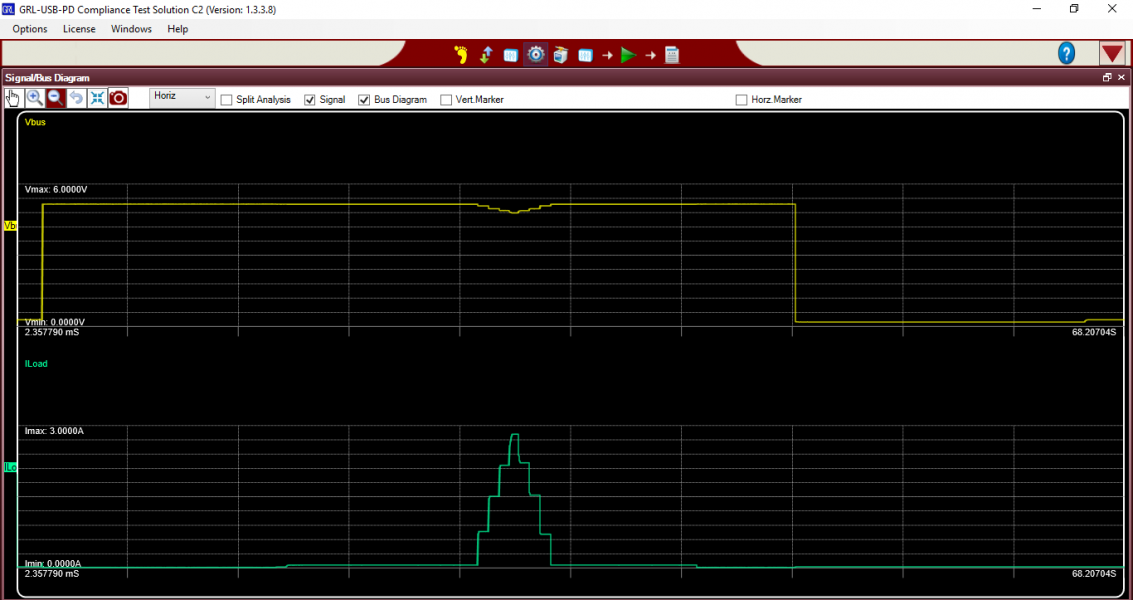
View Full Article
Pixelbook Charging Technologies & Battery Life Benchmarking
Featured Products
 GTrusted
GTrusted



































