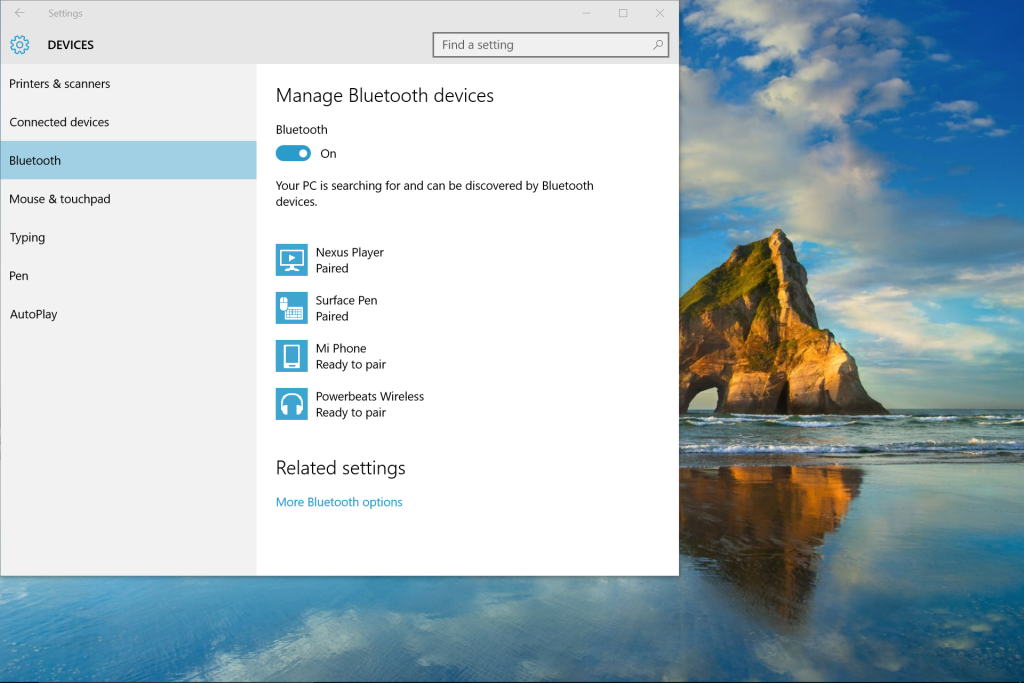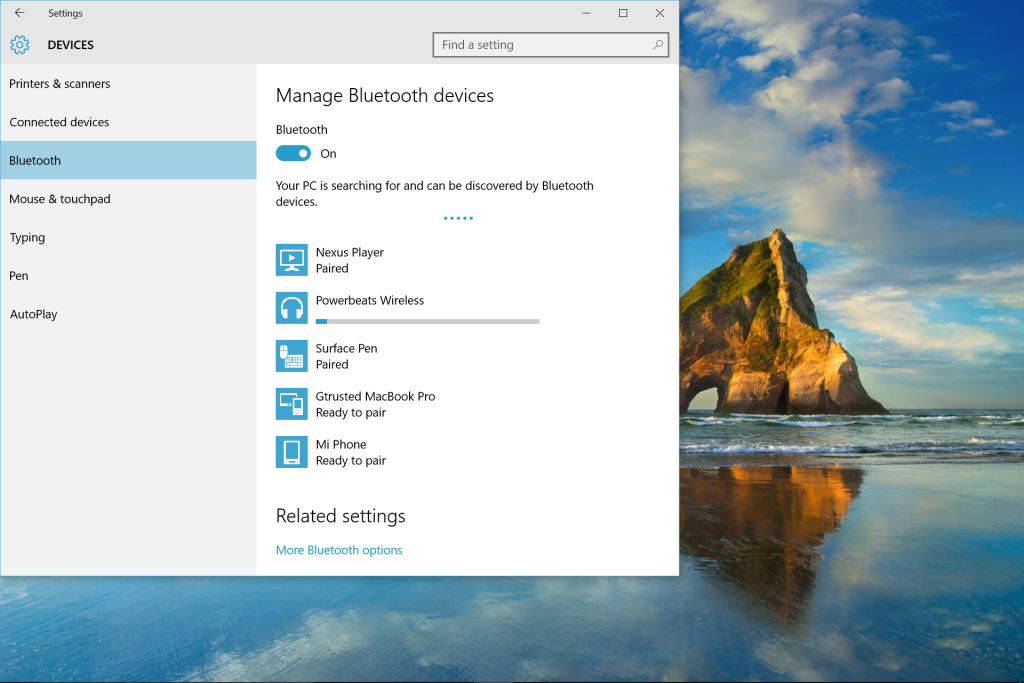It's usually hard to go wrong pairing with the Beats PowerBeats2 Wireless headphones but getting it to work with the Microsoft Surface 3 can be challenging.
Finding how to pair a Bluetooth device is different compared to most tablets and smartphones since the Surface is using Windows. One of the easiest ways is to click the up arrow symbol near the bottom right of the Windows task bar at the bottom of your screen. If you click on the Bluetooth symbol, you will see an option to Add Bluetooth device.
From there you will immediately go to Manage Bluetooth devices and you should be able to see the PowerBeats2 Wireless. Remember you have to first hold down the only button on the headphones to make it visible for pairing.
Unfortunately, the pairing process often hangs without completing. Sometimes the pairing process is successful but not consistently enough to provide a good user experience.
 GTrusted
GTrusted