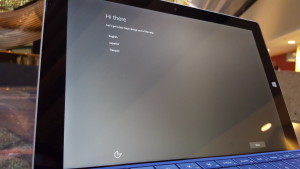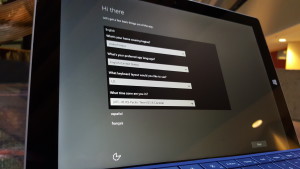14
High Trust Products6
Not Working ProductsChargers and Power Banks
Headphone & Speakers
Cases & Covers
Virtual Reality
Cables & Adapters
Media Player
Laptop
Tablet
Desktop
Cell Phone
Printers & Copiers
Memory Cards
TV
Computer Display
Game Console
Smart Home
Wearable Technology
Photo & Video Camera
Car Electronics
Car
Networking Equipment
Smart Toys
Home Audio & Video
Professional & Industrial
Storage Drive
Docking Station
Game Console Controllers
Set-top box
Keyboard, Mice, & Stylus
Portable Music Player
Computer Parts & Components
Cordless & Speakerphones
Projector
Software
Reporting
Microsoft Surface 3
by Microsoft








Interested in this product?

Select a product category to see which devices type we recommend to use with the Microsoft Surface 3:










Microsoft Surface 3- It's the Small Things That Matter
Nowadays, everyone is doing a tablet. Apple started the trend with the iPad which limits what you could do compared to a traditional notebook but what it can do, it does very well. Although great for casual users, this sometimes frustrates power PC users that want an OS that allows them to do more. Unlike other tablets which usually come from companies that use other company's operating system or hardware, with the Surface Microsoft promised to create a user experience that few companies who controlled both the operating system, hardware, and applications could replicate. It could run any Windows applications, use a handy stylus, and had a built in normal PC sized USB port, and DisplayPort interfaces to connect to monitors.



I purchased the Microsoft Surface 3 at the Microsoft Store at Westfield Valley Fair Mall in Santa Clara, California. The Microsoft Store was a 5 second walk away from the Apple store but much more relaxing. Nowadays Apple Stores are very crowded and difficult to get a lot of time from the Apple retail associates. The Microsoft Store was a lot quieter and you didn't have to fight through crowds. The Microsoft Store Associates took a lot of time answering my questions although there were some albeit tougher technical questions they couldn't accurately reply to. I opened up the Microsoft Surface 3 in Blue Hawaii Acai Café located not to far from the Embarcadero BART station in San Francisco. Pictured with the Surface 3 is the cafe's tasty poke bowl and acai bowl.




I had also purchased the Microsoft Type Cover and Pen for Surface 3.
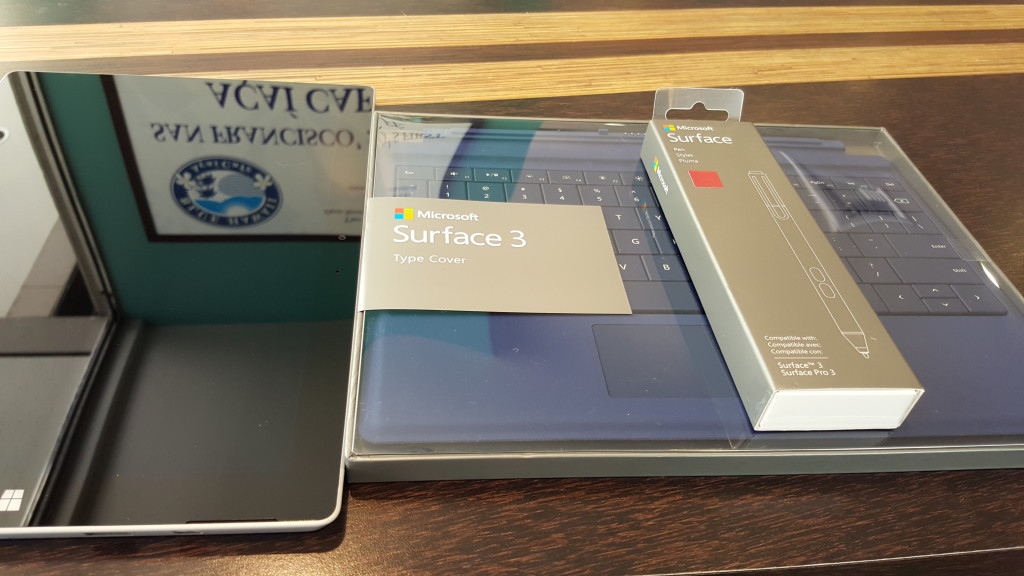
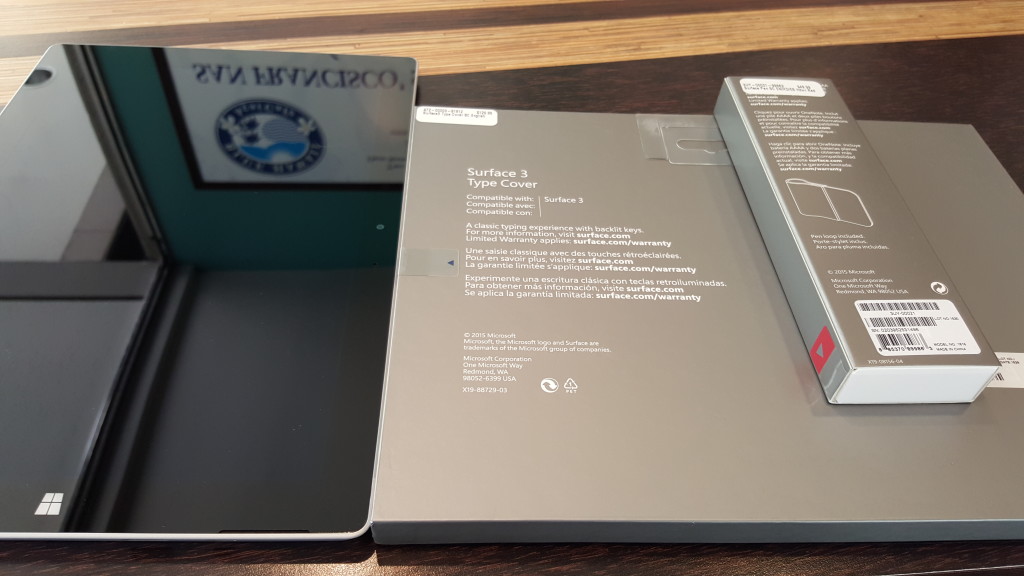
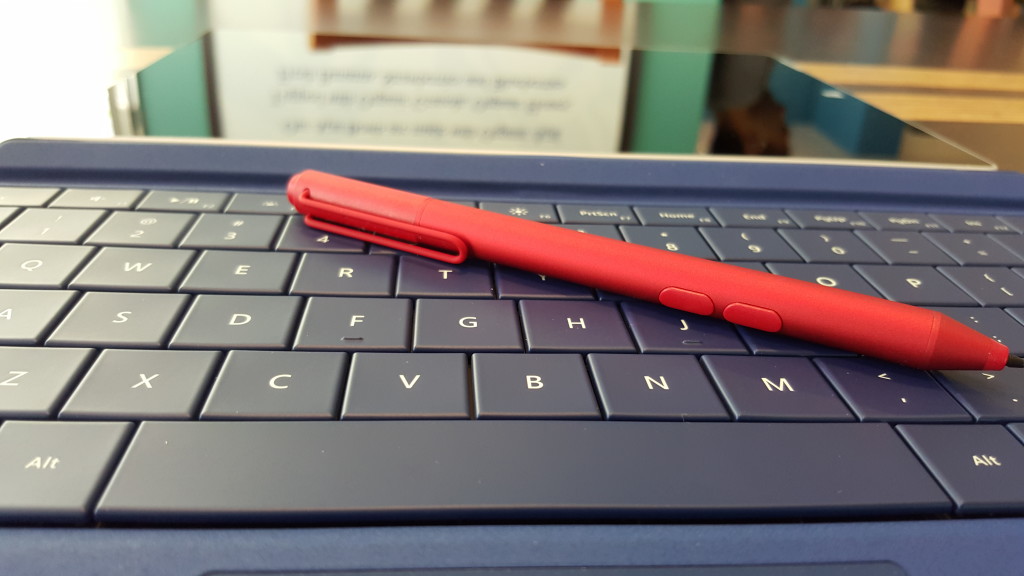
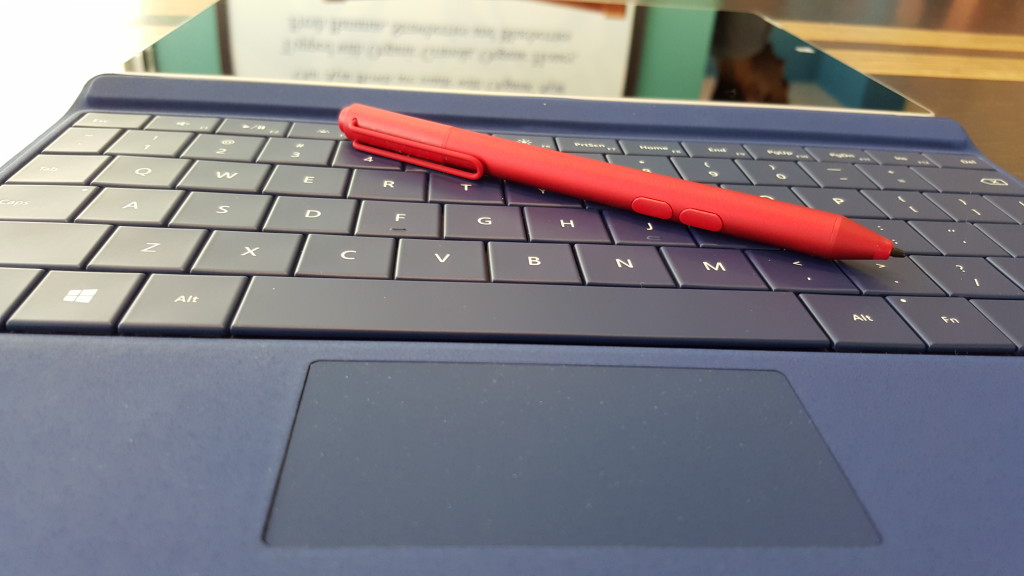
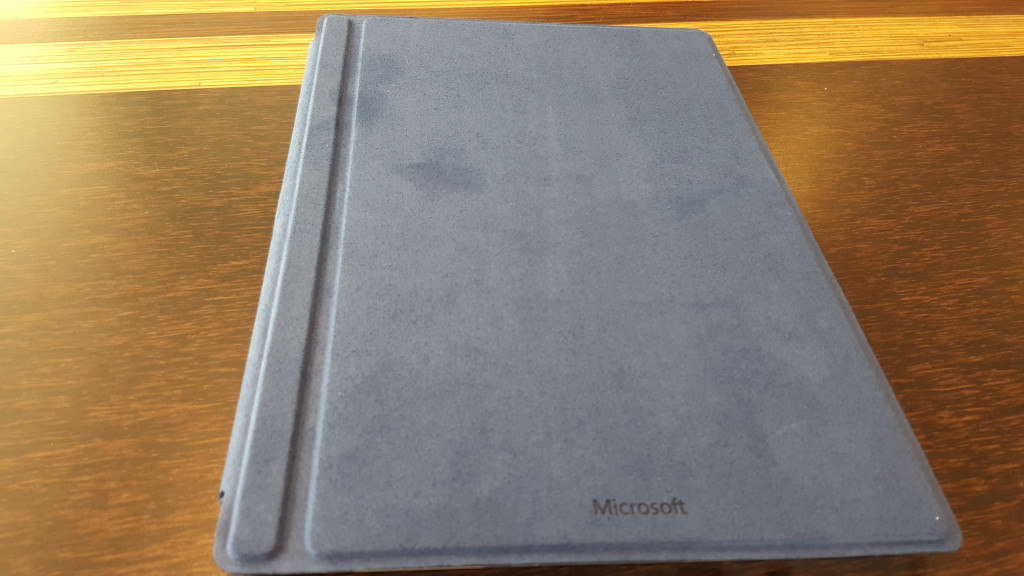
I was pretty excited to try out the Microsoft Surface 3. It was one of the first models that had Windows 10, a much touted and improved version of Windows 8.1. However, perhaps the move to Windows 10 was also a reason why I immediately ran into very strange and obvious problems. After powering up the Microsoft Surface, you go through a startup process familiar to those starting up a Windows PC for the first time. It was during this startup process that things started to go south.

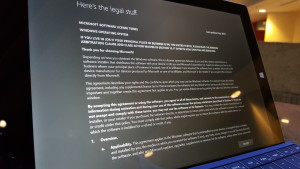
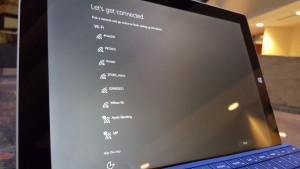

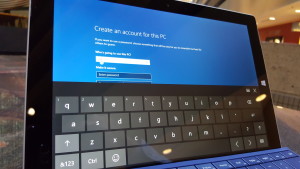
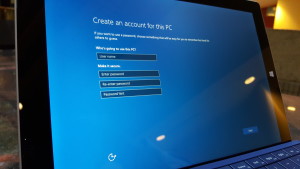

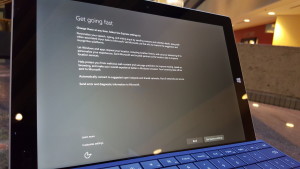
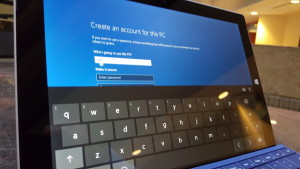
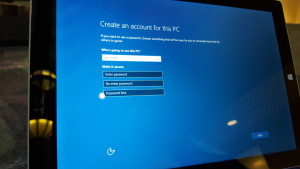
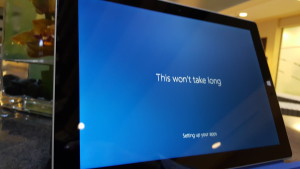
After being unable to connect through WiFi because a login screen was required, and skipping the WiFi connection process, when trying to create a user account, the Surface started to freeze up and only allowed 1 keystroke every 10+ seconds. The Surface was also not responsive to touching anywhere on the screen. I removed the Surface keyboard a couple times and while initially the problem corrected itself, the freezing problem quickly reappeared. Ironically while I am writing this paragraph on the Windows Surface, the Surface 3 Type Cover suddenly became unresponsive and I am reverting to the onscreen keyboard. Fortunately, I was writing this at the Hyatt Regency Hotel a beautifully and relaxing place to help calm my frustrations. After removing the Type Cover and reconnecting it, I can type again on the Type Cover keyboard. Despite what the Microsoft saleswoman told me about being able to use standard USB charger, the Surface 3 could not stay charged with a standard 5 Volts 2 Amps USB charger. Instead it requires the Microsoft 5.2 Volts 2.5 Amps USB charger that comes with the Surface 3. When I used a standard USB charger, the battery completely lost power and display went dark although strangely the when I pressed the Microsoft Windows logo on the Surface 3, it vibrated. Even after plugging in the Microsoft Surface USB charger, the Surface 3 needed a few minutes plugged in to even turn on unlike a typical notebook PC that can boot up immediately when plugged in. Occasionally, even the Microsoft Surface USB charger will be plugged in and the Surface 3 will show the charger being plugged in but not charging. I'm sure Microsoft will iron all these early bugs but it's unfortunate they show up so clearly on their flagship Surface product line and new Windows release. Completing the setup process to setup an e-mail account was pretty straight forward.
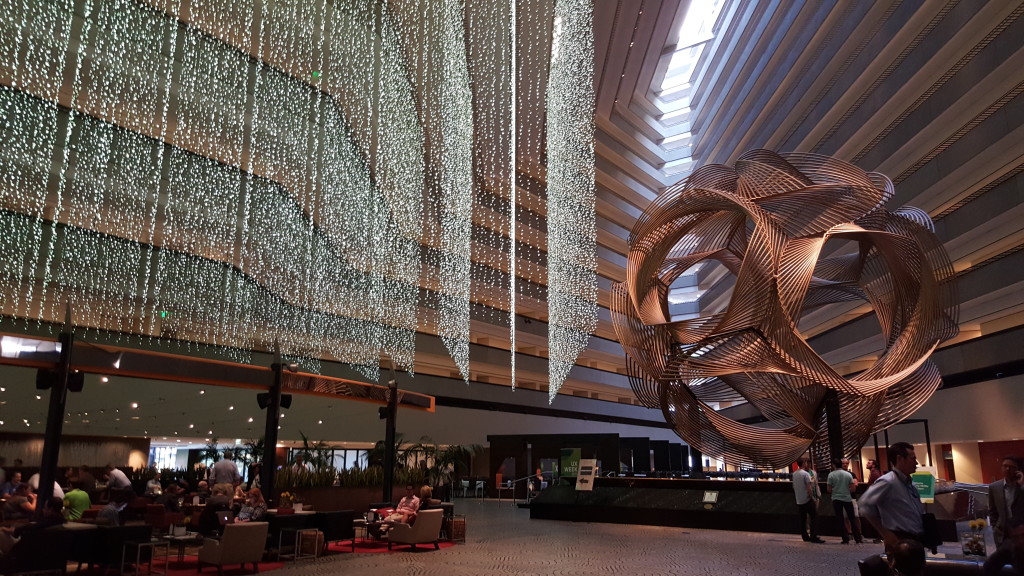
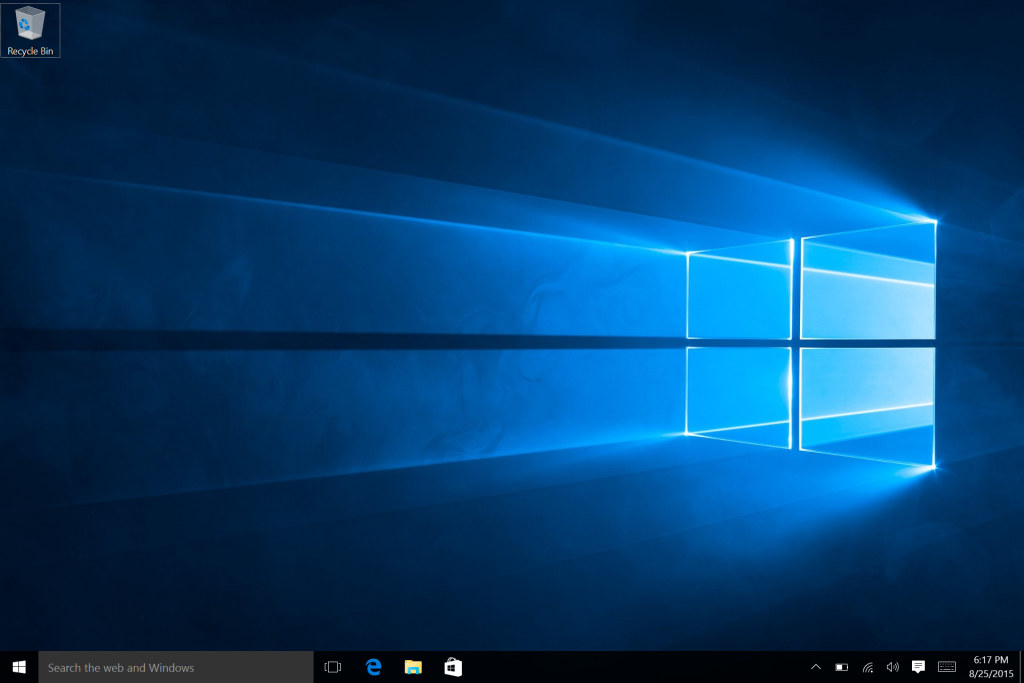

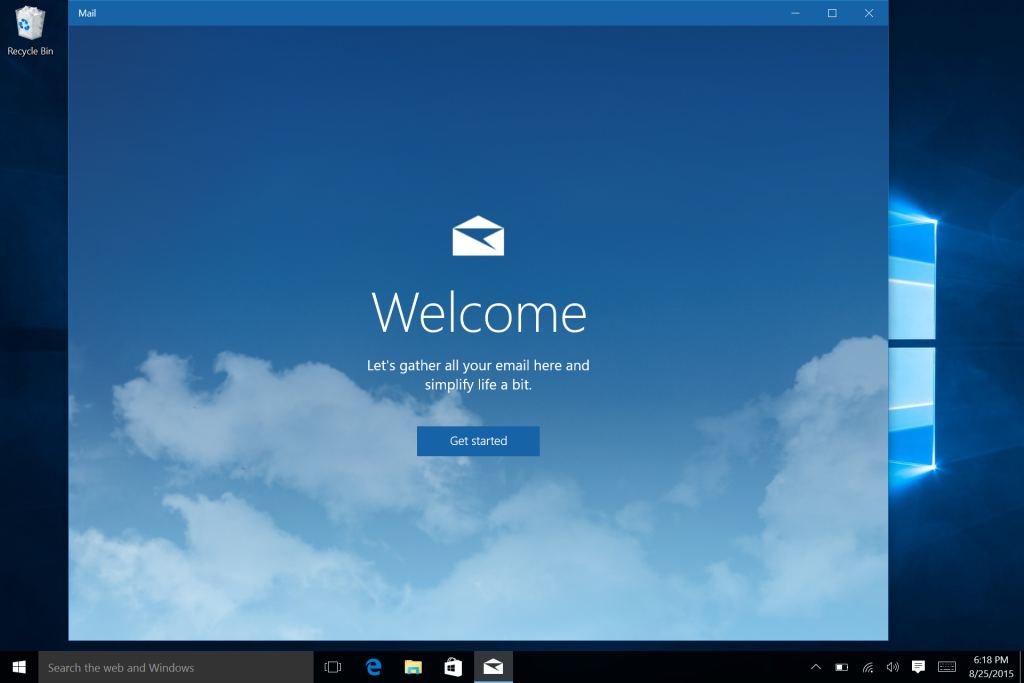
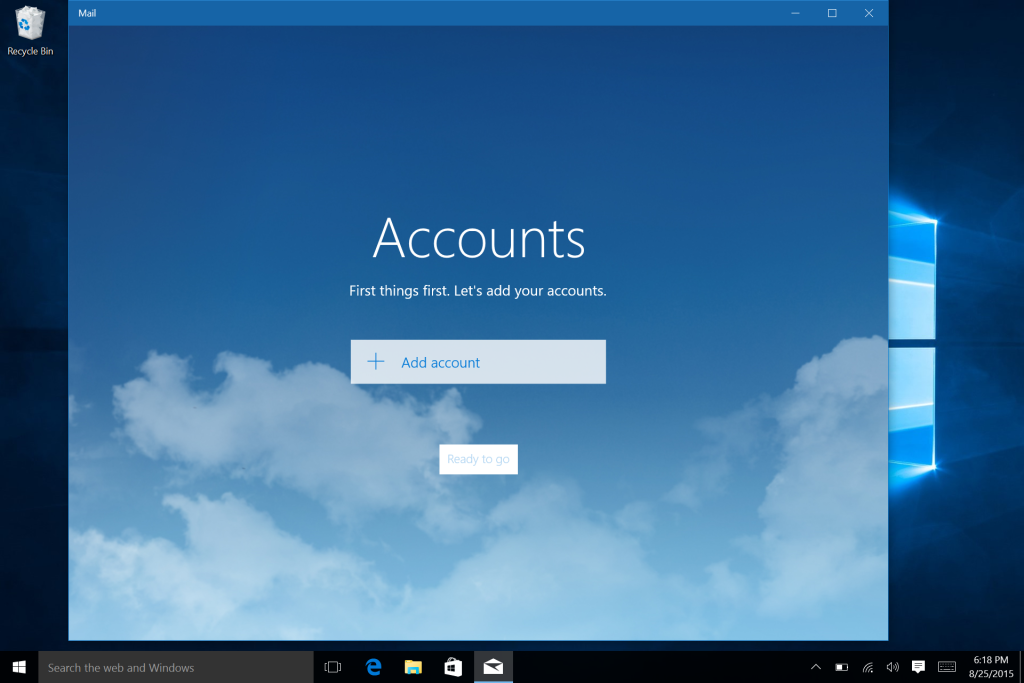
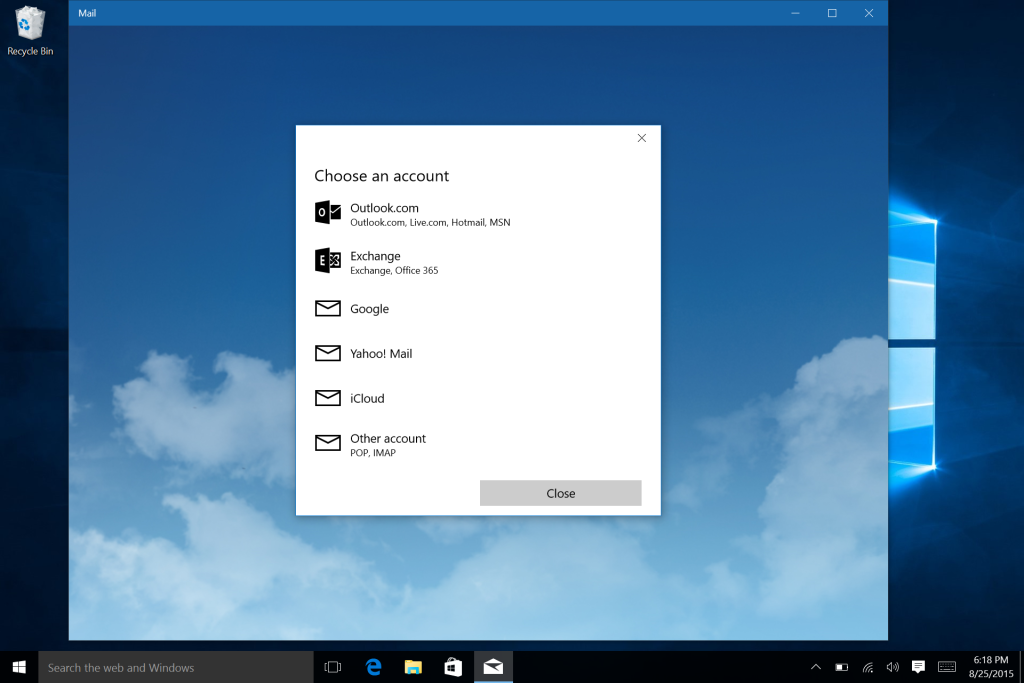
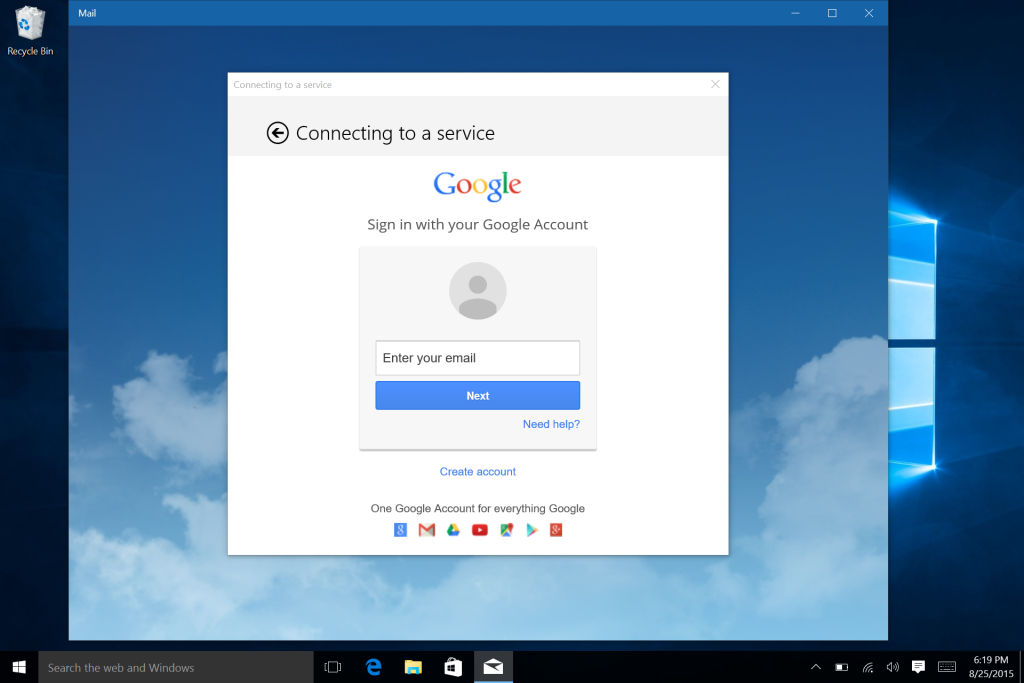
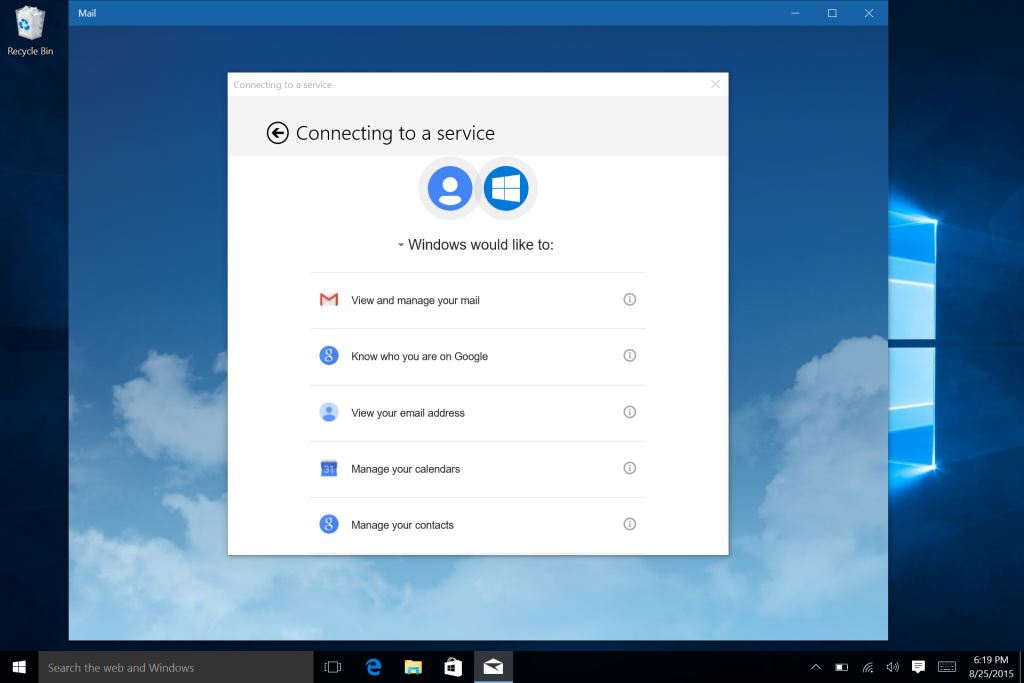
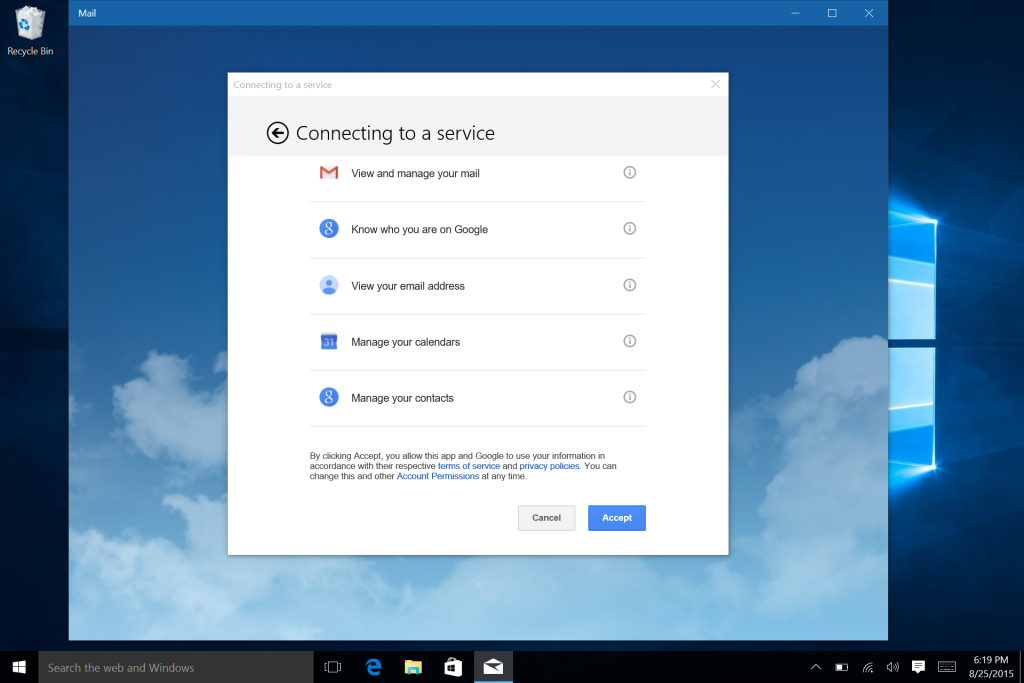
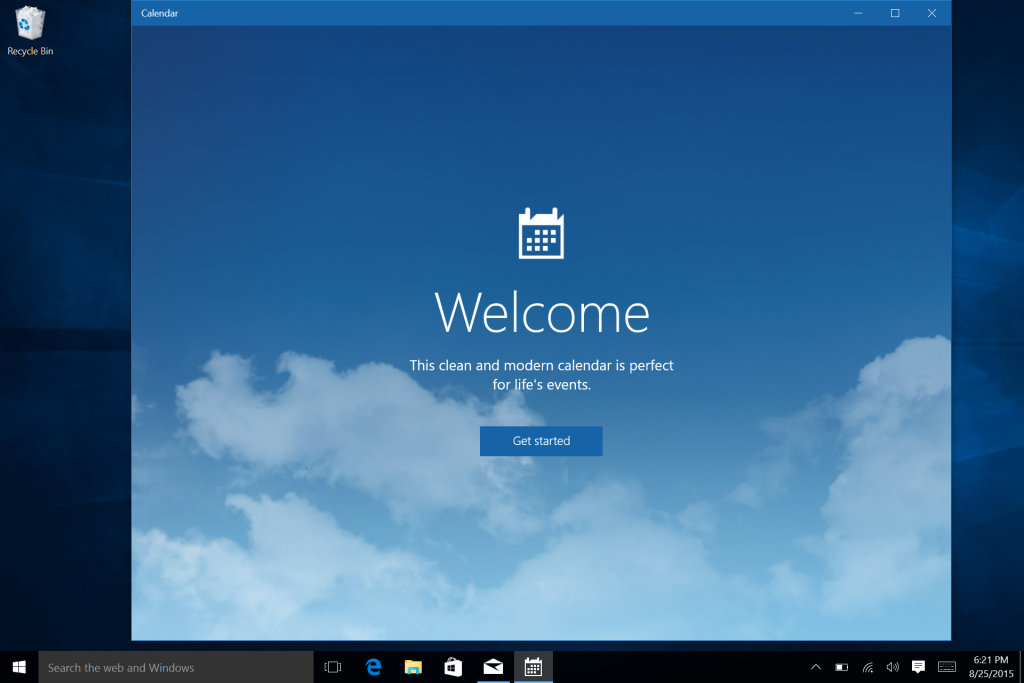
One of the key benefits of using the Surface is that it comes with Office 365, still a must for many professional users. Setting up Office 365 requires another download to install.
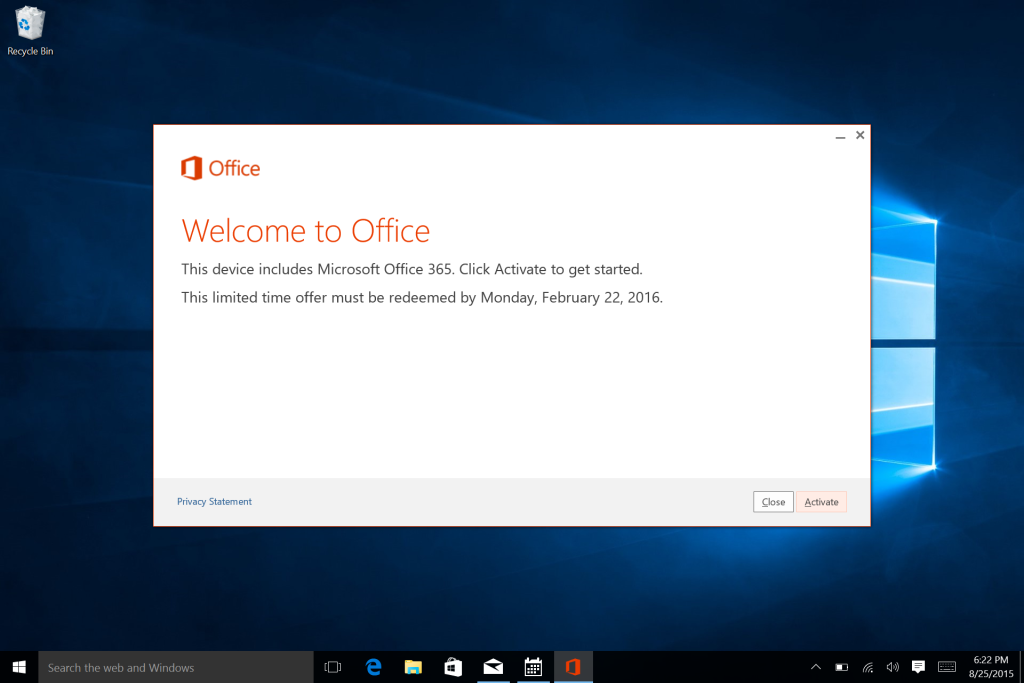
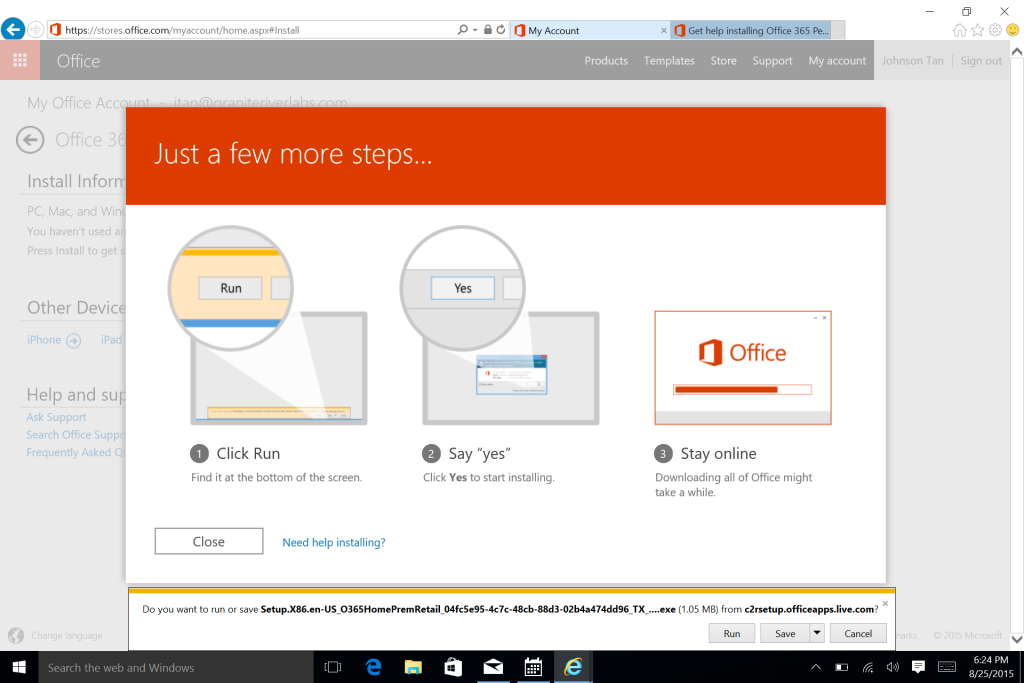
Another nice feature of the Surface 3 is the ability to use standard USB and DisplayPort connectors. Unfortunately, the angled shape of the tablet make it a little difficult to insert the USB connector which needs to be inserted parallel to the surface of the tablet although you may feel like inserting it at an angle. Also the depth of the connectors are shallow compared to a typical notebook PC, making the metal connector case visible and also making you try to insert further thinking it's not securely connected.

The main issue seen so far seems to be the main custom interface between the Surface and the Surface Type Cover where sometimes the Type Cover freezes up preventing you from typing. In general that Surface Type Cover is not as responsive as other keyboards and there is a very slight but noticeable delay between when you press a key and see a response. After weeks of dealing with keyboard freezing, power not reliably charging, pen top button not working, touch pad not recognizing multi-finger gestures, Cortana not hearing voice, and camera not turning on, I returned the unit back to the Microsoft Store. Click here to see a surprisingly enjoyable experience back at the Microsoft Store despite such a miserable first impression.
View Full Article
Featured Products
 GTrusted
GTrusted