9
High Trust Products1
Not Working ProductsChargers and Power Banks
Headphone & Speakers
Cases & Covers
Virtual Reality
Cables & Adapters
Media Player
Laptop
Tablet
Desktop
Cell Phone
Printers & Copiers
Memory Cards
TV
Computer Display
Game Console
Smart Home
Wearable Technology
Photo & Video Camera
Car Electronics
Car
Networking Equipment
Smart Toys
Home Audio & Video
Professional & Industrial
Storage Drive
Docking Station
Game Console Controllers
Set-top box
Keyboard, Mice, & Stylus
Portable Music Player
Computer Parts & Components
Cordless & Speakerphones
Projector
Software
Reporting
Beats Powerbeats 2 Wireless In-Ear Headphones (Red)
by Apple








Select a product category to see which devices type we recommend to use with the Beats Powerbeats 2 Wireless In-Ear Headphones (Red):


Beats Powerbeats2 Wireless- Never Miss A Beat While Staying Fit
Working out with the Samsung Galaxy S6 Edge and Fitbit Charge HR is even more fun using the Beats Powerbeats2 Wireless.
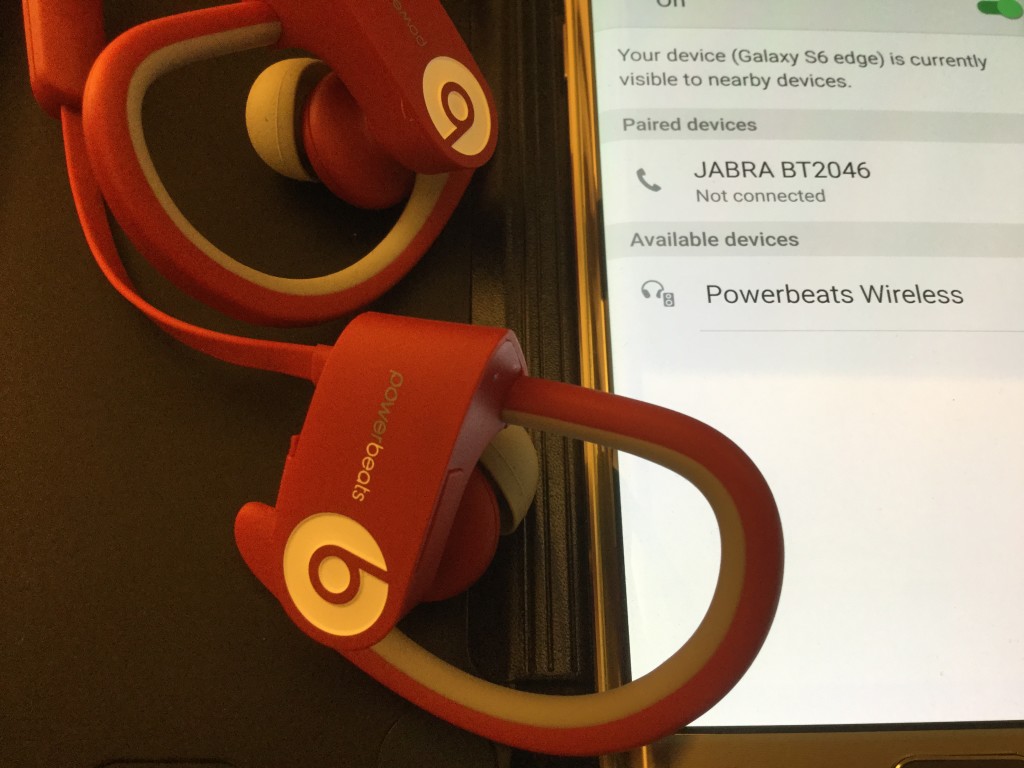
The Bluetooth pairing process is rather simple and straightforward and pretty much the same process as pairing any other bluetooth headphones. You just need to first charge up the Powerbeats2 Wireless headphone by connecting its USB port to a USB power adapter or PC. You then need to hold down the only available button on the Beats Powerbeats headphones to make the LED turn blue and start the pairing process on the Samsung Galaxy S6 Edge.
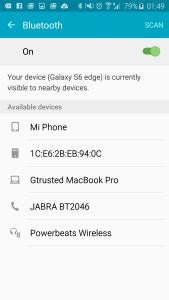
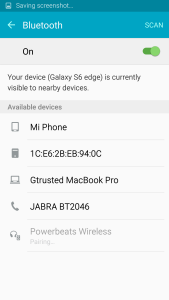
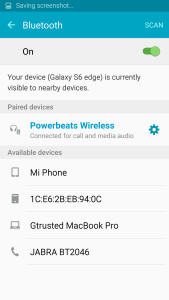
Once paired, the Powerbeats2 Wireless is automatically used when playing any sound or music from the Galaxy S6 Edge.

The range of the Beats Power beats even in outdoor conditions is under 30 feet. This allows you to leave your Galaxy S6 Edge in yours bags at the side of a tennis court and listed snugly with the Powerbeats2 Wireless. Although usually this is a good experience, sometimes you will hear static if you are too far from the Galaxy phone.
View Full Article
Featured Products
 GTrusted
GTrusted


























