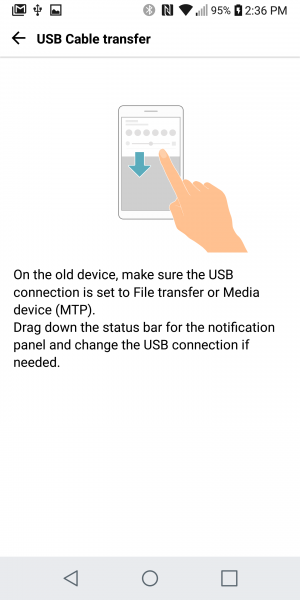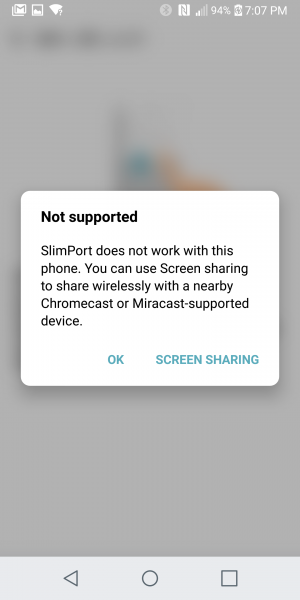In the past, LG would try to match Samsung head to head on features especially for flagship products. The LG G6 has a lot of the same features as the Samsung Galaxy S8 but surprisingly, LG this time removed DisplayPort (also branded as SlimPort) which it has supported in previous generations like the LG G5, LG G4, and even the recent LG V20. The LG G6 is not listed in the SlimPort website but we decided to try to connect the LG G6 to various DisplayPort monitors and adapters shown below.
Dell USB-C to HDMI/VGA/Ethernet/USB 3.0 Adapter (DA200)
Plugable USB-C Docking Station with Power Delivery / Charging (Model UD-CA1)
Plugable USB-C Triple Display Docking Station with USB Power Delivery
However, every time we connected the LG G6 to one of these docks and adapters (using a USB 3.1 capable Type-C to Type-C cable if needed), we would get on the below screens with one of them explicitly warning the user that SlimPort was not working on this phone. The USB cable transfer screen is a bit cryptic, referring to "On the old device", as if LG was expecting the user to transfer his or her contents from an older phone to the LG G6.
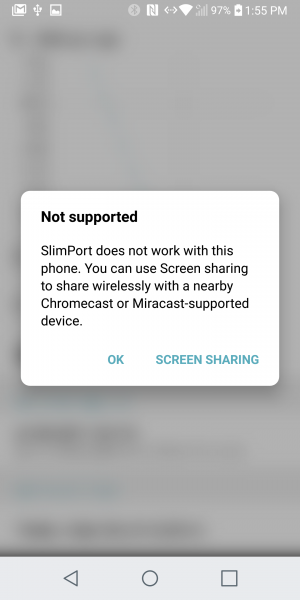
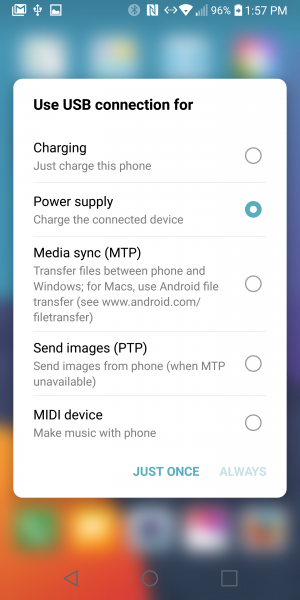
We also tried connecting the LG G6 to LG's own monitors through various means. We tried connecting the LG G6 to the LG UltraFine 5K Display directly using a USB 3.1 capable Type-C to Type-C cable. We then tried connecting the LG G6 using Google's USB Type-C to DisplayPort Cable to an LG 31-inch Digital Cinema 4K 31MU97 Monitor. However, in both instances we saw the LG G6 reporting that SlimPort was not supported.
LG would rather that Miracast and Chromecast technologies are used to wirelessly display videos. We look at the LG G6's Miracast performance in this review and how Chromecast works in this review.
 GTrusted
GTrusted