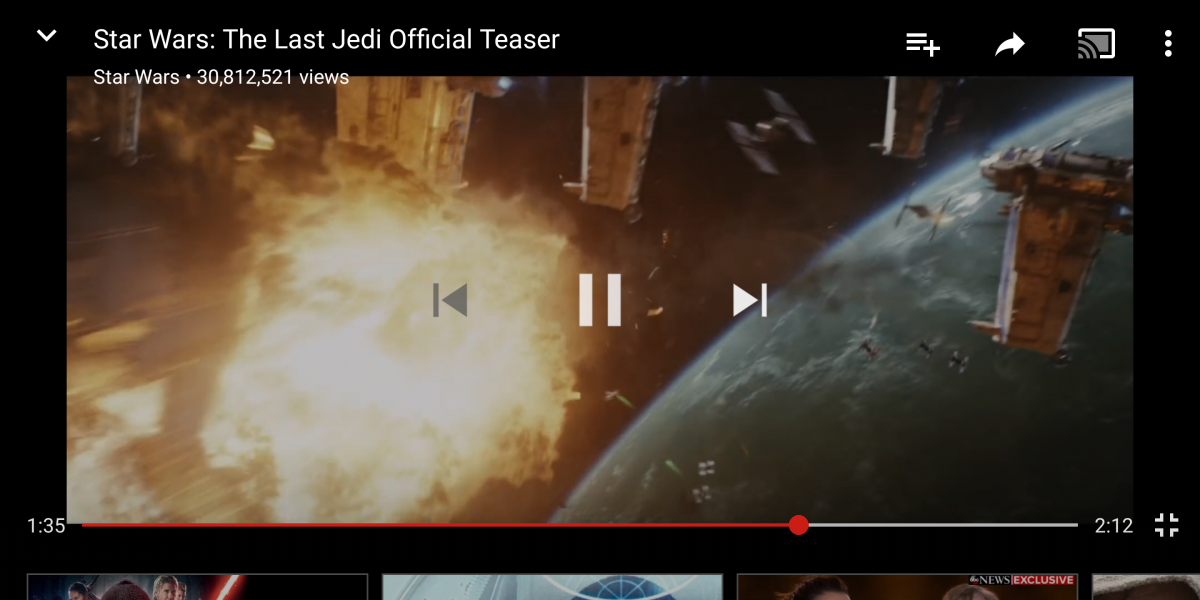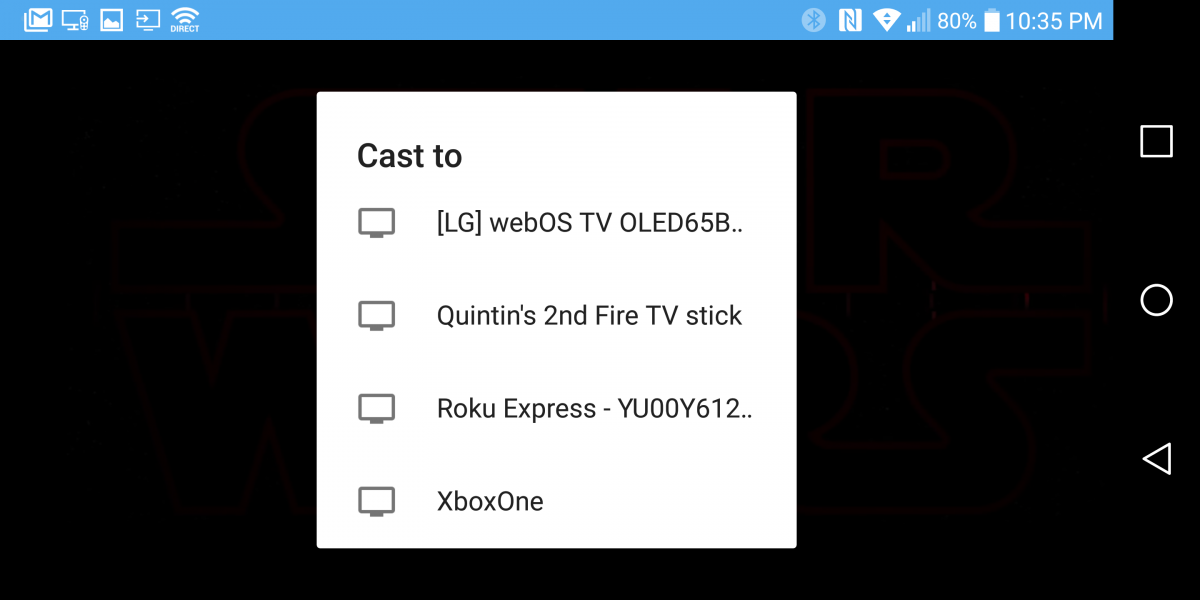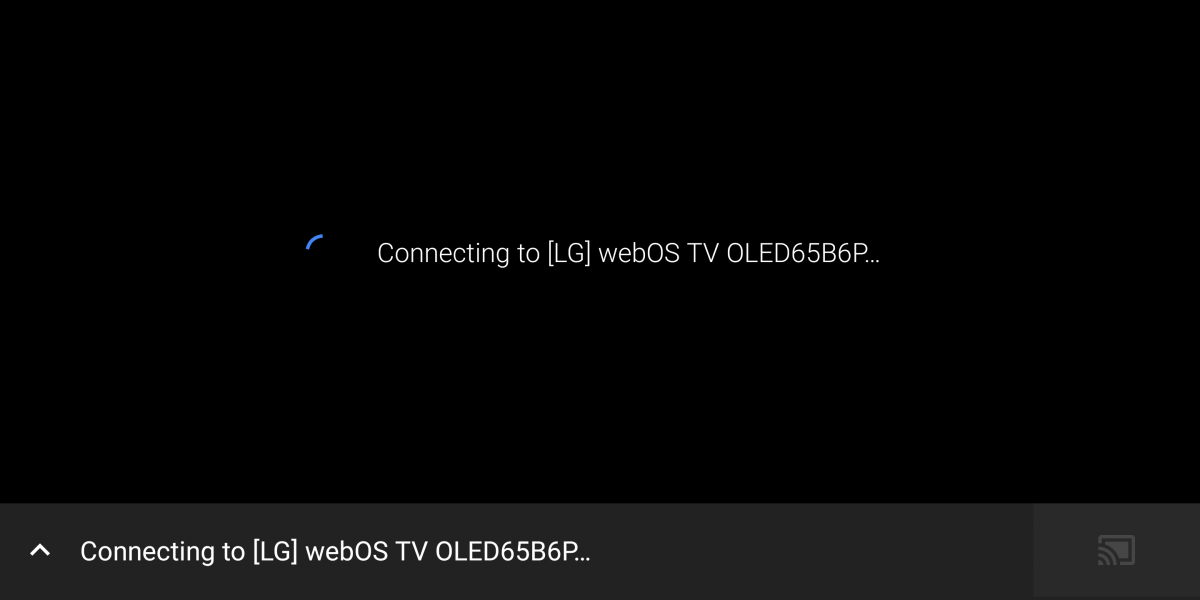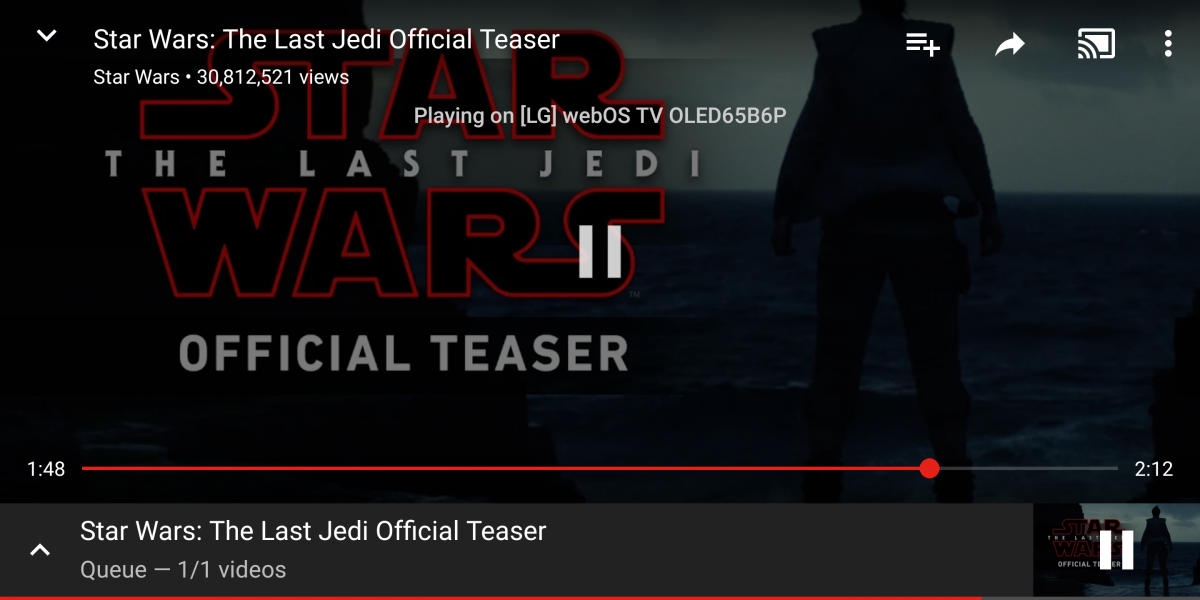The LG G6 supports Miracast to wirelessly display its screen on other Miracast enabled TV's and media streaming devices. However, as we can see from a previous review, using Miracast on the LG G6 to watch videos can result in lag, pixelation, and unstable connections with the LG B6 OLED 4K HDR Smart TV - 65" Class,.
The LG G6 also offers Chromecast which allows you to remotely control YouTube and other Chromecast Apps on the LG B6 OLED 4K HDR Smart TV - 65" Class. When watching a YouTube video, you can select the Chromecast icon on the top right.
You can then select which Chromecast device to cast the video to. Here we select the [LG] webOS TV OLED65B which represents the LG B6 OLED 4K HDR Smart TV - 65" Class.
Once connected, you can see that on the LG B6 OLED 4K HDR Smart TV - 65" Class, the YouTube video starts playing at the exact spot that you started the Chromecast operation.
Overall the video quality using Chromecast is much better than Miracast mainly because the YouTube video is streaming directly from the Internet to the TV rather than streaming through your phone which then has to process that video to wirelessly send to the TV. Chromecast acts more like a remote for the YouTube App on the LG B6 OLED 4K HDR Smart TV - 65" Class that can be controlled using your LG G6.
 GTrusted
GTrusted