1
High Trust ProductsChargers and Power Banks
Headphone & Speakers
Cases & Covers
Virtual Reality
Cables & Adapters
Media Player
Laptop
Tablet
Desktop
Cell Phone
Printers & Copiers
Memory Cards
TV
Computer Display
Game Console
Smart Home
Wearable Technology
Photo & Video Camera
Car Electronics
Car
Networking Equipment
Smart Toys
Home Audio & Video
Professional & Industrial
Storage Drive
Docking Station
Game Console Controllers
Set-top box
Keyboard, Mice, & Stylus
Portable Music Player
Computer Parts & Components
Cordless & Speakerphones
Projector
Software
Reporting
XPS 15 9000 Series (9575 2-in-1)
by Dell Inc.









Interested in this product?

Select a product category to see which devices type we recommend to use with the XPS 15 9000 Series (9575 2-in-1):

Dell Promotes Two Thunderbolt 3 with Intel Titan Ridge and Intel 8th Generation Core Through the 2018 Dell XPS 15 9575 (2-in-1) PC
With two Thunderbolt 3 based USB Type-C and two USB 3.1 based Type-C ports, the 2018 version of the Dell XPS 15 9575 (2-in-1) is a more advanced XPS 15 series model that can also be used in tablet form through its hybrid design. Previous XPS models such as the XPS 13 9370 also had two Thunderbolt 3 ports but only one USB Type-C port while both the XPS 15 (2017) and XPS 13 9365 only came with a single Thunderbolt 3 port. But by having the more superior Intel Titan Ridge Thunderbolt 3 chipset is what sets the Dell XPS 15 9575 (2-in-1) apart but instead of DisplayPort 1.4 video output coming from Titan Ridge, the PC still supports DisplayPort 1.2 that already existed in the older Alpine Ridge Thunderbolt 3 chipset. This limitation is also seen on the Dell Precision 7530 as well as other 2018 products such as the Apple 13" MacBook Pro (2018).
Dell has also gone very aggressively with USB Power Delivery power design since the Dell XPS 15 9575 (2-in-1) can support 130W charging using USB Power Delivery 2.0 technology with its own Dell 130W USB Type-C AC Adapter (which is over the 100W spec limit). Click here to see more details.
Also check out this review on how we used the Dell 65W PD Power Bank to charge the Dell XPS 15 9575 (2-in-1) over USB Power Delivery.
The Dell XPS 15 9575 (2-in-1) now supports the newer and faster 8th Generation Intel Core processor as well as Windows 10 Pro, 16GB 2400MHz DDR4 and Radeon RX Vega M GL GPU as some of its main features.

The Dell XPS 15 9575 (2-in-1) has two adjacent Thunderbolt 3 capable USB Type-C ports on one side of the PC (with the Thunderbolt logo) similar to other 2-in-1 PC's including the HP Spectre x360 - 13-ae011dx (Late 2017) and Lenovo Yoga 920 which support Thunderbolt 3 (40 Gb/s), USB 3.1 Gen 2 (10 Gb/s), DisplayPort 1.2 to connect with 4K@60hz displays, and uses USB Power Delivery 2.0 fast charging technology. These Thunderbolt 3 ports can also be used to charge the Dell XPS 15 9575 (2-in-1).
Next to the Thunderbolt 3 ports is a microSD card slot and a battery gage button and indicator.

On the other side of the Dell XPS 15 9575 (2-in-1), the two USB Type-C ports showing the DisplayPort logo only support USB 3.1 Gen 1 (5 Gb/s), DisplayPort, and USB Power Delivery 2.0. There's also a 3.5 mm audio port and a Kensington lock slot but if you need USB Type-A ports since there's none available you have to use a separate USB Type-C to Type-A adapter just like with the XPS 13 9370.
For the Thunderbolt 3 and Type-C ports, Dell has labeled them as PowerShare capable meaning that they can charge supported downstream devices even if the Dell XPS 15 9575 (2-in-1) is turned off or in hibernate mode. Note the Dell XPS 15 9575 (2-in-1) needs to have the AC adapter plugged in and PowerShare needs to be enabled in the notebook's BIOS settings.


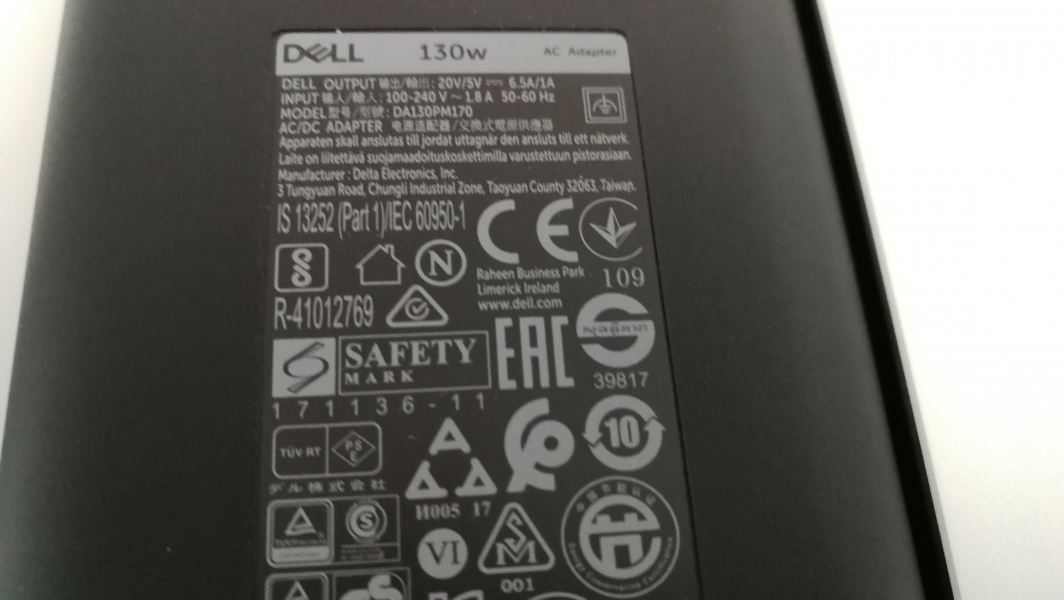
The Dell XPS 15 9575 (2-in-1) now ships with the Dell 130W USB Type-C AC Adapter to power the PC through the USB Type-C port instead of the 130W conventional AC power adapter that came with the Dell XPS 15 (2017). The Dell 130W USB Type-C AC Adapter uses USB Power Delivery to deliver 130 watts (20 volts @ 6.5 amps) rapid charging to the Dell XPS 15 9575 (2-in-1) when connected to the PC's Thunderbolt 3 or Type-C port.
As with most Dell models, the Dell XPS 15 9575 (2-in-1) has almost the same look and feel, with a 15.6 inch InfinityEdge display and a full size keyboard and 1.3 mm touchpad. As a tablet/laptop hybrid, the Dell XPS 15 9575 (2-in-1) naturally comes with a 360 degree geared hinge allowing the PC to be folded and used in many different modes.
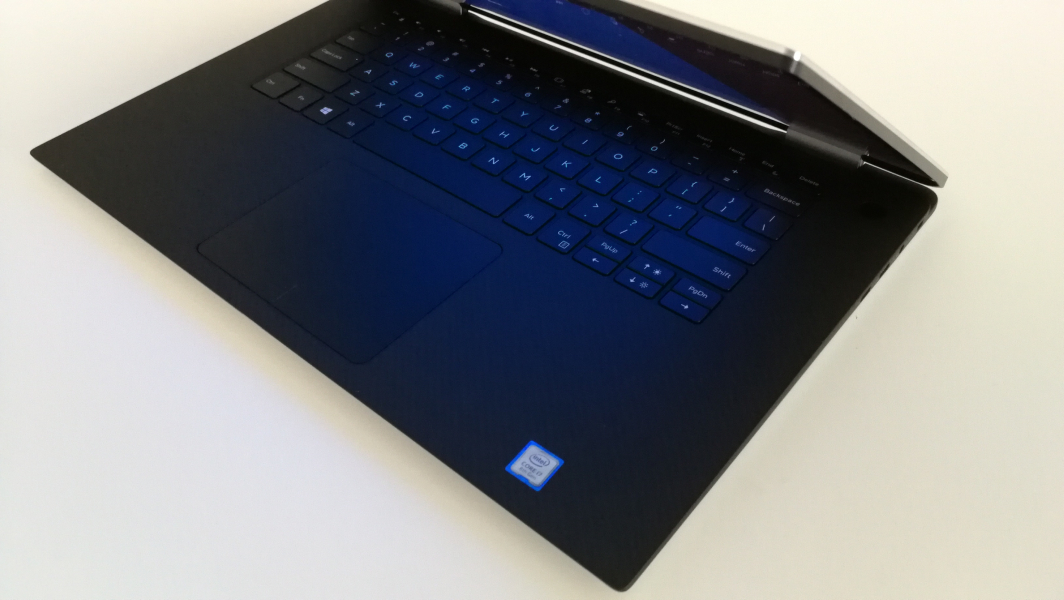



With its slim and compact body, the Dell XPS 15 9575 (2-in-1) can be easily carried along anywhere while providing the latest connectivity interfaces suitable for both casual or professional use.
Using the USB Power Delivery Compliance C2 Tester from Granite River Labs to run just a subset of the full USB Power Delivery compliance test suite, we verify that the Dell XPS 15 9575 (2-in-1) can use 15 watts (5 volts @ 3 amps) and 7.5 watts (5 volts @ 1.5 amps) fixed PDO's as well as variable power supply of 42.75 to 45 watts range (19-20 volts @ 2.25 amps) for charging. Note some compliance failures were observed.
DUT Information
Manufacturer
|
DELL
|
Model Number
|
XPS15
|
Serial Number
|
CE
|
Test Information
Date and Time:
|
20181113_153158
|
Controller and Instrument Information
Parameter
|
Value
|
|---|---|
GRL USB-PD_C2 Serial No.
|
117.181.117.091.159.
|
GRL USB-PD Software Version
|
1.3.8.0
|
GRL USB-PD Firmware Version
|
1.3.8.0.0
|
GRL USB-PD Eload Firmware Version
|
9.4/9.4
|
Board Calibration
|
Calibration Success.
|
App Mode
|
COMMUNICATION_ENGINE_TESTS
|
Tx Mask
|
true
|
Rx Mask
|
false
|
RX mask Power selection
|
Neutral Power
|
Device Type
|
DRP
|
Cable IR drop Imp(R)
|
0
|
Cable Type.
|
GRL-Spl-Cable
|
COMMUNICATION_ENGINE_TESTS CTS Version
|
1.09
|
Noise Pattern Generation:
|
Two-Tone Noise
|
VIF info
|
*Since VIF was not loaded below test results are information Only.
|
Test cases Execution Time:
|
0h:0m:0s
|
Product Capabilities
Parameter
|
GetCapabilities
|
|---|---|
PD_SPECIFICATION_REVISION
|
1
|
SOP_CAPABLE
|
NO
|
SOP_P_CAPABLE
|
YES
|
SOP_PP_CAPABLE
|
YES
|
SOP_P_DEBUG_CAPABLE
|
NO
|
SOP_PP_DEBUG_CAPABLE
|
NO
|
USB_COMMS_CAPABLE
|
YES
|
DR_SWAP_TO_DFP_SUPPORTED
|
NO
|
UNCONSTRAINED_POWER
|
NO
|
UNCHUNKED_EXTENDED_MESSAGES_SUPPORTED
|
NO
|
ACCEPTS_PR_SWAP_AS_SNK
|
YES
|
Power Capabilities
Parameter
|
GetCapabilities
|
|---|---|
PD_POWER_AS_SOURCE
|
15000
|
USB_SUSPEND_MAY_BE_CLEARED
|
NO
|
SENDS_PINGS
|
NO
|
NUM_SRC_PDOS
|
1
|
Supply Type #1
|
Fixed
|
Peak Current #1
|
0x0(A)
|
Voltage #1
|
0x64(5V)
|
Max Current #1
|
0x12C(3A)
|
PD_POWER_AS_SINK
|
|
NO_USB_SUSPEND_MAY_BE_SET
|
NO
|
GIVEBACK_MAY_BE_SET
|
NO
|
HIGHER_CAPABILITY_SET
|
YES
|
NUM_SNK_PDOS
|
2
|
Supply Type #1
|
Fixed
|
Voltage #1
|
0x64(5V)
|
OP Current #1
|
0x96(1.5A)
|
Supply Type #2
|
Variable
|
Min Voltage #2
|
0x17C(19V)
|
Max Voltage #2
|
0x190(20V)
|
Op Current #2
|
0xE1(2.25A)
|
USB-IF High Level Mapping Summary
Sl No
|
Test Category
|
Test Group Description
|
Test Result
|
|---|---|---|---|
1
|
PHY_PRIMARY_TX
|
BMC Physical Layer Transmitter
|
PASS
|
2
|
PHY_PRIMARY_RX
|
BMC Physical Layer Receiver
|
PASS
|
3
|
PHY_PRIMARY_MISC
|
BMC Phyiscal Layer Miscellaneous
|
PASS
|
4
|
PROT_PRIMARY
|
Protocol Specific Primary
|
FAIL
|
5
|
POWER_PRIMARY
|
Power Source/Sink Primary
|
PASS
|
Result Summary
Sl No
|
Test ID
|
Test Name
|
Test Result
|
|---|---|---|---|
1
|
TDA.2.1.1.1
|
TDA.2.1.1.1 BMC PHY TX EYE
|
PASS
|
2
|
TDA.2.1.1.2
|
TDA.2.1.1.2 BMC PHY TX BIT
|
PASS
|
3
|
TDA.2.1.2.2
|
TDA.2.1.2.2 BMC PHY RX INT REJ
|
PASS
|
4
|
TDA.2.1.2.1
|
TDA.2.1.2.1 BMC PHY RX BUSIDL
|
PASS
|
5
|
TDA.2.1.3.1
|
TDA.2.1.3.1 BMC PHY TERM
|
PASS
|
7
|
TDA.2.2.1
|
TDA.2.2.1 BMC PROT SEQ GETCAPS
|
PASS
|
12
|
TDA.2.2.7
|
TDA.2.2.7 BMC PROT BIST NOT 5V SRC
|
PASS
|
14
|
TDA.2.2.9
|
TDA.2.2.9 BMC PROT GSC REC
|
FAIL
|
15
|
TDA.2.2.10
|
TDA.2.2.10 BMC PROT IGN PPS
|
PASS
|
16
|
TDA.2.3.1.1
|
TDA.2.3.1.1 POW SRC LOAD P PC
|
PASS
|
17
|
TDA.2.3.1.2
|
TDA.2.3.1.2 POW SRC LOAD CP ACC
|
PASS
|
20
|
TDA.2.3.3.1
|
TDA.2.3.3.1 POW SNK TRANS C CP
|
PASS
|
21
|
TDA.2.3.3.2
|
TDA.2.3.3.2 POW SNK TRANS PC
|
PASS
|
BMC Eye Diagram
The load trace below seen through the GRL-USB-PD C2 Compliance Test Solution App further shows that the Dell XPS 15 9575 (2-in-1) can support several voltage and current levels for charging.
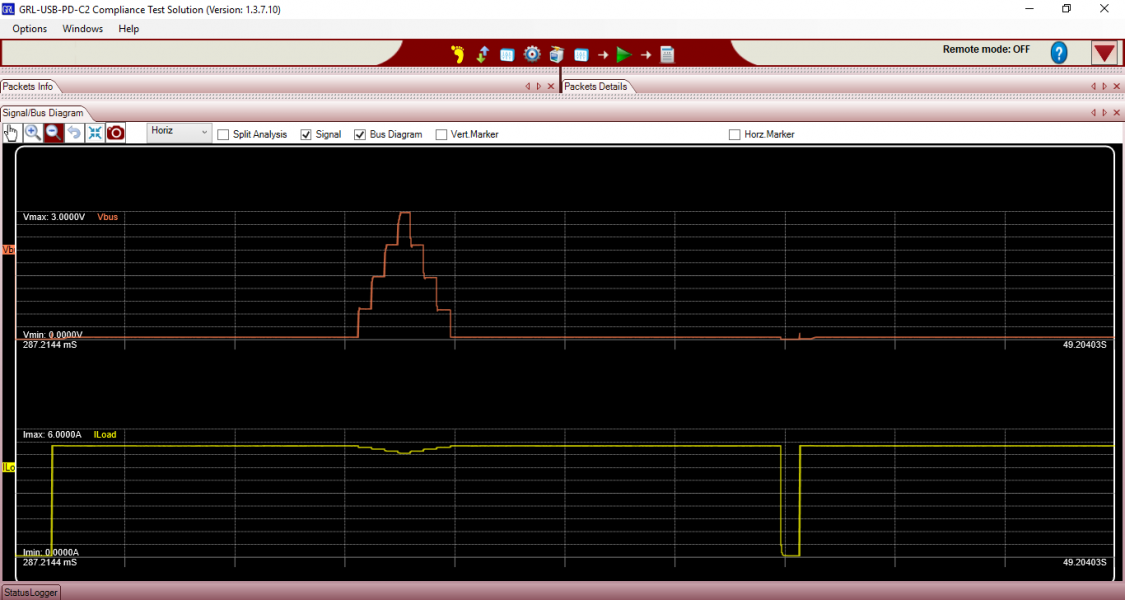
View Full Article
Featured Products
 GTrusted
GTrusted
































