6
High Trust Products1
Not Working ProductsChargers and Power Banks
Headphone & Speakers
Cases & Covers
Virtual Reality
Cables & Adapters
Media Player
Laptop
Tablet
Desktop
Cell Phone
Printers & Copiers
Memory Cards
TV
Computer Display
Game Console
Smart Home
Wearable Technology
Photo & Video Camera
Car Electronics
Car
Networking Equipment
Smart Toys
Home Audio & Video
Professional & Industrial
Storage Drive
Docking Station
Game Console Controllers
Set-top box
Keyboard, Mice, & Stylus
Portable Music Player
Computer Parts & Components
Cordless & Speakerphones
Projector
Software
Reporting
Yoga 920 (2-in-1)
by Lenovo








Interested in this product?

Select a product category to see which devices type we recommend to use with the Yoga 920 (2-in-1):




Lenovo Yoga 920- Showcasing the Power of Dual Thunderbolt 3 Ports and Intel 8th Generation Core
Today's rapid workforce demands higher portability and power which convertible Windows PC's address well. As one of the top PC brands, Lenovo has been successful with 2-in-1 notebook PC's through its Yoga brand.
Lenovo released the Yoga 920 in the same year as other 2-in-1 Windows based PC's like the Microsoft Surface Book 2. These hybrid notebooks are highly portable which can be used as either a tablet or laptop. While both PC's come premium, the Lenovo Yoga 920 supports dual Thunderbolt 3 based USB Type-C ports which are not available on the higher priced Microsoft Surface Book 2.
Having two Thunderbolt 3 based USB Type-C connectors on the Lenovo Yoga 920 is a major upgrade over predecessor Lenovo Yoga 910 which doesn't support Thunderbolt 3 over USB Type-C. The Yoga 920 is also similar to the Spectre x360 (2nd Generation 2017) convertible PC supporting two Thunderbolt 3 as well.
The Lenovo Yoga 920 now carries the newest and fastest 8th Gen Intel Core processor which is also present on the Microsoft Surface Book 2.
To view the Lenovo Yoga 920 up close, we purchased the notebook from the Microsoft Store at The Domain in Austin, Texas. Unlike the Microsoft Surface Book 2 which we had purchased earlier (see this review), the Lenovo Yoga 920 came in a box shrink-wrapped with plastic to ensure mint condition.
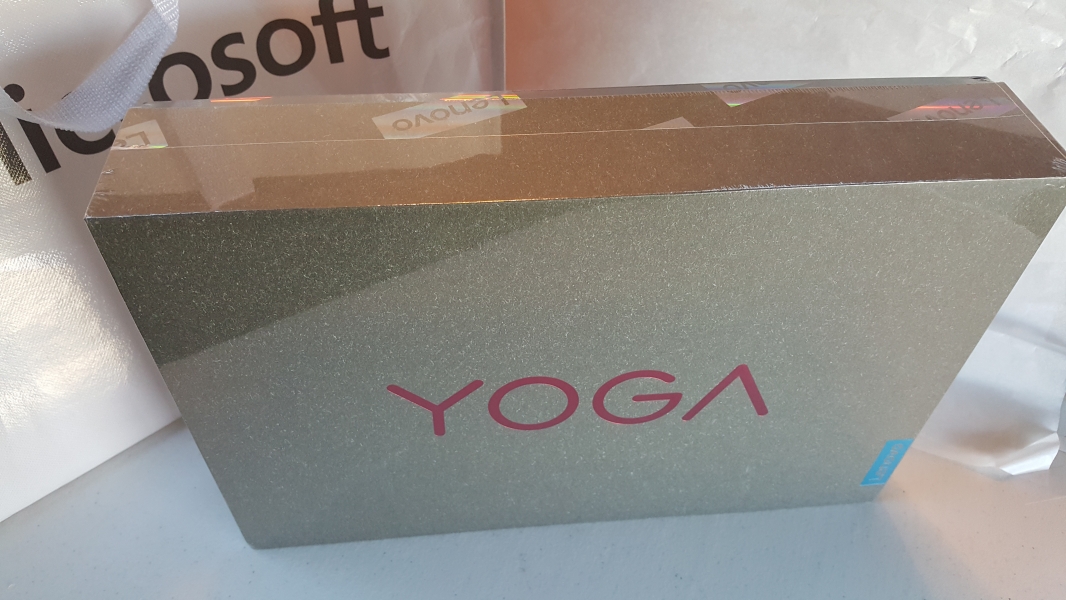
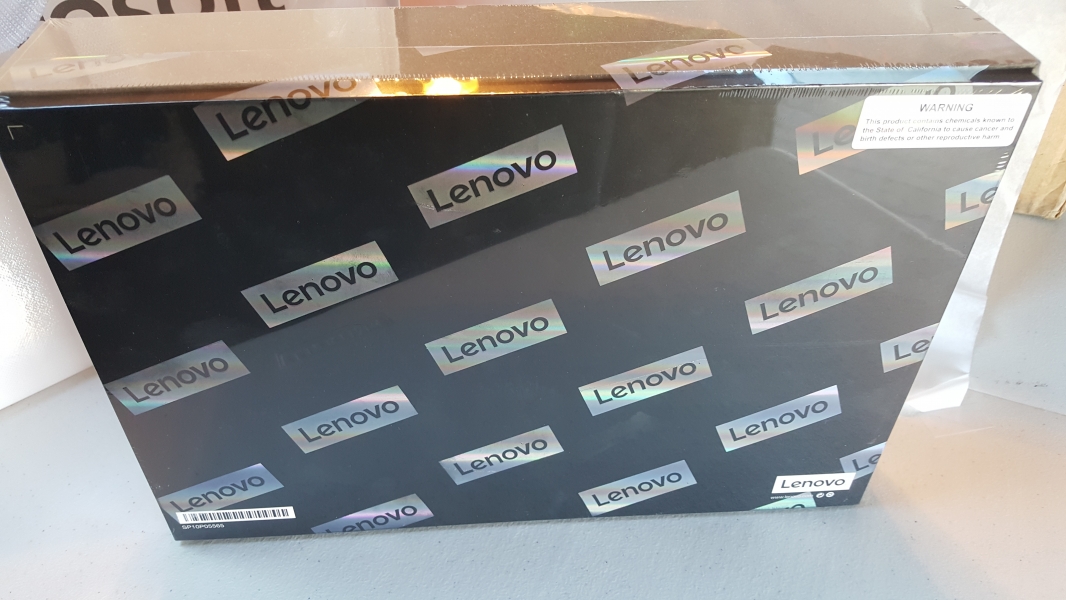
Unwrapping the outer plastic unveils a premium looking box that contains the notebook wrapped in a recyclable material.



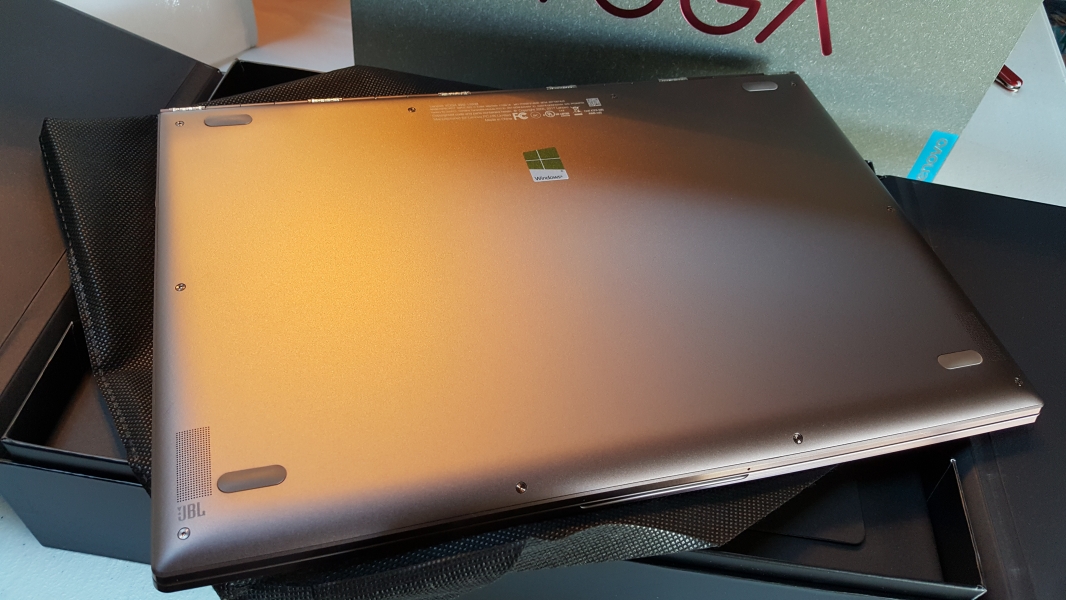
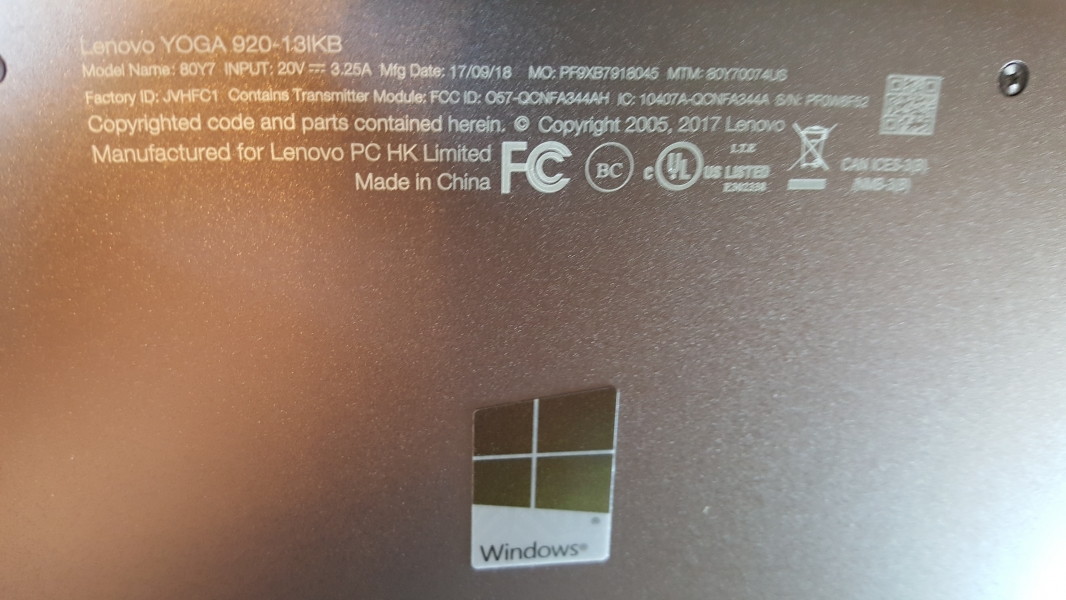
There's even a thin layer covering on the keyboard which has labels for the interface ports and quick tip for switching PC modes.
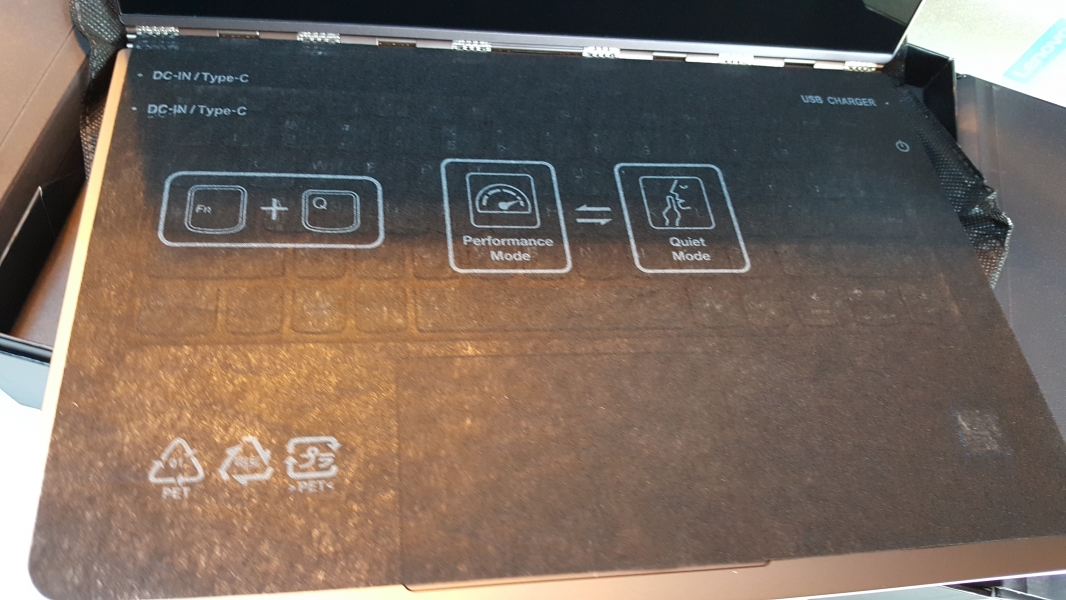
The Lenovo Yoga 920 is equally beautiful and almost as thin and lightweight as the Lenovo Yoga 910.
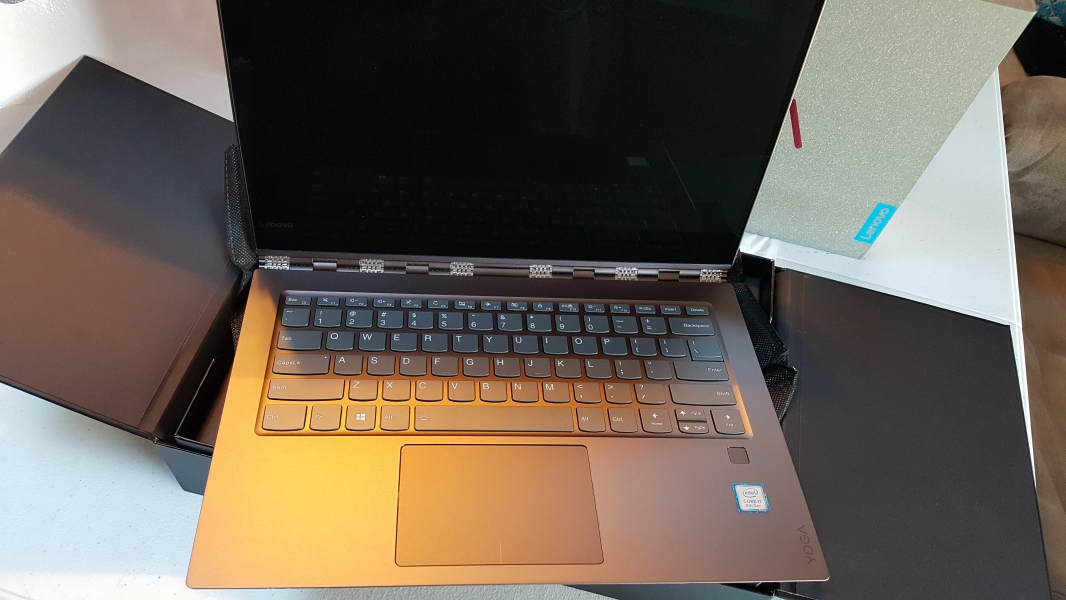
As a tablet/laptop hybrid, the Lenovo Yoga 920 naturally comes with a 360 degree geared hinge allowing the notebook to be folded and used in many different modes.
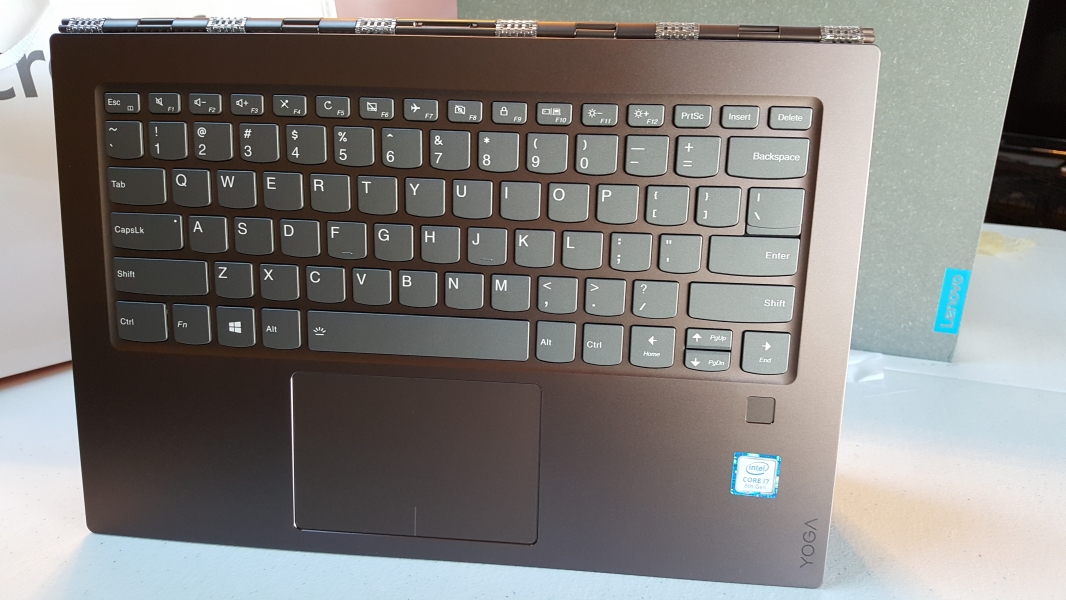
Interestingly, just like Microsoft, Lenovo uses a special design for the hinge on its Yoga notebooks as a key differentiator. Here the hinge that sits between the display and the keyboard base is beautifully crafted to look a lot like a traditional watch strap, which Lenovo calls it the 'Yoga watchband'.
The Microsoft Surface Book 2 on the other hand shows off a more modern looking hinge with a rounded ribbed design.

The Lenovo Yoga 920 uses the same backlit keyboard as its predecessor, which is quite shallow and not very comfortable to use. The notebook also has the familiar fingerprint reader available on most Lenovo PC's which uses Windows Hello’s fingerprint technology to provide an optional way to log in to the notebook by touching the fingerprint reader.

On one side of the notebook, you will find two adjacent Thunderbolt 3 enabled USB Type-C ports which support Thunderbolt 3 (40 Gb/s), USB 3.1 Gen 2 (10 Gb/s), DisplayPort 1.2 to connect with 4K@60hz displays, and use USB Power Delivery technology to quickly charge USB Type-C devices. These Thunderbolt 3 ports can also be used to power the Lenovo Yoga 920.
Next to the Thunderbolt 3 ports is a headphone/microphone combo jack.

The other side has a single USB Type-A connector which provides USB 3.1 Gen 1 (5 Gb/s) connectivity and a power button.

While the interface ports on the Lenovo Yoga 920 closely resemble those found on the Spectre x360 (2nd Generation 2017), the Yoga PC is much thinner at only 0.56 inches that is just slightly more than half the diameter of a quarter.

The accessories are contained inside their own compartments under the notebook, in a similar fashion as the Microsoft Surface Book 2's packaging.

The standard accessories include a USB Type-C based AC adapter (65 watts), power cord, and user and support documentation.
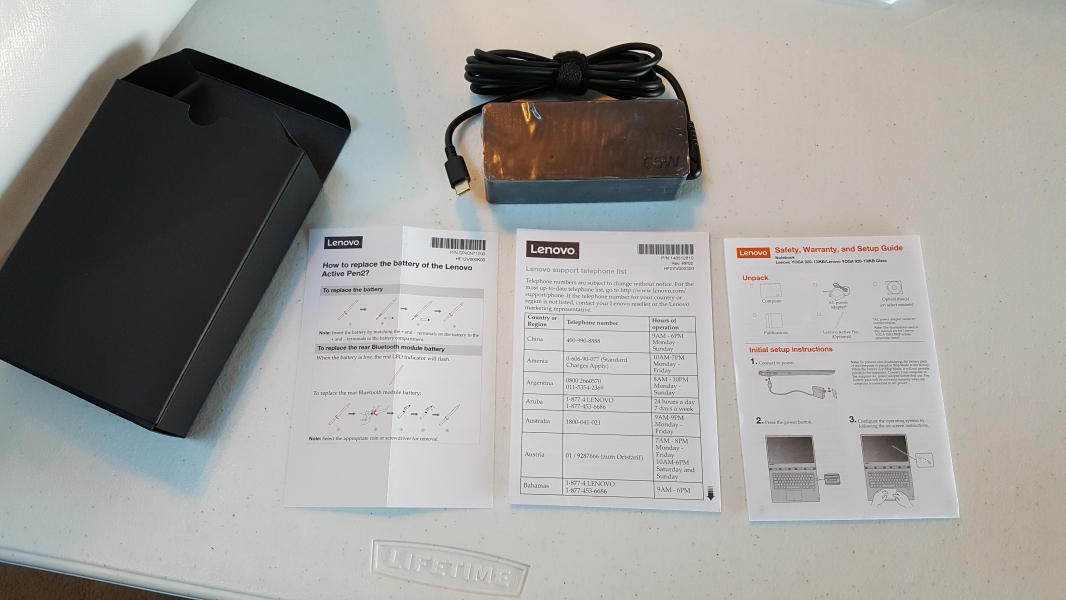
An additional stylus pen dubbed as 'Lenovo Active Pen 2' is also provided along with its batteries and USB holder for the PC's multi-touch enabled screen. Comparatively, the Microsoft Surface Book 2 that we had recently purchased didn't come with its own stylus pen inside the box.

The stylus pen supports Bluetooth connectivity and needs to be inserted with the supplied AAAA and coin cell batteries to start using it. The AAAA battery supplies power to the stylus pen while the coin cell batteries support the pen's Bluetooth function.

The USB pen holder acts as a vertical or horizontal stand for the stylus pen when plugged in to the notebook's USB Type-A port. This USB pen holder is an interesting way to keep the pen attached to the computer- the Microsoft Surface Book 2 uses magnetics to stick the pen to the side of the computer.

To enable Bluetooth, you will need to press and hold the top button on the pen for over 3 seconds. Once connected to Bluetooth, you will also need to press the same button to use the pen with supported Apps on the PC.

The side buttons on the pen can be used to set up or configure the stylus pen.

To install the AAAA battery in the stylus pen, rotate the lower end of the pen anti-clockwise to open the battery slot.


Insert the AAAA battery into the pen at the correct +/- terminals on both ends.

Finally, re-attach the covers by rotating the battery portion of the pen clockwise.

While installing the AAAA battery is relatively easy, it is not as straightforward with the Bluetooth coin cell batteries. Using the same way to open up the pen covers, you will need to use a proper tool such as a screwdriver or a small coin to remove the spring portion affixed to the upper side of the pen.

After removing all the parts, insert the two coin cell batteries into the empty slot and re-assemble the parts back to the original position.





It could have been made easier to insert the batteries by just removing the button from the top of the pen rather than having to pry open the spring in the middle which is also prone to losing due to the small size.
The Lenovo Yoga 920 comes with a 65W USB Type-C based AC power adapter which happens to be the same as the one bundled together with the Lenovo ThinkPad X1 Carbon (5th Gen 2017). The adapter uses USB Power Delivery based quick battery charging technology over USB Type-C to deliver up to 65 watts (20 volts @ 3.25 amps) rapid charging to the notebook, while also supporting 45 watts (15 volts @ 3 amps), 18 watts (9 volts @ 2 amps) and 10 watts (5 volts @ 2 amps) power profiles.




Like most of its Yoga family, the Yoga 920 shows off its speakers through collaboration with JBL and powered by Dolby Atmos audio system on both corners at the bottom of the notebook.


The Lenovo Yoga 920 embodies the same elegance and class introduced by its predecessor from within its ultra compact form.

A significant improvement over the Lenovo Yoga 910 is the positioning of the webcam which is now suitably placed above the screen on the Lenovo Yoga 920 rather than under the screen.

The Lenovo Yoga 920 is a great combination of both aesthetics and Thunderbolt 3 speeds which is worth the investment for those wanting to own a good looking and powerful 2-in-1 hybrid notebook.
We'll be doing a series of tests in upcoming reviews to see how the Lenovo Yoga 920 fares with different types of USB Type-C and Thunderbolt 3 devices, so stay tuned.
View Full Article
Featured Products
 GTrusted
GTrusted


































