1
High Trust Products1
Not Working ProductsCharging Technology Speed Performance Benchmarking
Chargers and Power Banks
Headphone & Speakers
Cases & Covers
Virtual Reality
Cables & Adapters
Media Player
Laptop
Tablet
Desktop
Cell Phone
Printers & Copiers
Memory Cards
TV
Computer Display
Game Console
Smart Home
Wearable Technology
Photo & Video Camera
Car Electronics
Car
Networking Equipment
Smart Toys
Home Audio & Video
Professional & Industrial
Storage Drive
Docking Station
Game Console Controllers
Set-top box
Keyboard, Mice, & Stylus
Portable Music Player
Computer Parts & Components
Cordless & Speakerphones
Projector
Software
Reporting
Dell 130W USB Type C AC Adapter
by Dell Inc.








Interested in this product?

Select a product category to see which devices type we recommend to use with the Dell 130W USB Type C AC Adapter:


A Closer Look at USB Power Delivery Capabilities of the Dell 130W USB Type-C AC Adapter

The Dell 130W USB Type-C AC Adapter ships with the Dell XPS 15 9575 (2-in-1) to provide USB Power Delivery 2.0 charging through the convertible PC's Thunderbolt 3 ports. With a max 130 watts output, the adapter can rapidly charge the Dell PC using the common USB Power Delivery profiles of 5 watts (5 volts @ 1 amps) and 130 watts (20 volts @ 6.5 amps).
The Dell 130W USB Type-C AC Adapter is also the first 130W USB Power Delivery based power adapter in the market supporting 20V, 6.5A which is more than what USB-IF specs allow at 20V, 5A. Dell is going beyond the specs and the connector thickness reflects a lot of current is going through it. 6.5A is only advertised when the adapter is used with a appropriate Dell product like the Dell XPS 15 9575 (2-in-1).
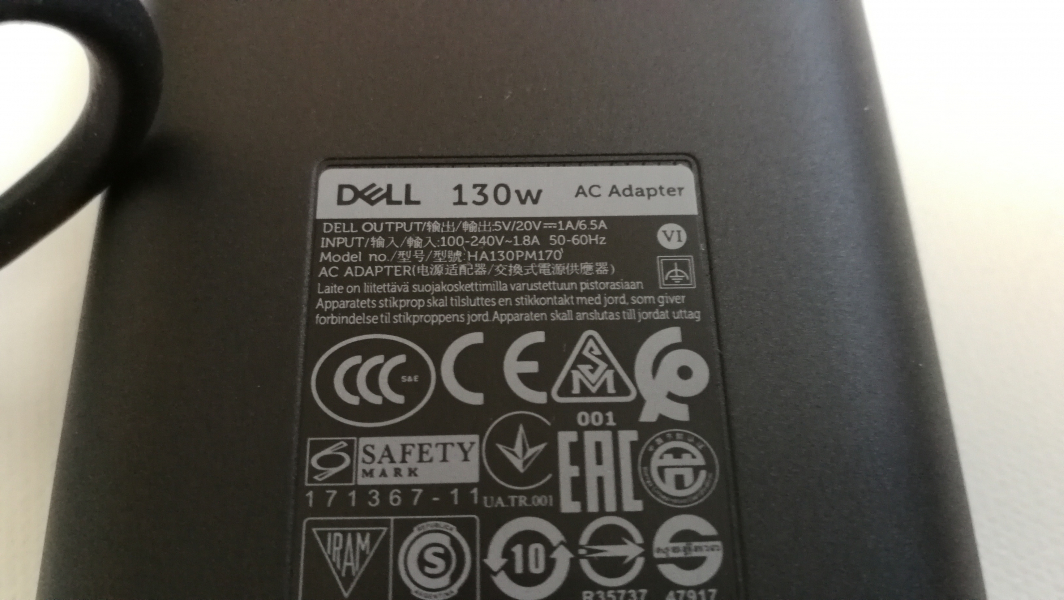

The Dell 130W USB Type-C AC Adapter is affixed with a USB Type-C to Type-C cable to connect to the Dell XPS 15 9575 (2-in-1) for charging. The adapter supports the common 100 to 240 V AC power requirement for own charging as well as supplying the most popular DC charging voltage levels- 5V and 20V.

The adapter comes with a separate AC power cord which you need to plug in to connect the charger to a AC wall outlet for charging.

Like most Dell power adapters, the Dell 130W USB Type-C AC Adapter is bigger and more bulky than many other wall chargers in the market.

To look at the Dell 130W USB Type-C AC Adapter's power capabilities, we used the USB Power Test App from Granite River Labs with the Granite River Labs USB Power Delivery Compliance C2 Tester to generate the following test results.
The USB Power Test App first negotiates a power contract for every PDO supported by the Dell 130W USB Type-C AC Adapter, and increases the load gradually to find the threshold where over current protection (OCP) kicks in and voltage and current start to drop for safety reasons. The USB Power Test App also reports out all the PDO's supported by the Dell adapter and their OCP thresholds. The USB Power Test App then takes this data to produce an I-V curve which graphically shows the relationship between voltage and current for each PDO.
| PDO | OCP (A) | %OCP |
|---|---|---|
| PDO#1 Fixed: 5V 3A | 3.58 | 119.2% |
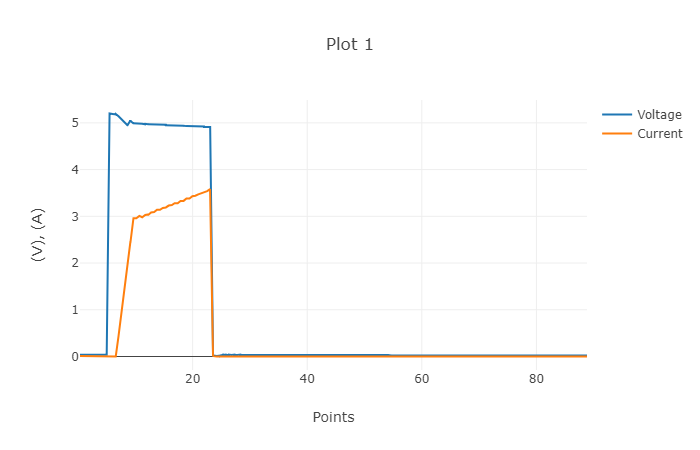
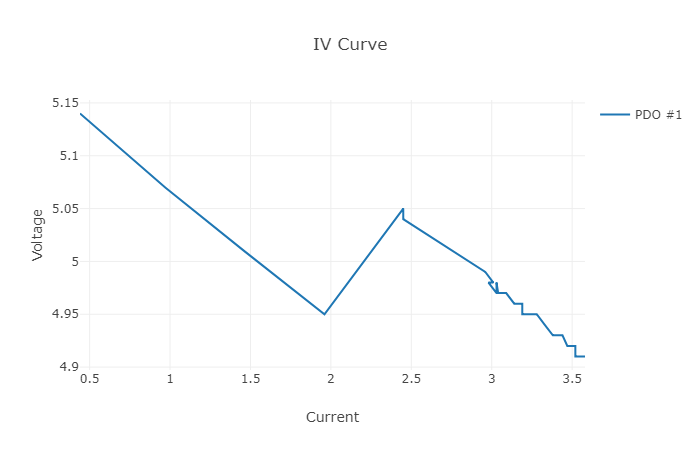
| PDO | OCP (A) | %OCP |
|---|---|---|
| PDO#2 Fixed: 9V 3A | 3.54 | 117.9% |
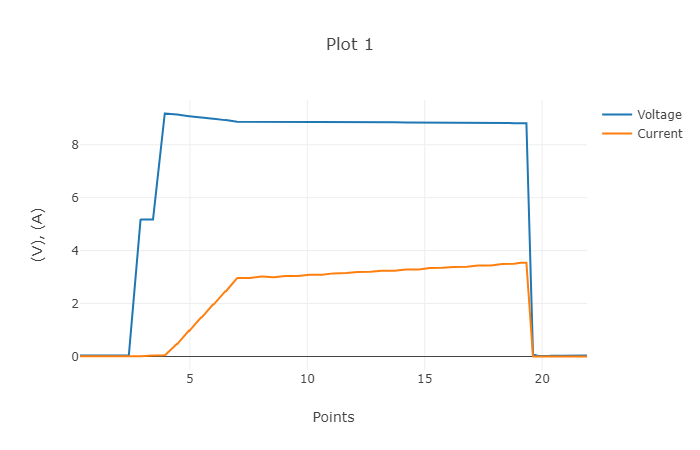
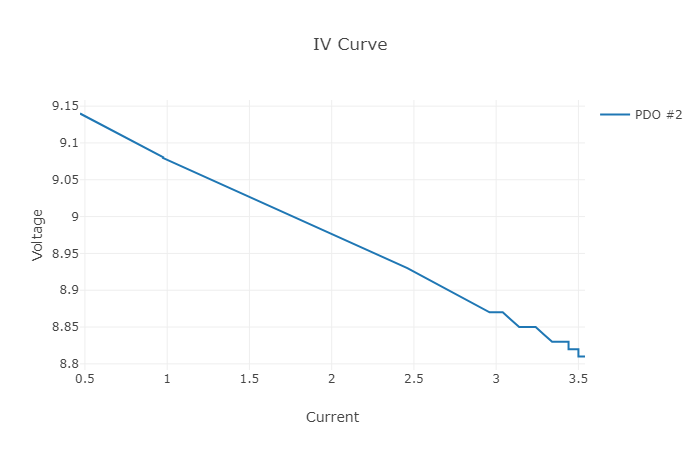
| PDO | OCP (A) | %OCP |
|---|---|---|
| PDO#3 Fixed: 15V 3A | 3.51 | 117.1% |
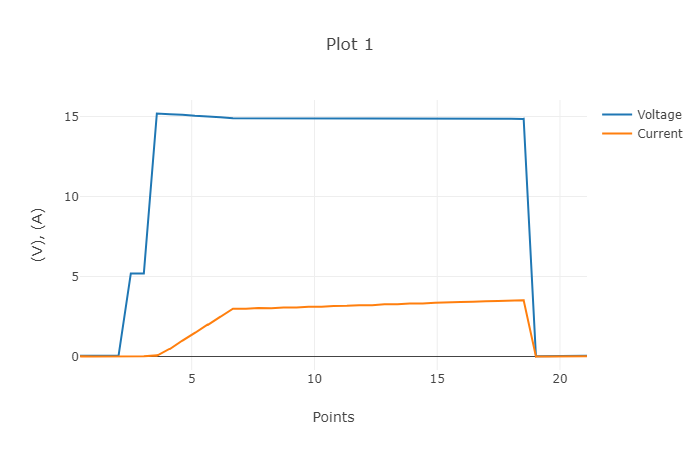
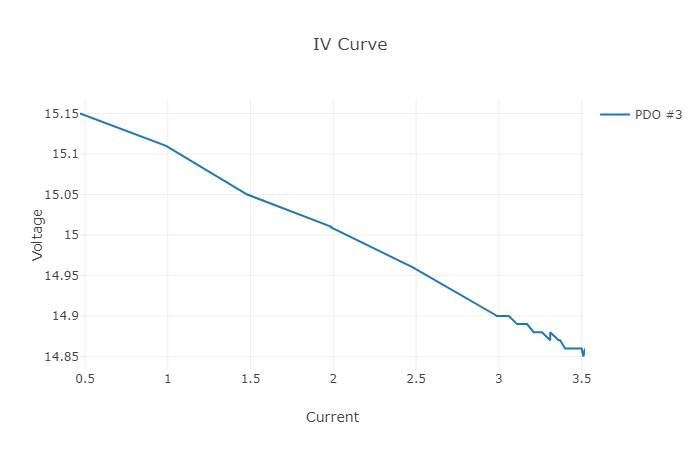
| PDO | OCP (A) | %OCP |
|---|---|---|
| PDO#4 Fixed: 20V 3.25A | 3.81 | 117.3% |
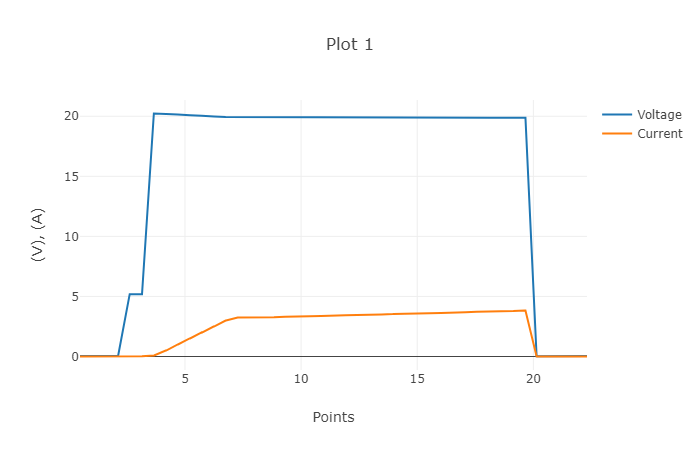
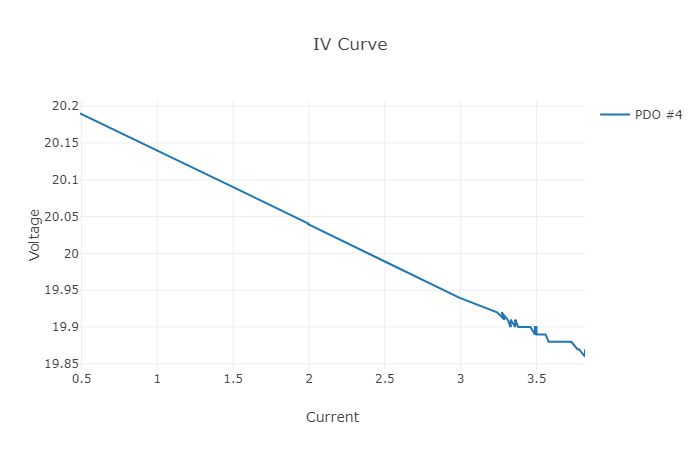
The USB Power Test App can also use the Granite River Labs USB Power Delivery Compliance C2 Tester integrated with the GW Instek APS-7100 programmable AC power supply to compare the charger's power output vs power input so that power efficiency can be measured and compared to regulatory limits from United States of Energy (DOE) Level VI or European Union's CoC Tier 2 requirements. We can repeat the power efficiency tests for different PDO's, current load conditions, and different AC input ranges, allowing us to get a complete picture of power efficiency ranges across all different usage scenarios.
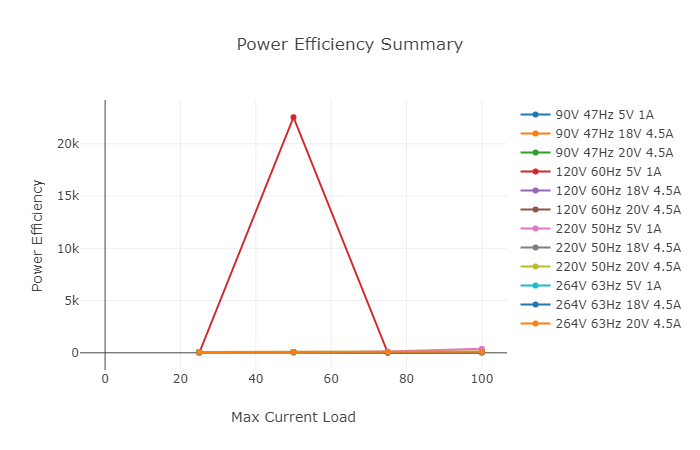
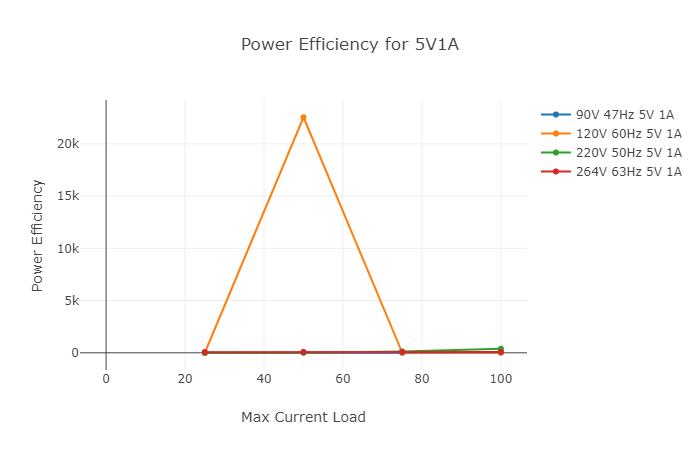
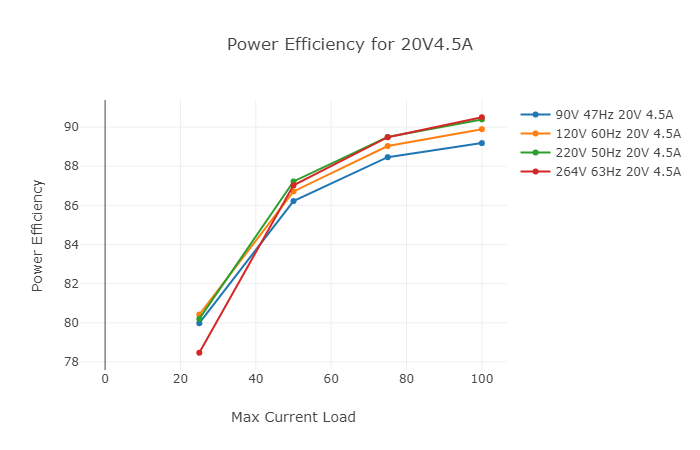
We also verified using the USB Power Delivery Compliance C2 Tester from Granite River Labs to run just a subset of the full USB Power Delivery compliance test suite for the Dell 130W USB Type-C AC Adapter as below. Note some compliance failures were observed.
DUT Information
Manufacturer
|
Dell
|
Model Number
|
130W PD AC Adapter
|
Serial Number
|
Comm
|
Test Information
Date and Time:
|
20181015_234806
|
Controller and Instrument Information
Parameter
|
Value
|
|---|---|
GRL USB-PD_C2 Serial No.
|
117.181.117.091.159.
|
GRL USB-PD Software Version
|
1.3.7.0
|
GRL USB-PD Firmware Version
|
1.3.7.0.0
|
GRL USB-PD Eload Firmware Version
|
9.4/9.4
|
Board Calibration
|
Calibration Success.
|
App Mode
|
COMMUNICATION_ENGINE_TESTS
|
Tx Mask
|
true
|
Rx Mask
|
false
|
RX mask Power selection
|
Neutral Power
|
Device Type
|
Provider Only
|
Cable IR drop Imp(R)
|
0
|
Cable Type.
|
USB-Type-C-Cable
|
COMMUNICATION_ENGINE_TESTS CTS Version
|
1.09
|
Noise Pattern Generation:
|
Two-Tone Noise
|
VIF info
|
*Since VIF was not loaded below test results are information Only.
|
Test cases Execution Time:
|
0h:11m:45s
|
USB-IF High Level Mapping Summary
Sl No
|
Test Category
|
Test Group Description
|
Test Result
|
|---|---|---|---|
1
|
PHY_PRIMARY_TX
|
BMC Physical Layer Transmitter
|
PASS
|
2
|
PHY_PRIMARY_RX
|
BMC Physical Layer Receiver
|
PASS
|
3
|
PHY_PRIMARY_MISC
|
BMC Phyiscal Layer Miscellaneous
|
PASS
|
5
|
POWER_PRIMARY
|
Power Source/Sink Primary
|
FAIL
|
Result Summary
Sl No
|
Test ID
|
Test Name
|
Test Result
|
|---|---|---|---|
1
|
TDA.2.1.1.1
|
TDA.2.1.1.1 BMC PHY TX EYE
|
PASS
|
2
|
TDA.2.1.1.2
|
TDA.2.1.1.2 BMC PHY TX BIT
|
PASS
|
3
|
TDA.2.1.2.2
|
TDA.2.1.2.2 BMC PHY RX INT REJ
|
PASS
|
4
|
TDA.2.1.2.1
|
TDA.2.1.2.1 BMC PHY RX BUSIDL
|
PASS
|
5
|
TDA.2.1.3.1
|
TDA.2.1.3.1 BMC PHY TERM
|
PASS
|
7
|
TDA.2.2.1
|
TDA.2.2.1 BMC PROT SEQ GETCAPS
|
PASS
|
11
|
TDA.2.2.7
|
TDA.2.2.7 BMC PROT BIST NOT 5V SRC
|
PASS
|
13
|
TDA.2.2.9
|
TDA.2.2.9 BMC PROT GSC REC
|
PASS
|
14
|
TDA.2.3.2.1
|
TDA.2.3.2.1 POW SRC TRANS P PC
|
FAIL
|
BMC Eye Diagram
We can see in the below trace screenshots taken using the GRL-USB-PD C2 Compliance Test Solution App how the Dell 130W USB Type-C AC Adapter charged the Dell XPS 15 9575 (2-in-1) over USB Power Delivery. The Dell PC started off charging with the adapter at initial PDO of 90 watts (20 volts @ 4.5 amps) which then eventually reached up to 130 watts (20 volts @ 6.5 amps) PDO for maximum charging.



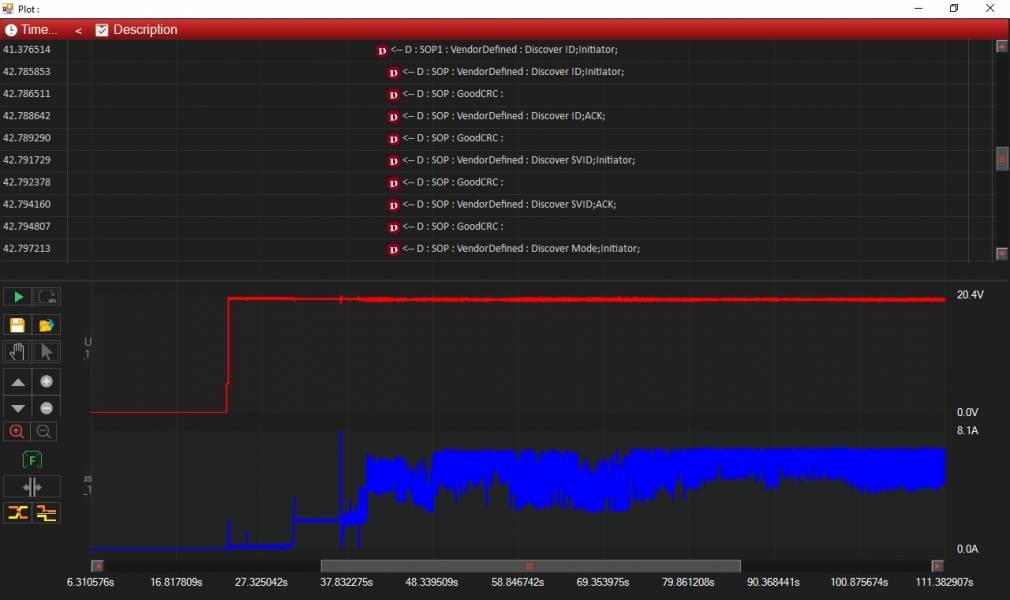
Here we can also see the load trace that shows the Dell 130W USB Type-C AC Adapter supporting different voltage and current levels for charging which we generated using the GRL-USB-PD C2 Compliance Test Solution App.
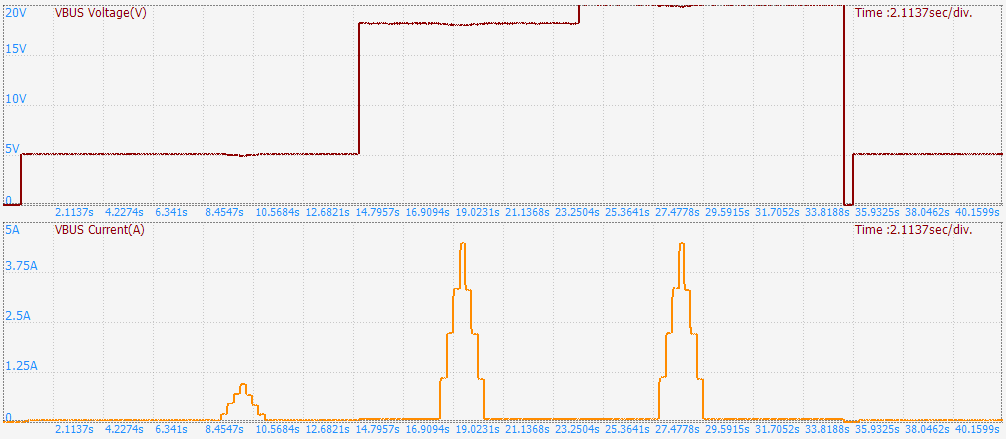
View Full Article
USB PD Charging Technologies & Battery Life Benchmarking
Featured Products
 GTrusted
GTrusted

































