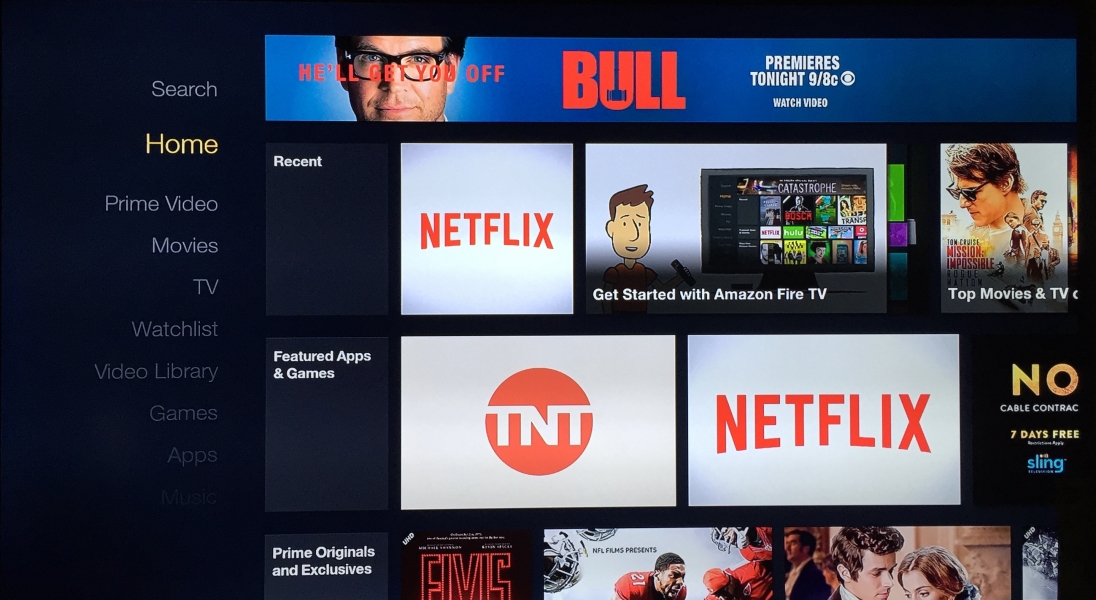The Amazon Fire TV (2015) adds Smart TV features and 4K Amazon content to any 4K TV. Amazon Fire TV can be used with the ultra low cost Hisense 50H7C 50 Smart 4K Ultra HD Ultra Smooth Motion 120 LED UHDTV to find Amazon's 4K content. Note the Hisense 50H7C 50 Smart 4K Ultra HD Ultra Smooth Motion 120 LED UHDTV has a native Opera based Smart TV user interface and also has an Amazon App to access basic Amazon content. However, you would use the Amazon Fire TV (2015) if you want to better integrate with Amazon tablets, use Alexa for voice commands, or take advantage of other advanced features (click here for more info).
Use a certified HDMI cable to connect the Amazon Fire TV to any of the Hisense 4K TV's HDMI 2.0 ports which support 4K@60Hz. Once you plug in the HDMI cable, go to the inputs on your Hisense 4K TV and select the the Amazon Fire TV which shows up as one of the HDMI inputs.
Next you need to make sure that your Fire TV is connected to the Internet. Make sure your Internet connection has at least 20 Mb/s download speeds to stream 4K video.
To set up network, go to Amazon Fire TV Settings -> System -> Network, and select any available WI-FI Network.
In our case, the Wi-FI was already setup. Once you are connected to the Internet, you can happily browse videos from the Fire TV to the Hisense 4K TV.
You can even play Games and listen to Prime Music.
The Amazon Fire TV (2015) HDMI 2.0 connection works well with the Hisense 50H7C 50 Smart 4K Ultra HD Ultra Smooth Motion 120 LED UHDTV, enabling 4K@60Hz playback of all your favorite Amazon 4K shows. The power of Android TV and Amazon TV combined should be more than enough to cover all your online content, Apps, and 4K video needs.
 GTrusted
GTrusted