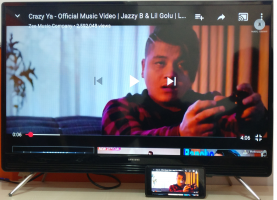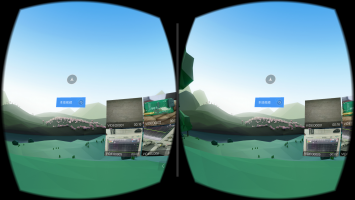The Xiaomi VR Headset was produced by Xiaomi primarily for its own mobile line but the headset can also be used by non-Xiaomi phones like the Lenovo Vibe K5 Note which is VR enabled. The Lenovo Vibe K5 Note phone comes with a screen size that falls in between 4.7 inches and 5.7 inches which should properly fit into the Xiaomi VR Headset. With that, we will try to connect the phone with the VR Headset to see if both can work properly.
Setting up the VR Headset with the phone is quick and simple. You will need to download the QR Scanner App which scans the QR code given in the VR Headset's documentation. Just tap the VR symbol to start downloading the Xiaomi VR App. However certain smartphones like the Lenovo Vibe K5 Note doesn't allow the App to be downloaded.

For the Lenovo Vibe K5 Note, you can use the Google Cardboard App or other VR apps like the ARTE360 VR, Cardboard Camera, End Space VR, Full Dive VR, and Hard Code. Here we will use the Google Cardboard App found on the Google Store.
When you open the Google Cardboard App, you can find many pre-stored videos.

There will be an initial reminder to insert the phone into the Xiaomi VR Headset. Once inserted, you will experience the phone's split screen feature for each eye.
The VR Headset also comes with a strap that conveniently holds it in place without needing you to hold it. The strap fits nicely making sure the headset does not wobble when you move your head.
On the Xiaomi VR Headset, you should be able to control and play the contents of your Lenovo Vibe K5 Note seamlessly. It is great to know that the headset which is a budget alternative of expensive VR devices in the market can support a wide range of VR based smartphones like the Lenovo Vibe K5 Note.
 GTrusted
GTrusted