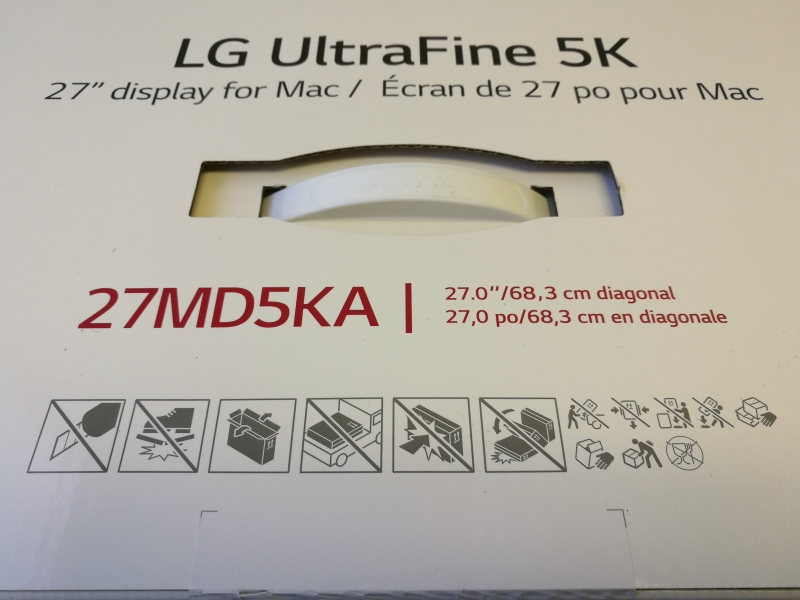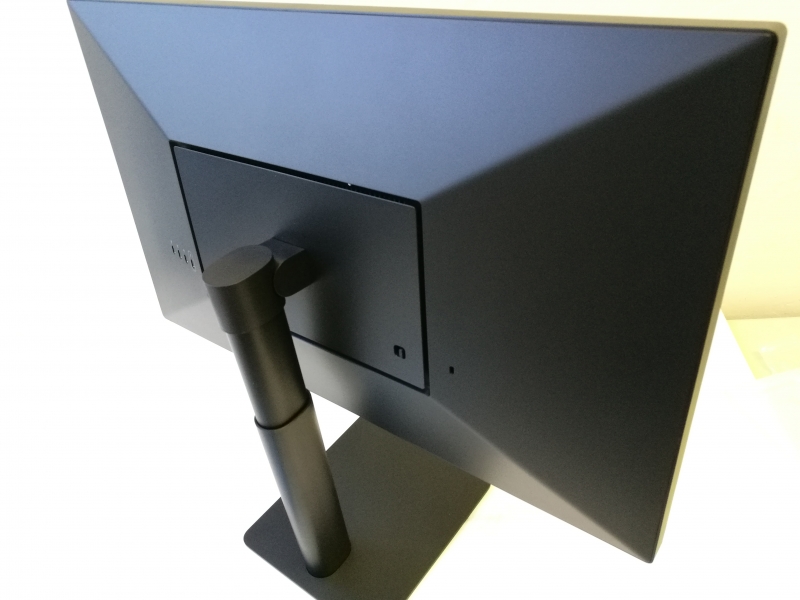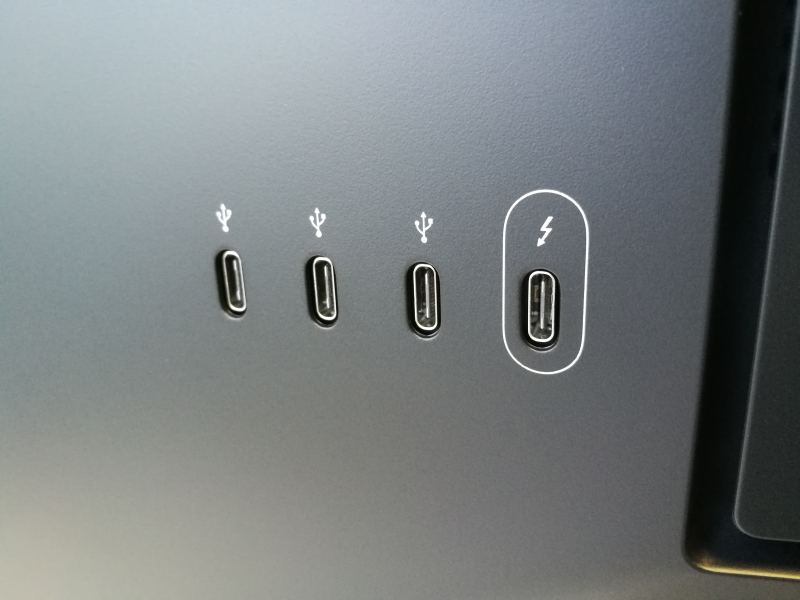The LG UltraFine 5K Display is one of the highest quality displays out there, and not only supports 5K (with 218 Pixels Per Inch and 500 cd/m2 of brightness) video resolutions but also covers 99% of the DCI-P3 color space which aligns well with Apple's no-nonsense focus on color accuracy and support of wide gamut P3.
With support of Thunderbolt 3, the LG UltraFine 5K Display is designed to pair well with new Thunderbolt 3 based MacBook Pro such as the Touch Bar version of the Apple 13" MacBook Pro (Late 2016), non Touch Bar version of the 13" MacBook Pro (Late 2016), and Apple 15" MacBook Pro (Late 2016). With these Mac's you can achieve 5120 x 2880 @ 60Hz resolutions and control the brightness and volume of the monitor directly from the Mac OS.
You can connect the LG UltraFine 5K Display to these Mac's by using just a single Thunderbolt 3 cable which also provides up to 85 watts of charging using USB Power Delivery to keep your Mac charged by using the display. By using Thunderbolt 3's 40 Gb/s bandwidth, the LG UltraFine 5K Display demonstrates that Thunderbolt 3 has enough bandwidth to transmit a 5K@60hz display resolution while supporting 3 downstream USB 3.1 Gen 1 (5 Gbs/s) and another Thunderbolt 3 downstream link.
By comparison, the LG UltraFine 4K Display does not use Thunderbolt 3 and just uses DisplayPort Alternate Mode to support 4K@60hz (4096 x 2304) resolutions together with three USB 2.0 (480 Mb/s) downstream links and 60 watts of USB Power Delivery based charging.
With the LG UltraFine 5K Display being the first Thunderbolt 3 Display released in the market (and replaces Apple's activities on developing abd branding its own displays), we purchased it through the Apple Store to take a closer look.
The box of the LG UltraFine 5K Display is designed to be attractive enough to look good inside Apple retail.
The LG UltraFine 5K Display is wrapped up in a silver protective sealed foil.
Inside the accessories box, there is a Thunderbolt 3 cable (make sure you use this to connect to your Thunderbolt 3 based Mac's), power cable, mounting plate, and documentation.
The LG UltraFine 5K Display black finish has been designed to match well with the Space Gray colors available with the new Thunderbolt 3 based MacBook Pro's.
The LG UltraFine 5K Display conveniently has a camera at the top of the display and built-in speakers.
One of the most striking things about the LG UltraFine 5K Display is that like the Touch Bar version of the Apple 13" MacBook Pro (Late 2016), non Touch Bar version of the 13" MacBook Pro (Late 2016), and Apple 15" MacBook Pro (Late 2016), there are no legacy USB Type-A ports. Usually docks try to add more connectivity options but the LG UltraFine 5K Display has taken the bold step to only include USB Type-C ports for both Thunderbolt 3 and USB 3.1 Gen 1. Each of these USB 3.1 Gen 1 Type-C ports can delivery 7.5 watts (5 volts @ 1.5 amps) to charge other USB based peripherals like smartphones, tablets, Apple Magic keyboard, trackpads and mice, Beats speakers, etc.
Note given the lack of other video connectivity options like HDMI or DisplayPort, if you want to connect the LG UltraFine 5K Display to Thunderbolt 2 based Mac's, you need to use the Thunderbolt 3 (USB-C) to Thunderbolt 2 Adapter. Note only 4K resolutions are possible if you go through the Thunderbolt 3 (USB-C) to Thunderbolt 2 Adapter and of course no USB Power Delivery based charging of the Mac s possible.
Also note that Apple recommends you use the LG UltraFine 5K Display as a second monitor to Mac Mini's and the Mac Pro since pre-boot features like Boot Picker and macOS Recovery might not available given that the LG monitor might not come up until the Mac OS boots up.
The LG UltraFine 5K Display is one of the most advanced displays out there but don't expect a lot of docking functions to connect directly Ethernet, Firewire, and USB Type-A devices. If you need to connect to the LG UltraFine 5K Display using HDMI or DisplayPort, you are also out of luck However, if you want an optimized pure Apple and Thunderbolt 3 experience, the LG UltraFine 5K Display is one of a kind.
 GTrusted
GTrusted