277
High Trust Products3
Compatible Products10
Not Working ProductsChargers and Power Banks
Headphone & Speakers
Cases & Covers
Virtual Reality
Cables & Adapters
Media Player
Laptop
Tablet
Desktop
Cell Phone
Printers & Copiers
Memory Cards
TV
Computer Display
Game Console
Smart Home
Wearable Technology
Photo & Video Camera
Car Electronics
Car
Networking Equipment
Smart Toys
Home Audio & Video
Professional & Industrial
Storage Drive
Docking Station
Game Console Controllers
Set-top box
Keyboard, Mice, & Stylus
Portable Music Player
Computer Parts & Components
Cordless & Speakerphones
Projector
Software
Reporting
Apple 15-inch MacBook Pro (Late 2016)
by Apple









Interested in this product?

Select a product category to see which devices type we recommend to use with the Apple 15-inch MacBook Pro (Late 2016):









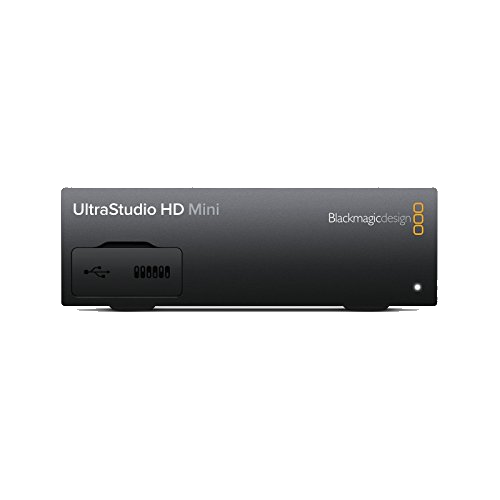


Apple Launches New MacBook Pro- An Amazing Touch Bar and Four Thunderbolt 3 Ports
Apple launches a major revamp of its MacBook Pro lineup with the Apple 15" MacBook Pro (Late 2016), one of the most significant breakthroughs in notebook technology.
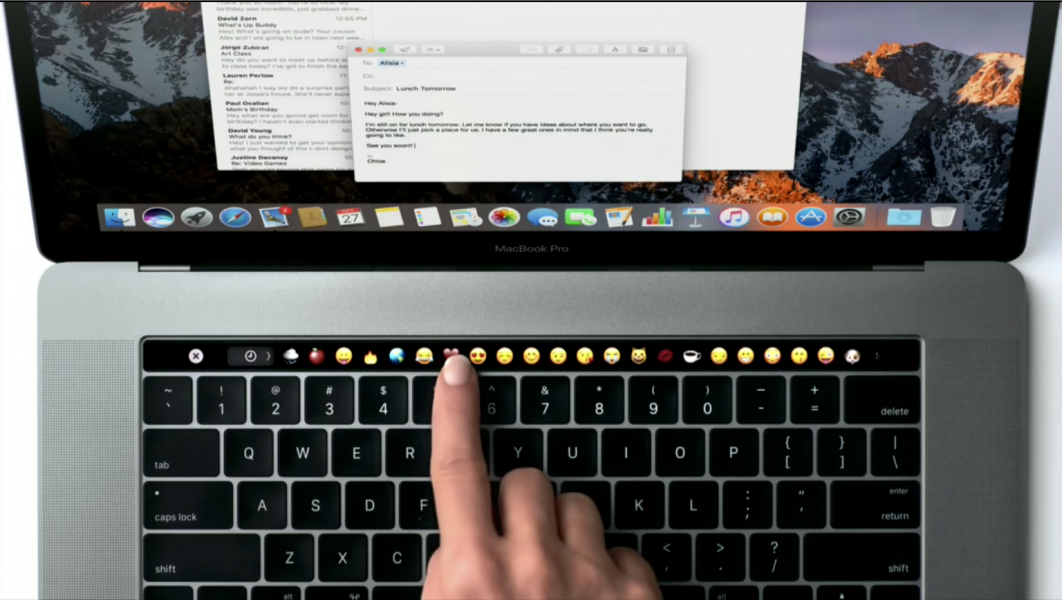
The Apple 15" MacBook Pro (Late 2016) still doesn't support a touchscreen display which Apple deems a poor user experience on a notebook since fingers are usually on the keyboard and not the screen. Instead, Apple has integrated iPhone display and touch technology into where the legacy function keys used to be. Rather than trying to do a me-too strategy of adding touch to their display, Apple's new Touch Bar technology is truly innovative and brings to strengths of its iPhone technology into the MacBook Pro platform.
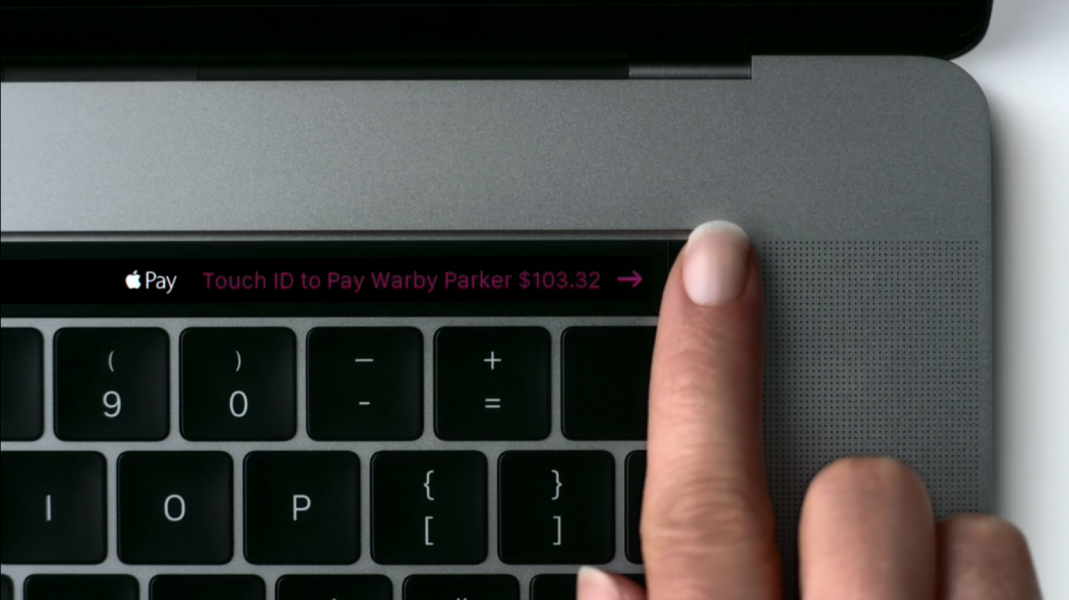
You can use your fingerprint to log into your Mac, use Apple Pay, activate Siri, preview and control videos and photos, help edit documents by being able to select suggested words, and have almost an infinite number of different buttons and configurations available depending on what you need to get done.
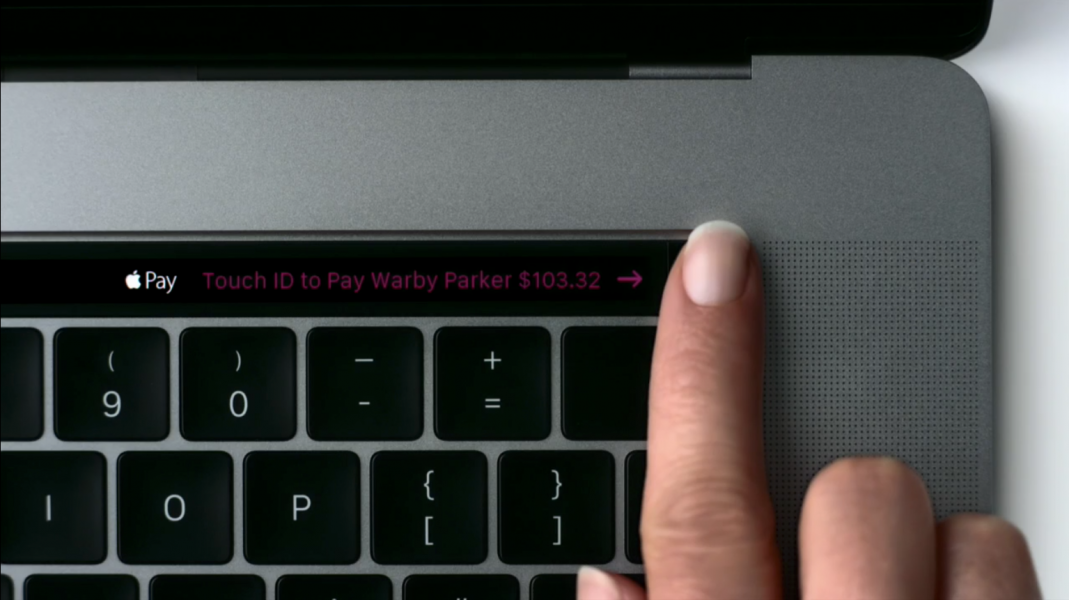
While Apple was one of the first to launch a USB Type-C based product with the Apple 15" MacBook Pro (Late 2016) but to the dismay of many power users, it only had one wired interface port available on the entire product, something you'd expect on a phone or tablet but not on a notebook PC. This USB Type-C port supported USB Power Delivery, USB 3.1 Gen 1 (5 Gb/s), and DisplayPort 1.2.

With the Apple 15" MacBook Pro (Late 2016), there is now an astounding four USB Type-C ports on the Touch Bar enabled models, all of which are Thunderbolt 3 enabled. These Thunderbolt 3 enabled USB Type-C connectors now support Thunderbolt 3 (40 Gb/s), USB 3.1 Gen 2 (10 Gb/s), DisplayPort 1.2, and USB Power Delivery. Note the 13" model which doesn't support Touch Bar only has two Thunderbolt 3 ports.

With Thunderbolt 3, this means that with the same connector you can power your Apple 15" MacBook Pro (Late 2016) while connected to a Thunderbolt and USB Type-C based display or docking station. What's special about the Apple 15" MacBook Pro (Late 2016) is that you can also connect dual 5K displays through Thunderbolt 3 technology- other Windows PC's with Thunderbolt 3 may or may not support dual 4K displays. With Thunderbolt 3 you can also daisy chain various storage, display, and audio/video creation and editing peripherals.

While Apple had been the earliest promoter of Thunderbolt technology, with Thunderbolt 3 most of the early adoption has been Windows PC based which had at most two Thunderbolt 3 enabled USB Type-C ports. Because Thunderbolt 3 PC's have been out for a while, Apple can take advantage of a lot of Thunderbolt 3 peripherals selling now or coming soon into the market.

We'll be taking a closer look at what peripherals and accessories are a good fit for the exiting new Apple 15" MacBook Pro (Late 2016).
View Full Article
Featured Products
 GTrusted
GTrusted































