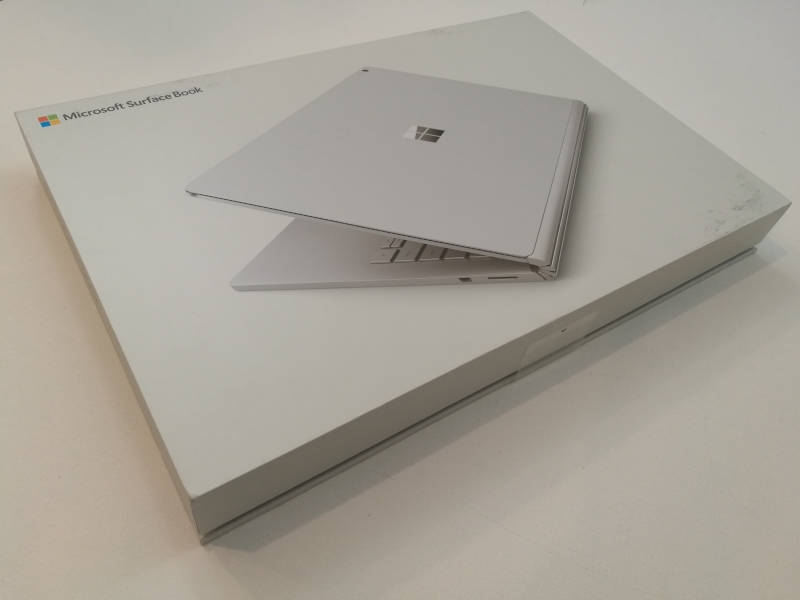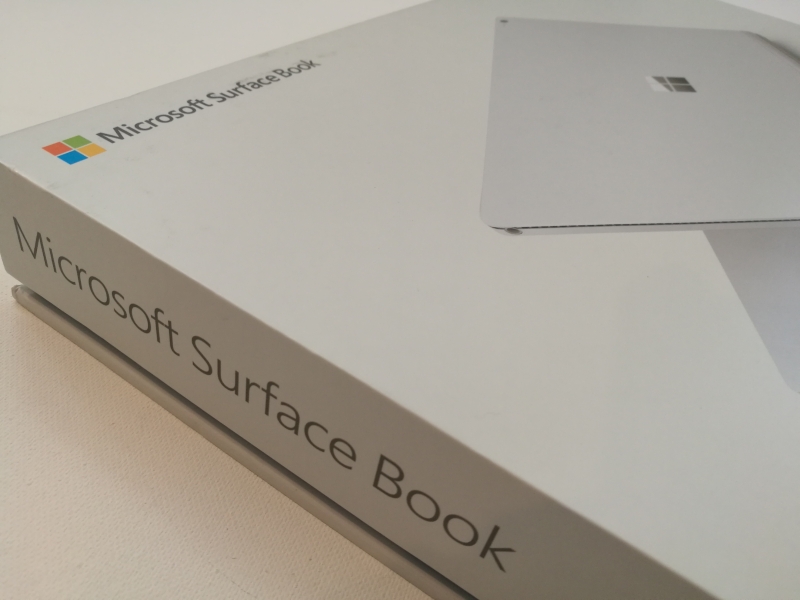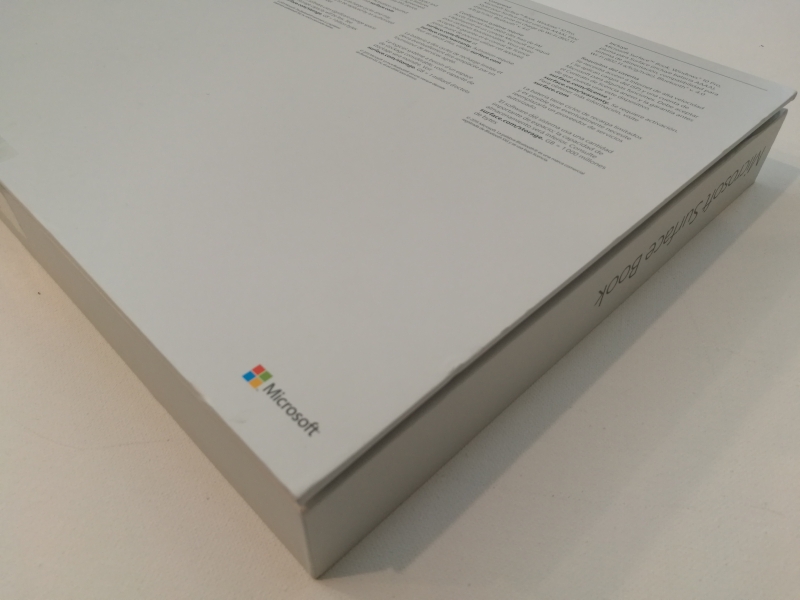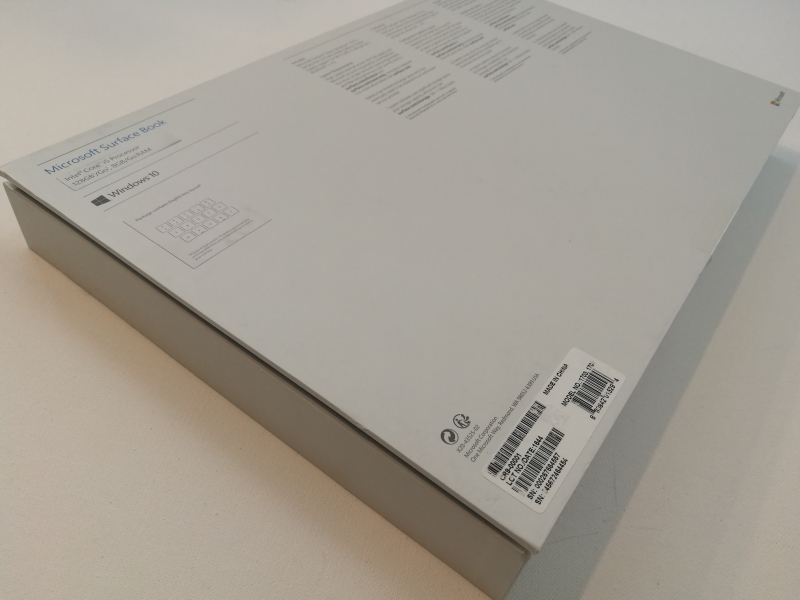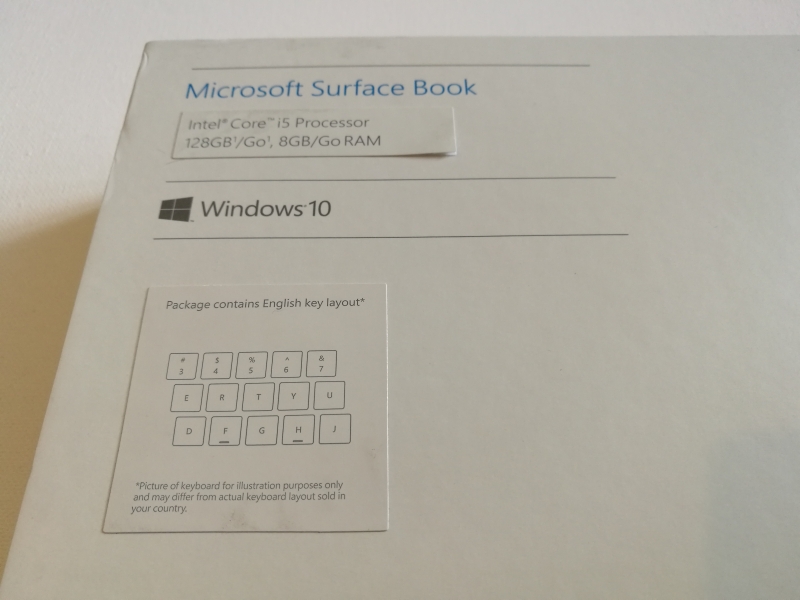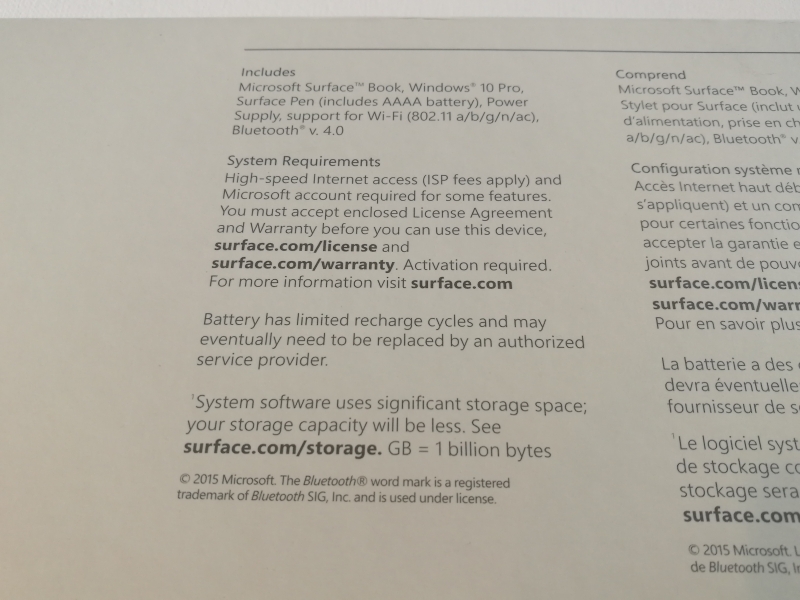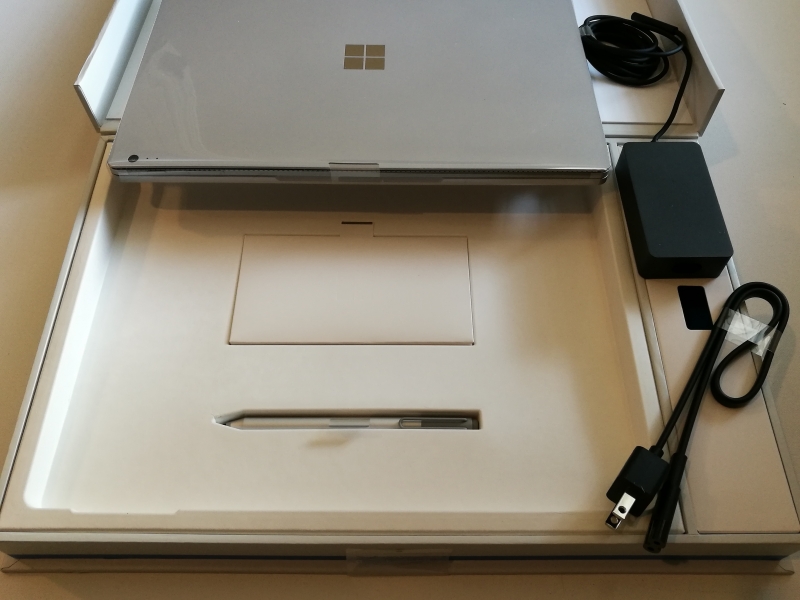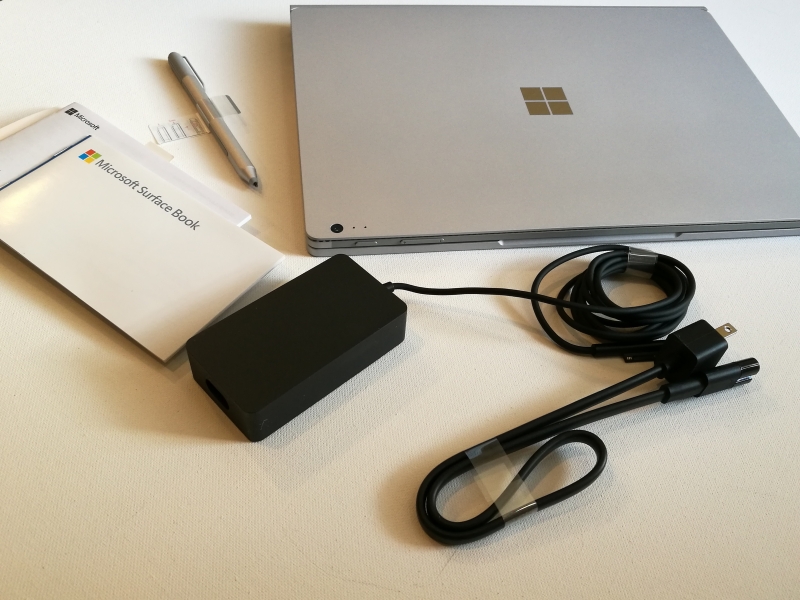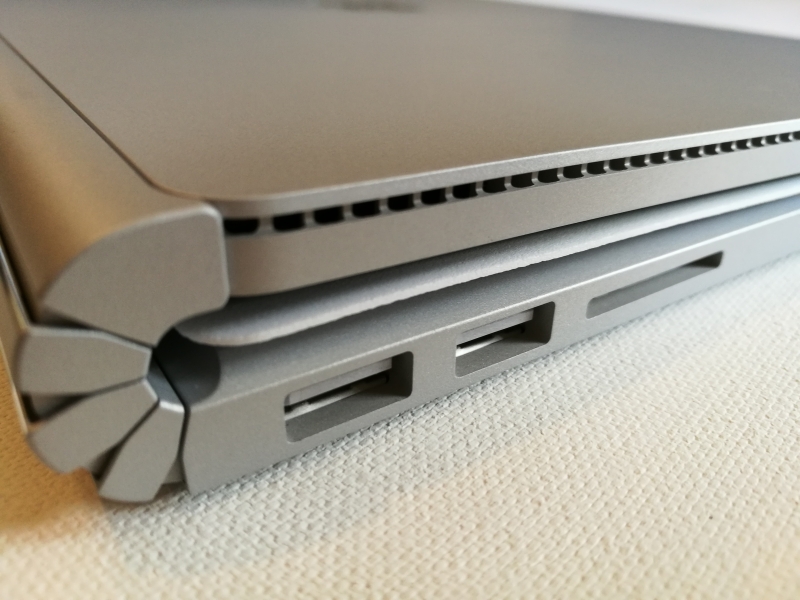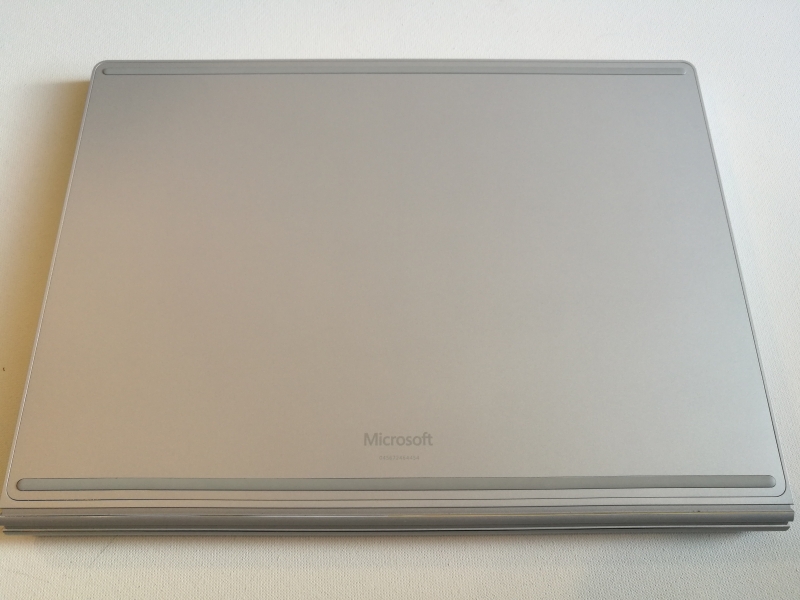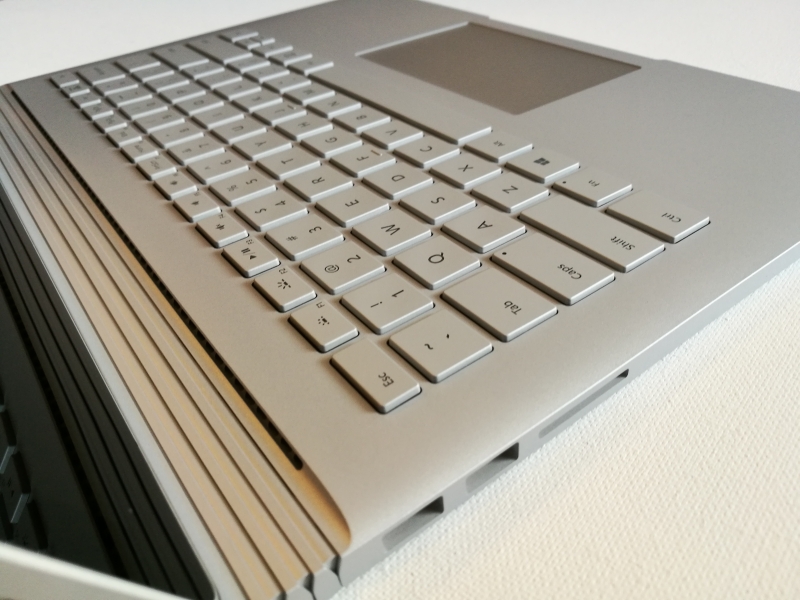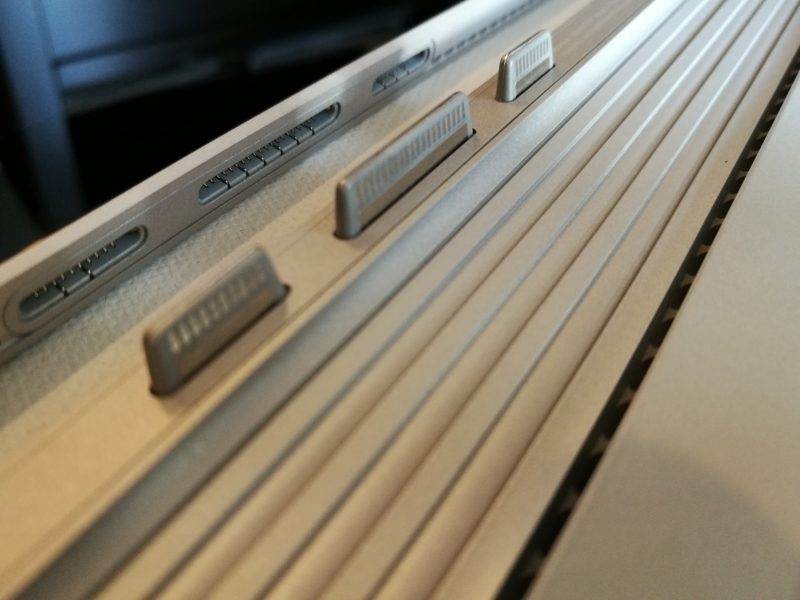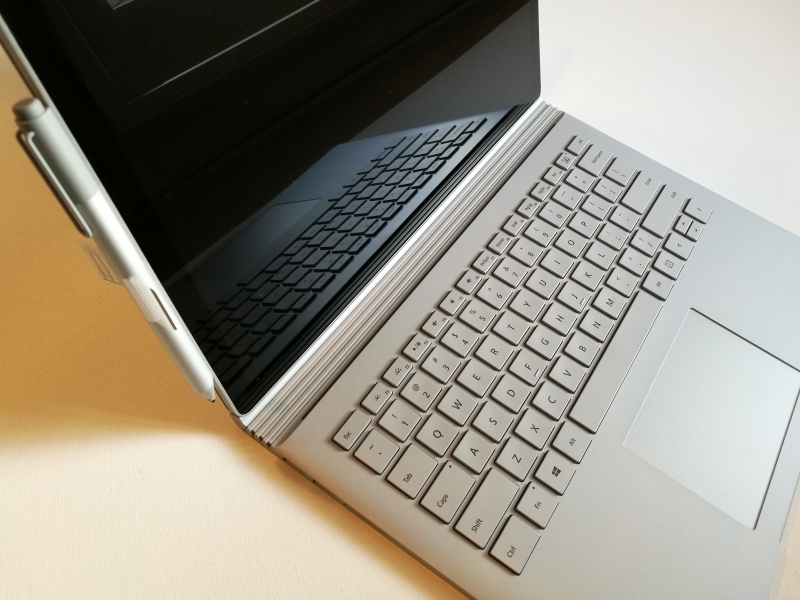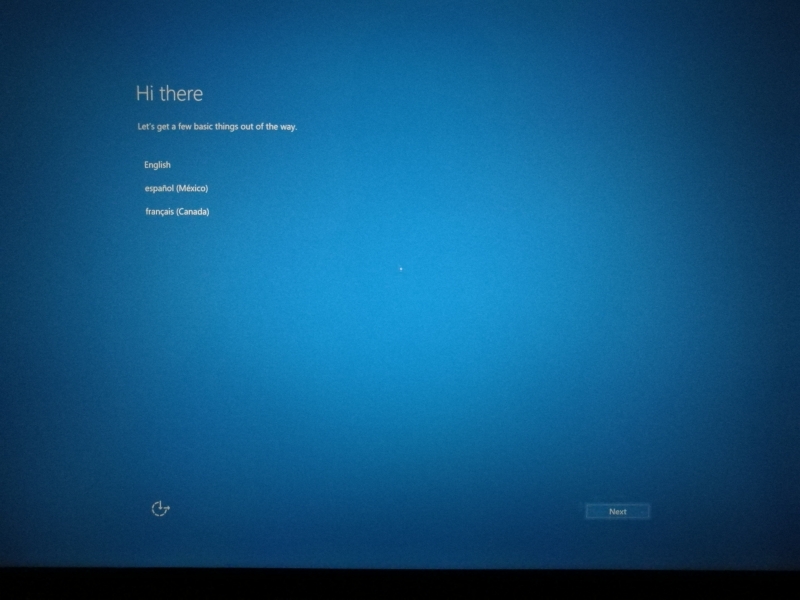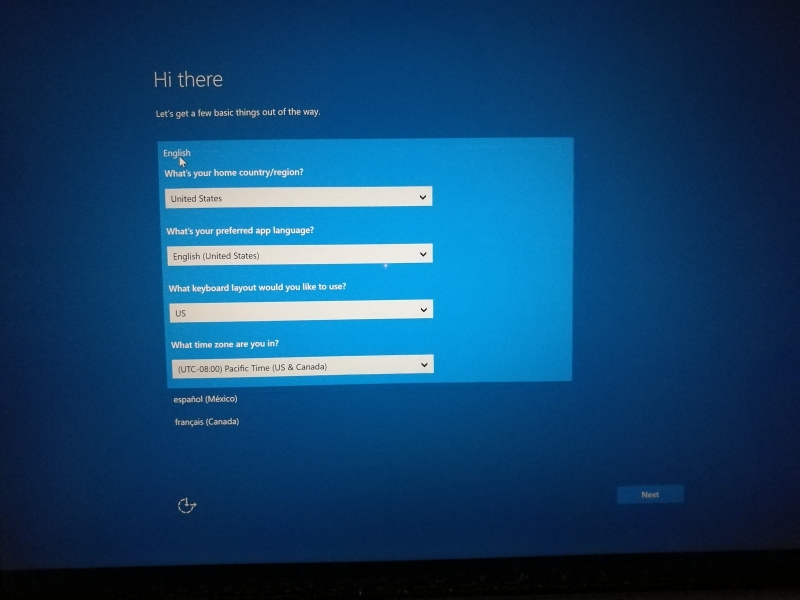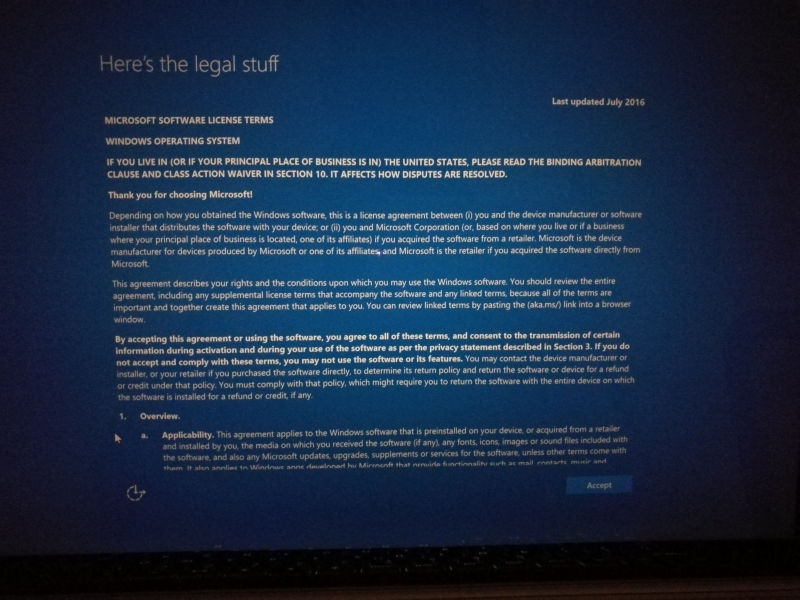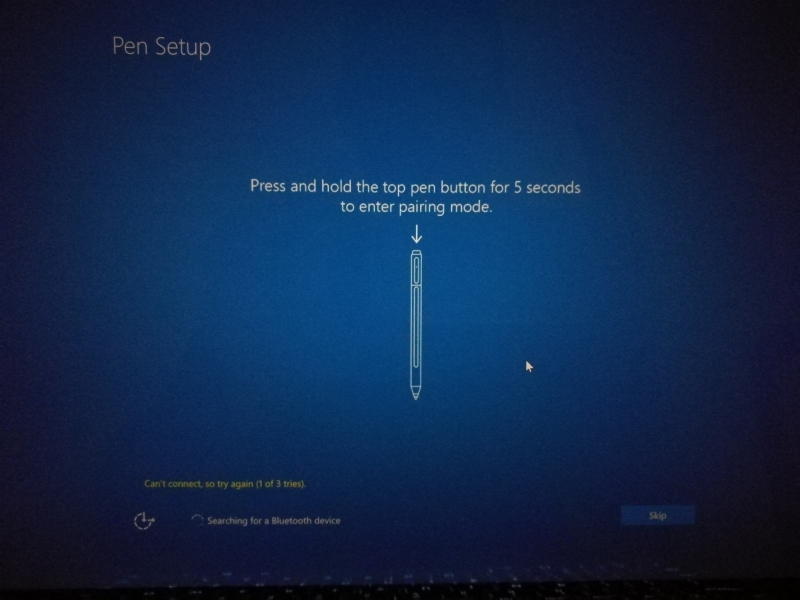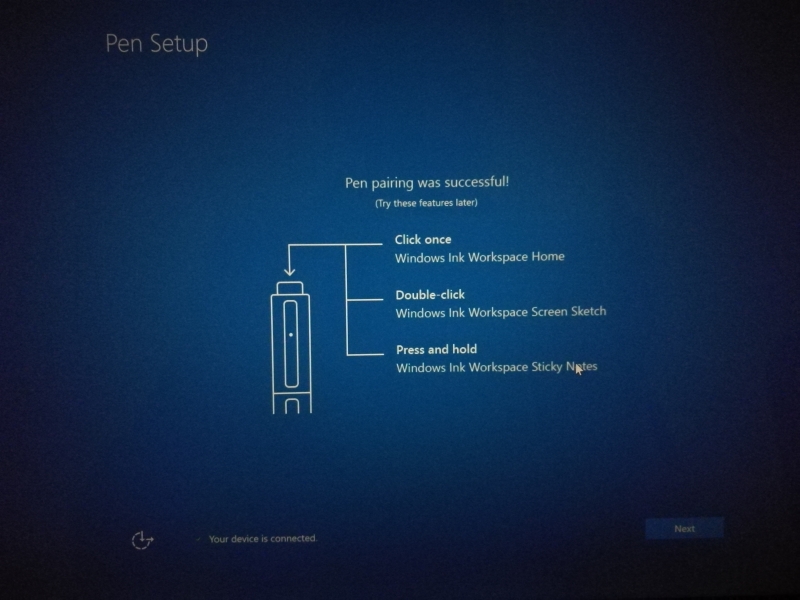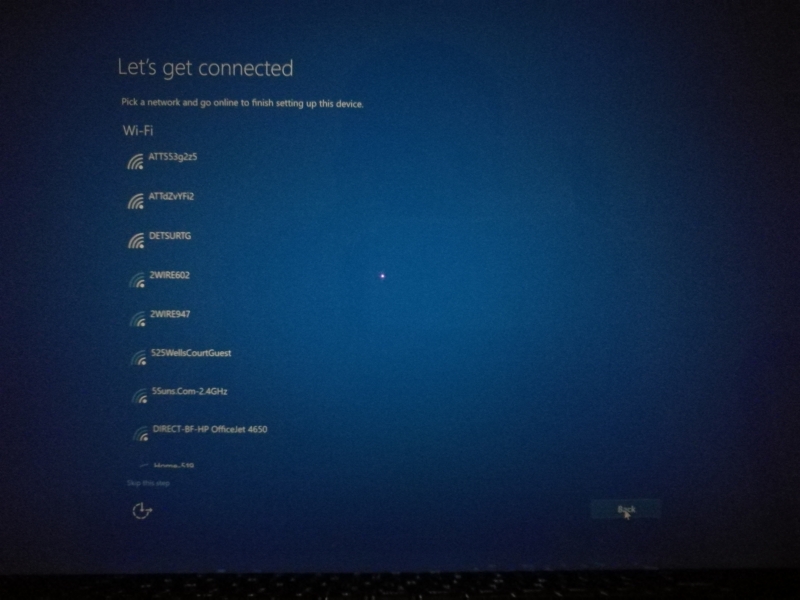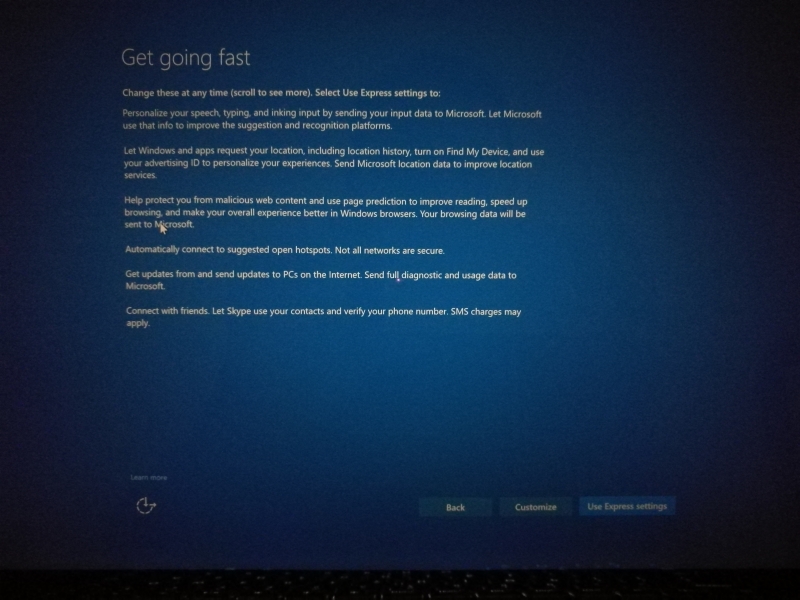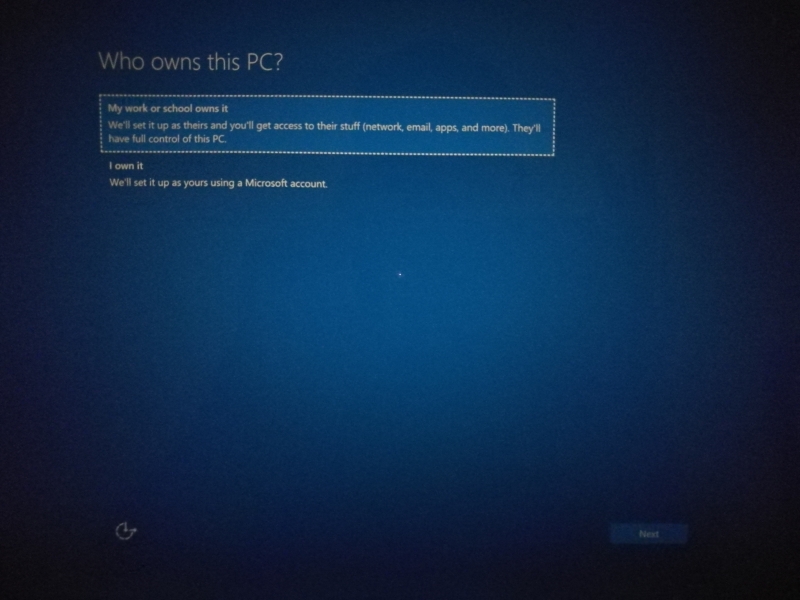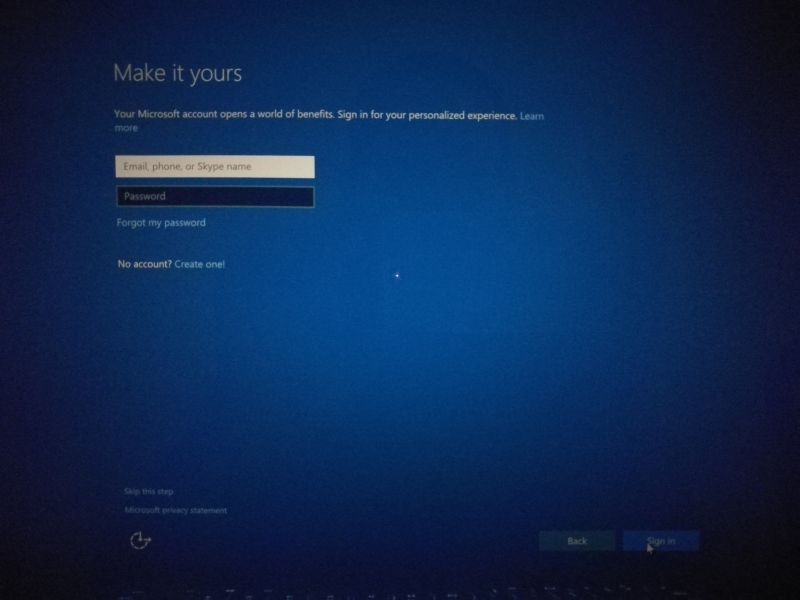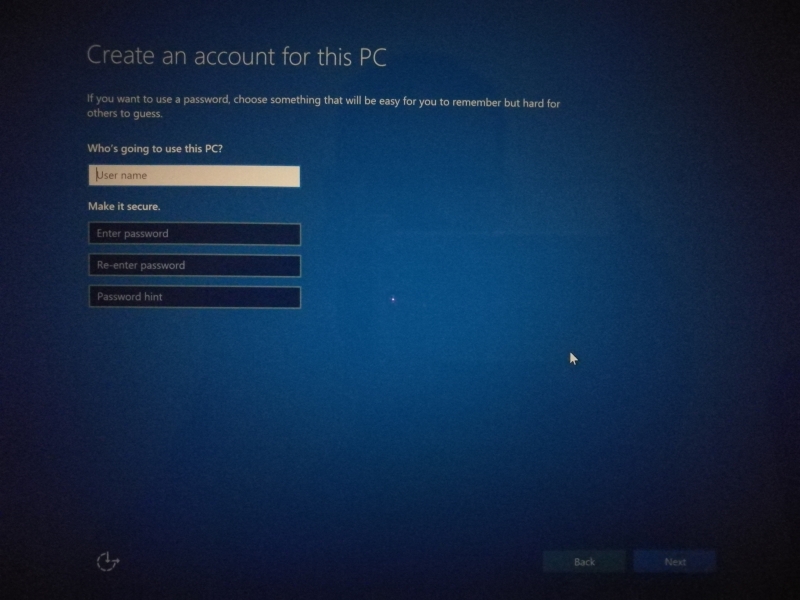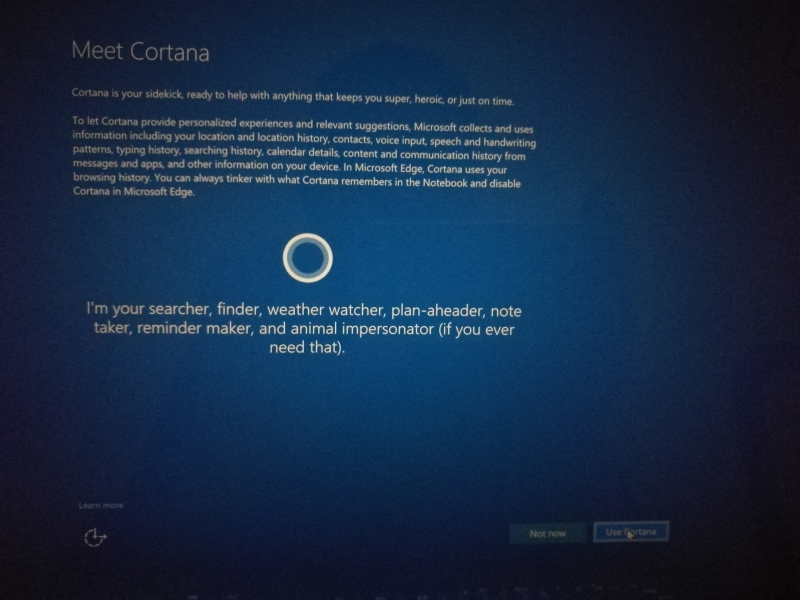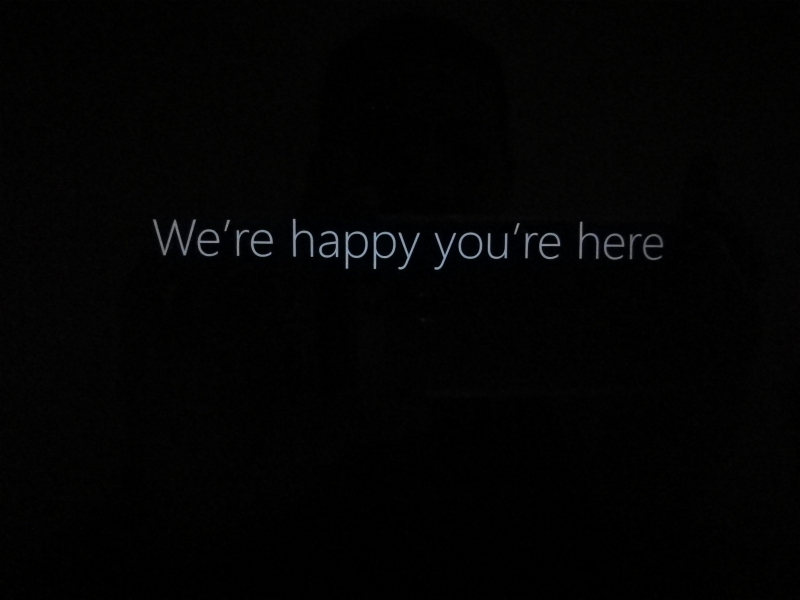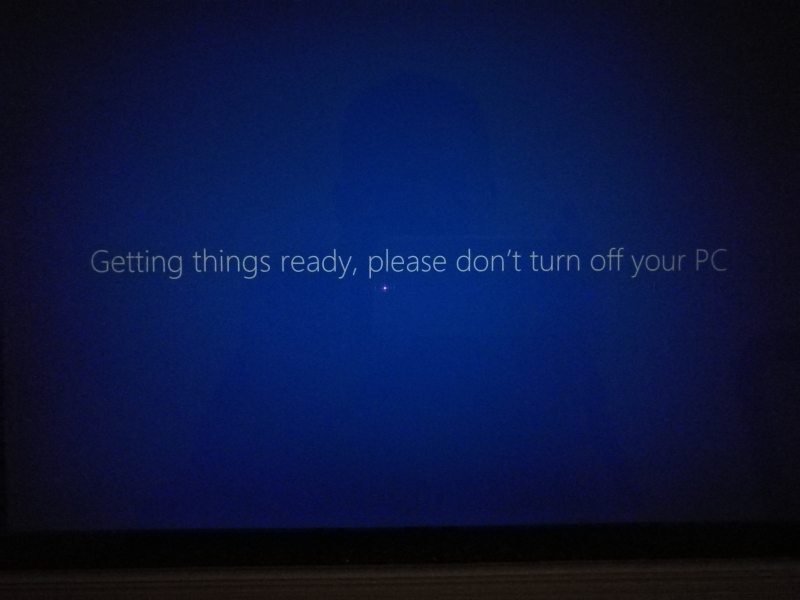With giants like Google, Apple, and Samsung going vertical, developing everything from operating system to hardware, it's not surprising that Microsoft has gone beyond its initial Surface tablets to develop its first notebook computer, the Microsoft Surface Book.
The Surface Book is a way for Microsoft to show its vision for what a 2-1 convertible tablet notebook should be like, a product category that Windows computers solely own.
We purchased the Surface Book from Best Buy. The first time purchasing the Surface Book resulted in a negative buying experience, and we exchanged it for a new one. Although this box was also dirty and smudged in several places, it was much less damaged compared to the first one received and also more importantly unopened.
Microsoft also uses stickers on the back of the box to show different configuration and keyboard options, although these stickers can also start fraying after handling of the Surface Book's box and lack of plastic wrap.
The Surface Book comes with a Surface Pen and AC power adapter. Unlike Apple's iPad Pro products where the Apple Pencil is sold separately and can set you back budget wise, Microsoft has conveniently bundled the Surface Pen with the Surface Book automatically.
At first glance, the Surface Book looks like a regular notebook PC.
The Surface Book comes with two USB Type-A based USB 3.1 Gen 1 (5 Gb/s) ports. The Surface Book also has a SD 4.0 UHS-II based SD card slot which is not commonly found on notebook PC's. This allows you to use high performance UHS-I or UHS-II cards like the ones from SanDisk described in this review.
The Surface Book also has a mini DisplayPort 1.2 port used to connect to external displays. You made need an adapter like the StarTech 3-in-1 Travel A/V Adapter with mini DisplayPort to connect to different HDMI, VGA, or DVI based displays.
The Surface Book also uses a Surface Connect port to connect to its AC power supply or Microsoft Surface Dock.
There is also a 3.5mm audio headphone connector at one of the top corners.
The Surface Book is stylishly designed with clean lines and feels very portable given its light weight.
The Surface Book is divided into two sections. The tablet section contains the camera, and power and volume buttons. The keyboard section acts almost like a docking station for the tablet section, and provides a base for all the power and interface connectors.
The tablet section is removable from the keyboard section, although it's best to power the Surface Book and press the detach button to release the lock connecting the two sections.
The Surface Book has three modes of operation- standard notebook PC, tablet, and flipped screen notebook PC.
The Surface Pen magnetically sticks conveniently to the left side of the tablet section so that it can be used in any of the three modes.
Setting up the Surface Book is relatively simple and similar to setting up Windows 10 on other Windows PC's, with the main difference being the Surface Pen setup.
The Surface Book is great for those seeking a pure Microsoft experience in a notebook PC, and want take advantage of the Surface Pen to be used with the Surface acting as a notebook PC or a tablet. Those seeking more of a tablet primary experience should consider the Surface 4 Pro.
View Recommended Products for Surface Book
 GTrusted
GTrusted