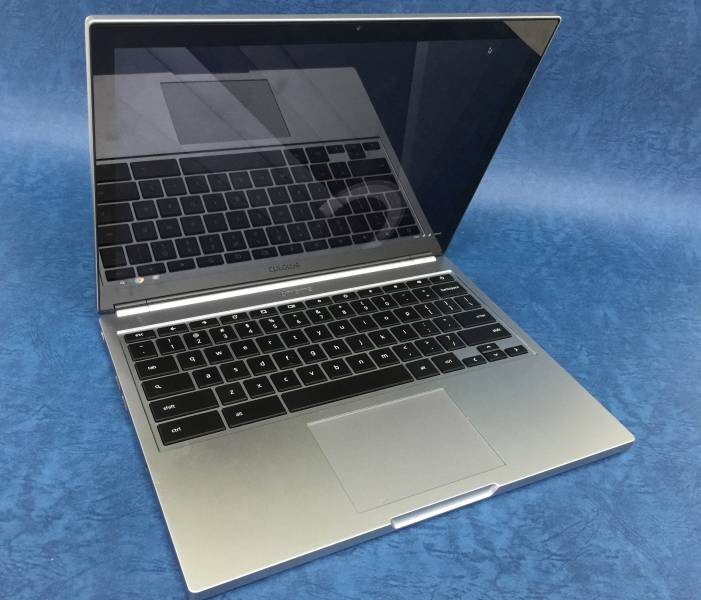The new StarTech 4-in-1 Travel A/V Adapter with USB-C is your best travel companion for USB Type-C based notebooks and works well with the Google Chromebook Pixel (2015). Here we use the StarTech 4-in-1 Travel A/V Adapter with USB-C with the Samsung UHD 4K Flat Smart TV- JU6000.
Lets begin with the setup. First we need the following 4 items:
1. Samsung UHD 4K Flat Smart TV- JU6000
2. Google Chromebook Pixel (2015)
3. StarTech 4-in-1 Travel A/V Adapter with USB-C
4. HDMI cable
Connect the HDMI cable between the Samsung UHD 4K Flat Smart TV- JU6000 and the StarTech 4-in-1 Travel A/V Adapter with USB-C.
Next simply just pull out the USB-C cable from the side of the StarTech 4-in-1 Travel A/V Adapter with USB-C and connect to the USB Type-C interface on either side of the Google Chromebook Pixel (2015).
Once the connection is successful you can go to the bottom right corner of the Google Chromebook Pixel (2015) desktop and check the display status- it is automatically set to extended display.
Instead of extended display, you can also use the mirrored display mode.
Use the StarTech 4-in-1 Travel A/V Adapter with USB-C while on the road with the Google Chromebook Pixel (2015) or simply to stay more efficient and "multi-task" at home or work.
 GTrusted
GTrusted