77
High Trust Products1
Compatible Products118
Not Working ProductsChargers and Power Banks
Headphone & Speakers
Cases & Covers
Virtual Reality
Cables & Adapters
Media Player
Laptop
Tablet
Desktop
Cell Phone
Printers & Copiers
Memory Cards
TV
Computer Display
Game Console
Smart Home
Wearable Technology
Photo & Video Camera
Car Electronics
Car
Networking Equipment
Smart Toys
Home Audio & Video
Professional & Industrial
Storage Drive
Docking Station
Game Console Controllers
Set-top box
Keyboard, Mice, & Stylus
Portable Music Player
Computer Parts & Components
Cordless & Speakerphones
Projector
Software
Reporting
Google Chromebook Pixel (2015)
by Google Inc.






Select a product category to see which devices type we recommend to use with the Google Chromebook Pixel (2015):









Google Chromebook Pixel- A Trend Setter that May Not Be for Everyone
Should I purchase a PC or Chromebook? It depends on what you want. It used to be that Chromebooks had limited functionality but were dirt cheap compared to their PC counterparts. For a lot of schools on tight budgets and people just wanting a simple way to do stuff online, the Chromebook was great.
![]()
However, with the Chromebook Pixel (2015), at a price tag of $999, people kind of thought twice and wondered what was going on. Sure, you get an i5 processor, 8G RAM and 32G SSD but there are many good PC's from Asus, Acer, Vaio, etc. for much less than $1000. Was Chromebook now going upmarket?

If you want speed, good graphics, longer battery life, limited use of laptop applications, then Chromebook Pixel is great. Similar to other products from Google like the Nexus smartphones, Google is using the Pixel as showcase for what a Chromebook COULD do especially with the new USB Type-C connectors. The Pixel was the first to adopt USB Type-C and is a great way to help other companies develop Chromebooks with USB Type-C.
I purchased the Chromebook Pixel online at the Google Store, which is the only available place you can buy from.
![]()
![]()
The Pixel came in a cool looking box which included the USB Type-C power adapter accessory.

The Pixel itself has a very good-looking square-looking solid exterior with a glass-etched track pad, two USB Type-C ports, and one SD card reader. The Pixel also has two USB Type-A ports for those wanting the convenience of easily connecting to most of the USB devices in the market today.

The Pixel has Chrome OS which is good for those who have constant web access and use their computer mainly for browsing or online purposes. It's much more difficult to do routine stuff like print a file over USB, map a network drive, play high end games, process photos or Skype with a friend. Chrome OS is just a base and it's up to the user to add applications for their needs and customize it.
On the bright side though, it's best resolution is 1280 x 850 and when connected to extend the display, it goes to a staggering 4092 x 2160 resolution if the display supports that. It definitely lives up to that Pixel name!
![]()
All external displays connect through the new USB Type-C technology to Display Port or HDMI (even 4K). Google sells additional USB Type-C accessories to support DisplayPort and HDMI. Click here to see how to get 4K over HDMI on the Pixel.

And yeah, I just love what Google has done with the trackpad! You can switch through tabs, go back and forth on the browser, check all the applications that are open and zoom-in zoom-out. And if that's not enough, feel free to use the touchscreen on the screen itself!
One more highlight is it's attractive battery life indicator. It has a colorful Google "look" to it and when tapped lightly, shows you how much charge your battery has left. Battery life and sound output are excellent.
You can still use Google's office apps that constitute Google Docs, Sheets, Slides and Forms instead of Microsoft Office to get through most of your document needs.
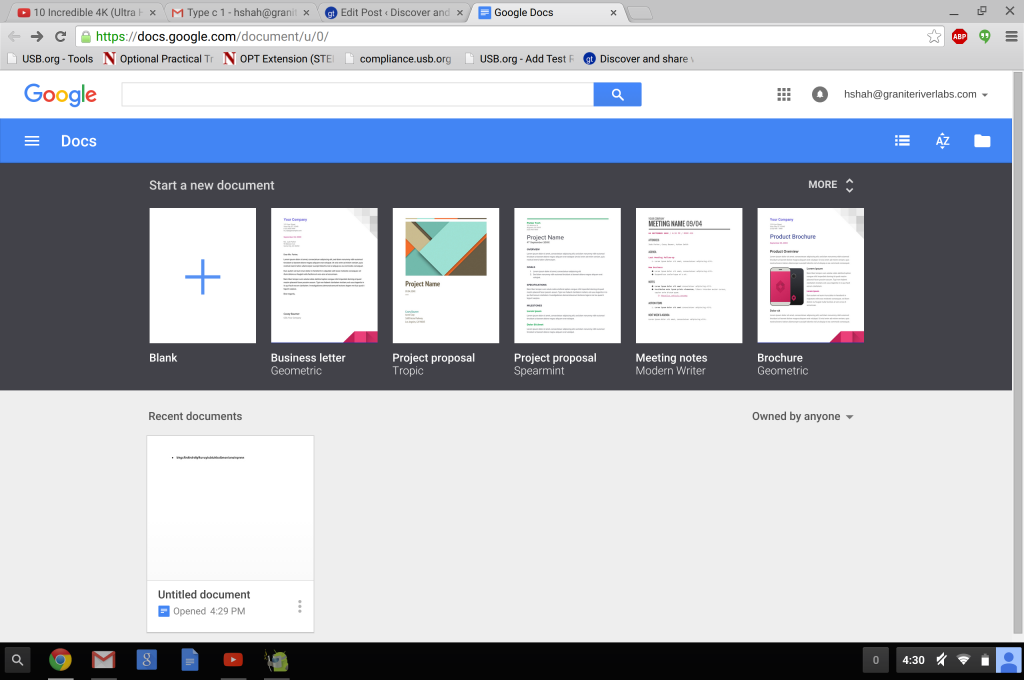
Despite the hefty price tag, there still are several deficiencies which you don't get from a traditional Windows PC. Since there is no official Skype App for Chrome OS, I had to go through a 5 step process to setup Skype and install a third party application to get it started- it still doesn't work. The camera is not that amazing, but useable. Also, try printing to a USB printer from the Chromebook and see how difficult this is.
However, the Google Chromebook Pixel is what it is! It does not pretend to be for everyone, but for some people this trendsetter will definitely hit the spot.
View Full Article
Featured Products
 GTrusted
GTrusted






























