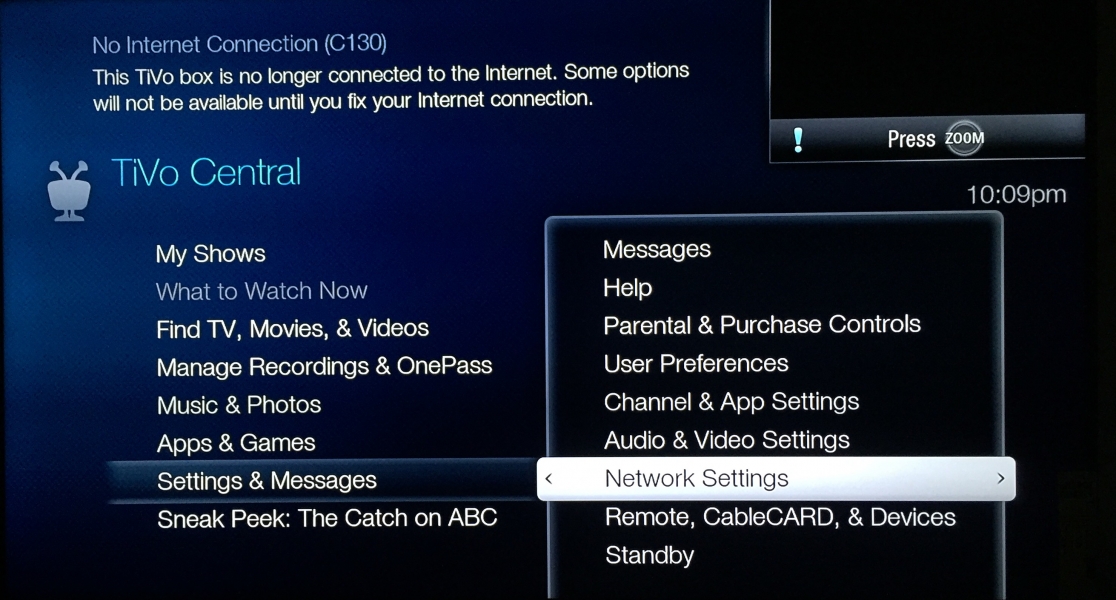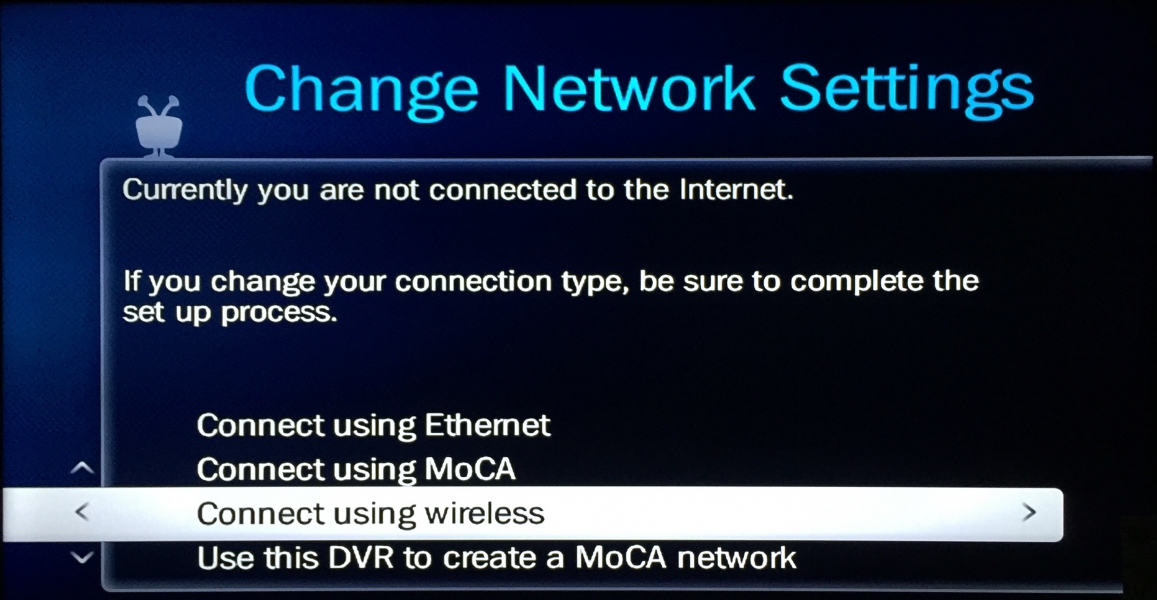The TiVo Bolt supports 4K video and works great with the Hisense 50H7C 50 Smart 4K Ultra HD Ultra Smooth Motion 120 LED UHDTV using HDMI 2.0.
To connect the TiVo Bolt to the Hisense 50H7C 50, make sure you use the HDMI cable that came with the TiVo Bolt. Some inferior quality HDMI cables will not support the HDMI 2.0 connections between the Bolt and the Hisense 50H7C 50.
Once TiVo is up you need to setup the Network by going to Settings & Messages --> Network settings --> Connect using Ethernet or Change wireless settings. Here, I selected Wireless settings.
Once WI-FI is set up, you can see the Network Connection Details on the Network Connection window.
You can browse apps like Netflix, YouTube, Hulu, Amazon video and HBO Go by using TiVo Bolt.
Once 4K is set up, the TiVo Bolt will upscale any content recorded on your TiVo to 4K, which looks fabulous on the Hisense 50H7C 50 Smart 4K Ultra HD Ultra Smooth Motion 120 LED UHDTV.
 GTrusted
GTrusted