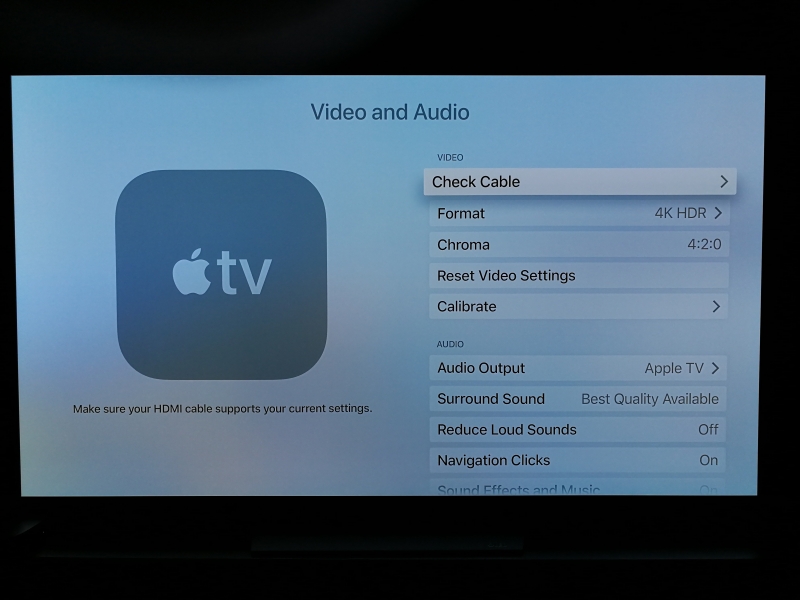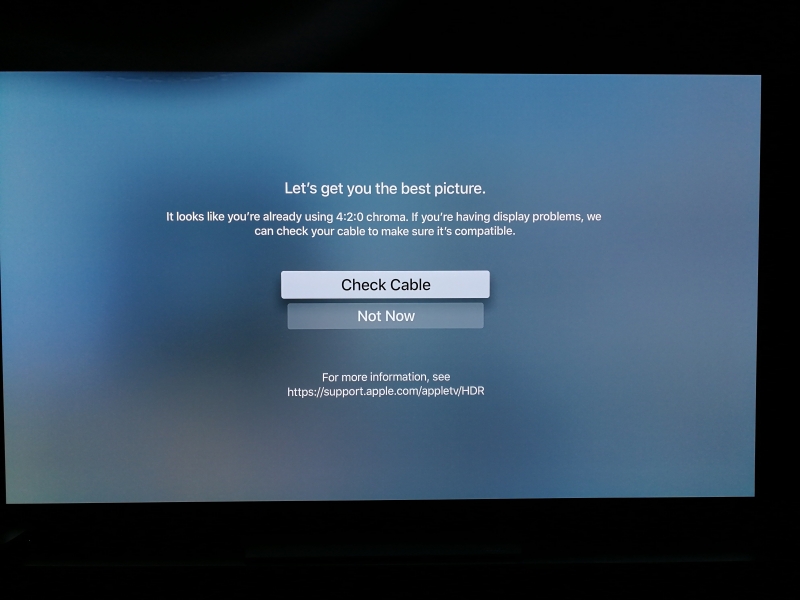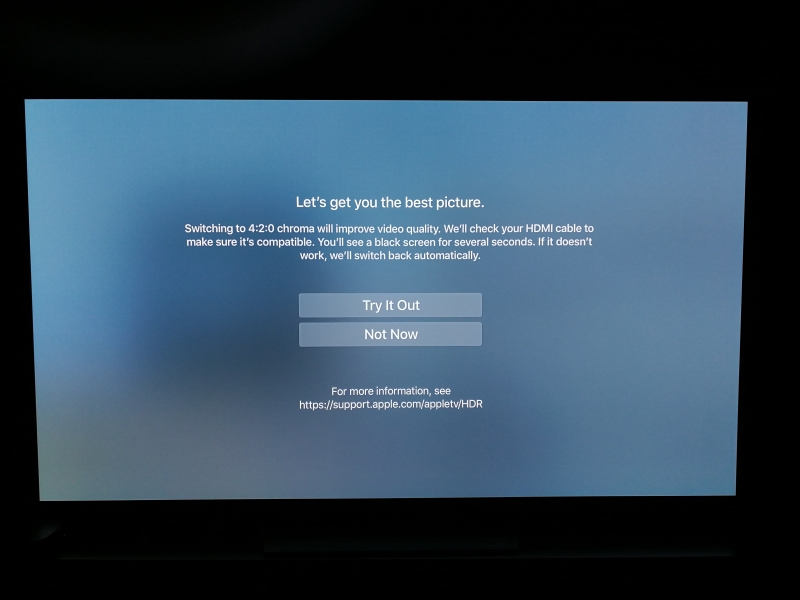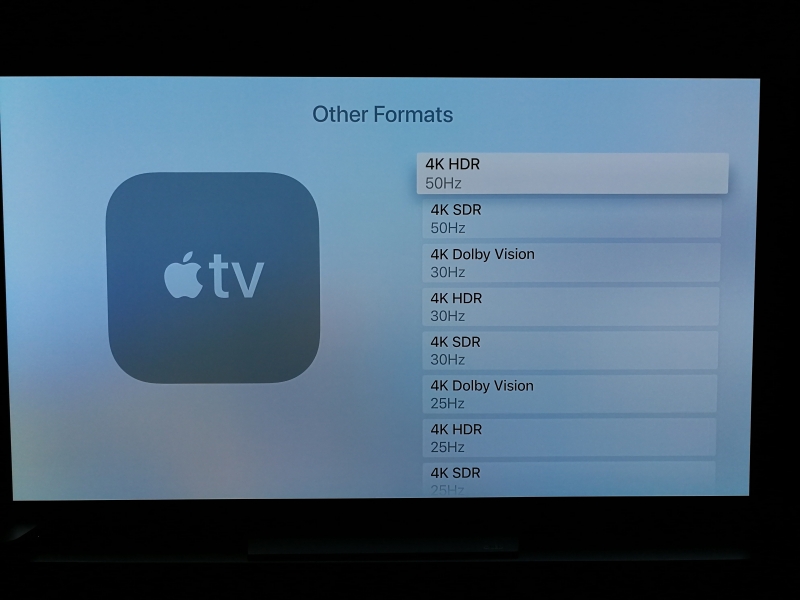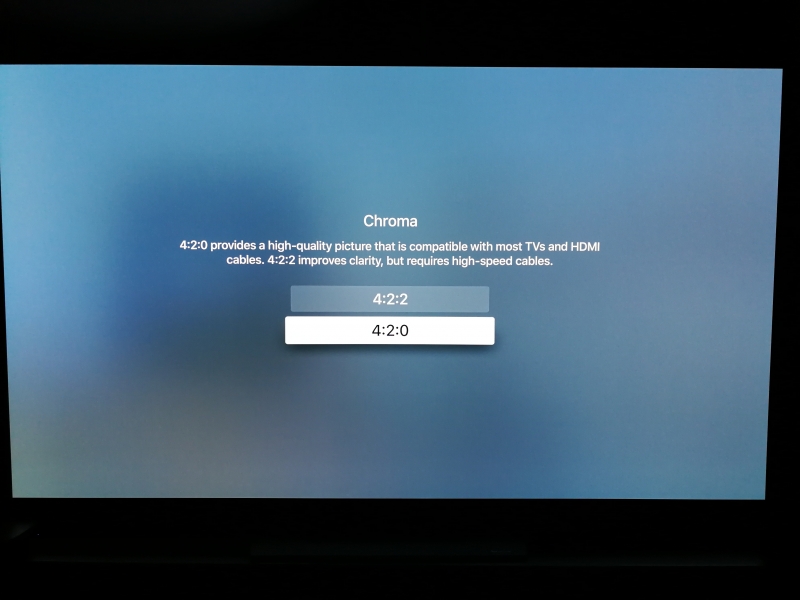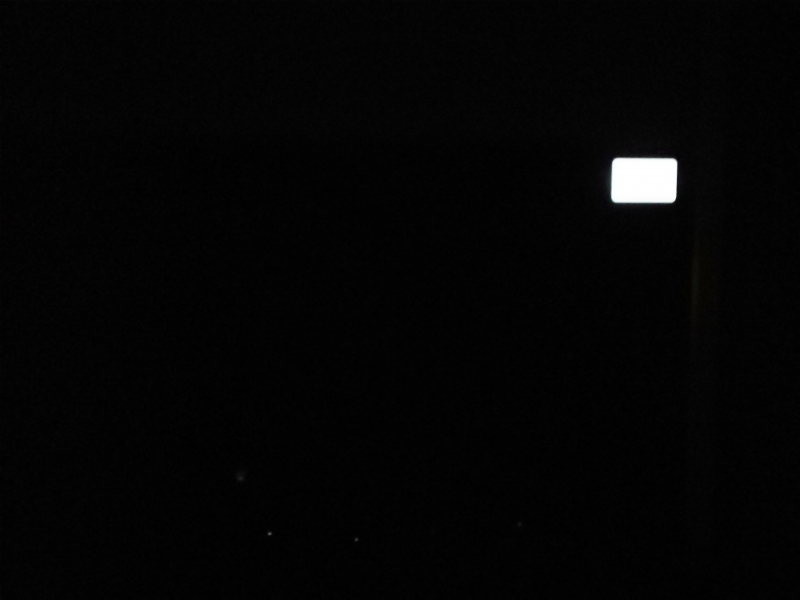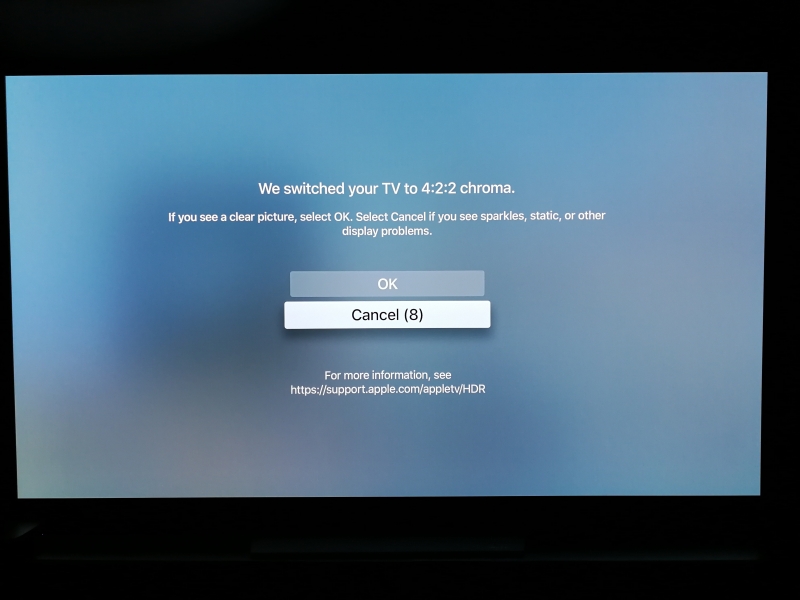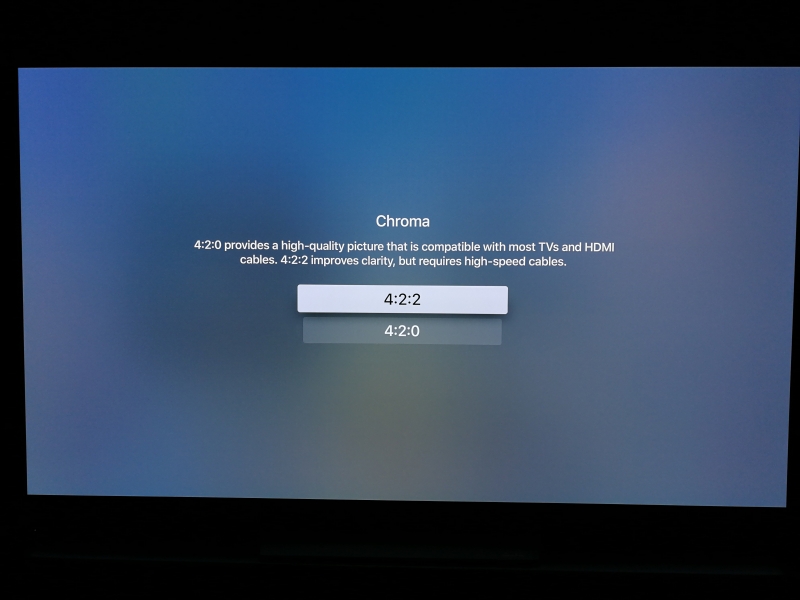After setting up the Apple TV 4K with the help of the iPhone X in this review, we needed to make sure that we got the best 4K HDR experience on the LG B6 OLED 4K HDR Smart TV - 65" Class.
Both the Apple TV 4K and iPhone X appear to only support Dolby Vision HDR at 30hz, while supporting HDR10 at 60hz, making them a good match.
We went to the Apple TV 4K's settings menu to access the Video and Audio screen. Since achieving 4K@60hz resolutions with 4:2:2 Chroma and HDR support depends on having a HDMI cable capable of supporting 18Gb/s, the first option in the Video section is to check the cable is able to support the setting selected.
The Apple TV 4K's default setting is 4K@60hz with HDR10 and all its menus are shown in this resolution.
Dolby Vision is only enabled at 1080p@60hz, 4K@30hz, and 4K@25hz resolutions.
We tried switching Chroma settings from 4:2:0 to 4:2:2 but found that our HDMI cable was not capable of supporting high enough signal bandwidth for 4:2:2.
With this inferior HDMI cable, the screen was black and showed some random sparkles.
The Apple TV 4K was smart enough to detect that the HDMI cable was not capable of supporting 4:2:2 and didn't allow this Chroma setting to be selected.
After charging the HDMI cable to another one that had higher bandwidth, we could successfully attain a Chroma of 4:2:2.
Next we take a look at what 4K HDR online content is available on the Apple TV 4K through YouTube, Amazon Prime, Netflix, and iTunes in this review.
 GTrusted
GTrusted