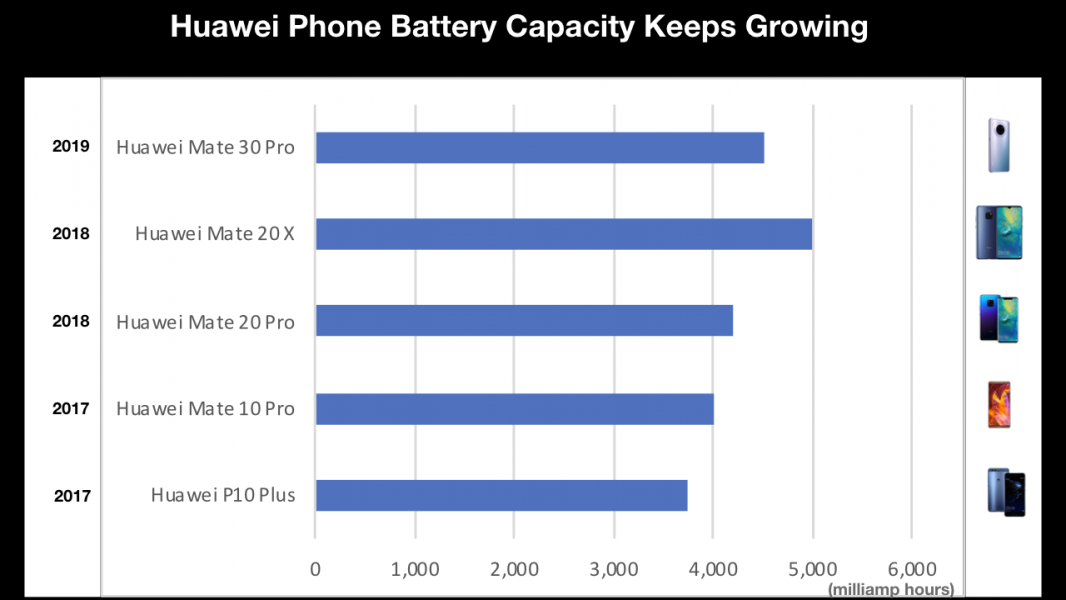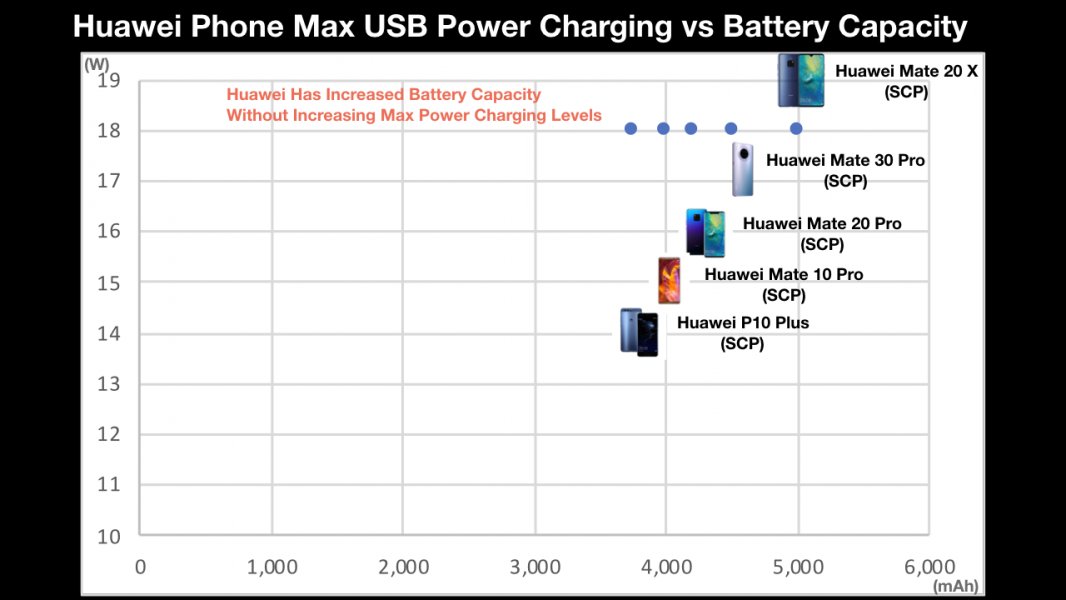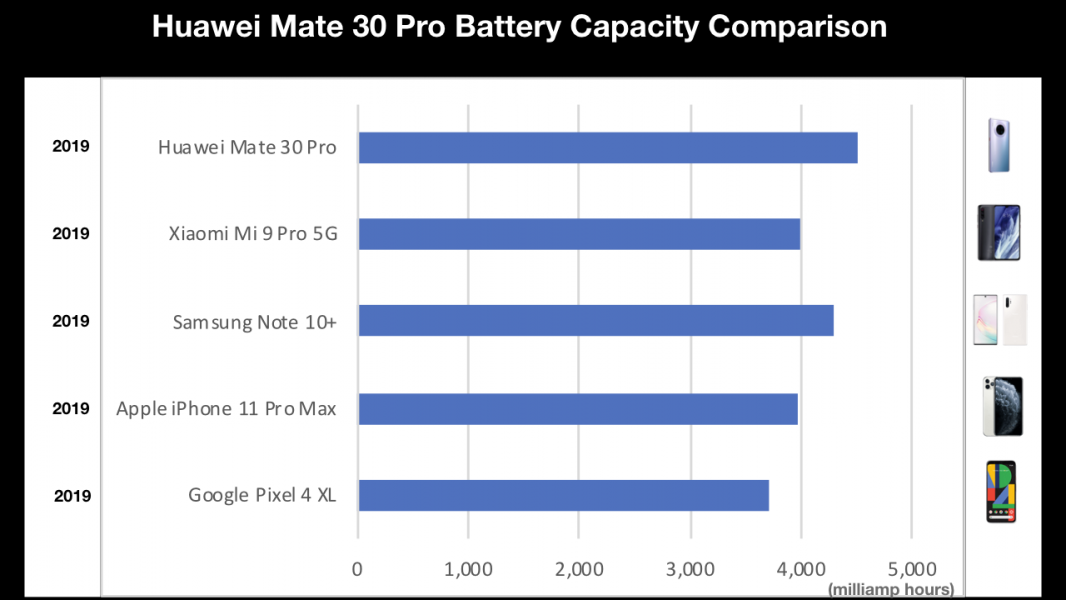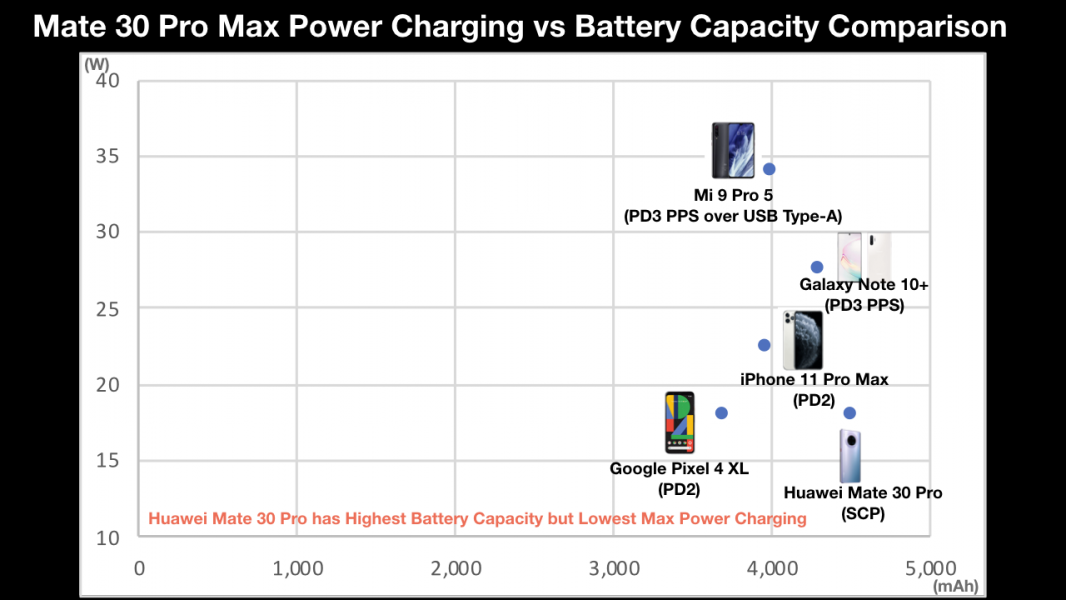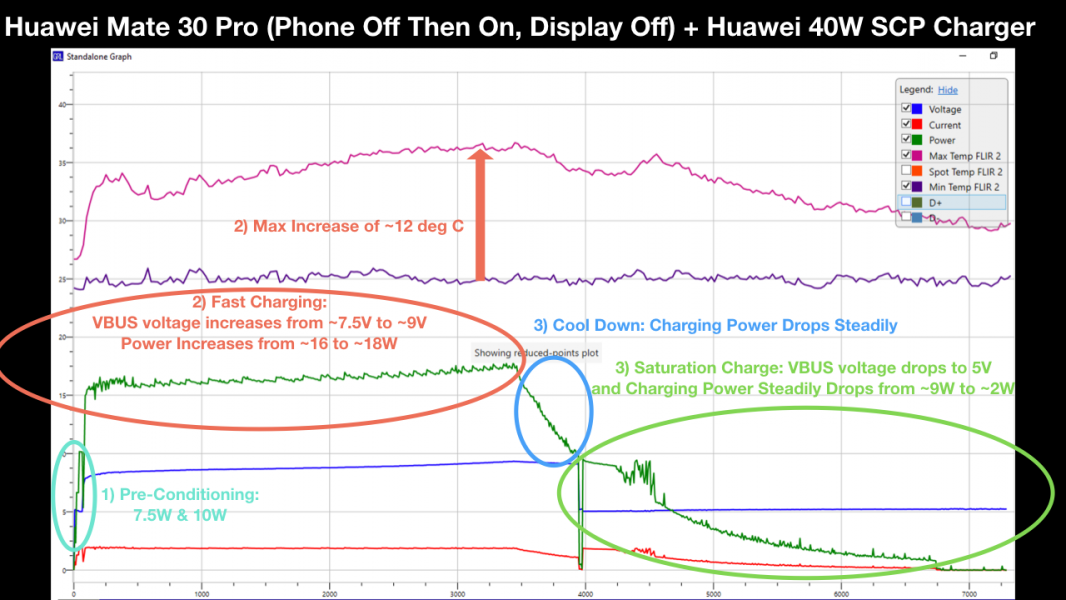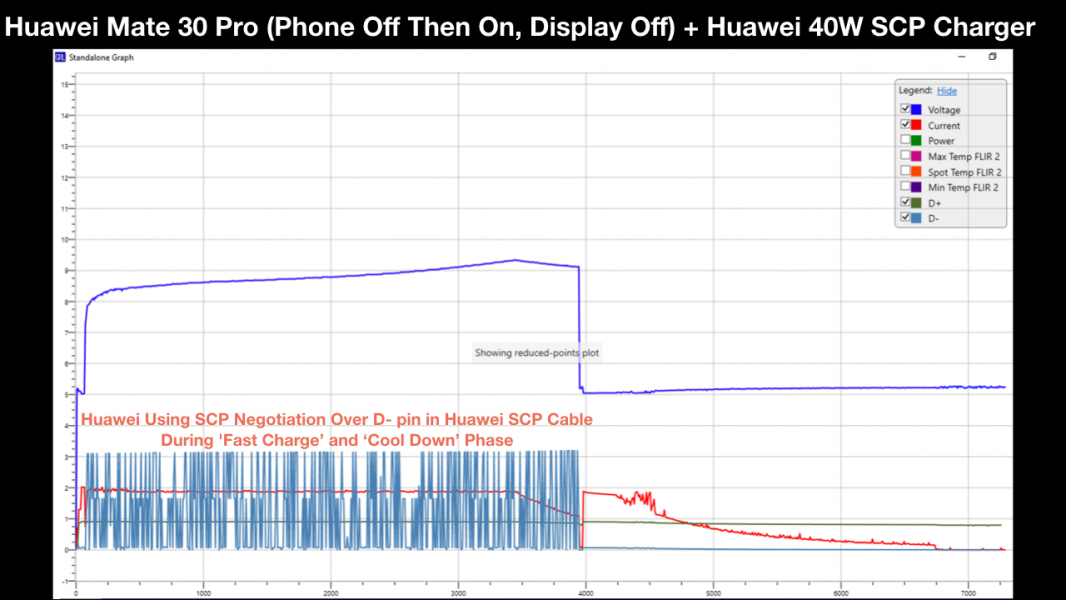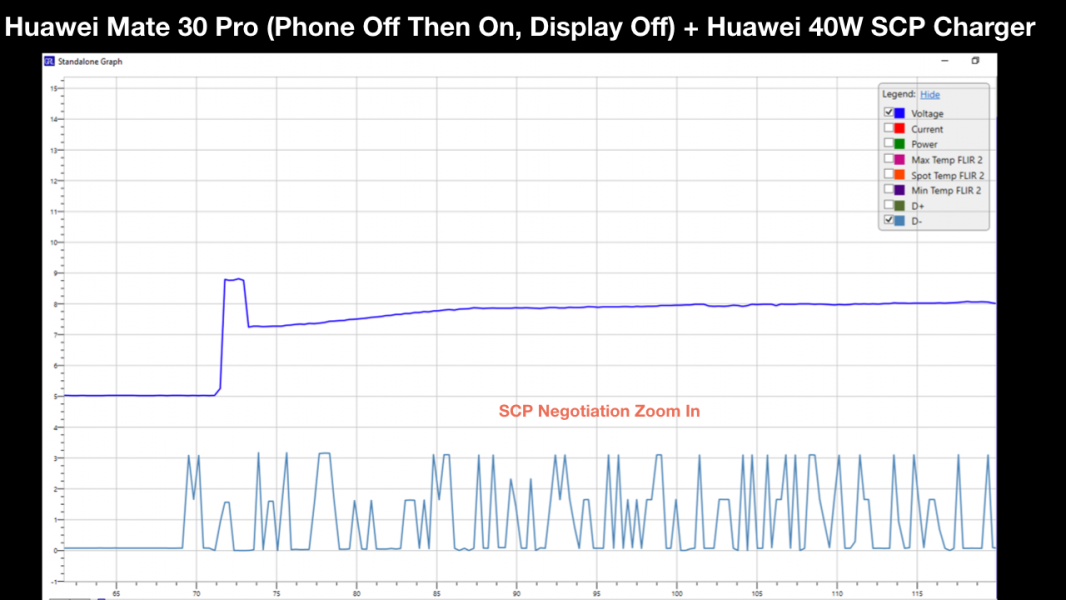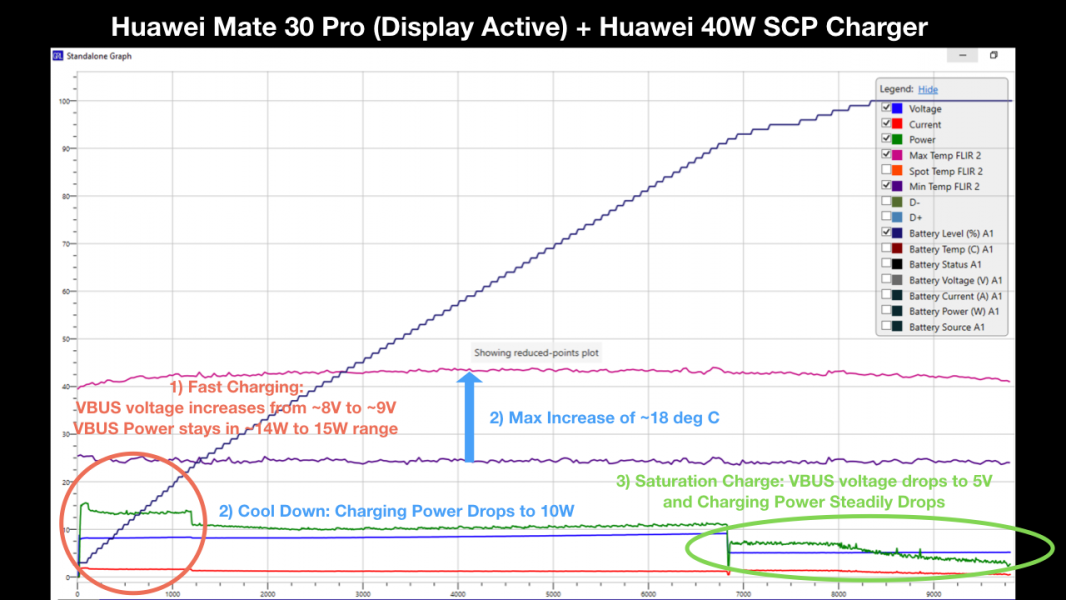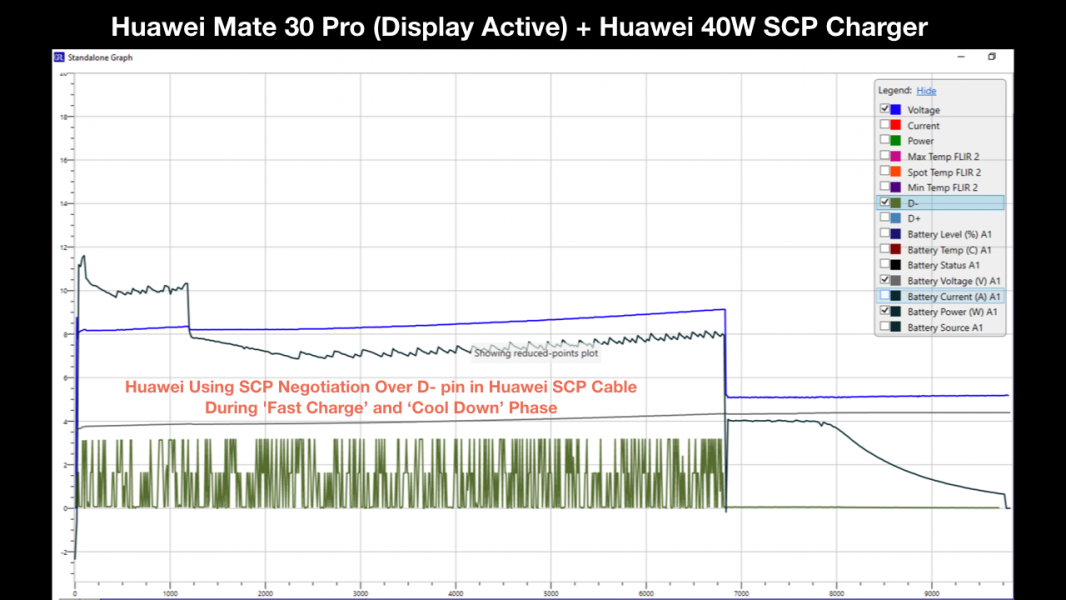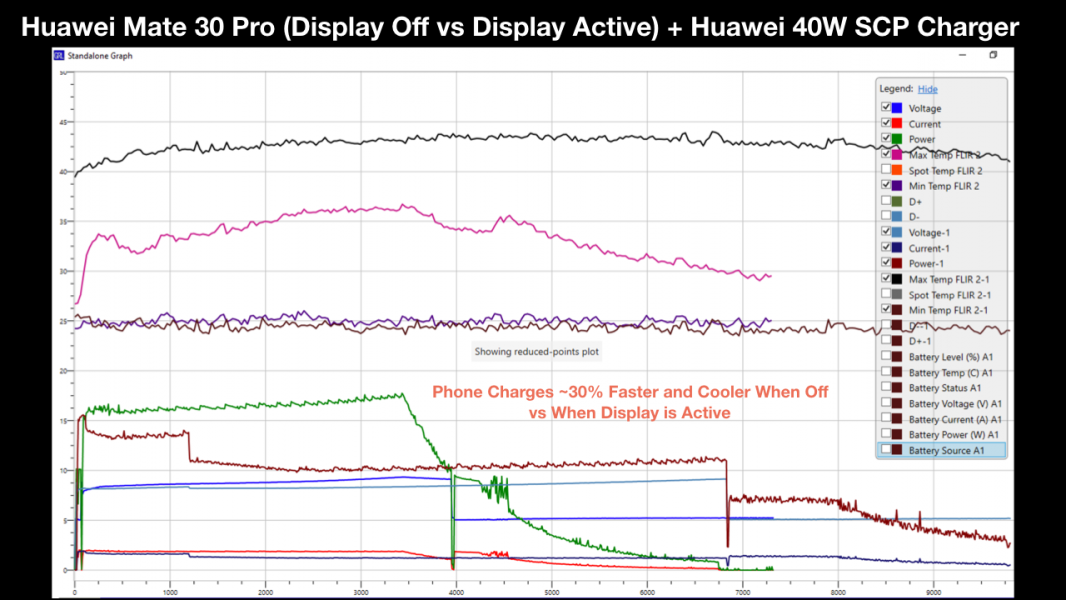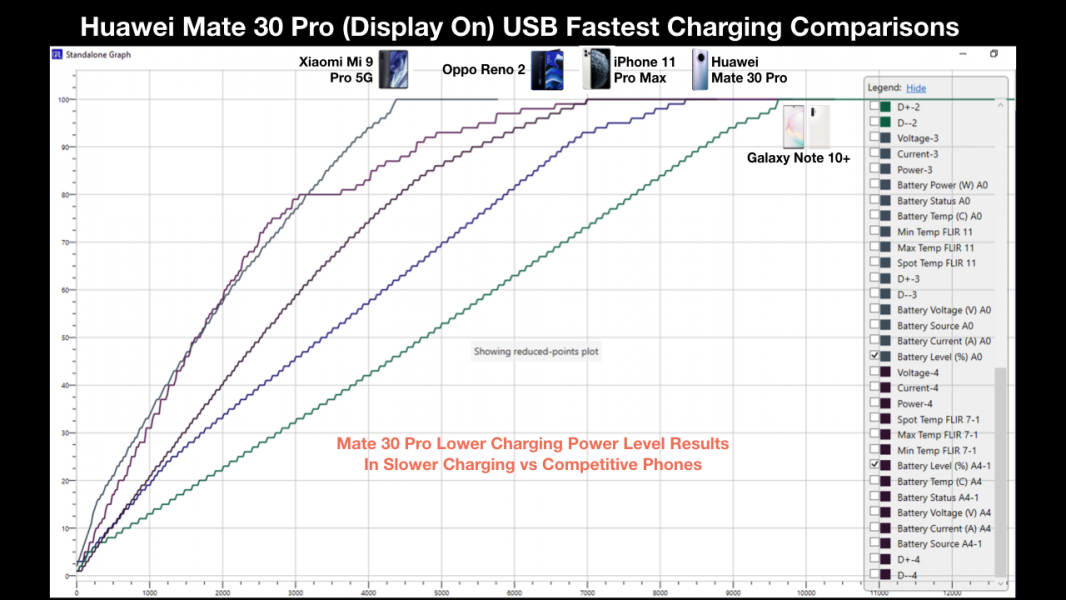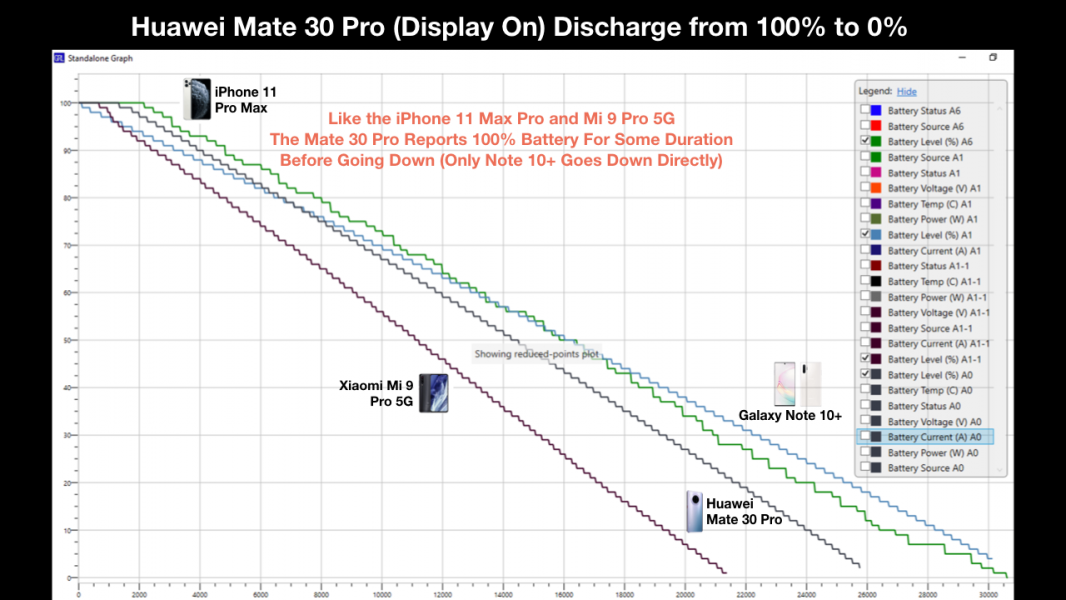The Huawei Mate30 Pro grows battery capacity like everyone else but bucks the trend by not increasing its own Super Fast Charge (SCP) based USB power charging levels. Here we look at how the Huawei Mate30 Pro charges with the Huawei SuperCharge 40W AC Charger.
The Huawei Mate30 Pro now has a battery with 4%-15% larger capacity than the Huawei Mate20 Pro, Huawei Mate 10 Pro and Huawei P10 Plus but not increasing max SCP based USB power charging levels.
The Huawei Mate30 Pro battery capacity is one of the highest available versus other competitor phones launched in 2019 like the Xiaomi Mi 9 Pro 5G, Samsung Galaxy Note10+, Apple iPhone 11 Pro Max and Google Pixel 4 XL.
However the Huawei Mate30 Pro has the lowest max charging power despite having the highest battery capacity.
We use the GRL-C2 USB PD Tester and GRL-PSP Power Analyzer software to test and analyze how the Huawei Mate30 Pro charges using the Huawei SuperCharge 40W AC Charger that was shipped in-box with the phone.
When the Huawei Mate30 Pro is fully drained and kept off, we connect the phone to the Huawei SuperCharge 40W AC Charger using the Huawei SCP USB Type-A to Type-C cable shipped with the phone. We later turn on the phone when at 2% battery charge but with the display kept off. In the "Pre-Conditioning" mode, VBUS power starts off at 7.5W and then climbs to 10W before going into the “Fast Charge” mode. During the “Fast Charge” mode, VBUS power increases from about 16W to 18W with an increase in VBUS voltage from around 7.5V to 9V, while the phone's external temperature (which is recorded using a FLIR camera) increases by 12° C. During the “Cool Down” mode, power steadily drops as the VBUS current gets lowered. Finally, in “Saturation” mode the VBUS voltage drops down to 5V and stays mostly constant while current gradually gets lowered resulting in power steadily dropping from around 9W to 2W until the phone’s battery is 100% full.
Here we can clearly see the Huawei Mate30 Pro uses SCP negotiation over the D- pin in the Huawei SCP USB Type-A to Type-C cable during the "Fast Charge" and "Cool Down" modes, with the phone off initially and then turned on later with the display kept off.
We now repeat the same testing and analysis, but this time with the Huawei Mate30 Pro drained to 2% and with the display and WI-FI kept active. Here, we see that during the “Fast Charge” mode, VBUS power stays in around 14W to 15W range while VBUS voltage increases from about 8V to 9V. During the “Cool Down” mode, power drops to around 10W and stays mostly constant with max increase of temperature to 18° C. "Saturation" mode starts when the battery charge hits 90% where power steadily drops as the VBUS voltage drops down to 5V as the battery reaches 100% charge.
When the Huawei Mate30 Pro's display and WI-FI are kept active, we also see that the phone uses SCP negotiation over the D- pin in the Huawei SCP USB Type-A to Type-C cable during the "Fast Charge" and "Cool Down" modes.
Comparing how the Huawei Mate30 Pro charges when the phone's display is off versus when the display and WI-FI are kept active, we can see that the phone charges around 30% faster and cooler when the display is off versus when the display and WI-FI are kept active.
When compared to Apple's iPhone 11 Pro Max, OPPO Reno2 and Xiaomi Mi 9 Pro 5G, the Huawei Mate30 Pro shows slower charging throughout the entire charge cycle, due to lower charging power levels drawn by the Huawei phone. On the other hand the Huawei Mate30 Pro shows faster charging compared to the Samsung Galaxy Note10+.
Like the Apple iPhone 11 Pro Max and Xiaomi Mi 9 Pro 5G, the Huawei Mate30 Pro achieves 100% battery charging for some period of time before the phone's battery charge % goes down dramatically. Only the Samsung Galaxy Note10+ battery charge % among the rest goes down directly after reaching 100% charging.
 GTrusted
GTrusted