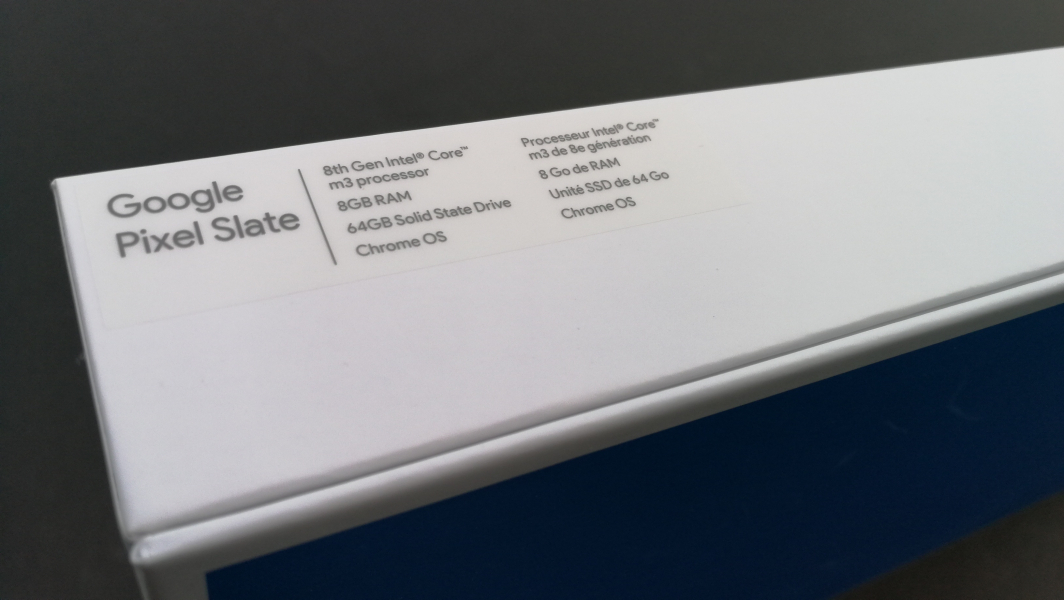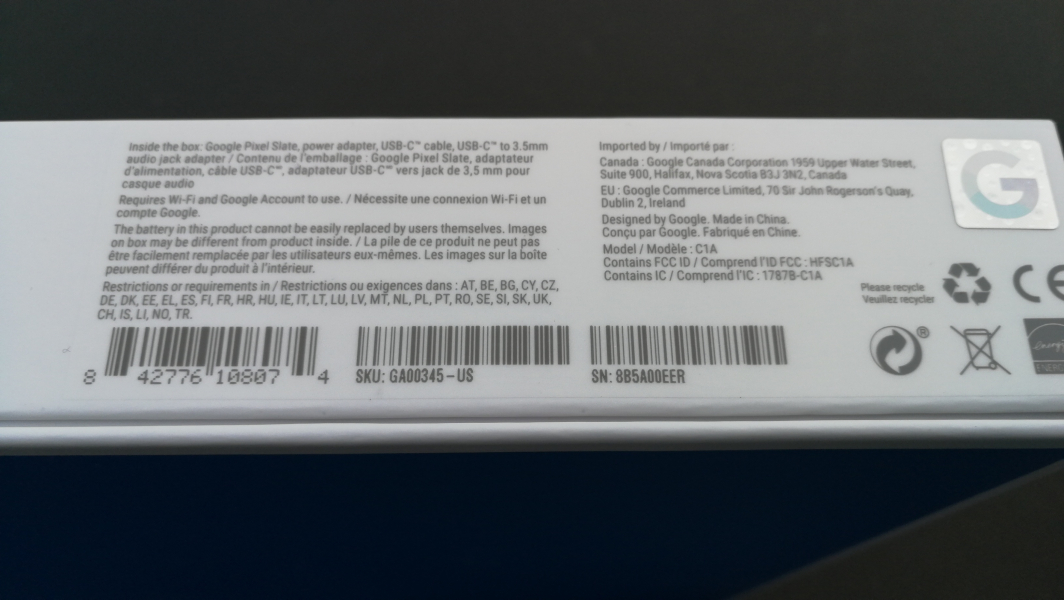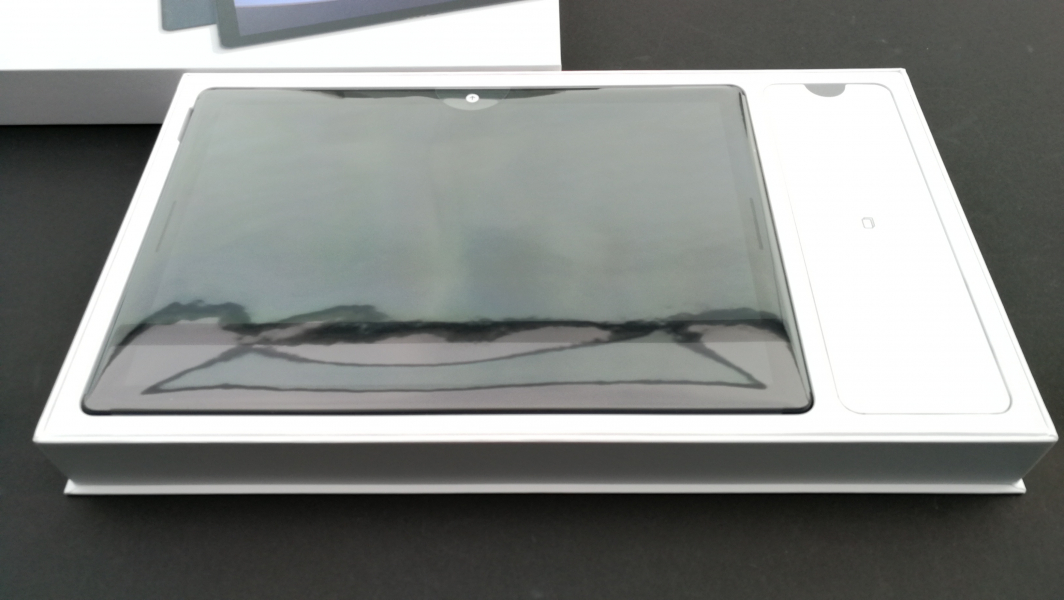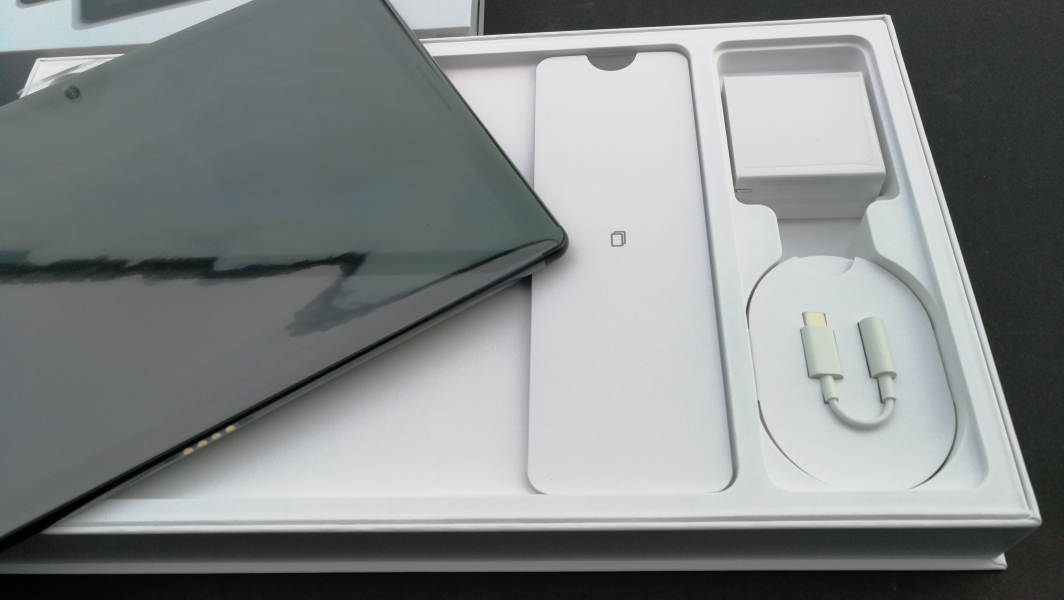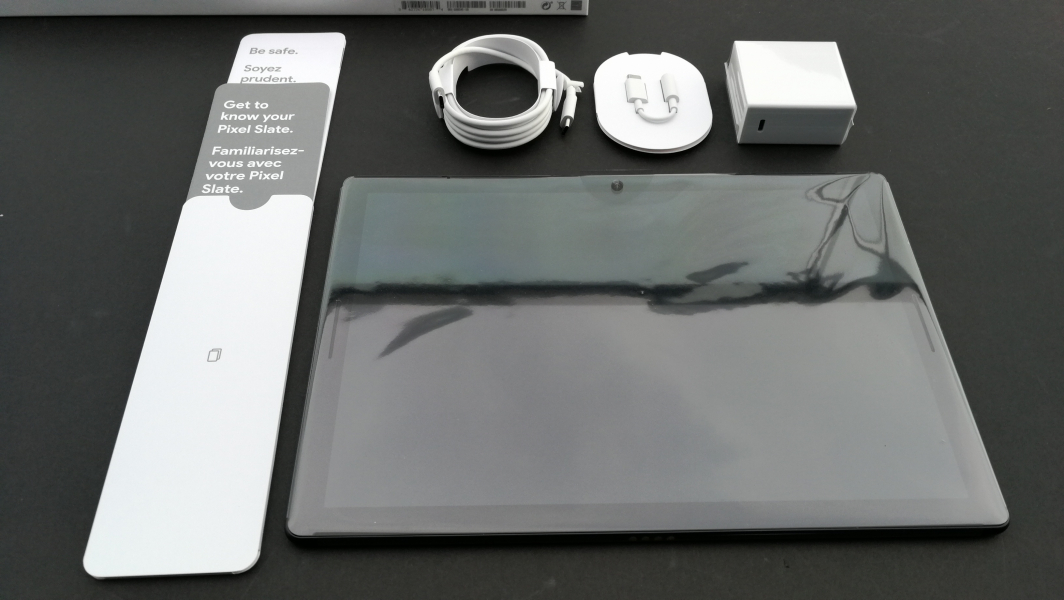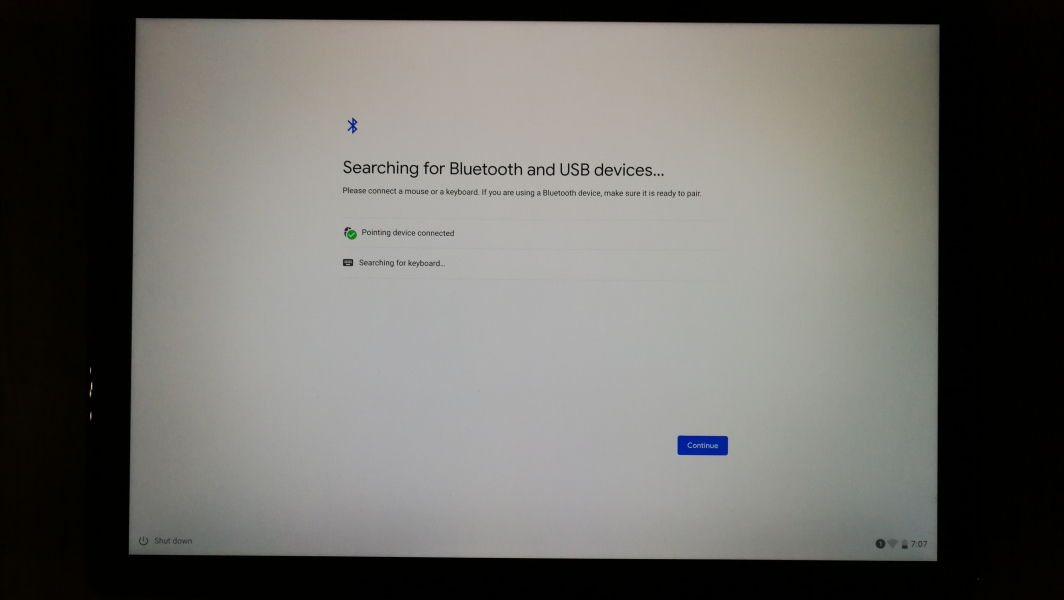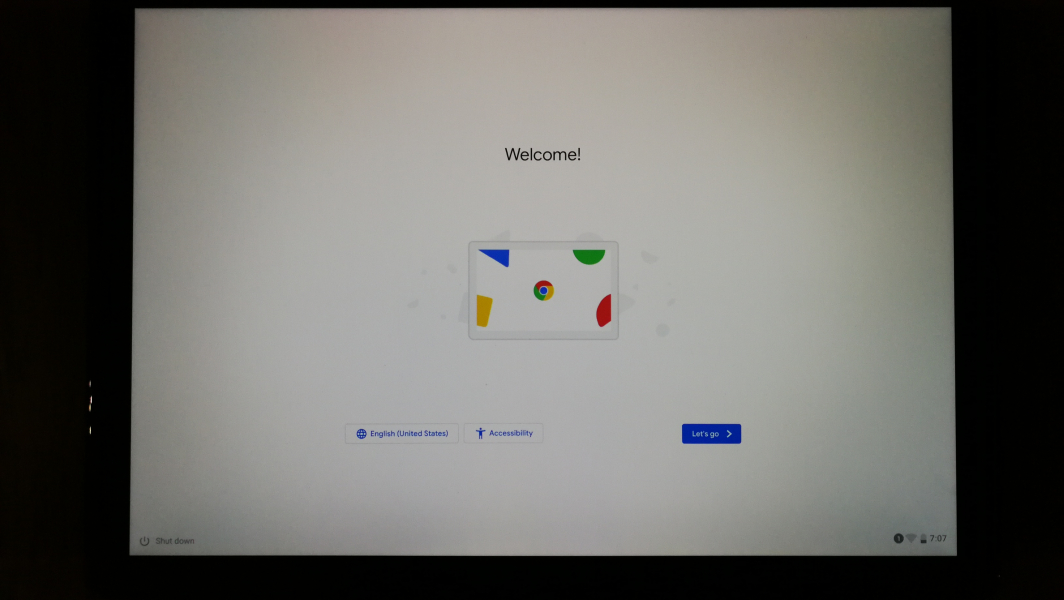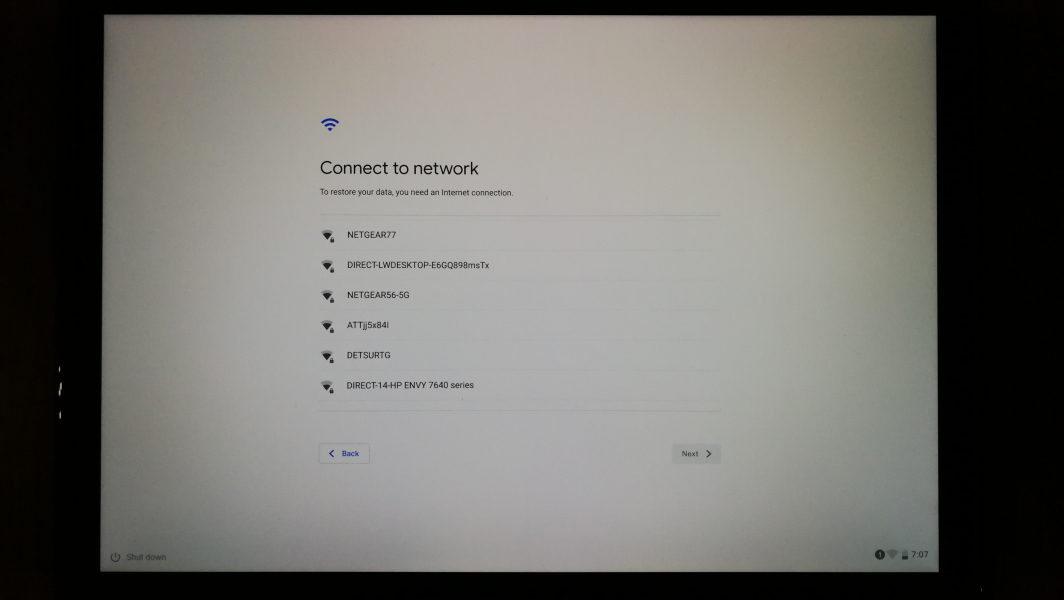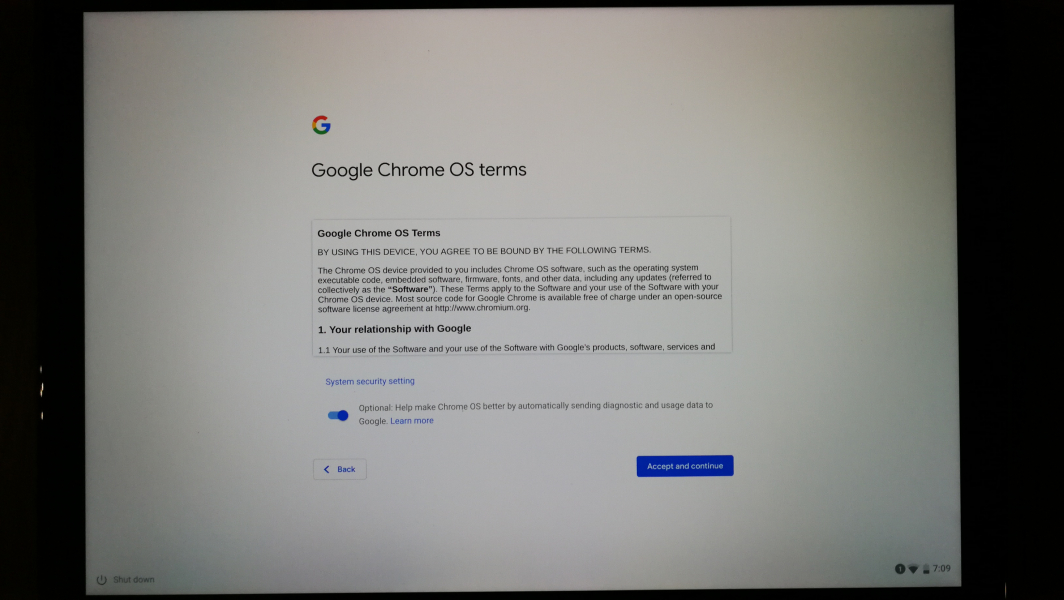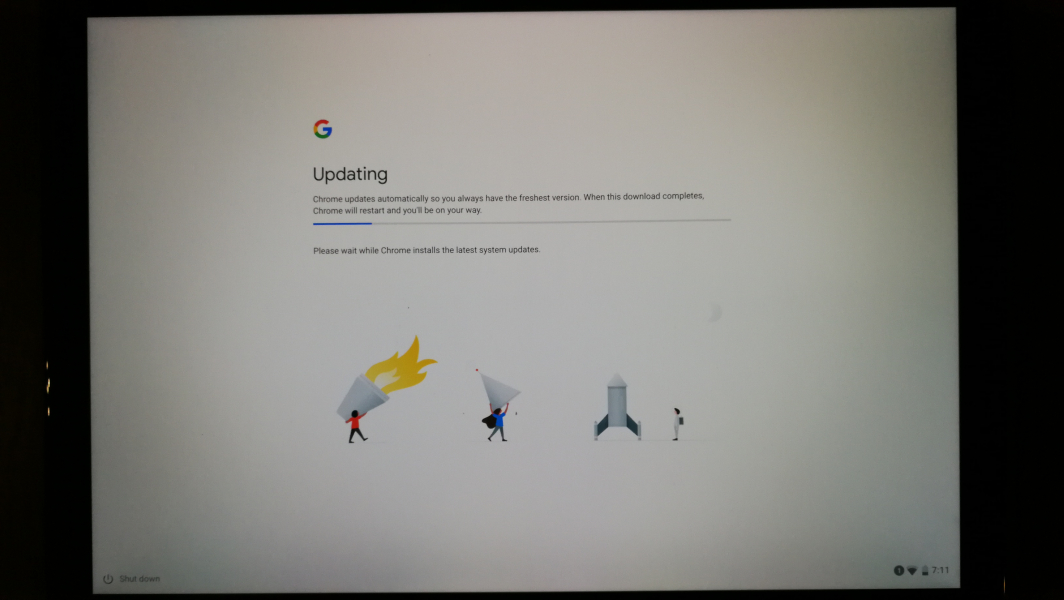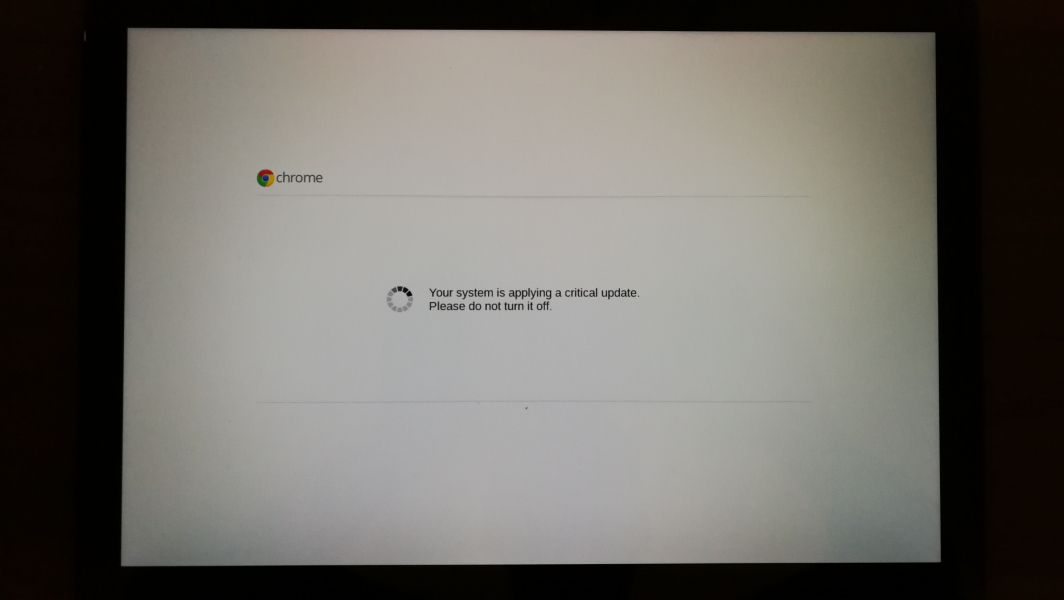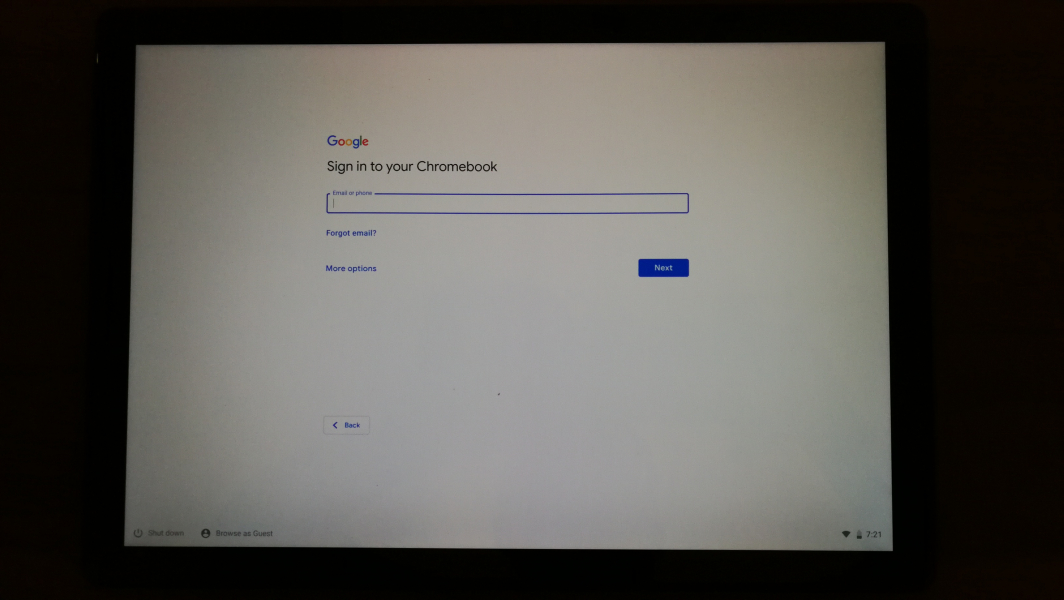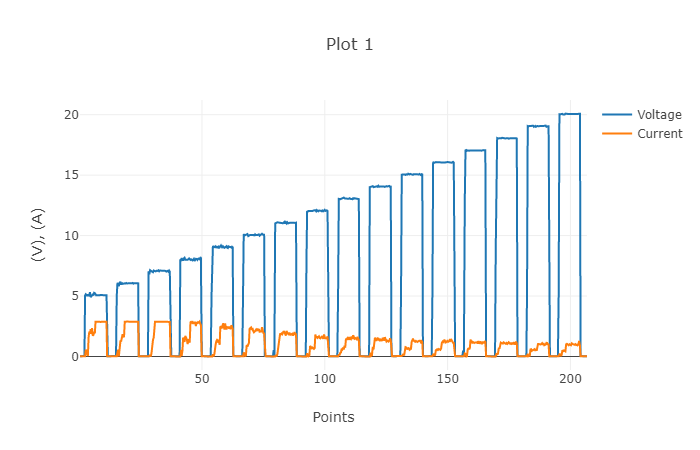The Google Pixel Slate is a huge leap from earlier Google tablets like the Pixel C, acting more like a Chromebook PC than a standard tablet. By running on the Chrome Operating System shared by the Chromebook series such as the Google Pixelbook, the Pixel Slate can take better advantage of the Chromebook hardware to offer more functionalities. This makes a lot of sense as previously Google tablets like the Pixel C which runs on the Android platform has limited capabilities despite supporting the USB Type-C interface. The Pixel C can only use its USB Type-C connector for data transfers and charging rather than output video over Type-C just like most Type-C phones.
Similar to the Pixelbook, the Pixel Slate comes with two USB Type-C connectors which support USB Power Delivery 2.0 technology for fast charging, 4K video output and data transfers. Unfortunately we found that one of these Power Delivery based Type-C ports stopped working after a few months.
See how we unpacked the Pixel Slate below upon shipping.
The Pixel Slate is given a Type-C to 3.5 mm headphone jack adapter meaning that it no longer supports the 3.5 mm audio connector that came with previous Chromebook series as well as the Pixel C. The Pixel Slate also ships with a 45W USB Power Delivery based USB Type-C charger and Type-C charge cable similar to the Pixelbook. Unfortunately you will need to purchase a separate keyboard to be used with the Pixel Slate.
The 45W USB Type-C charger also supports the same USB Power Delivery profiles of 15 watts (5 volts @ 3 amps), 27 watts (9 volts @ 3 amps), 36 watts (12 volts @ 3 amps), 45 watts (15 volts @ 3 amps) and 45 watts (20 volts @ 2.25 amps) as the Pixelbook's own charger.
The Pixel Slate is almost the same size as the Pixelbook without a keyboard but comes with added fingerprint sensor on its power button.
One side of the Pixel Slate is the volume slider.
There's a USB 3.1 Gen 1 (5 Gb/s) Type-C port on either side of the Pixel Slate that you can plug the charger into.
The Pixel Slate can be easily attached to its own keyboard accessory through the quick snap connectors to be used as an open notebook or a clamshell-like closed notebook.
In notebook mode, the tablet becomes the "screen" part of the notebook which you can adjust to different viewing angles.
Starting up the Pixel Slate, the initial screen will try to detect and establish connection with any available Bluetooth or USB peripherals such as a mouse or keyboard to be used with the tablet. When paired successfully or if you decide to skip this step, select 'Continue'.
The Welcome screen will then come on and in the next few screens you need to select a Wi-Fi connection, accept terms and conditions, download and install updates and finally log in to start using your Pixel Slate.
Using the USB Power Test App from Granite River Labs with the Granite River Labs USB Power Delivery Compliance C2 Tester, we can determine the power capabilities of the Pixel Slate through the following test results.
The USB Power Test App first negotiates a power contract emulating the Source to determine the Power Delivery Sink capabilities of the Pixel Slate. The USB Power Test App then reports out the voltage and current supported by the tablet for each of the Source PDO's advertised to the tablet.
| Sink Cap. | Voltage (V) | Current (A) |
| 5V | 5.06 | 2.87 |
| 6V | 6.03 | 2.86 |
| 7V | 7.05 | 2.83 |
| 8V | 8.04 | 2.86 |
| 9V | 8.98 | 2.29 |
| 10V | 10.1 | 2.24 |
| 11V | 11.1 | 1.83 |
| 12V | 12.06 | 1.65 |
| 13V | 13.07 | 1.49 |
| 14V | 14.07 | 1.34 |
| 15V | 15.06 | 1.27 |
| 16V | 16.03 | 1.22 |
| 17V | 17.13 | 1.12 |
| 18V | 18.03 | 1.12 |
| 19V | 19.03 | 1.09 |
| 20V | 20.07 | 0.95 |
The USB Power Test App from Granite River Labs also produces a voltage, current trace plot which graphically shows the voltage and current requested by the Pixel Slate for each advertised Source PDO throughout the power negotiation.
Using the USB Power Delivery Compliance C2 Tester from Granite River Labs to run just a subset of the full USB Power Delivery compliance test suite, we can see that the Pixel Slate supports charging using fixed PDO's of 7.5 watts (5 volts @ 1.5 amps) and 2.5 watts (5 volts @ .5 amps), 15 watts battery power @4.75-21 volts and variable power supply of 14.25-63 watts (4.75-21 volts @ 3 amps). Unfortunately with most compliance failures observed with the Pixel Slate, do take caution when using this tablet.
Power Capabilities
Parameter
|
GetCapabilities
|
|---|---|
PD_POWER_AS_SOURCE
|
7500
|
NUM_SRC_PDOS
|
1
|
Supply Type #1
|
Fixed
|
Peak Current #1
|
0x0(A)
|
Voltage #1
|
0x64(5V)
|
Max Current #1
|
0x96(1.5A)
|
PD_POWER_AS_SINK
|
63000
|
NUM_SNK_PDOS
|
3
|
Supply Type #1
|
Fixed
|
Voltage #1
|
0x64(5V)
|
OP Current #1
|
0x32(.5A)
|
Supply Type #2
|
Battery
|
Min Voltage #2
|
0x5F(4.75V)
|
Max Voltage #2
|
0x1A4(21V)
|
Op Power #2
|
0x3C(15W)
|
Supply Type #3
|
Variable
|
Min Voltage #3
|
0x5F(4.75V)
|
Max Voltage #3
|
0x1A4(21V)
|
Op Current #3
|
0x12C(3A)
|
USB-IF High Level Mapping Summary
Sl No
|
Test Category
|
Test Group Description
|
Test Result
|
|---|---|---|---|
1
|
PHY_PRIMARY_TX
|
BMC Physical Layer Transmitter
|
FAIL
|
2
|
PHY_PRIMARY_RX
|
BMC Physical Layer Receiver
|
FAIL
|
3
|
PHY_PRIMARY_MISC
|
BMC Physical Layer Miscellaneous
|
FAIL
|
4
|
PROT_PRIMARY
|
Protocol Specific Primary
|
FAIL
|
5
|
POWER_PRIMARY
|
Power Source/Sink Primary
|
FAIL
|
Result Summary
Sl No
|
Test ID
|
Test Name
|
Test Result
|
|---|---|---|---|
2
|
TDA.2.1.1.2
|
TDA.2.1.1.2 BMC PHY TX BIT
|
FAIL
|
3
|
TDA.2.1.2.2
|
TDA.2.1.2.2 BMC PHY RX INT REJ
|
FAIL
|
4
|
TDA.2.1.2.1
|
TDA.2.1.2.1 BMC PHY RX BUSIDL
|
PASS
|
5
|
TDA.2.1.3.1
|
TDA.2.1.3.1 BMC PHY TERM
|
PASS
|
6
|
TDA.2.1.3.2
|
TDA.2.1.3.2 BMC PHY MSG
|
FAIL
|
7
|
TDA.2.2.1
|
TDA.2.2.1 BMC PROT SEQ GETCAPS
|
PASS
|
8
|
TDA.2.2.2.1
|
TDA.2.2.2.1 BMC PROT SEQ CHKCAP P PC
|
PASS
|
9
|
TDA.2.2.2.2
|
TDA.2.2.2.2 BMC PROT SEQ CHKCAP NOMARK P PC
|
PASS
|
10
|
TDA.2.2.2.3
|
TDA.2.2.2.3 BMC PROT SEQ CHKCAP CP ACC
|
FAIL
|
11
|
TDA.2.2.2.4
|
TDA.2.2.2.4 BMC PROT SEQ CHKCAP NOMRK CP ACC
|
FAIL
|
16
|
TDA.2.2.7
|
TDA.2.2.7 BMC PROT BIST NOT 5V SRC
|
PASS
|
18
|
TDA.2.2.9
|
TDA.2.2.9 BMC PROT GSC REC
|
FAIL
|
19
|
TDA.2.2.10
|
TDA.2.2.10 BMC PROT IGN PPS
|
PASS
|
20
|
TDA.2.3.1.1
|
TDA.2.3.1.1 POW SRC LOAD P PC
|
FAIL
|
21
|
TDA.2.3.1.2
|
TDA.2.3.1.2 POW SRC LOAD CP ACC
|
FAIL
|
22
|
TDA.2.3.2.1
|
TDA.2.3.2.1 POW SRC TRANS P PC
|
PASS
|
24
|
TDA.2.3.3.1
|
TDA.2.3.3.1 POW SNK TRANS C CP
|
PASS
|
25
|
TDA.2.3.3.2
|
TDA.2.3.3.2 POW SNK TRANS PC
|
PASS
|
 GTrusted
GTrusted