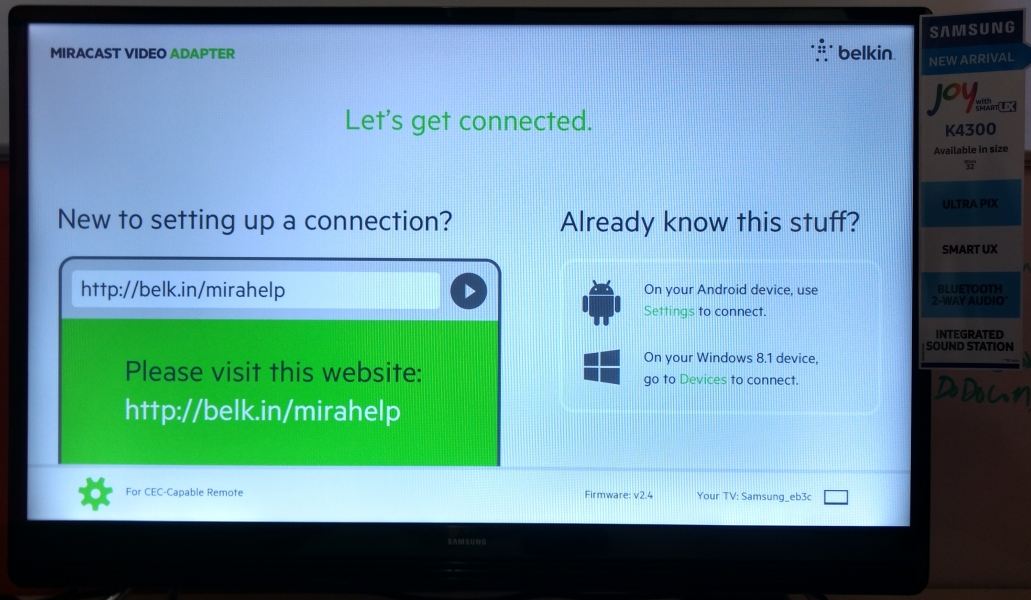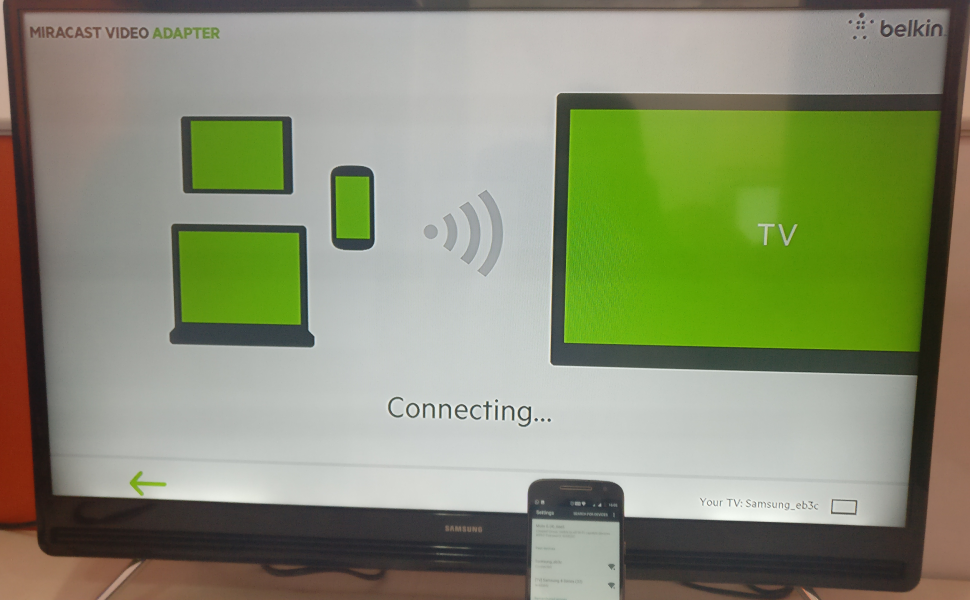The Belkin Miracast Video Adapter enables any TV to display the screen of Miracast compatible phones like the Moto G4 Plus wirelessly. Just plug the Belkin adapter into the HDMI port of the TV, and the Belkin adapter is ready to connect.
To start the screen mirroring process, on the Moto G4 Plus go to Settings -> Display -> Cast. From there, the Moto G4 Plus will start to locate any available Miracast-supported display nearby. Here we attached the Samsung K4300 Joy Smart TV to the Belkin adapter and see if the TV can be detected by the phone.
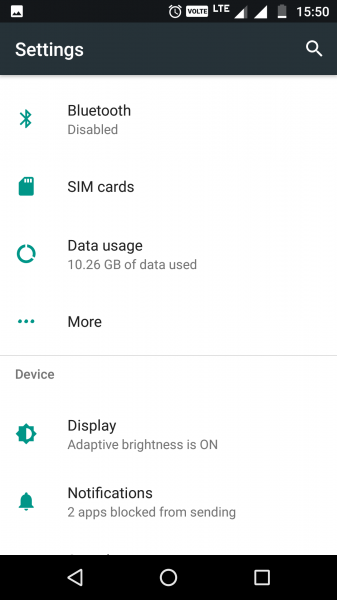
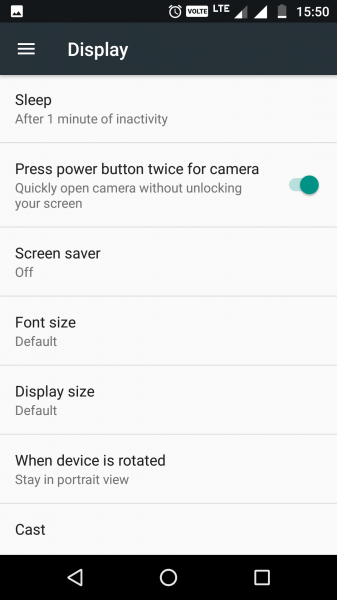
The Moto G4 Plus however could not find any Miracast-based display after some time.
To further confirm, we tried using the 'Wi-Fi Direct' option on the phone to see if the Samsung K4300 Joy Smart TV is wirelessly connected. (From Settings, select Wi-Fi, and then tap on the three vertical dots on the top right to select Advanced -> Wi-Fi Direct.) Here the TV is identified as 'Samsung_eb3c' which is shown to be connected over WI-FI.




We then received an 'Invitation to connect' with the Samsung K4300 Joy Smart TV while at the same time the TV could also be seen trying to connect to the Moto G4 Plus. However no Miracast connection was established as the TV was unable to display the phone's screen. The Moto G4 Plus unfortunately doesn't work with the Belkin Miracast Video Adapter which was also the case with the Moto Z Droid in this review.
 GTrusted
GTrusted