19
High Trust Products4
Not Working ProductsChargers and Power Banks
Headphone & Speakers
Cases & Covers
Virtual Reality
Cables & Adapters
Media Player
Laptop
Tablet
Desktop
Cell Phone
Printers & Copiers
Memory Cards
TV
Computer Display
Game Console
Smart Home
Wearable Technology
Photo & Video Camera
Car Electronics
Car
Networking Equipment
Smart Toys
Home Audio & Video
Professional & Industrial
Storage Drive
Docking Station
Game Console Controllers
Set-top box
Keyboard, Mice, & Stylus
Portable Music Player
Computer Parts & Components
Cordless & Speakerphones
Projector
Software
Reporting
Belkin Miracast Video Adapter (Supports HDMI 2.0)
by Belkin








Select a product category to see which devices type we recommend to use with the Belkin Miracast Video Adapter (Supports HDMI 2.0):



Belkin Miracast Video Adapter Works Fine with the Xiaomi Mi 5 and Sony Bravia LED 4K TV
If you own a Xiaomi Mi 5 phone, you'd want to know if your phone can support an external casting device like the Belkin Miracast Video Adapter to wirelessly display its screen on a TV. In this case, we will see how the Belkin adapter works between the Xiaomi Mi 5 and the Sony Bravia 4K Ultra HD Smart LED TV with Android.
Installing the Belkin adapter is as simple as just plugging it into the HDMI port of the Sony 4K TV, and the Belkin adapter is ready to connect.

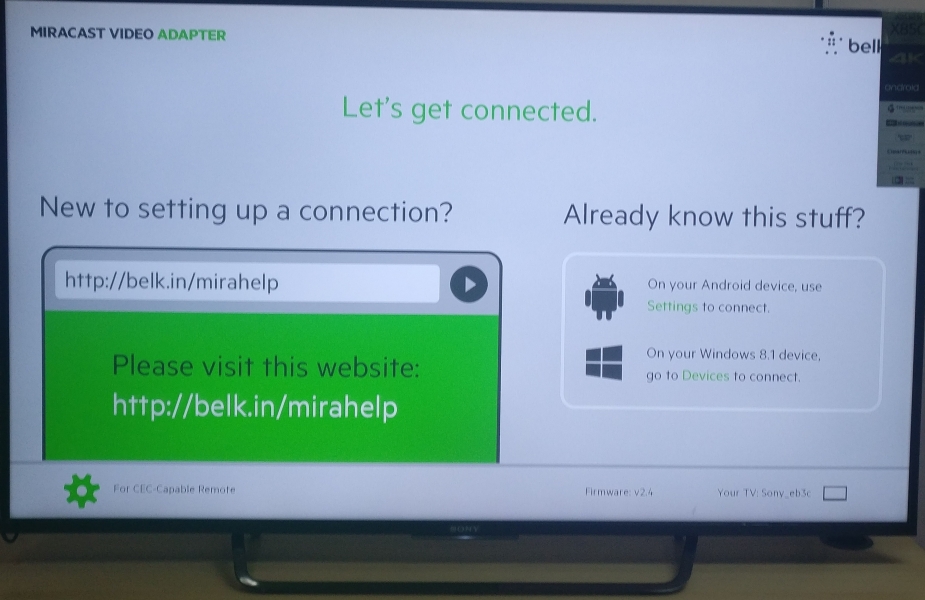
Next go to Settings -> More -> Wireless display on your phone where you should see the Sony 4K TV attached to the Belkin adapter as 'Sony_eb3c'. Select the TV to enable the Xiaomi Mi 5 to start connecting to the Belkin Miracast.

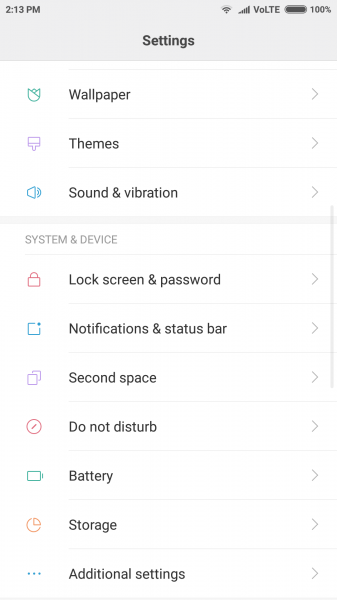
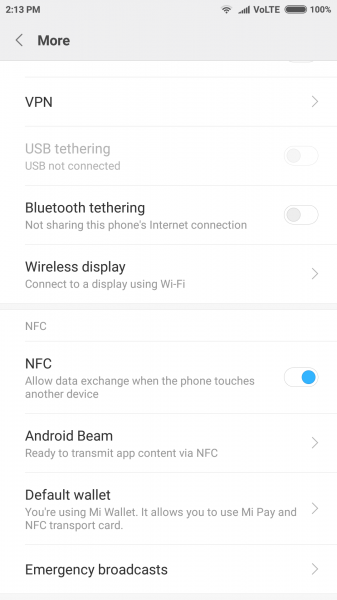
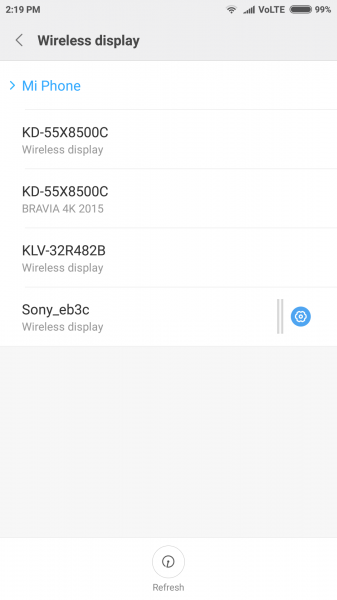
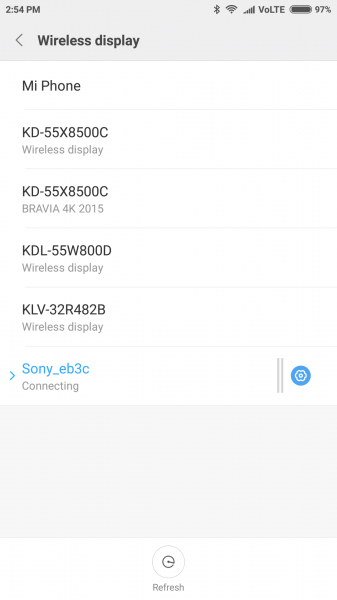
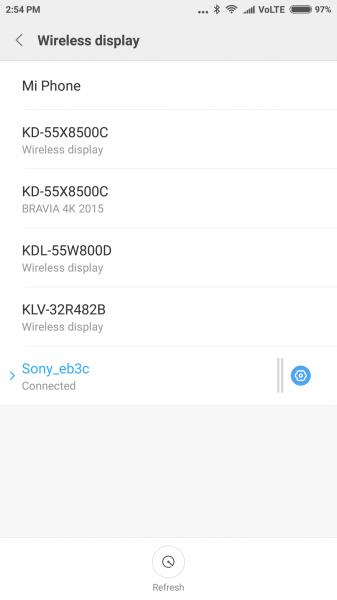
When connected, the Sony 4K TV will display the phone's screen which confirms successful screen mirroring connection between the Xiaomi Mi 5 and the Belkin Miracast Video Adapter. While Miracast offers a convenient way to wirelessly screen cast your devices, it's not advisable to be used for high-resolution movies or long action games.
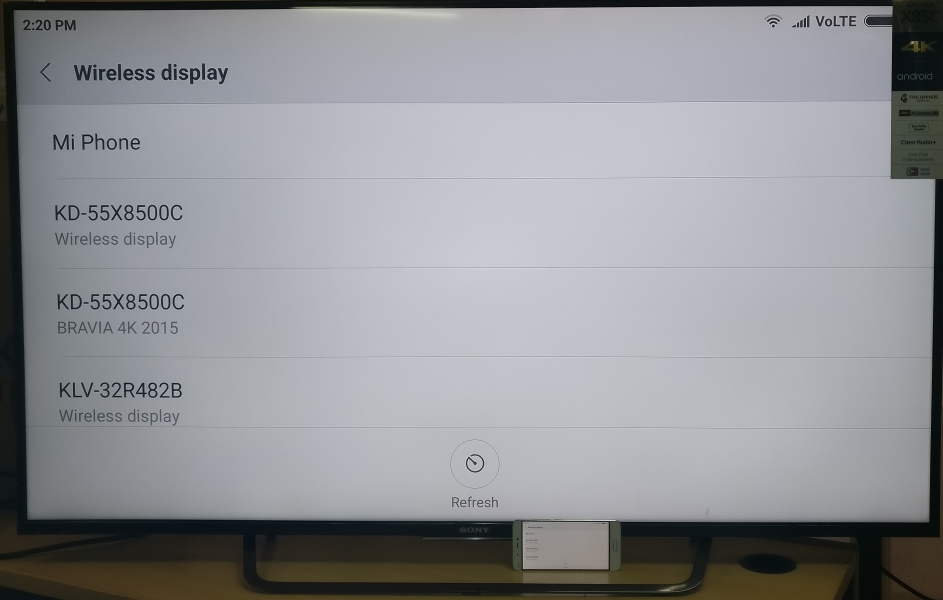
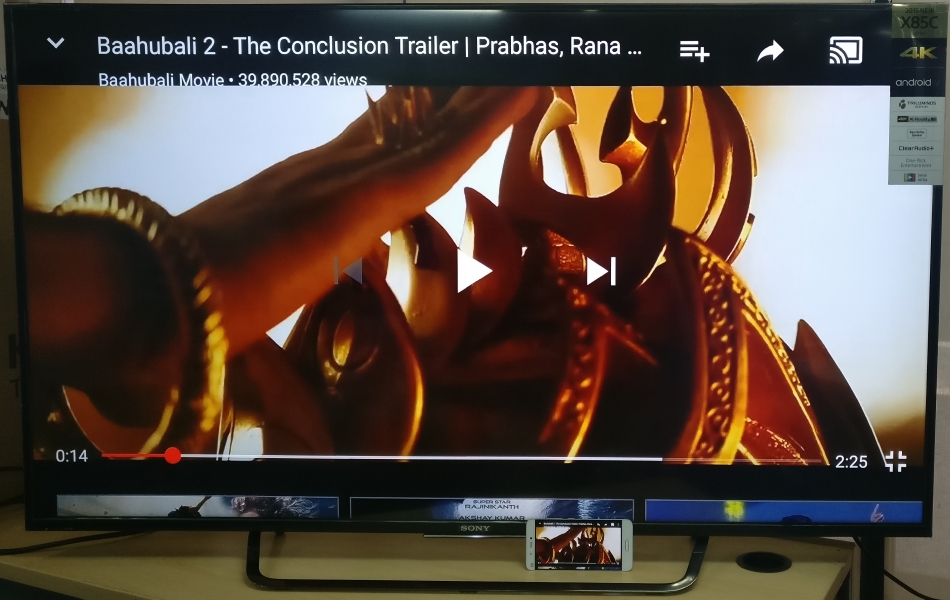
View Full Article
Featured Products
 GTrusted
GTrusted



























