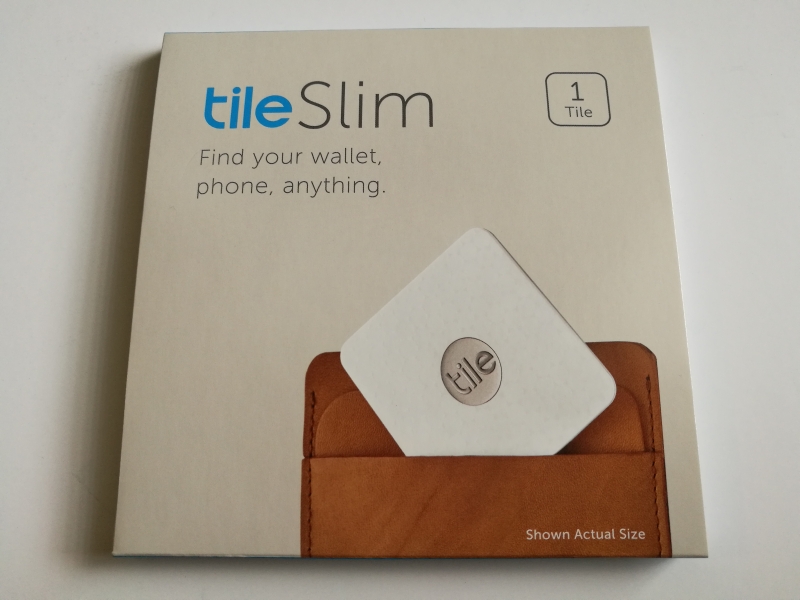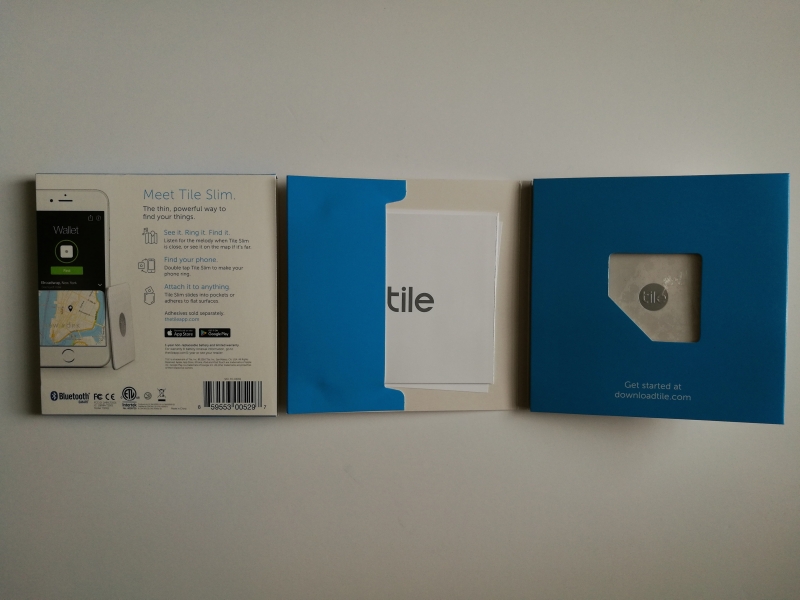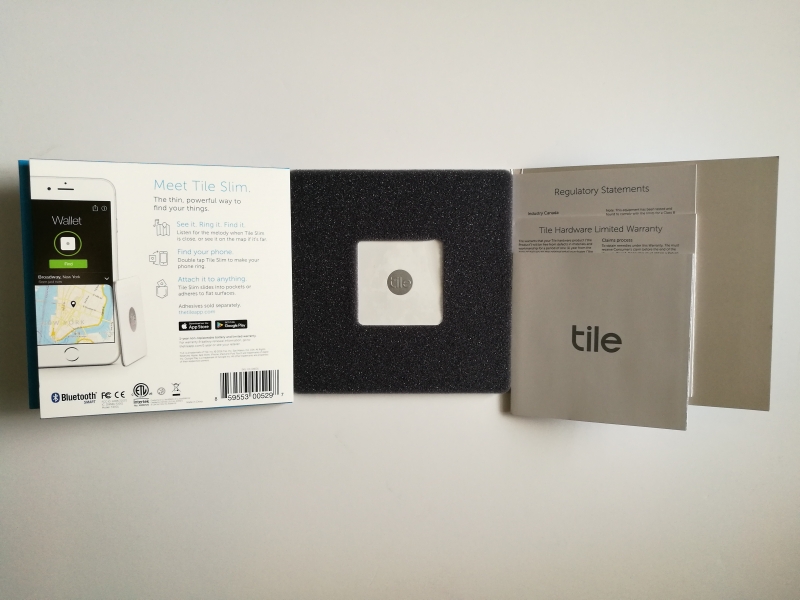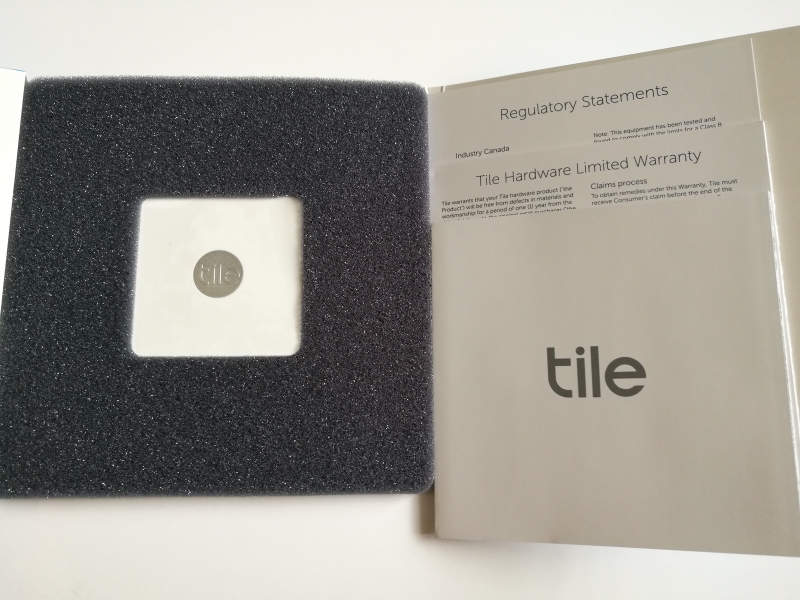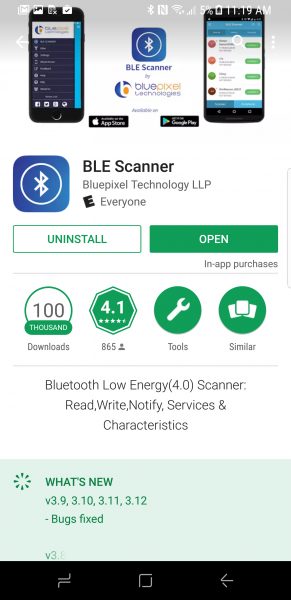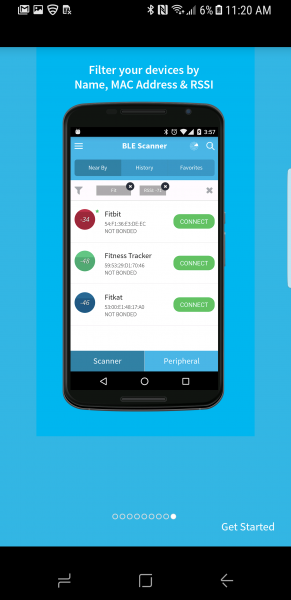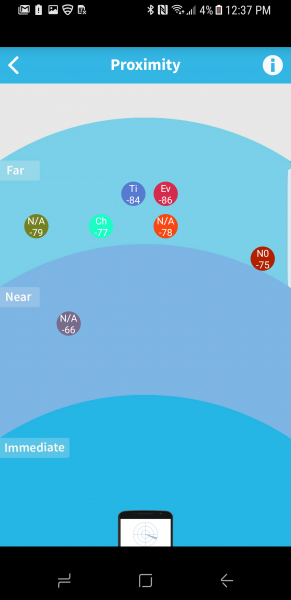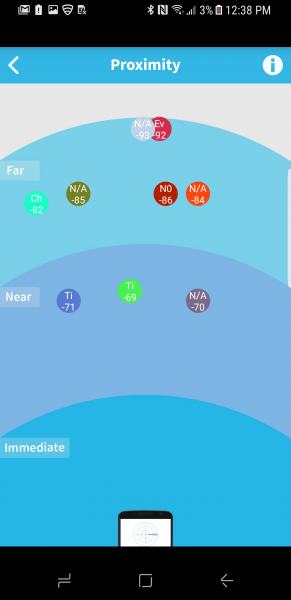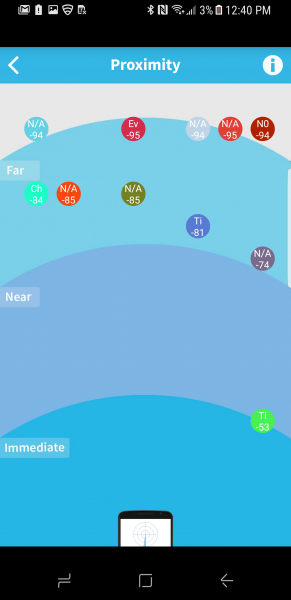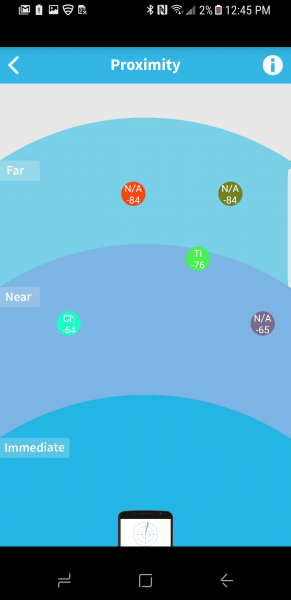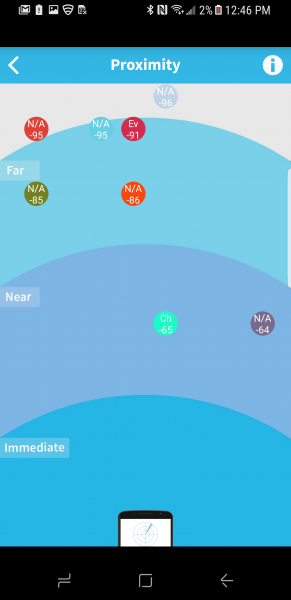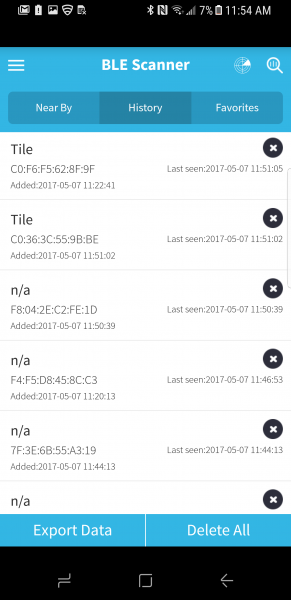When we purchased the Tile Mate to replace our previous Tile (see this review), we also decided to purchase the Tile Slim. While the Tile Mate is a nice solution for a keychain, the Tile Slim is slim enough to slip into a wallet or purse.
Tile uses Bluetooth Low Energy to advertise itself so we'll look at how to use free Bluetooth tracking Apps to help find your Tile inside your home.
When we received the Tile Slim, it came in a simple flat container with some documentation.
The Tile Slim is flat, square, and thin enough to slip into almost anywhere or stick onto an object without protruding too much. There is only one button which is the Tile logo itself, which serves as a way to help you connect your Tile or find your mobile device.
Next, we downloaded the free version of the BLE Scanner App from Google Play on the Android based Samsung Galaxy S8. This App will allow us to see Bluetooth Low Energy devices around us.
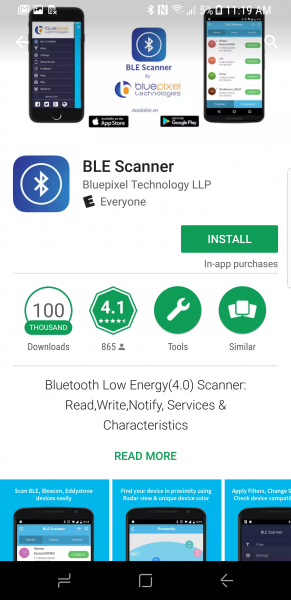
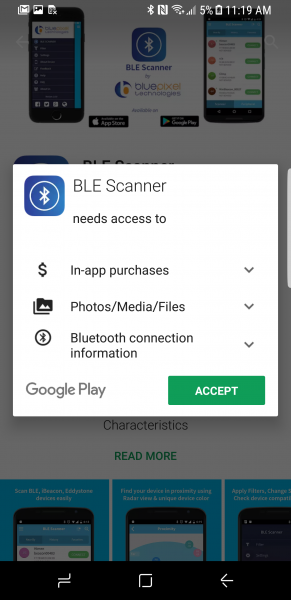
The BLE Scanner App offers a lot of features to be able to detect Bluetooth Low Energy devices and determine how relatively close they are to you.
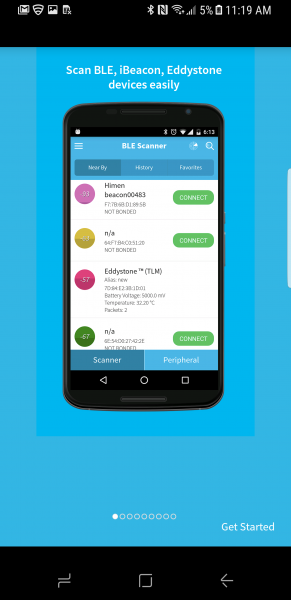
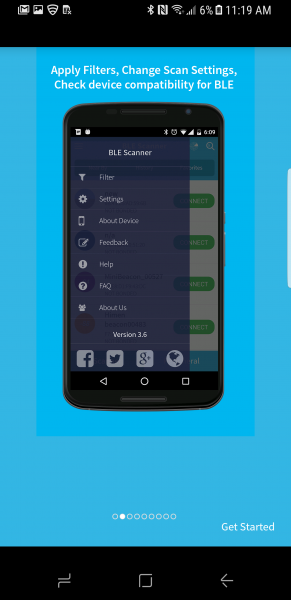
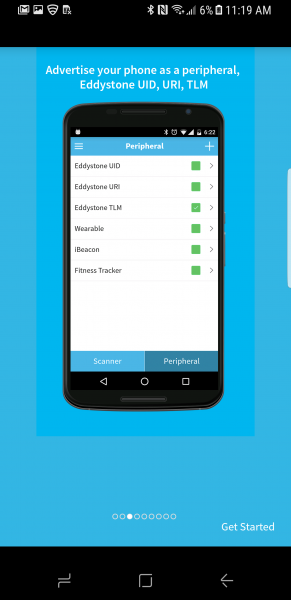
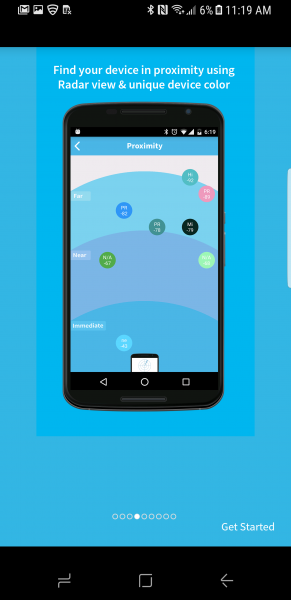
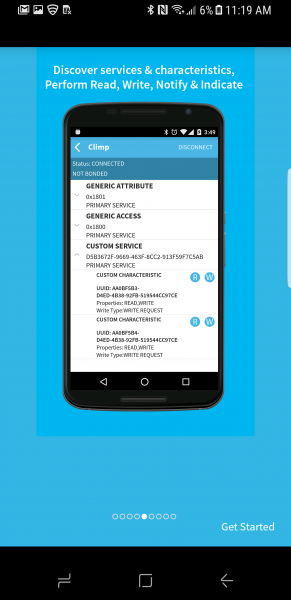
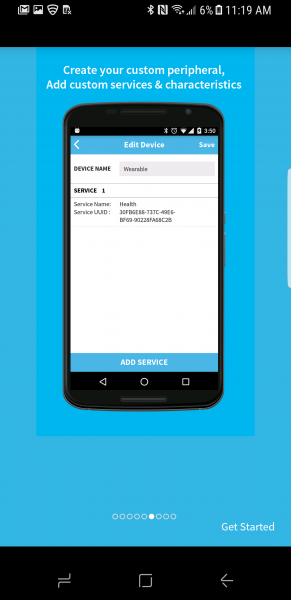
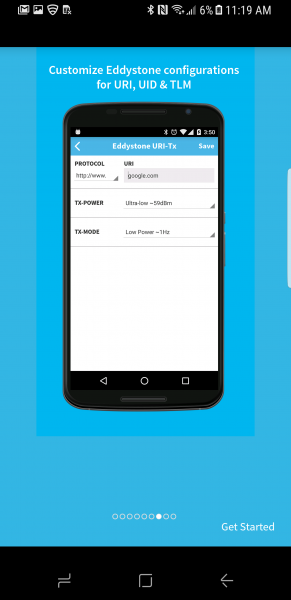
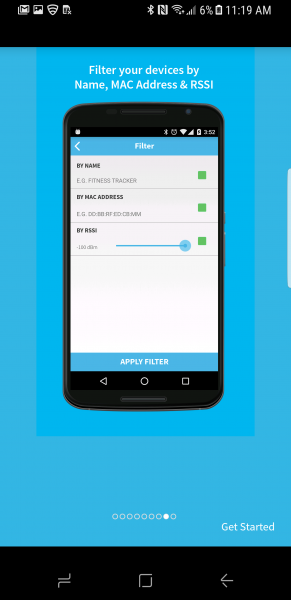
You need to make sure that your Tile App is not turned on since somehow the Tile App takes over the Bluetooth Low Energy communication and the Tile devices stop showing up on this BLE Scanner App. Here we can see the Tile Slim and Tile Mate both show up as Tile in the BLE Scanner App.
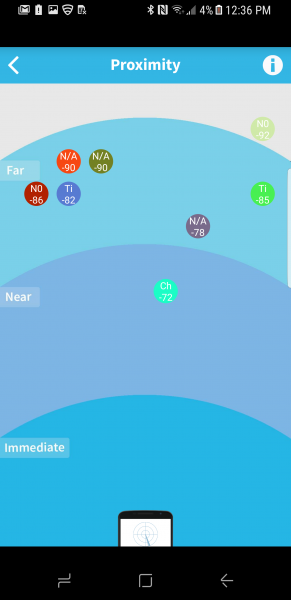
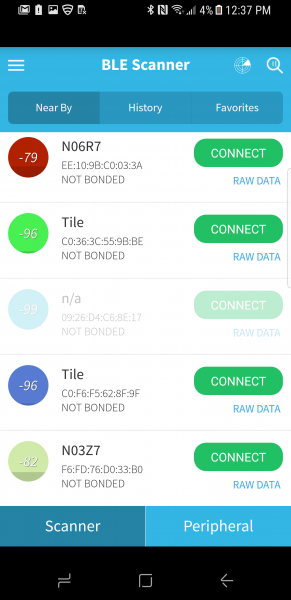
As we walk closer to the Tile Mate, we can see that the Blue circle representing this Tile gets closer to the Phone icon as well.
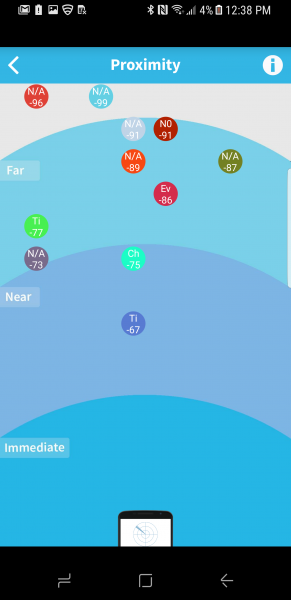
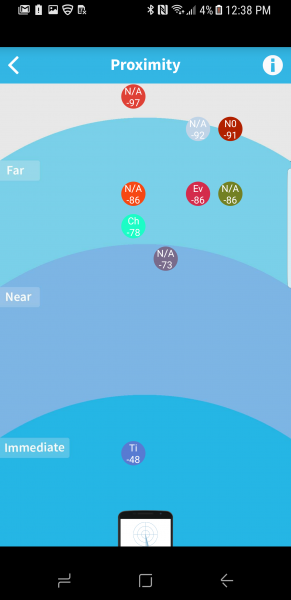
As we stand halfway between the Tile Slim and Tile Mate, we can see that both appear back in the 'Near' range.
However, as we walk to the Tile Slim and place the phone right next to it, the Tile Slim shows up on the border of the 'Near' and 'Intermediate' range. The relative range is probably measured by the relative signal strength of the Bluetooth Low Energy signal that the Samsung Galaxy S8 receives. Apparently the Tile Slim doesn't transmit as strong a Bluetooth signal as the Tile Mate.

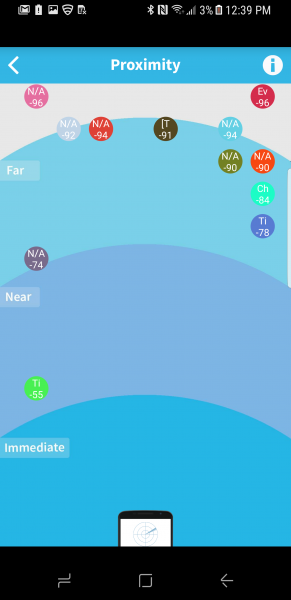
While the Tile App is good for finding your Tile on a larger map, this map is not very helpful when you are in the same house or building as the Tile. The only thing you can do with the Tile App is to make the Tile play a ringtone or let you know you are close to the Tile when you see a green ring. With a Bluetooth Low Energy scanning App like BLE Scanner, you can visually see how close you are to a Tile although you can't easily tell which Tile you are monitoring.
Note that once we connect the Tile App to the Tile Mate, we no longer can see this Tile show up in the BLE Scanner. Tile somehow changes the Bluetooth communication so that it's no longer visible as a Bluetooth Low Energy device. We can still see the Tile Slim though which hasn't been connected to the Tile App yet.
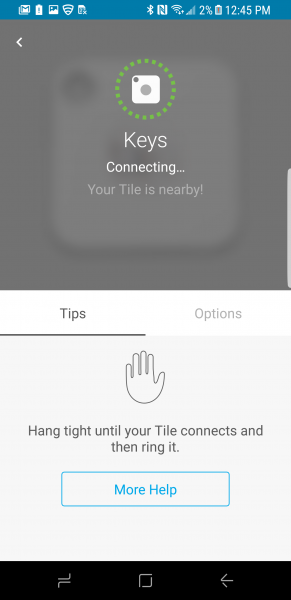
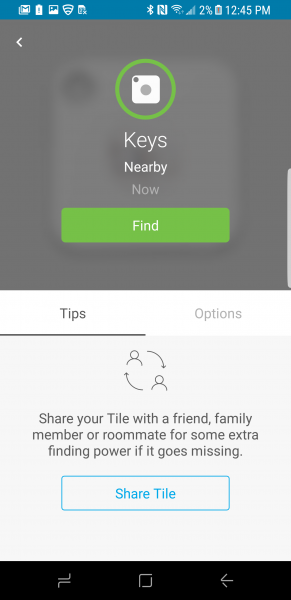
When we do connect the Tile Slim to the Tile App, it also disappears from the BLE Scanner.
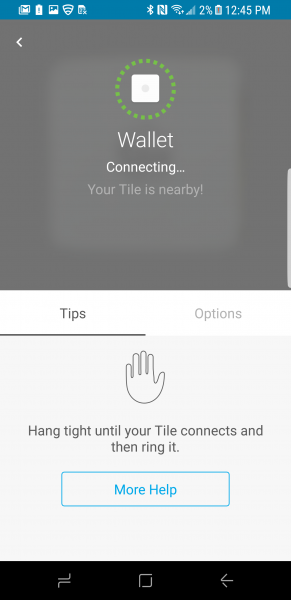
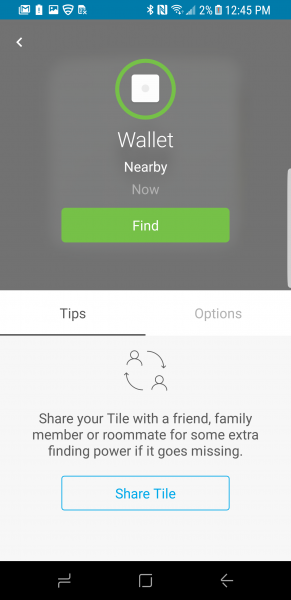
Both the Tile Slim and Tile Mate no longer show up as nearby on the BLE Scanner but can be seen in the history section.
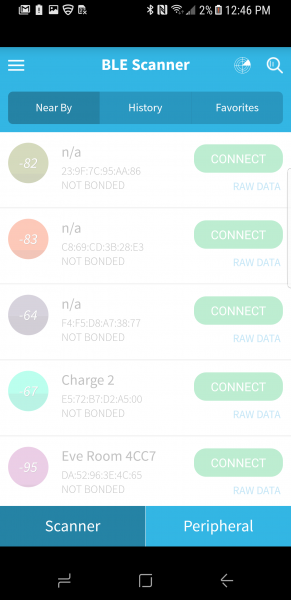
It's interesting that the Tile App hasn't really changed much for a while choosing simplicity over adding more features, but it would be nice if you could similarly track how relatively far you are from your Tile inside your home or building.
View Recommended Products for Tile Slim
 GTrusted
GTrusted