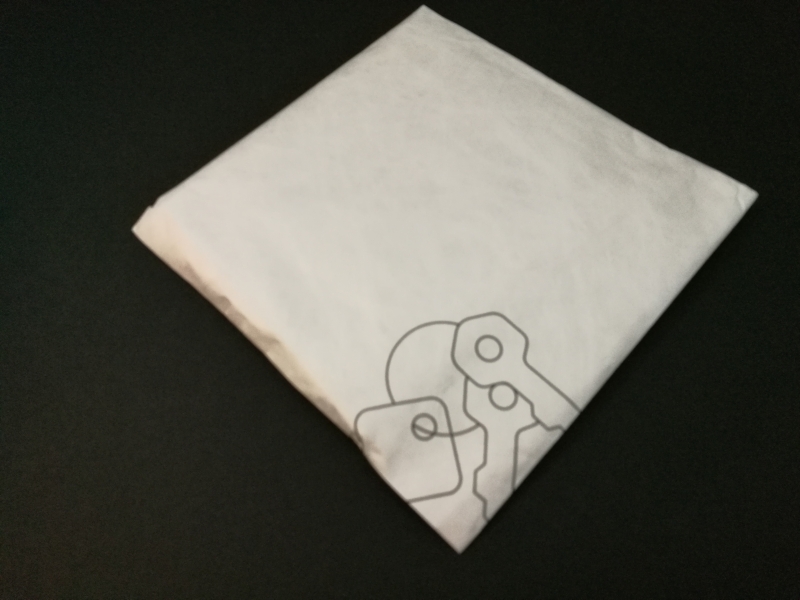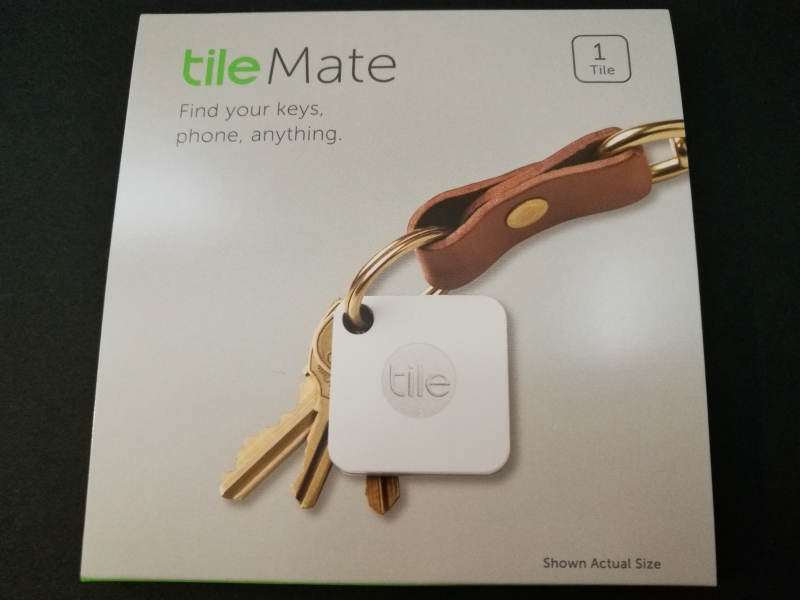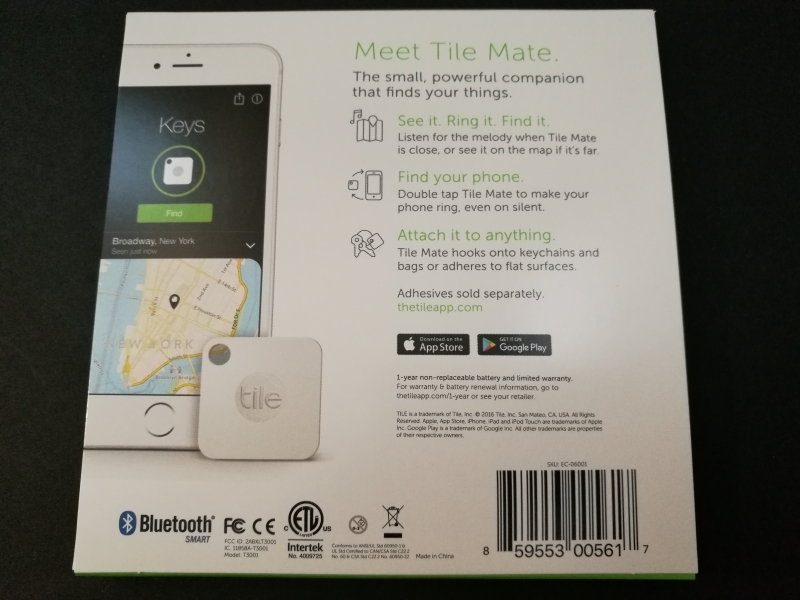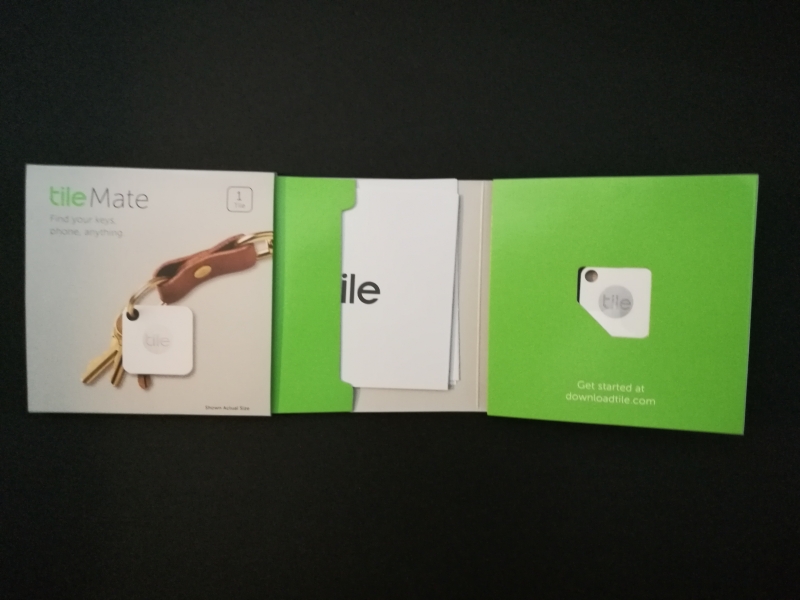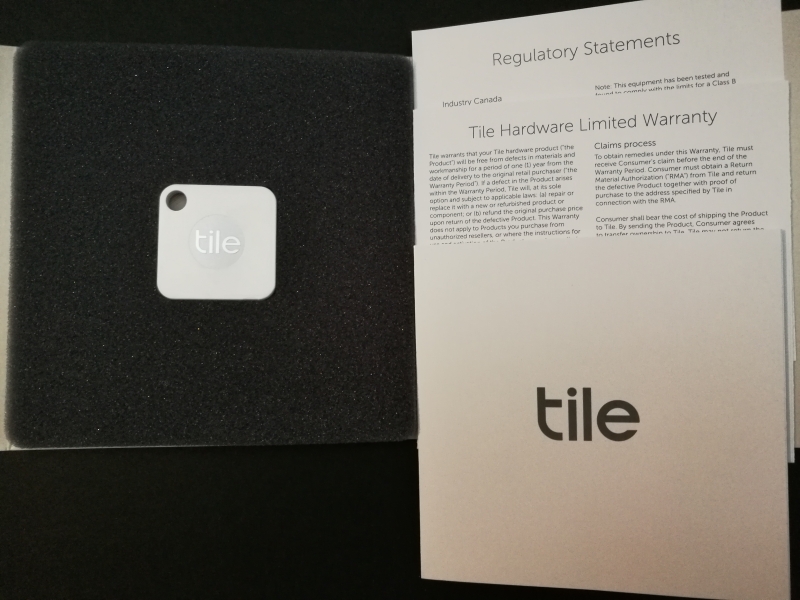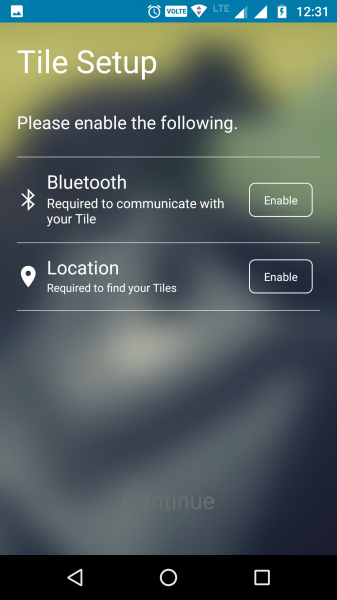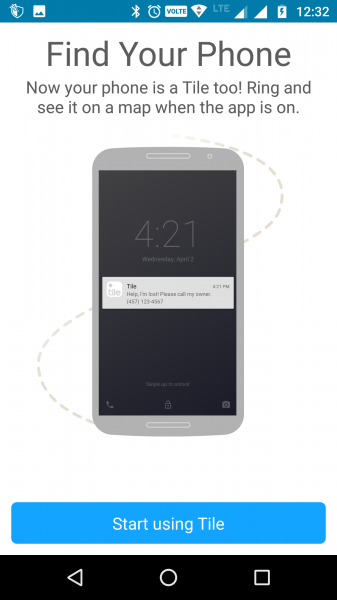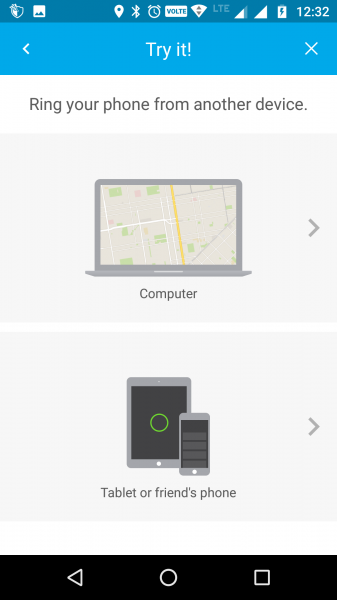After having our Tile for a year, we received a notification from Tile that the battery would soon expire and that we should purchase new Tiles at a special discount.
The Tile Mate is slimmer than Tile by 25% and uses Bluetooth 4.0 LE to locate your stuff.
Instead of having only a classic tune as a ringtone on Tile, the newer version offers four types of ringtones to choose from. Other than that, both Tiles still work the same way where you can ring your lost phone or Tile or even use the Tile App to track its location. Both also support the iOS and Android platforms.
Like its predecessor, the Tile Mate also comes in similar packaging with a built-in battery that's supposed to last for a year.
The Tile Mate doesn't look much different than Tile apart from the Tile logo that can also be pressed down serving as your button.
The hole at the corner of the Tile Mate is useful to attach to a keychain. There is just one button on the top of the Tile Mate where it says Tile. You can use this button to find the phone linked with your Tile.
Tile also has an App which is used with the Tile Mate, which you can download and install from Google Play. The Tile App is used to find your Tiles and other mobile devices that you have associated with the Tile App. You can find your Tile either using its proximity over Bluetooth to your phone, the GPS coordinates of the phone that has connected to the Tile, or by a ringtone that can be remotely activated.
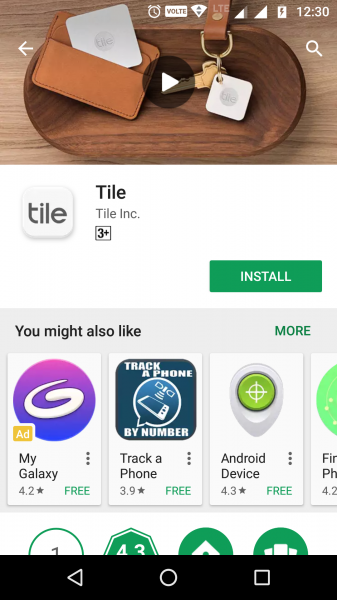
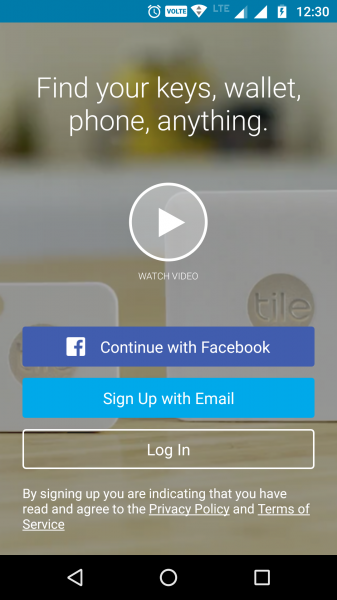
Once the Tile App is installed, you need to log in with an existing Tile account or create a new one. The Tile App will also remind you to turn on the Bluetooth and GPS location functions on the phone.
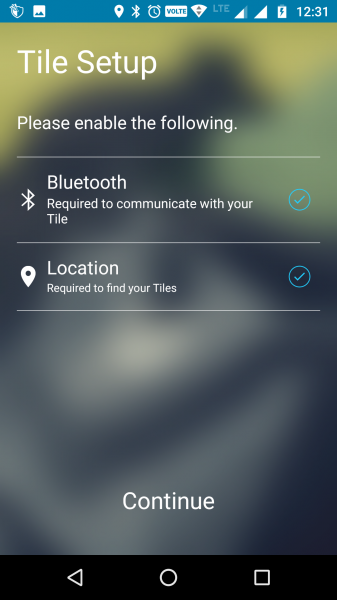

The Tile App will then go through a series of screenshots showing what you can do with the App.
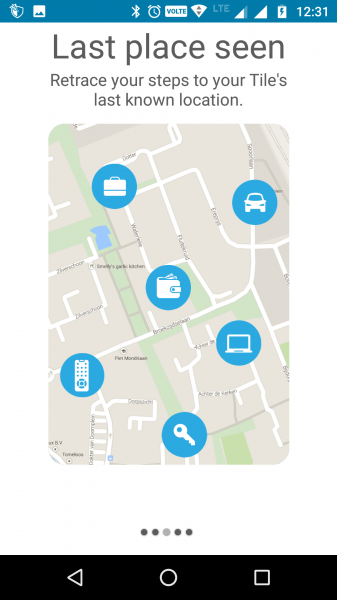
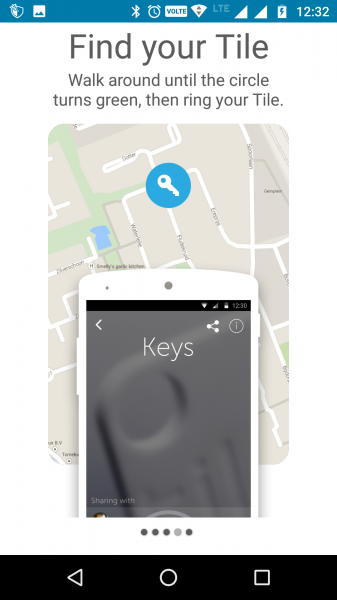
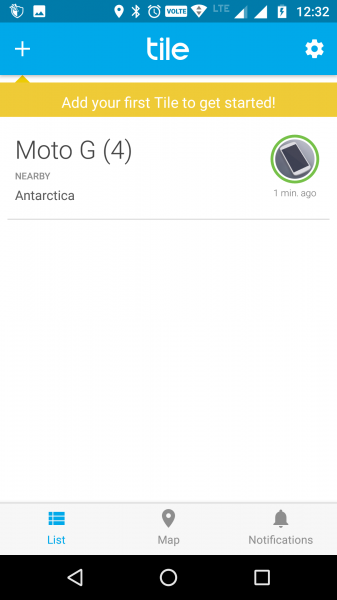
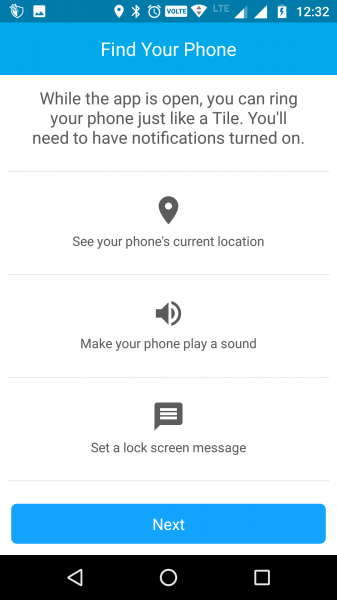
We'll next be doing a series of reviews to see how to use the Tile Mate on supported phones.
View Recommended Products for Tile Mate
 GTrusted
GTrusted