1
High Trust Products3
Compatible ProductsChargers and Power Banks
Headphone & Speakers
Cases & Covers
Virtual Reality
Cables & Adapters
Media Player
Laptop
Tablet
Desktop
Cell Phone
Printers & Copiers
Memory Cards
TV
Computer Display
Game Console
Smart Home
Wearable Technology
Photo & Video Camera
Car Electronics
Car
Networking Equipment
Smart Toys
Home Audio & Video
Professional & Industrial
Storage Drive
Docking Station
Game Console Controllers
Set-top box
Keyboard, Mice, & Stylus
Portable Music Player
Computer Parts & Components
Cordless & Speakerphones
Projector
Software
Reporting
Lenovo Active Pen 2
by Lenovo






Interested in this product?

Select a product category to see which devices type we recommend to use with the Lenovo Active Pen 2:


Lenovo Gets Its Own Premium Stylus with the Active Pen 2
With Microsoft giving a big push towards stylus based computing on its Windows 10 PC's and Windows Ink, Windows PC makers including Lenovo have produced their own stylus pens like the Lenovo Active Pen 2.
The Lenovo Active Pen 2 in an Active Capacitive pen that uses Bluetooth to connect with Windows PC's like the Lenovo Yoga 920 (2-in-1).
The Lenovo Active Pen 2 now supports 4,096 levels of pressure sensitivity vs the 2,048 levels supported by the previous Lenovo Active Pen.

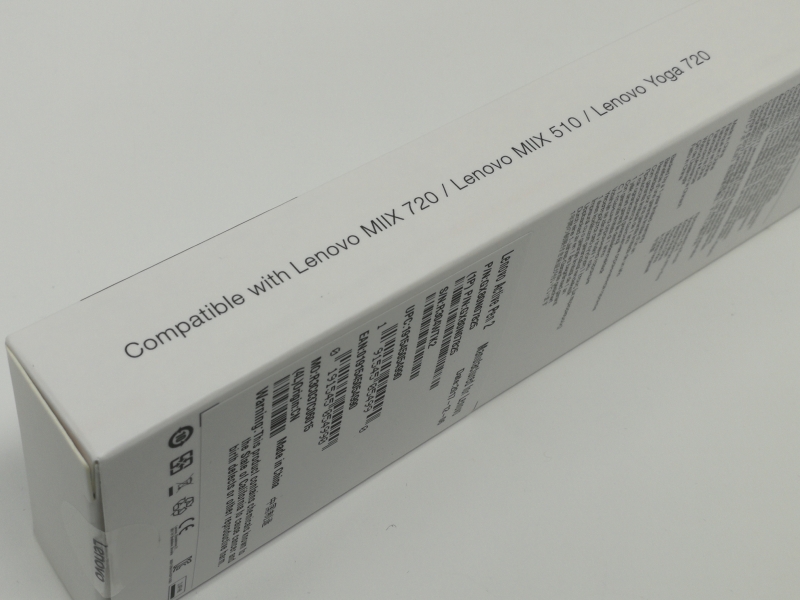

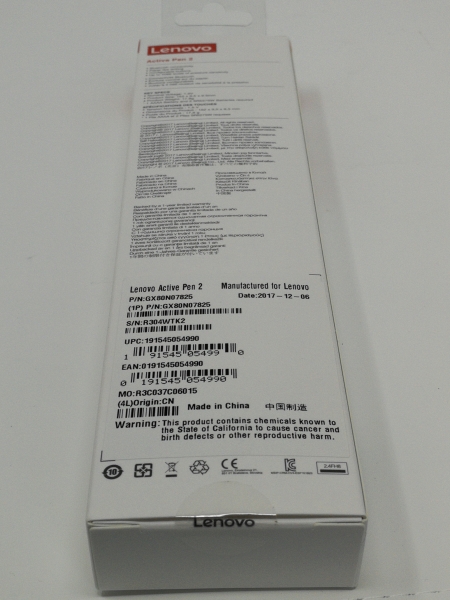
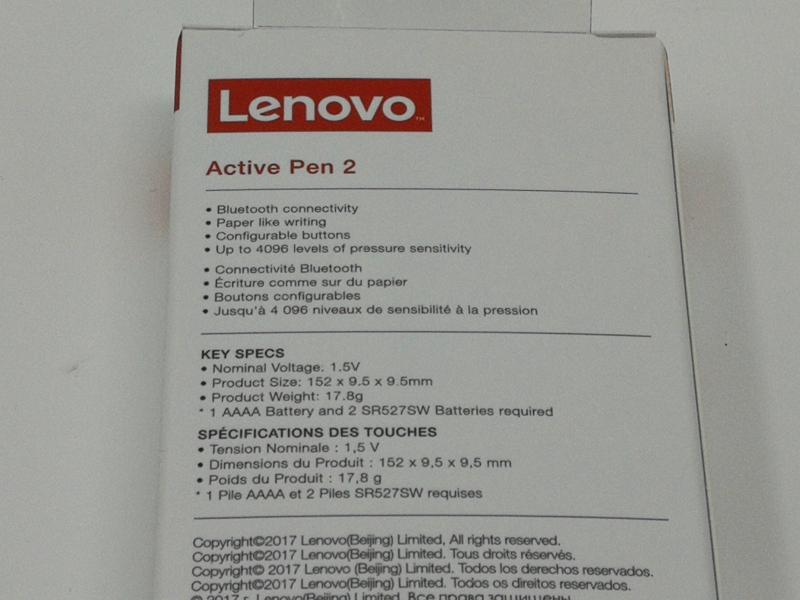
The Lenovo Active Pen 2 was purchased directly from Lenovo's online store.


The Lenovo Active Pen 2 comes with a AAA battery, two small round watch batteries, a USB clip holder for the pen, replacement stylus tips, a tool to remove the stylus tip from the pen, and documentation.

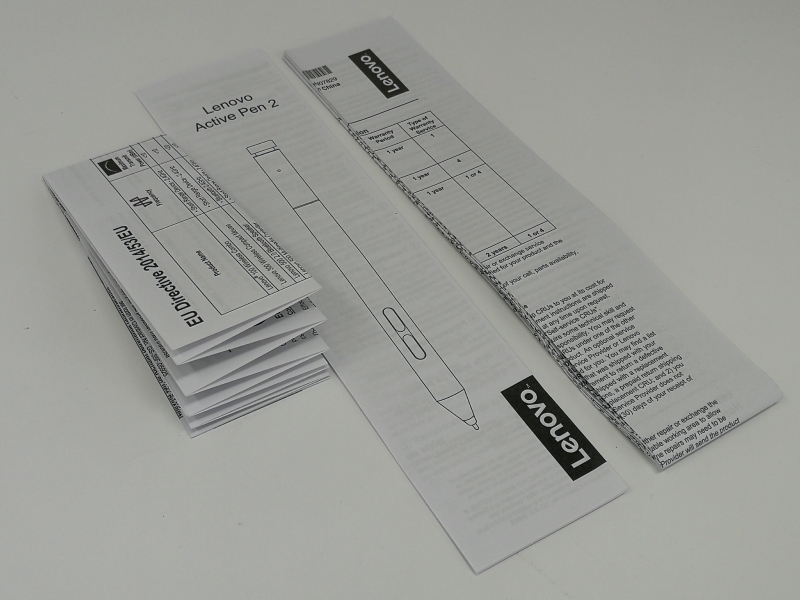
The Lenovo Active Pen 2 has a removable sticker on the pen's main body.

However, in a major design flaw for a premium stylus product, the sticker leaves a major sticky residue when removed.

This sticky residue is very hard to remove.

The Lenovo Active Pen 2 has two buttons at the bottom of the pen.

The top of the pen serves as another button.

The trickiest part of the Lenovo Active Pen 2 is adding the batteries. You first need to unscrew the top part of the pen.

You then need to use a coin to stick in the two notches where the spring is located on the pen's top section.

You can then use the coin to unscrew the battery compartment and insert the two small round watch batteries.


Once the batteries are inserted, you can screw the battery compartment back into the pen using the coin.


On the bottom part of the pen, you can insert the AAA battery.

You can then screw the top section of the pen back into the bottom section.


If the stylus tip gets damaged, you can use the ring accessory to grab the tip and remove it.

The Lenovo Active Pen 2 also comes with a convenient holder which inserts into your computer's USB Type-A port.

Because each electronics brand controls the capacitive based communication between their stylus and the digitizer used in their screens, the Lenovo Active Pen 2 will not work with other non-Lenovo tablets and PC's. However, it will work immediately with the Yoga 920 (2-in-1) including the bottom two buttons of pen which also communicates to the PC through the digitizer. If you need use the top button, you need to pair the Yoga 920 (2-in-1) with the Lenovo Active Pen 2 using Bluetooth.

View Full Article
Featured Products
 GTrusted
GTrusted



























