3
High Trust ProductsChargers and Power Banks
Headphone & Speakers
Cases & Covers
Virtual Reality
Cables & Adapters
Media Player
Laptop
Tablet
Desktop
Cell Phone
Printers & Copiers
Memory Cards
TV
Computer Display
Game Console
Smart Home
Wearable Technology
Photo & Video Camera
Car Electronics
Car
Networking Equipment
Smart Toys
Home Audio & Video
Professional & Industrial
Storage Drive
Docking Station
Game Console Controllers
Set-top box
Keyboard, Mice, & Stylus
Portable Music Player
Computer Parts & Components
Cordless & Speakerphones
Projector
Software
Reporting
USB-C Multiport Adapter
by Moshi









Interested in this product?

Select a product category to see which devices type we recommend to use with the USB-C Multiport Adapter:


Moshi USB-C Multiport Adapter Lets You Connect More Through USB Type-C
As devices become slimmer and more portable, traditional connectors like USB Type-A, DisplayPort/HDMI, and power are going the way of USB Type-C. Many of the latest Mac's and Android phones/tablets only have the USB Type-C connector, there isn't much room left for other interfaces, which is where the Moshi USB-C Multiport Adapter comes in.
When connected to a USB Type-C based Mac with a single USB Type-C to Type-C cable, the Moshi USB-C Multiport Adapter provides your Mac with a HDMI 1.4 and USB 3.1 Gen 1 (5 Gb/s) Type-A port. The Moshi USB-C Multiport Adapter should also be compatible with other PC's, tablets, and smartphones that support DisplayPort over USB Type-C or Thunderbolt 3 technologies, but it's better to check with the manufacturer's specs or GTrusted for compatibility information.
The Moshi USB-C Multiport Adapter comes in nice retail packaging that shows off its smooth aluminum body that is very compatible style-wise to the Mac.

The product information can be found at the back of the box.
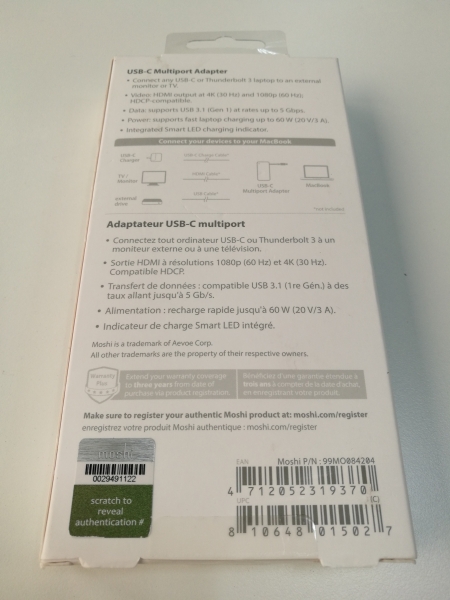
Inside the box, there's only a warranty card along with the Moshi USB-C Multiport Adapter. Other than silver, the Moshi dock also comes in satin gold and golden rose finishing which are also very compatible to Mac colors.

The Moshi USB-C Multiport Adapter comes with a tethered non-removable USB Type-C cable that is used to connect to your computing device. You will need to connect another USB Power Delivery based Type-C AC adapter (up to 60W) to the USB Type-C receptacle of the Moshi USB-C Multiport Adapter so that power can flow through to the computing device.
There's also an LED indicator at the top corner of the Moshi USB-C Multiport Adapter that indicates when charging is happening.
The slot which the tethered USB Type-C cable comes out from allows the cable to be folded and stored inside when not in use.


The front of the Moshi USB-C Multiport Adapter contains a USB Type-C port for charging, a HDMI 1.4 port for 4K@30hz video, and a USB 3.1 Gen 1 (5 Gb/s) Type-A port for data. Any USB data peripheral like a USB storage drive connected to the dock's USB Type-A port should be accessible by the computing device. If the computing device supports DisplayPort over USB Type-C and/or Thunderbolt 3, you can also link up an external 4K monitor from the HDMI port to output video up to 4K@30hz resolution depending on the capability of the computing device and monitor. If the computing device supports USB Power Delivery based charging, you can add up to a 60W USB Power Delivery based AC adapter to the USB Type-C port.


Using the USB Power Delivery Compliance C2 Tester from Granite River Labs to run just a subset of the full USB Power Delivery compliance test suite, we can see in the PD Communication Engine test results below that the Moshi USB-C Multiport Adapter supports 10 watts (5 volts @ 2 amps) fixed PDO for charging. Note some compliance failures were observed.
USB Power Delivery Compliance Test Report
DUT Information
Manufacturer
|
Moshi
|
Model Number
|
Type-C Travel Dock
|
Serial Number
|
Comm
|
Test Information
Date and Time:
|
20180803_223426
|
Controller and Instrument Information
Parameter
|
Value
|
|---|---|
GRL USB-PD_C2 Serial No.
|
065.085.065.060.095.
|
GRL USB-PD Software Version
|
1.3.5.8
|
GRL USB-PD Firmware Version
|
1.3.5.0.14
|
Board Calibration
|
Calibration Success.
|
App Mode
|
COMMUNICATION_ENGINE_TESTS
|
Tx Mask
|
true
|
Rx Mask
|
false
|
RX mask Power selection
|
Neutral Power
|
Device Type
|
Consumer Only
|
Cable IR drop Imp(R)
|
0
|
Cable Type.
|
USB-Type-C-Cable
|
COMMUNICATION_ENGINE_TESTS CTS Version
|
1.09
|
Noise Pattern Generation:
|
Two-Tone Noise
|
VIF info
|
*Since VIF was not loaded below test results are information Only.
|
Test cases Execution Time:
|
0h:4m:17s
|
Product Capabilities
Parameter
|
GetCapabilities
|
|---|---|
Vendor_Name
|
VIA Labs, Inc.
|
TID
|
0x37C
|
Type_C
|
NONE
|
SOP_Capable
|
NONE
|
SOP_P_Capable
|
NONE
|
SOP_PP_Capable
|
NONE
|
SOP_P_Debug_Capable
|
NONE
|
SOP_PP_Debug_Capable
|
NONE
|
Manufacturer_Info_Supported_Port
|
NONE
|
USB_Comms_Capable
|
NONE
|
DR_Swap_To_DFP_Supported
|
NONE
|
DR_Swap_To_UFP_Supported
|
NONE
|
Externally_Powered
|
NONE
|
VCONN_Swap_To_On_Supported
|
NONE
|
VCONN_Swap_To_Off_Supported
|
NONE
|
Responds_To_Discov
|
NONE
|
Responds_To_Discov
|
NONE
|
Attempts_Discov
|
NONE
|
Chunking_Implemented_SOP
|
NO
|
Unchunked_Extended_Messages_Supported
|
NO
|
Accepts_PR_Swap_As_Src
|
NONE
|
Accepts_PR_Swap_As_Snk
|
NONE
|
Requests_PR_Swap_As_Src
|
NONE
|
Requests_PR_Swap_As_Snk
|
NONE
|
Structured_VDM_Version
|
V1.0
|
Data_Capable_As_USB_Host
|
NO
|
Data_Capable_As_USB_Device
|
YES
|
Product_Type_DFP_SOP
|
Undefined
|
Modal_Operation_Supported
|
YES
|
Security_Msgs_Supported_SOP
|
NO
|
USB_VID
|
0x2109
|
PID
|
0x100
|
BCDDevice
|
0x1
|
SVIDs Min
|
1
|
SVIDs Max
|
1
|
SVID1SOP
|
FF01
|
SVID1Modes Min
|
1
|
SVID1Modes Max
|
1
|
SVID1Mode1 Enter Mode
|
NO
|
Power Capabilities
Parameter
|
GetCapabilities
|
|---|---|
No_USB_Suspend_May_Be_Set
|
NO
|
GiveBack_May_Be_Set
|
NO
|
Higher_Capability_Set
|
NO
|
Supply Type #1
|
Fixed
|
Voltage #1
|
0x64(5V)
|
OP Current #1
|
0xC8(2A)
|
USB Suspend may be cleared
|
NONE
|
Send Ping
|
NONE
|
No_USB_Suspend_May_Be_Set
|
NO
|
GiveBack_May_Be_Set
|
NO
|
Higher_Capability_Set
|
NO
|
Supply Type #1
|
Fixed
|
Voltage #1
|
0x64(5V)
|
OP Current #1
|
0xC8(2A)
|
USB-IF High Level Mapping Summary
Sl No
|
Test Category
|
Test Group Description
|
Test Result
|
|---|---|---|---|
1
|
PHY_PRIMARY_TX
|
BMC Physical Layer Transmitter
|
FAIL
|
2
|
PHY_PRIMARY_RX
|
BMC Physical Layer Receiver
|
FAIL
|
3
|
PHY_PRIMARY_MISC
|
BMC Phyiscal Layer Miscellaneous
|
PASS
|
4
|
PROT_PRIMARY
|
Protocol Specific Primary
|
PASS
|
5
|
POWER_PRIMARY
|
Power Source/Sink Primary
|
PASS
|
Result Summary
Sl No
|
Test ID
|
Test Name
|
Test Result
|
|---|---|---|---|
1
|
TDA.2.1.1.1
|
TDA.2.1.1.1 BMC PHY TX EYE
|
FAIL
|
2
|
TDA.2.1.1.2
|
TDA.2.1.1.2 BMC PHY TX BIT
|
PASS
|
3
|
TDA.2.1.2.2
|
TDA.2.1.2.2 BMC PHY RX INT REJ
|
FAIL
|
4
|
TDA.2.1.2.1
|
TDA.2.1.2.1 BMC PHY RX BUSIDL
|
FAIL
|
5
|
TDA.2.1.3.1
|
TDA.2.1.3.1 BMC PHY TERM
|
PASS
|
7
|
TDA.2.2.1
|
TDA.2.2.1 BMC PROT SEQ GETCAPS
|
PASS
|
13
|
TDA.2.2.10
|
TDA.2.2.10 BMC PROT IGN PPS
|
PASS
|
14
|
TDA.2.3.3.1
|
TDA.2.3.3.1 POW SNK TRANS C CP
|
PASS
|
BMC Eye Diagram
We also checked the Moshi USB-C Multiport Adapter for DisplayPort over USB-C compliance using the USB Power Delivery Compliance C2 Tester from Granite River Labs to produce the following DisplayPort Alternate Mode test results that also show the Moshi adapter supporting a single 10 watts (5 volts @ 2 amps) fixed PDO for charging as well as some compliance failures.
DisplayPort Alt Mode Compliance Test Report
DUT Information
Manufacturer
|
Moshi
|
Model Number
|
Type-C Travel Dock
|
Serial Number
|
_DP
|
Test Information
Date and Time:
|
20180803_224110
|
Controller and Instrument Information
Parameter
|
Value
|
|---|---|
GRL USB-PD_C2 Serial No.
|
065.085.065.060.095.
|
GRL USB-PD Software Version
|
1.3.5.8
|
GRL USB-PD Firmware Version
|
1.3.5.0.14
|
Board Calibration
|
Calibration Success.
|
App Mode
|
DP_ALT_MODE_TESTS
|
Tx Mask
|
true
|
Rx Mask
|
false
|
RX mask Power selection
|
Neutral Power
|
Device Type
|
Consumer Only
|
Cable IR drop Imp(R)
|
0
|
Cable Type.
|
USB-Type-C-Cable
|
Noise Pattern Generation:
|
Two-Tone Noise
|
VIF info
|
*Since VIF was not loaded below test results are information Only.
|
Test cases Execution Time:
|
0h:4m:18s
|
Product Capabilities
Parameter
|
GetCapabilities
|
|---|---|
Vendor_Name
|
VIA Labs, Inc.
|
TID
|
0x37C
|
Type_C
|
NONE
|
SOP_Capable
|
NONE
|
SOP_P_Capable
|
NONE
|
SOP_PP_Capable
|
NONE
|
SOP_P_Debug_Capable
|
NONE
|
SOP_PP_Debug_Capable
|
NONE
|
Manufacturer_Info_Supported_Port
|
NONE
|
USB_Comms_Capable
|
NONE
|
DR_Swap_To_DFP_Supported
|
NONE
|
DR_Swap_To_UFP_Supported
|
NONE
|
Externally_Powered
|
NONE
|
VCONN_Swap_To_On_Supported
|
NONE
|
VCONN_Swap_To_Off_Supported
|
NONE
|
Responds_To_Discov
|
NONE
|
Responds_To_Discov
|
NONE
|
Attempts_Discov
|
NONE
|
Chunking_Implemented_SOP
|
NO
|
Unchunked_Extended_Messages_Supported
|
NO
|
Accepts_PR_Swap_As_Src
|
NONE
|
Accepts_PR_Swap_As_Snk
|
NONE
|
Requests_PR_Swap_As_Src
|
NONE
|
Requests_PR_Swap_As_Snk
|
NONE
|
Structured_VDM_Version
|
V1.0
|
Data_Capable_As_USB_Host
|
NO
|
Data_Capable_As_USB_Device
|
YES
|
Product_Type_DFP_SOP
|
Undefined
|
Modal_Operation_Supported
|
YES
|
Security_Msgs_Supported_SOP
|
NO
|
USB_VID
|
0x2109
|
PID
|
0x100
|
BCDDevice
|
0x1
|
SVIDs Min
|
1
|
SVIDs Max
|
1
|
SVID1SOP
|
FF01
|
SVID1Modes Min
|
1
|
SVID1Modes Max
|
1
|
SVID1Mode1 Enter Mode
|
NO
|
Power Capabilities
Parameter
|
GetCapabilities
|
|---|---|
No_USB_Suspend_May_Be_Set
|
NO
|
GiveBack_May_Be_Set
|
NO
|
Higher_Capability_Set
|
NO
|
Supply Type #1
|
Fixed
|
Voltage #1
|
0x64(5V)
|
OP Current #1
|
0xC8(2A)
|
USB Suspend may be cleared
|
NONE
|
Send Ping
|
NONE
|
No_USB_Suspend_May_Be_Set
|
NO
|
GiveBack_May_Be_Set
|
NO
|
Higher_Capability_Set
|
NO
|
Supply Type #1
|
Fixed
|
Voltage #1
|
0x64(5V)
|
OP Current #1
|
0xC8(2A)
|
Result Summary
Sl No
|
Test ID
|
Test Name
|
Test Result
|
|---|---|---|---|
1
|
DPC 10.2.1
|
TC.10.2.1 Enter Mode ACK Response
|
PASS
|
2
|
DPC 10.2.2
|
TC.10.2.2 Status Update Command
|
PASS
|
3
|
DPC 10.2.5
|
TC.10.2.5 Proper Pin Assignment Support for Receptacle Based Video Sinks
|
FAIL
|
4
|
DPC 10.2.6
|
TC.10.2.6 Proper Pin Assignment Support for C To DP Adaptor Cables
|
FAIL
|
5
|
DPC 10.2.7
|
TC.10.2.7 Proper Pin Assignment Support for Adaptor Cables With Protocol Converters
|
FAIL
|
6
|
DPC 11.3.1
|
TC.11.3.1 Adapter VBUS and VCONN Tests
|
PASS
|
BMC Eye Diagram
The Moshi USB-C Multiport Adapter is small enough to take on the road with your Mac or other computing device that supports Thunderbolt 3 or DisplayPort over USB Type-C. We look forward to seeing how the Moshi USB-C Multiport Adapter performs with different computers and peripherals in several upcoming reviews.
View Full Article
Featured Products
 GTrusted
GTrusted






























