Chargers and Power Banks
Headphone & Speakers
Cases & Covers
Virtual Reality
Cables & Adapters
Media Player
Laptop
Tablet
Desktop
Cell Phone
Printers & Copiers
Memory Cards
TV
Computer Display
Game Console
Smart Home
Wearable Technology
Photo & Video Camera
Car Electronics
Car
Networking Equipment
Smart Toys
Home Audio & Video
Professional & Industrial
Storage Drive
Docking Station
Game Console Controllers
Set-top box
Keyboard, Mice, & Stylus
Portable Music Player
Computer Parts & Components
Cordless & Speakerphones
Projector
Software
Reporting
Gear 360 (2016)
by Samsung




Interested in this product?
Achieve Near 4K Virtual Reality with the Samsung Gear 360
To delivery a more controlled user experience in the nascent world of virtual reality, Samsung has been chosen to use its own VR camera, the Samsung Gear 360 camera, to be able to capture 360 videos to be viewed later with its Samsung Gear VR (2016) headset.
The Samsung Gear 360 camera is one of the first 360 cameras that near 4K (3840x1920@30fps) resolutions but only works with Samsung phones like the Galaxy S7, Galaxy S7 Edge, Samsung Galaxy Note 5, Samsung Galaxy S6 Edge+, Samsung Galaxy S6 and Samsung Galaxy S6 Edge. The way that Samsung controls which phones can be used with the Samsung Gear 360 camera is through the Samsung Gear 360 Manager App which can only be installed on these phone models.
Other 360 cameras like the Ricoh Theta S, can work with any phone brand but is limited to just HD resolutions. Note that the 3840x1920@30fps resolution can only be achieved using both front and back cameras of the Samsung Gear 360 camera. If only one camera is used, then only a 2560x1440@30 fps resolution is achieved. Theoretically, 4K resolutions are a great improvement over HD given your eyes can really get distracted by grainy HD videos especially when your eyeballs are so close to the phone screen but Samsung makes it really difficult to transfer 4K video to the phone to then watch with the Samsung Gear VR (2016) headset. The Samsung Gear 360 camera also can't record very long 4K videos before becoming overheated and needing to stop operation.
While the Ricoh Theta S has its own internal storage, the Samsung Gear 360 camera needs a lot more storage to handle the much larger 4K level file sizes. To handle the greater storage needs, the Samsung Gear 360 camera uses external SD cards to store its video files. Samsung states that at least Class 10 microSD cards need to be used.
To take a closer look at the Samsung Gear 360 camera, we purchased it through a Groupon online sale.
The Samsung Gear 360 camera packaging is one of the best out there for 360 cameras and highlights the clean design of the camera.





The Samsung Gear 360 camera supports NFC which allows quick pairing with Samsung phones.

The Samsung Gear 360 camera also has a power button and a menu button that can also be used for Bluetooth pairing.

The button on top is used for recording or menu selection. There is a small display to show battery status, image capture mode, and recording time left on the memory card.


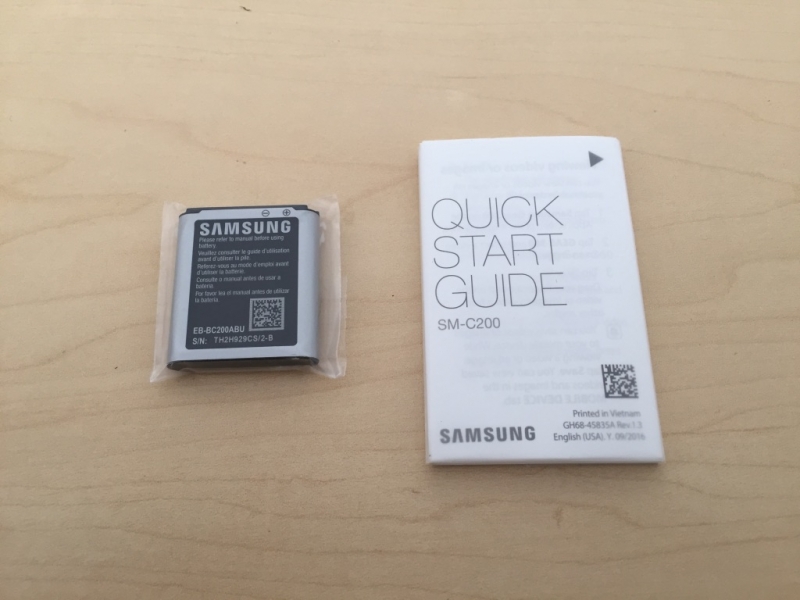
In terms of accessories, the Samsung Gear 360 camera comes with a 1350mAh battery that looks like those used by its older phones, a USB Type-A to micro-B cable, carrying case and strap, cleaning cloth, and quick start guide. Unlike the Ricoh Theta S which requires a flat surface or tripod, the Samsung Gear 360 camera also comes with a convenient mini tripod stand. The 1350mAh battery can support 140 minutes of recording operation.



Opening the side door of the Samsung Gear 360 camera reveals the battery compartment, USB port, and microSD card slot. Unlike the Samsung Gear VR (2016) headset which uses USB Type-C, the Samsung Gear 360 camera still uses a micro-B connector for charging and data transfer at USB 2.0 speeds.
Note the seals in the side door makes the Samsung Gear 360 camera weather resistant but not waterproof.

If you don't have a Samsung phone, you can also use a PC to download and manage videos from the Samsung Gear 360 camera using the Gear 360 ActionDirector software. We will be taking a closer look at how to use the Samsung Gear 360 camera and what SD cards work well with this camera.
View Full Article
Featured Products
 GTrusted
GTrusted
































