1
High Trust Products1
Not Working ProductsChargers and Power Banks
Headphone & Speakers
Cases & Covers
Virtual Reality
Cables & Adapters
Media Player
Laptop
Tablet
Desktop
Cell Phone
Printers & Copiers
Memory Cards
TV
Computer Display
Game Console
Smart Home
Wearable Technology
Photo & Video Camera
Car Electronics
Car
Networking Equipment
Smart Toys
Home Audio & Video
Professional & Industrial
Storage Drive
Docking Station
Game Console Controllers
Set-top box
Keyboard, Mice, & Stylus
Portable Music Player
Computer Parts & Components
Cordless & Speakerphones
Projector
Software
Reporting
Theta S
by Ricoh






Interested in this product?

Select a product category to see which devices type we recommend to use with the Theta S:


Get In the Middle of the Action with the Ricoh Theta S
Action cameras from GoPro and Sony have long been the favorites of sports enthusiasts and those that wanted to bring you closer to the action, giving you unique camera perspectives and angles for create amazing videos.
However, with the growing popularity of virtual reality headsets, a new way to getting your viewers into the action is now possible- 360 degree cameras like the Ricoh Theta S. When you view your photos and videos taken from the Ricoh Theta S with virtual reality headsets, you can really feel like you are in the middle of the action and view everything taken around you.
We purchased the Ricoh Theta S at Bic Camera in Osaka.



The Ricoh Theta S's packaging is rather plain and industrial looking.
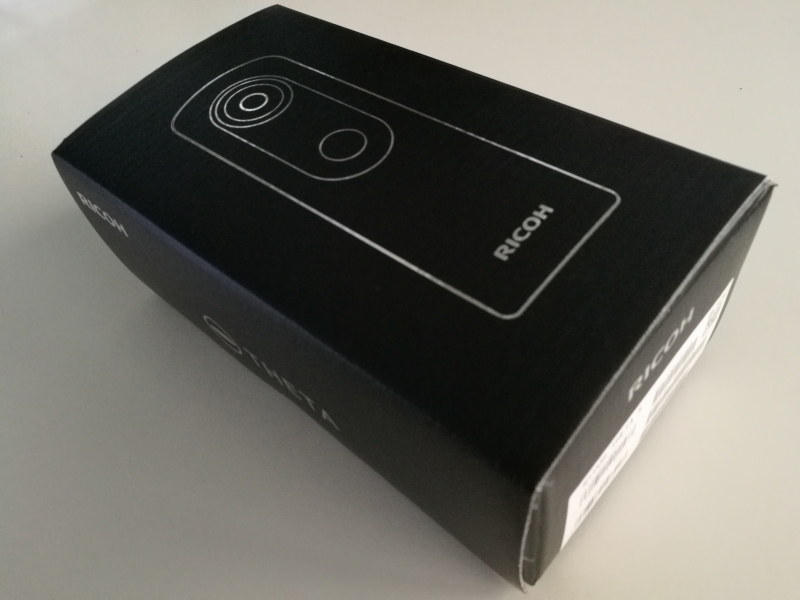






Unboxing the Ricoh Theta S reveals accessories such as user guides and documentation, a USB charging cable, and a cover sleeve.

Despite its mundane packaging, the Ricoh Theta S itself is beautifully designed and comfortable to hold. All of the buttons are on one side allowing you simply power on/off, turn WI-FI on/off, and switch between camera and video modes.


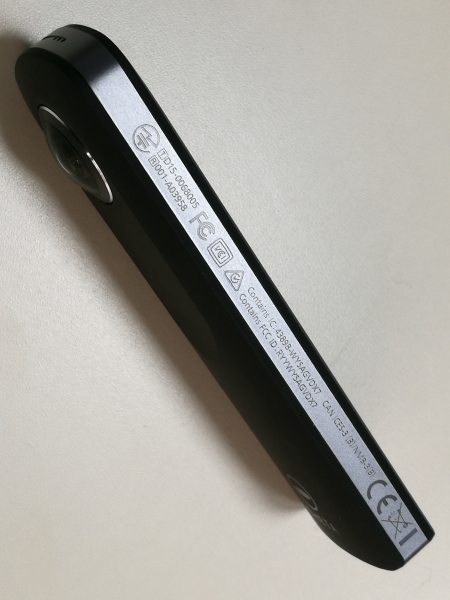

Unlike some other 360 cameras, the Ricoh Theta S does not have a ready to use SD card slot although some users have been able to pry open up the Ricoh Theta S to replace its embedded SD card. There is a HDMI 1.4 interface Type-D interface available if you want to play video directly to a display or TV as well as a USB 2.0 micro USB connector for photo/video transfer and charging.



Click here to see how to set up the Ricoh Theta S with an Android phone like the Google Pixel.
View Full Article
Featured Products
 GTrusted
GTrusted



























