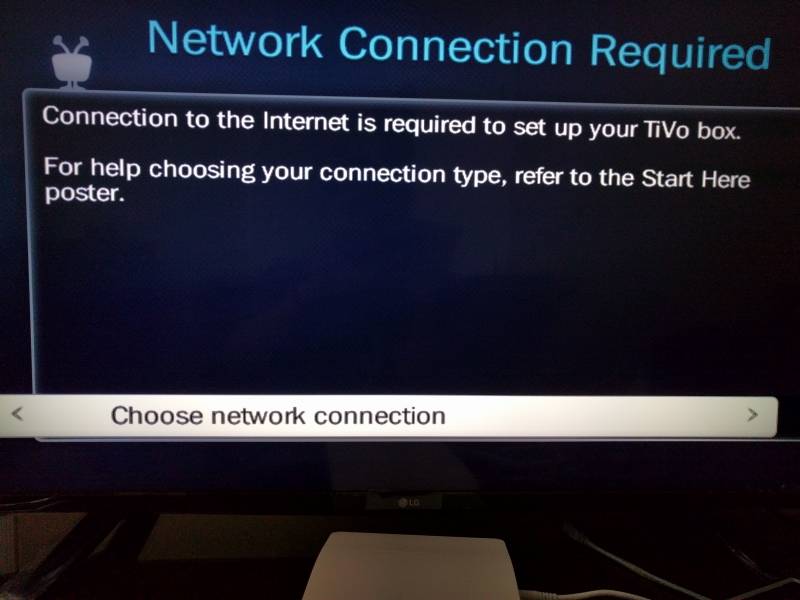MoCA is potentially a great way to conveniently connect your TiVo devices together and share a single Internet connection, but despite many trials I was unable to get the TiVo Bolt to connect with the TiVo Mini using MoCA.
In this setup, the Bolt was connected through Ethernet to the Internet and the Bolt and Mini were directly connected using a coax cable with no splitter involved.
To set up MoCA, I went to the Bolt and went to Settings & Messages -> Network Settings.
In the Network Connection screen, I then selected Change network settings.
In the Change Network Settings screen, I selected Connect using MoCA.
In the Turn on MoCA screen, I selected 'Yes, turn on MoCA'.
However, I kept on hitting a Network (MoCA) Problem screen.
If I selected Change network (MoCA) settings, all the settings were default.
Even when I got the screen Unplug Ethernet Cable, and unplugged the Ethernet cable from the Bolt, the MoCA network still had problems.
In the Change Network Settings screen on the Bolt, I also tried to select Use this DVR to create a MoCA network with no success.
Confusingly, TiVo will ask you to connect back to the Internet after earlier asking you to unplug the Ethernet cable.
After connecting back the Ethernet cable, the TiVo could again access the Internet but I wasn't any further along in creating the MoCA network.
When I switched to the TiVo Mini, I went to Settings & Messages -> Settings -> Network.
In the Network Connection screen, I then selected Change network settings.
In the Change Network Settings screen, I selected Connect using MoCA and the Network (MoCA) Setup screen showed that the MoCA networking was enabled.
However, despite all these attempts, the TiVo Bolt could not connect to the TiVo Mini over MoCA. This meant I was unable to share the Bolt's Internet connection or any of the shows recorded on the TiVo Bolt with the Mini.
 GTrusted
GTrusted