2
High Trust ProductsChargers and Power Banks
Headphone & Speakers
Cases & Covers
Virtual Reality
Cables & Adapters
Media Player
Laptop
Tablet
Desktop
Cell Phone
Printers & Copiers
Memory Cards
TV
Computer Display
Game Console
Smart Home
Wearable Technology
Photo & Video Camera
Car Electronics
Car
Networking Equipment
Smart Toys
Home Audio & Video
Professional & Industrial
Storage Drive
Docking Station
Game Console Controllers
Set-top box
Keyboard, Mice, & Stylus
Portable Music Player
Computer Parts & Components
Cordless & Speakerphones
Projector
Software
Reporting
LUX/GEO
by Lux Products









Interested in this product?

Select a product category to see which devices type we recommend to use with the LUX/GEO:


What Smart Assistant Platform Works with the LUX GEO Wi-Fi Thermostat to Help Automate Your Home
The Nest Thermostat (3rd Gen) helped put smart thermostats on the map but since then a lot of other less pricey alternatives have come out like the LUX/GEO. The LUX/GEO doesn't try to collect and analyze a lot of data in the cloud but rather just focuses on providing remote Wi-Fi control of your thermostat through your smartphone or Amazon Alexa.
The LUX/GEO only uses Wi-Fi to connect rather than connectivity technologies like Bluetooth, Zigbee, or Thread. It also only supports Amazon Alexa rather than Apple HomeKit or Google Home.
The LUX/GEO packaging was very retail friendly and in both English and Spanish.



The LUX/GEO works with a lot of different heating and cooling systems, and can work on battery, 24V C-Wire, or USB Micro-B power.
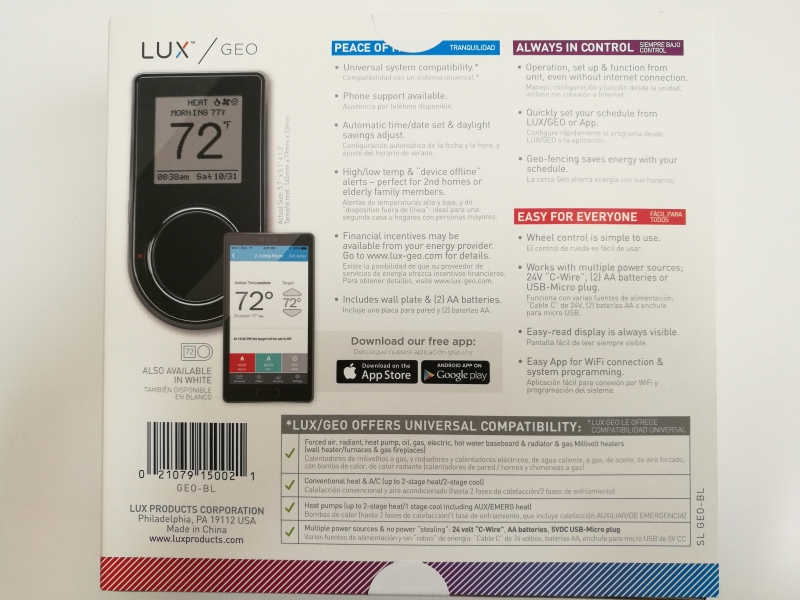



The LUX/GEO comes with two AA batteries, wire connector twists, stickers with printer codes, mounting plate, and documentation.

The LUX/GEO just has a single large dial that also acts as two buttons at the top and bottom of the dial (next to red and blue arrows).

You can also set up the LUX/GEO to have the dial in different positions relative to the display when mounted.


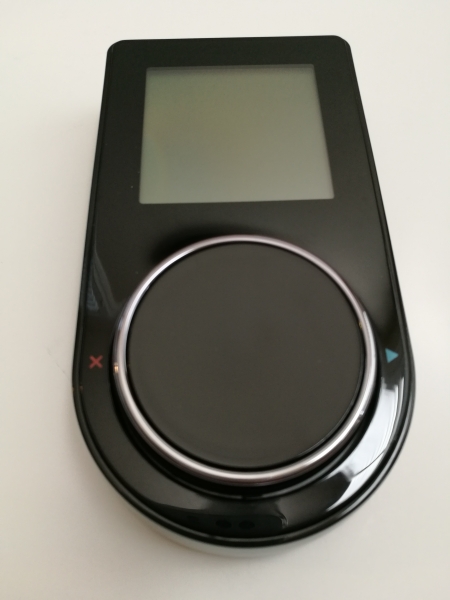


You can take off the back cover of the LUX/GEO to insert the batteries and heating and cooling control wires.




The LUX/GEO relies on a lower resolution display which doesn't look as sophisticated as the Nest Thermostat (3rd Gen) but simple and functional.

You can use the dial to set up the LUX/GEO if you aren't comfortable using a smartphone App.

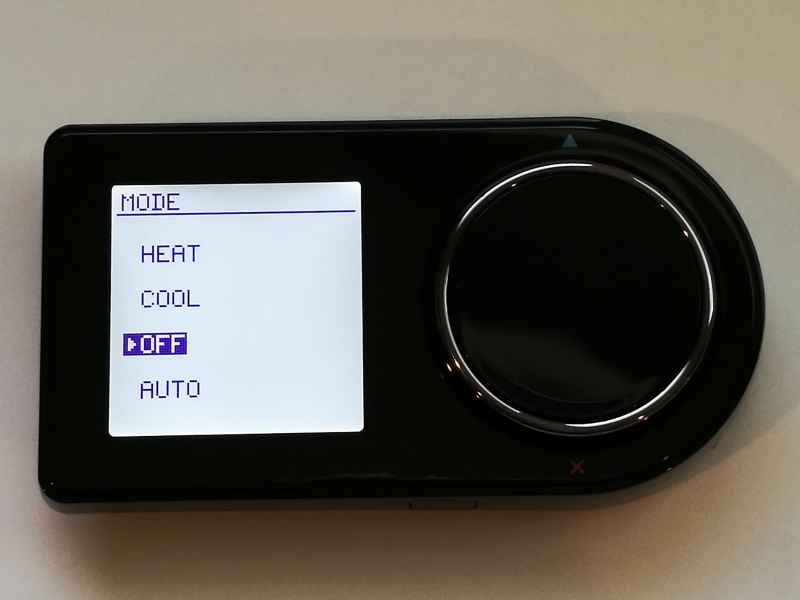
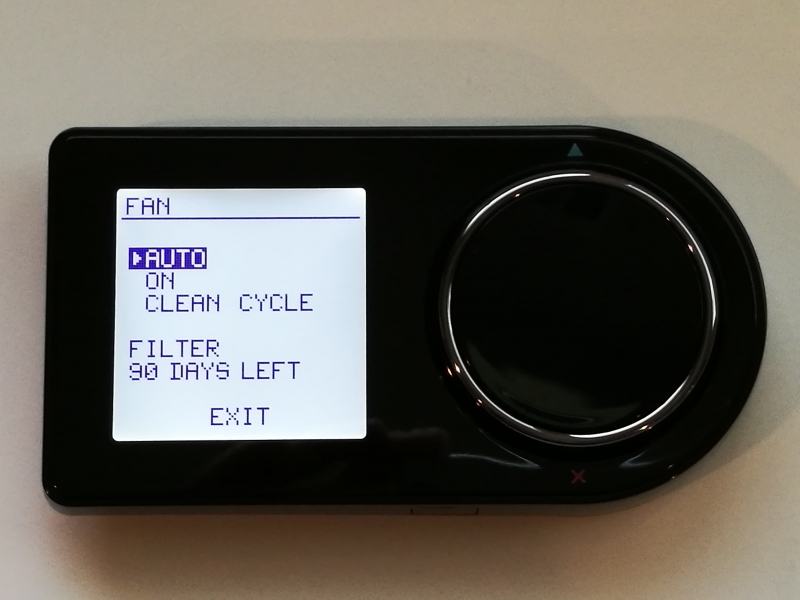
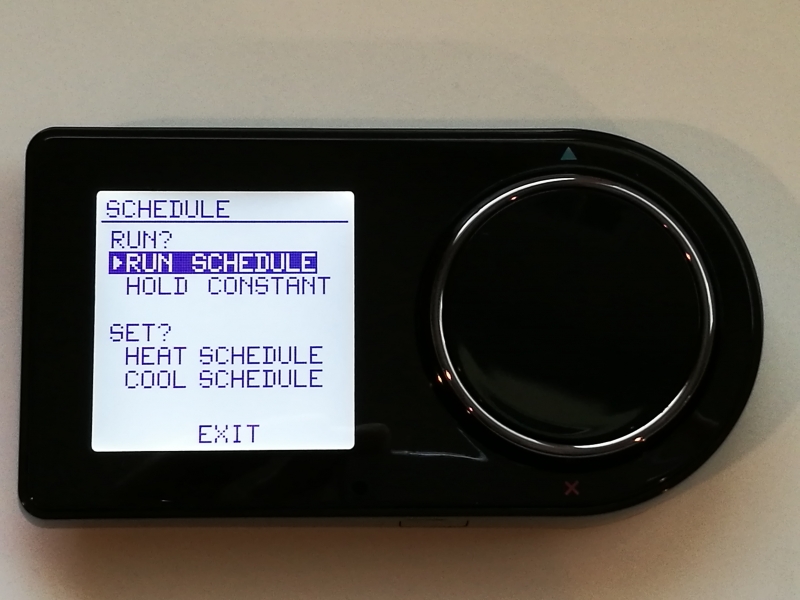
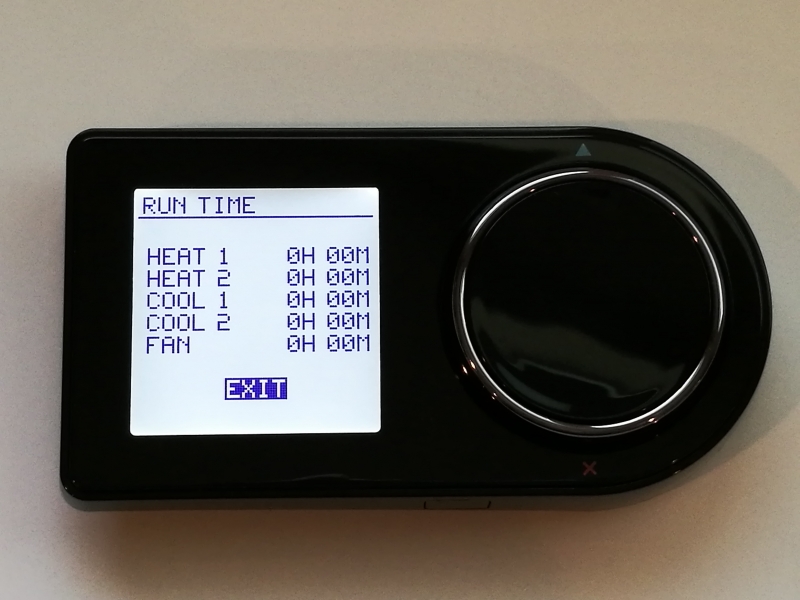
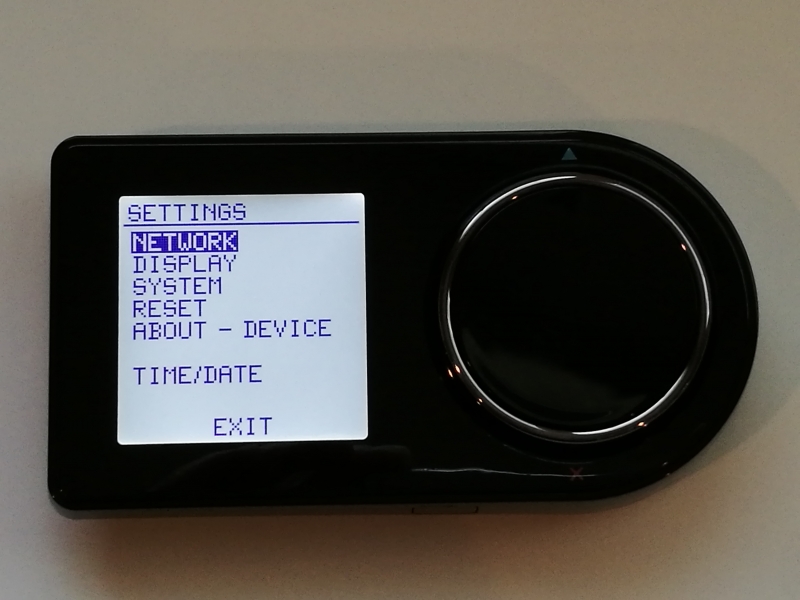
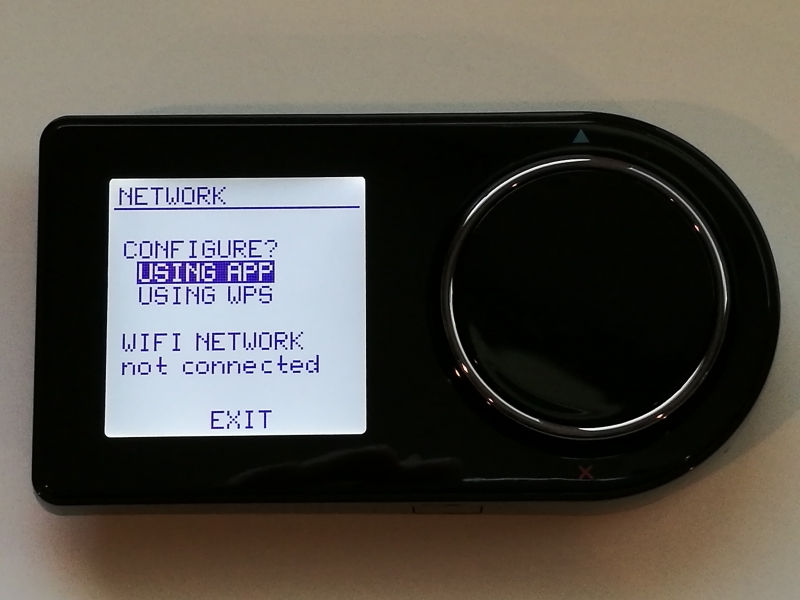

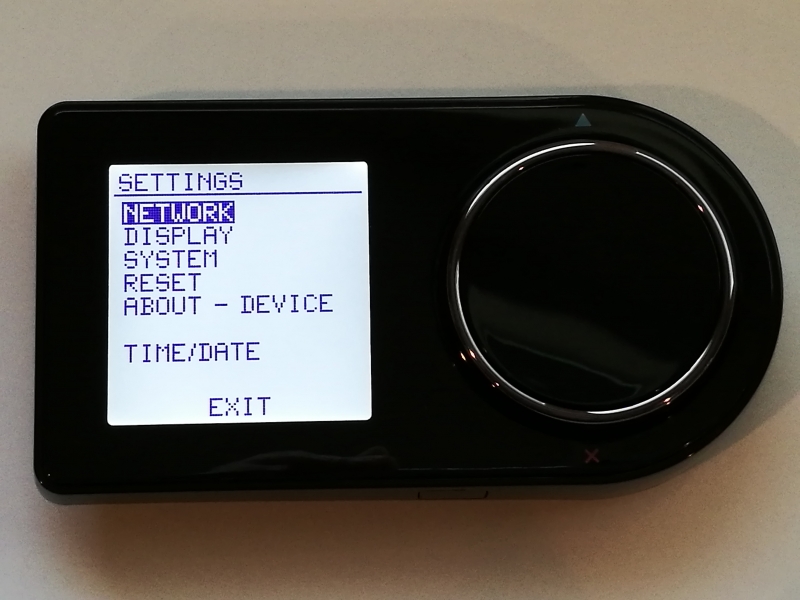
Click here to see how to set up the LUX/GEO with Amazon Alexa.
View Full Article
Featured Products
 GTrusted
GTrusted


























