Chargers and Power Banks
Headphone & Speakers
Cases & Covers
Virtual Reality
Cables & Adapters
Media Player
Laptop
Tablet
Desktop
Cell Phone
Printers & Copiers
Memory Cards
TV
Computer Display
Game Console
Smart Home
Wearable Technology
Photo & Video Camera
Car Electronics
Car
Networking Equipment
Smart Toys
Home Audio & Video
Professional & Industrial
Storage Drive
Docking Station
Game Console Controllers
Set-top box
Keyboard, Mice, & Stylus
Portable Music Player
Computer Parts & Components
Cordless & Speakerphones
Projector
Software
Reporting
ZBook 15 G5 Mobile Workstation
by Hewlett-Packard




Interested in this product?
Get Two Thunderbolt 3 and All Your Wired Connectivity Needs Covered with the HP ZBook 15 G5 Mobile Workstation
The HP ZBook 15 G5 Mobile Workstation is one of the few current Windows notebook PC's which doesn't restrict interface ports to achieve an extremely thin form factor. In fact this PC offers the essential interfaces to expand your digital connectivity options with individual standard connectors which also includes Thunderbolt 3. The HP ZBook 15 G5 Mobile Workstation has two Thunderbolt 3's USB Type-C ports like the HP Spectre x360 (2nd Generation 2017) and HP EliteBook Folio G1 supporting Thunderbolt 3 (10 Gb/s), USB 3.1 Gen 2 (10 Gb/s), DisplayPort to connect with 4K@60hz displays, and uses USB Power Delivery 2.0 to deliver 15 watts charging to USB Type-C devices. Note the HP ZBook 15 G5 Mobile Workstation supports the Titan Ridge Thunderbolt 3 chipset to enable DisplayPort 1.3 for video output instead of the previous Alpine Ridge Thunderbolt 3 chipset that only supports DisplayPort 1.2.
In addition to supporting Thunderbolt, the HP ZBook 15 G5 Mobile Workstation also has three USB Type-A based USB 3.1 Gen 1 (5 Gb/s), one HDMI 2.0, one Gigabit Ethernet, one SD card slot, as well as 3.5 mm audio ports. With all these interfaces, the PC looks more similar to the Lenovo ThinkPad P70 Series Mobile Workstation although still exudes the premium elegance of that seen on a lightweight HP PC like the HP Spectre.
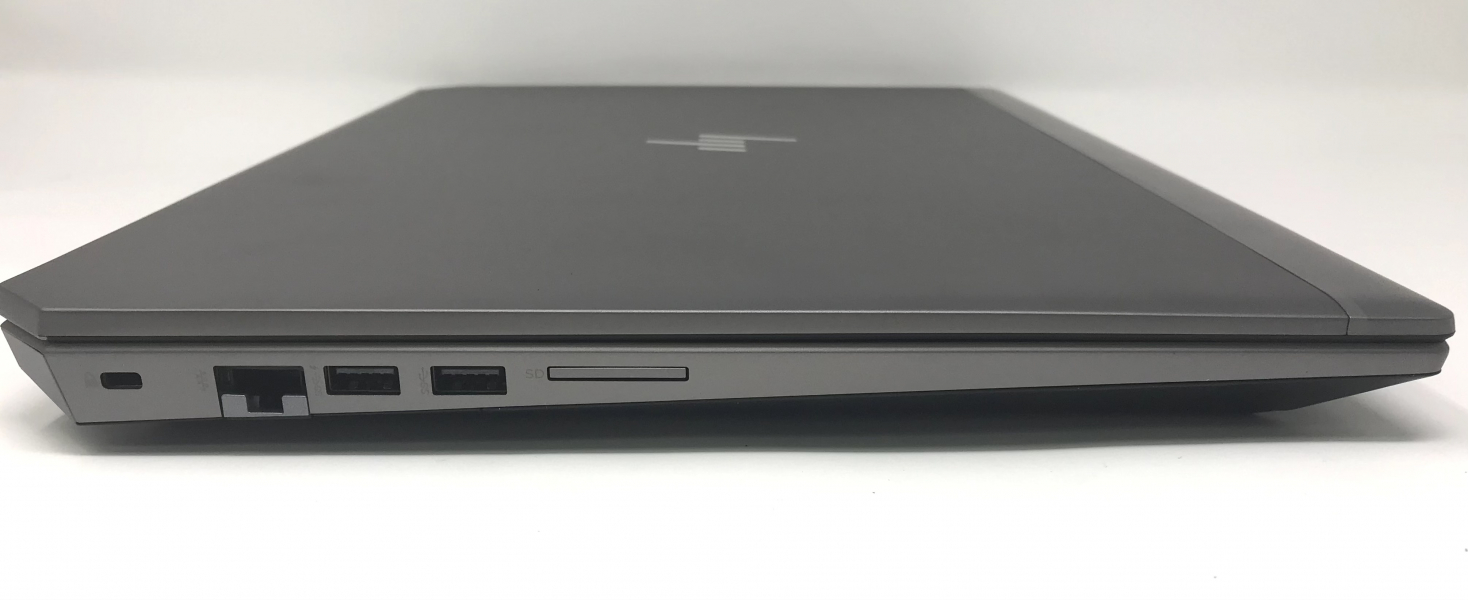

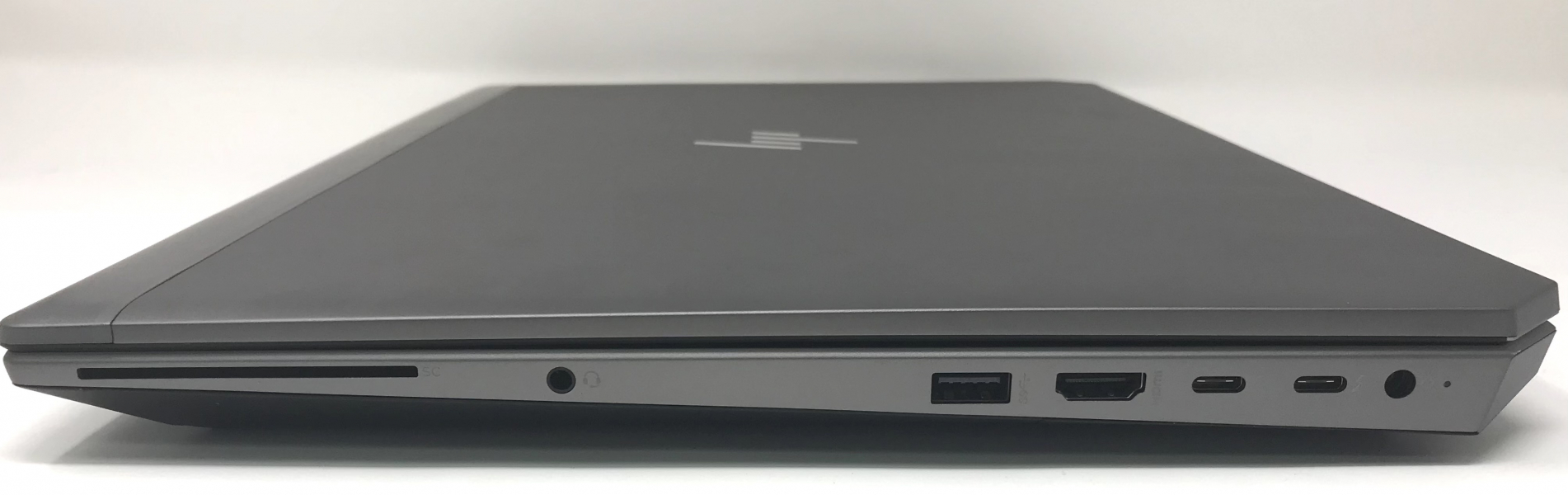

Unlike the tough exterior of the Lenovo ThinkPad P70 Series Mobile Workstation, the HP ZBook 15 G5 Mobile Workstation has a more stylish look which actually hides the bulk beneath the PC. The PC can support Windows 10 Pro 64 OS, Intel Xeon processor with Intel UHD Graphics P630, 128 GB DDR4 SDRAM memory, 2 TB 5400 rpm SATA hard drive, Intel 802.11 ac (2x2) and Bluetooth 5.0 Combo wireless.
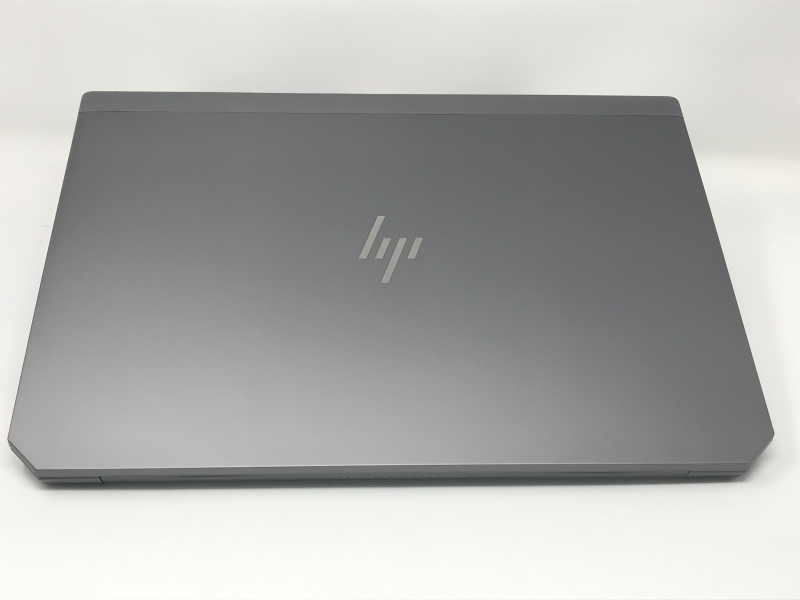
Like the Spectre x360 (2nd Generation 2017), the HP ZBook 15 G5 Mobile Workstation also features the premium Danish based Bang & Olufsen brand of speakers right above the keyboard.
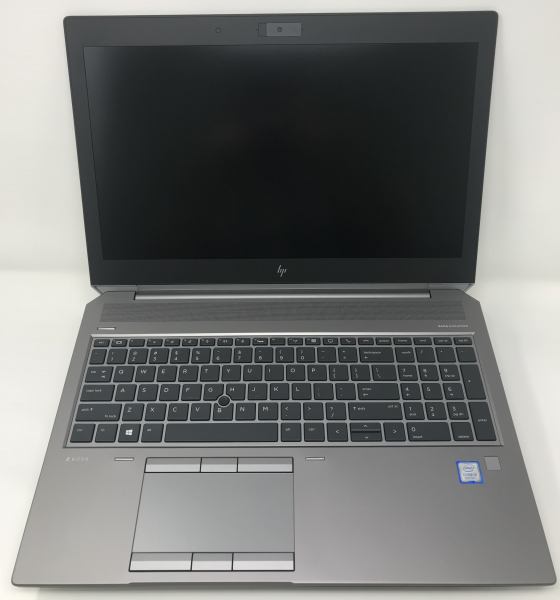

Interestingly unlike more recent PC's, the HP ZBook 15 G5 Mobile Workstation still uses the pointing stick to help with mouse navigation on its back lit keyboard. The touchpad also includes a on/off button and additional buttons for the pointing stick. Coincidentally the Lenovo ThinkPad P50 Mobile Workstation also portrays these legacy features on its keyboard and touchpad themselves.
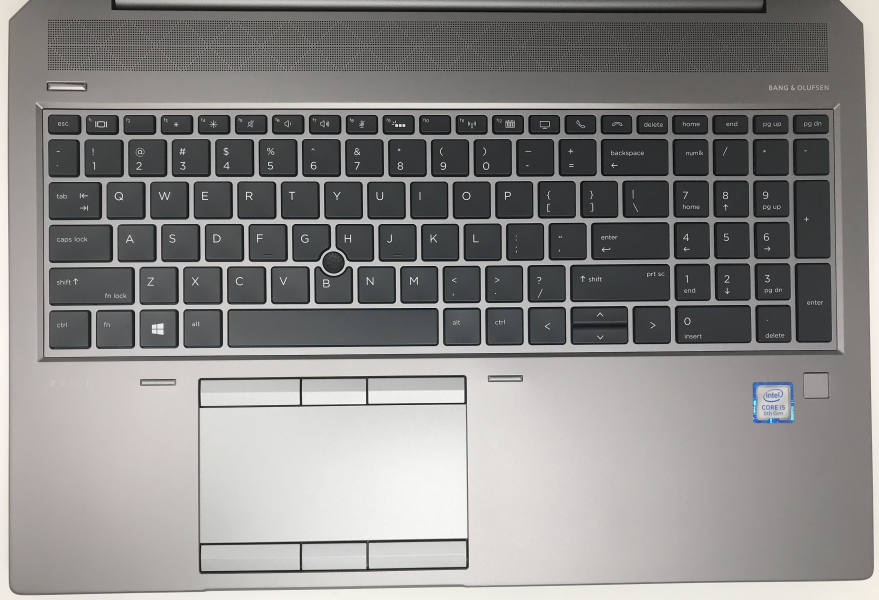
The HP ZBook 15 G5 Mobile Workstation includes a 150 watts Smart AC adapter and power cord among its shipped accessories. To charge the PC, just plug in the adapter to the DC input port on the right side of the PC after attaching the power cord and connected to AC power.
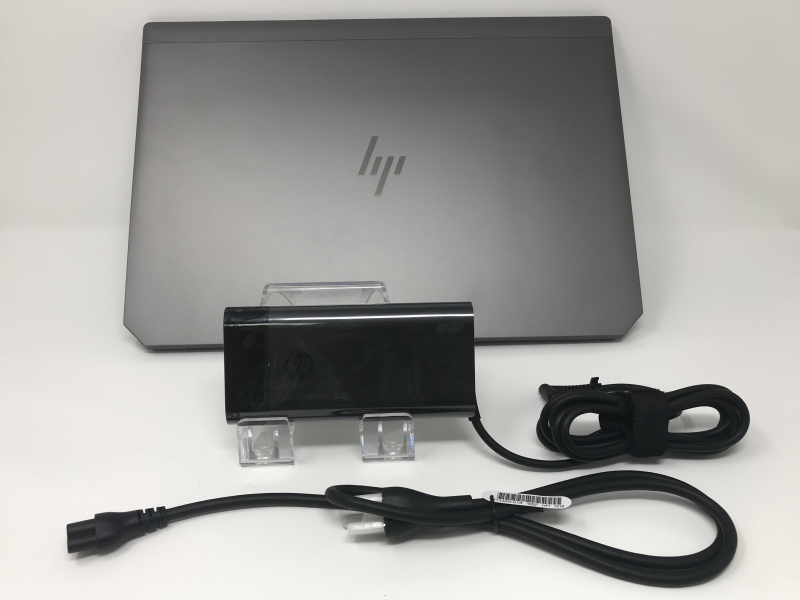
The Smart AC adapter claims on its casing to support 19.5 volts @ 7.7 amps power profile for 150 watts based charging.
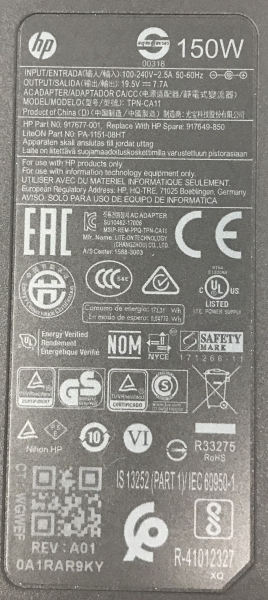

There's also a Smart Card reader slot on the right side of the PC just in case you want to use a smart card to secure the PC.
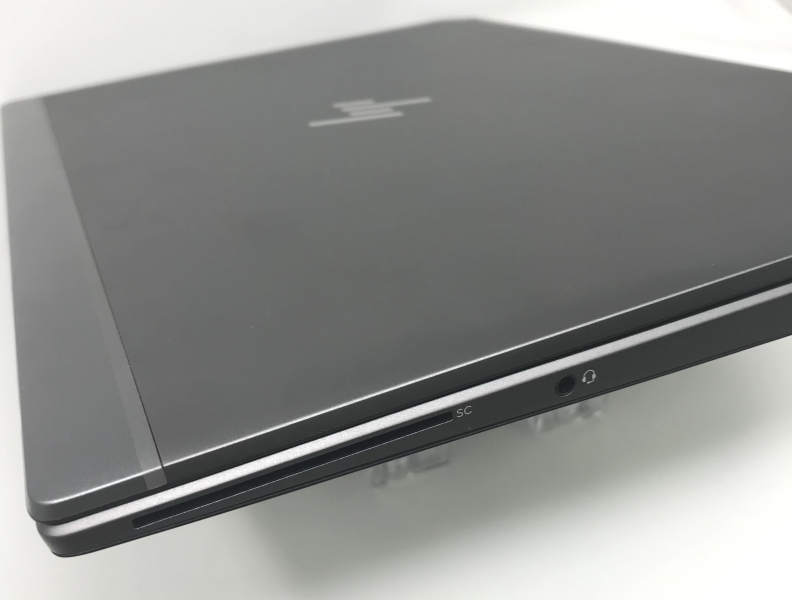
The HP ZBook 15 G5 Mobile Workstation is a classy way to get dual Thunderbolt 3 as well as just about all the digital interfaces a professional user would need to support any sort of workflow.
Using the USB Power Delivery Compliance C2 Tester from Granite River Labs to run just a subset of the full USB Power Delivery compliance test suite, we can see that the HP ZBook 15 G5 Mobile Workstation supports 15 watts for charging using various PDO's- 5 volts @ 3 amps, 9 volts @ 1.66 amps, 10 volts @ 1.5 amps, 12 volts @ 1.25 amps, 15 volts @ 1 amps, and 20 volts @ 0.75 amps.
DUT Information
Manufacturer
|
HP
|
Model Number
|
Zbook 15 G5
|
Serial Number
|
Comm
|
Test Information
Date and Time:
|
20181017_233215
|
Controller and Instrument Information
Parameter
|
Value
|
|---|---|
GRL USB-PD_C2 Serial No.
|
117.181.117.091.159.
|
GRL USB-PD Software Version
|
1.3.7.0
|
GRL USB-PD Firmware Version
|
1.3.7.0.0
|
GRL USB-PD Eload Firmware Version
|
9.4/9.4
|
Board Calibration
|
Calibration Success.
|
App Mode
|
COMMUNICATION_ENGINE_TESTS
|
Tx Mask
|
true
|
Rx Mask
|
false
|
RX mask Power selection
|
Neutral Power
|
Device Type
|
DRP
|
Cable IR drop Imp(R)
|
0
|
Cable Type.
|
GRL-Spl-Cable
|
COMMUNICATION_ENGINE_TESTS CTS Version
|
1.09
|
Noise Pattern Generation:
|
Two-Tone Noise
|
VIF info
|
*Since VIF was not loaded below test results are information Only.
|
Test cases Execution Time:
|
0h:15m:52s
|
Product Capabilities
Parameter
|
GetCapabilities
|
|---|---|
VENDOR_NAME
|
HP Inc.
|
TID
|
0
|
STRUCTURED_VDM_VERSION
|
Version 1.0
|
PORT_BATTERY_POWERED
|
NO
|
SOP_CAPABLE
|
NO
|
SOP_P_CAPABLE
|
NO
|
SOP_PP_CAPABLE
|
NO
|
SOP_P_DEBUG_CAPABLE
|
NO
|
SOP_PP_DEBUG_CAPABLE
|
NO
|
SECURITY_MSGS_SUPPORTED
|
NO
|
MANUFACTURER_INFO_SUPPORTED
|
YES
|
MANUFACTURER_INFO_VID
|
0x3F0
|
MANUFACTURER_INFO_PID
|
0x0
|
NUM_FIXED_BATTERIES
|
0
|
NUM_SWAPPABLE_BATTERY_SLOTS
|
0
|
USB_COMMS_CAPABLE
|
YES
|
DR_SWAP_TO_DFP_SUPPORTED
|
YES
|
UNCONSTRAINED_POWER
|
YES
|
UNCHUNKED_EXTENDED_MESSAGES_SUPPORTED
|
NO
|
MODAL_OPERATION_SUPPORTED
|
YES
|
USB_VID
|
0x3F0
|
PID
|
0x0
|
BCDDEVICE
|
0x0
|
XID
|
0
|
DATA_CAPABLE_AS_USB_HOST
|
YES
|
DATA_CAPABLE_AS_USB_DEVICE
|
NO
|
ACCEPTS_PR_SWAP_AS_SNK
|
YES
|
SVID1SOP
|
8087
|
SVID1Modes Min
|
1
|
SVID1Modes Max
|
1
|
SVID1Modes Fixed
|
NONE
|
SVID1Mode1 Enter Mode
|
NO
|
Power Capabilities
Parameter
|
GetCapabilities
|
|---|---|
PD_POWER_AS_SOURCE
|
15000
|
USB_SUSPEND_MAY_BE_CLEARED
|
YES
|
SENDS_PINGS
|
NO
|
Supply Type #1
|
Fixed
|
Peak Current #1
|
0x0(A)
|
Voltage #1
|
0x64(5V)
|
Max Current #1
|
0x12C(3A)
|
PD_POWER_AS_SINK
|
|
NO_USB_SUSPEND_MAY_BE_SET
|
NO
|
GIVEBACK_MAY_BE_SET
|
NO
|
HIGHER_CAPABILITY_SET
|
NO
|
FR_SWAP_REQD_TYPE_C_CURRENT
|
0
|
Supply Type #1
|
Fixed
|
Voltage #1
|
0x64(5V)
|
OP Current #1
|
0x12C(3A)
|
Supply Type #2
|
Fixed
|
Voltage #2
|
0xB4(9V)
|
OP Current #2
|
0xA6(1.66A)
|
Supply Type #3
|
Fixed
|
Voltage #3
|
0xC8(10V)
|
OP Current #3
|
0x96(1.5A)
|
Supply Type #4
|
Fixed
|
Voltage #4
|
0xF0(12V)
|
OP Current #4
|
0x7D(1.25A)
|
Supply Type #5
|
Fixed
|
Voltage #5
|
0x12C(15V)
|
OP Current #5
|
0x64(1A)
|
Supply Type #6
|
Fixed
|
Voltage #6
|
0x190(20V)
|
OP Current #6
|
0x4B(.75A)
|
USB-IF High Level Mapping Summary
Sl No
|
Test Category
|
Test Group Description
|
Test Result
|
|---|---|---|---|
1
|
PHY_PRIMARY_TX
|
BMC Physical Layer Transmitter
|
PASS
|
2
|
PHY_PRIMARY_RX
|
BMC Physical Layer Receiver
|
PASS
|
3
|
PHY_PRIMARY_MISC
|
BMC Phyiscal Layer Miscellaneous
|
PASS
|
4
|
PROT_PRIMARY
|
Protocol Specific Primary
|
PASS
|
Result Summary
Sl No
|
Test ID
|
Test Name
|
Test Result
|
|---|---|---|---|
1
|
TDA.2.1.1.1
|
TDA.2.1.1.1 BMC PHY TX EYE
|
PASS
|
2
|
TDA.2.1.1.2
|
TDA.2.1.1.2 BMC PHY TX BIT
|
PASS
|
3
|
TDA.2.1.2.2
|
TDA.2.1.2.2 BMC PHY RX INT REJ
|
PASS
|
4
|
TDA.2.1.2.1
|
TDA.2.1.2.1 BMC PHY RX BUSIDL
|
PASS
|
5
|
TDA.2.1.3.1
|
TDA.2.1.3.1 BMC PHY TERM
|
PASS
|
7
|
TDA.2.2.1
|
TDA.2.2.1 BMC PROT SEQ GETCAPS
|
PASS
|
12
|
TDA.2.2.7
|
TDA.2.2.7 BMC PROT BIST NOT 5V SRC
|
PASS
|
14
|
TDA.2.2.9
|
TDA.2.2.9 BMC PROT GSC REC
|
PASS
|
15
|
TDA.2.2.10
|
TDA.2.2.10 BMC PROT IGN PPS
|
PASS
|
16
|
TDA.2.3.1.1
|
TDA.2.3.1.1 POW SRC LOAD P PC
|
PASS
|
17
|
TDA.2.3.1.2
|
TDA.2.3.1.2 POW SRC LOAD CP ACC
|
PASS
|
20
|
TDA.2.3.3.1
|
TDA.2.3.3.1 POW SNK TRANS C CP
|
PASS
|
21
|
TDA.2.3.3.2
|
TDA.2.3.3.2 POW SNK TRANS PC
|
PASS
|
BMC Eye Diagram
View Full Article
Featured Products
 GTrusted
GTrusted

































