4
High Trust Products3
Compatible Products1
Not Working ProductsChargers and Power Banks
Headphone & Speakers
Cases & Covers
Virtual Reality
Cables & Adapters
Media Player
Laptop
Tablet
Desktop
Cell Phone
Printers & Copiers
Memory Cards
TV
Computer Display
Game Console
Smart Home
Wearable Technology
Photo & Video Camera
Car Electronics
Car
Networking Equipment
Smart Toys
Home Audio & Video
Professional & Industrial
Storage Drive
Docking Station
Game Console Controllers
Set-top box
Keyboard, Mice, & Stylus
Portable Music Player
Computer Parts & Components
Cordless & Speakerphones
Projector
Software
Reporting
Lenovo ThinkPad P50
by Lenovo








Interested in this product?

Select a product category to see which devices type we recommend to use with the Lenovo ThinkPad P50:



Lenovo Has Every Interface You Could Need Including Thunderbolt 3 on the ThinkPad P50 Mobile Workstation
The Lenovo ThinkPad P50 Mobile Workstation is one of the flagship models from Lenovo supporting Thunderbolt 3 technology. Unlike other PC's like the HP Spectre which leverage Thunderbolt 3's USB Type-C connector to consolidate interface ports and enable extremely thin form factors, the Lenovo ThinkPad P50 Mobile Workstation is built like a tank and has just about all the interfaces a professional user would need to support any sort of workflow.
With a single Thunderbolt 3 port, the Lenovo ThinkPad P50 Mobile Workstation supports Thunderbolt 3 (10 Gb/s), USB 3.1 Gen 2 (10 Gb/s), DisplayPort 1.2 to connect with 4K@60hz displays, and uses USB Power Delivery to provide 15 watts to USB Type-C devices. Note the Lenovo ThinkPad P50 Mobile Workstation's Thunderbolt 3 port can't use be used to charge the notebook.
In addition to supporting Thunderbolt, the Lenovo ThinkPad P50 Mobile Workstation also has four USB Type-A based USB 3.1 Gen 1 (5 Gb/s), one HDMI 1.4, one Mini DisplayPort 1.2, one Gigabit Ethernet, 1 SD card slot, as well as 3.5 mm audio ports. Unusually, the Lenovo ThinkPad P50 Mobile Workstation also has an Express card slot which is useful in a lot of professional applications as well as a proprietary docking connector to the ThinkPad Workstation Dock.
We purchased the Lenovo ThinkPad P50 Mobile Workstation at B&H Photo & Video's online store.
The box it came in was relatively simple and it addition to the computer, contained a battery, AC power adapter, and documentation.






The Lenovo ThinkPad P50 Mobile Workstation keeps the classic ThinkPad look that it has enjoyed since its IBM days.

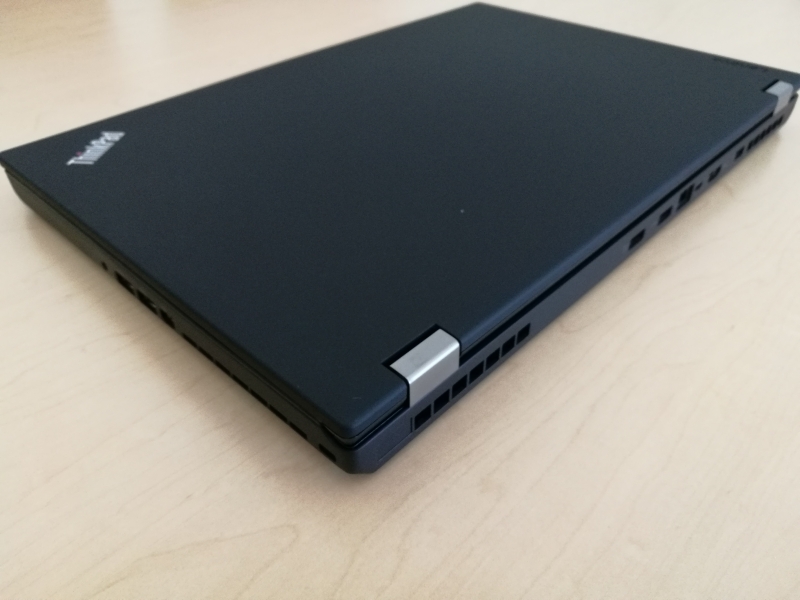
To support all the interfaces that it carries, the Lenovo ThinkPad P50 Mobile Workstation has two USB Type-A ports supporting USB 3.1 Gen 1 (5 Gb/s), Gigabit Ethernet, Thunderbolt 3, HDMI 1.4, and power connector at the back.



On one side of the Lenovo ThinkPad P50 Mobile Workstation, you'll find one headphone jack, another two USB Type-A ports supporting USB 3.1 Gen 1 (5 Gb/s), and Mini DisplayPort 1.2.
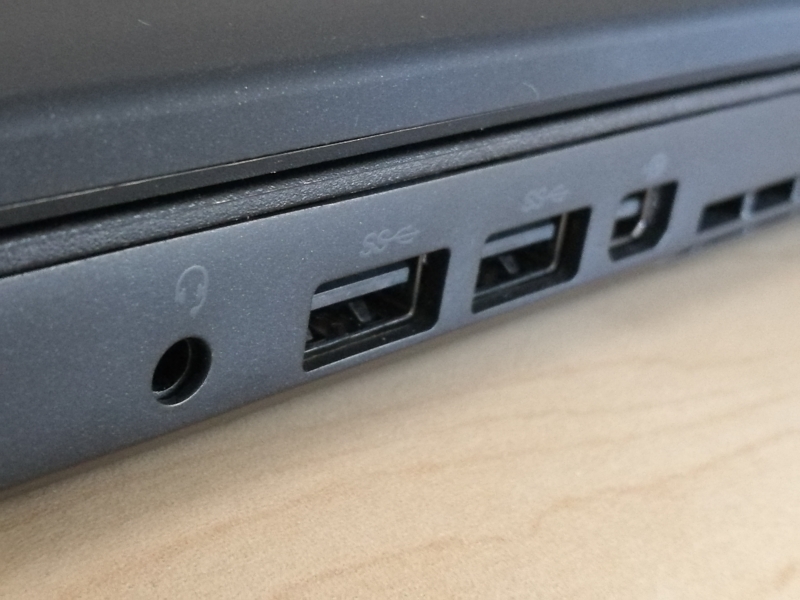
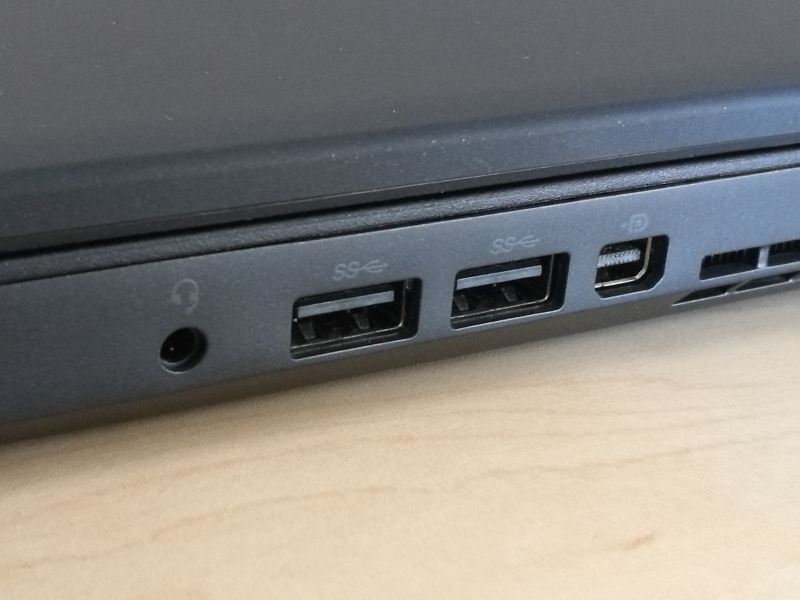
The other side of the Lenovo ThinkPad P50 Mobile Workstation has the ExpressSlot port.
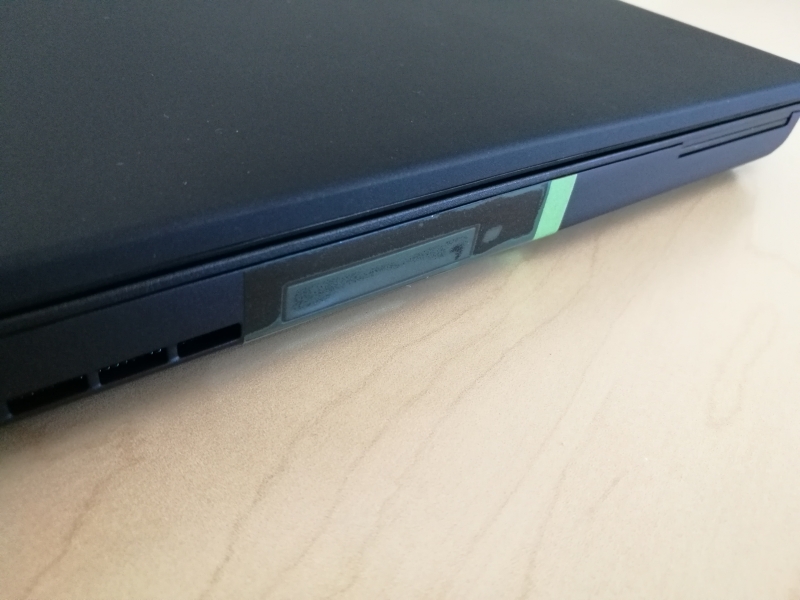
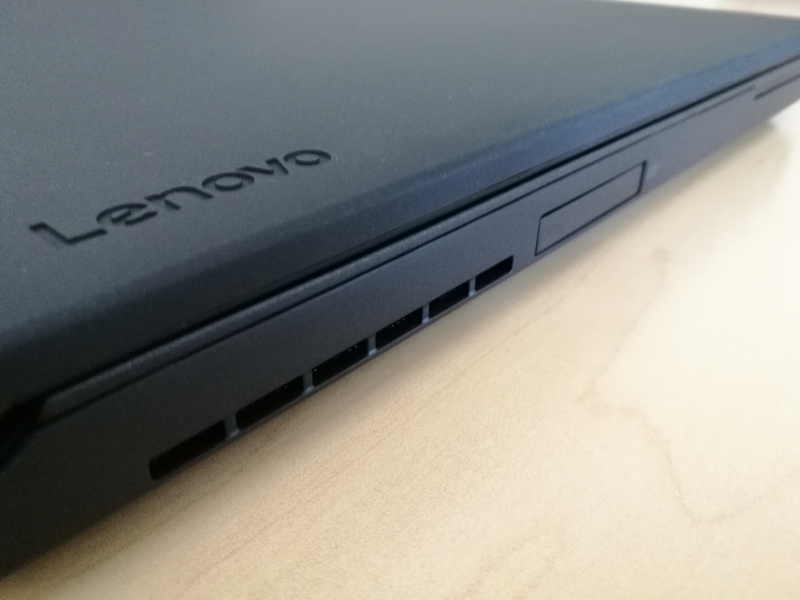

On the bottom of the Lenovo ThinkPad P50 Mobile Workstation, you'll find a place to insert an external battery pack, a convenient feature that has been disappearing from notebooks in general.


The extenral battery pack pops right in easily into the Lenovo ThinkPad P50 Mobile Workstation.
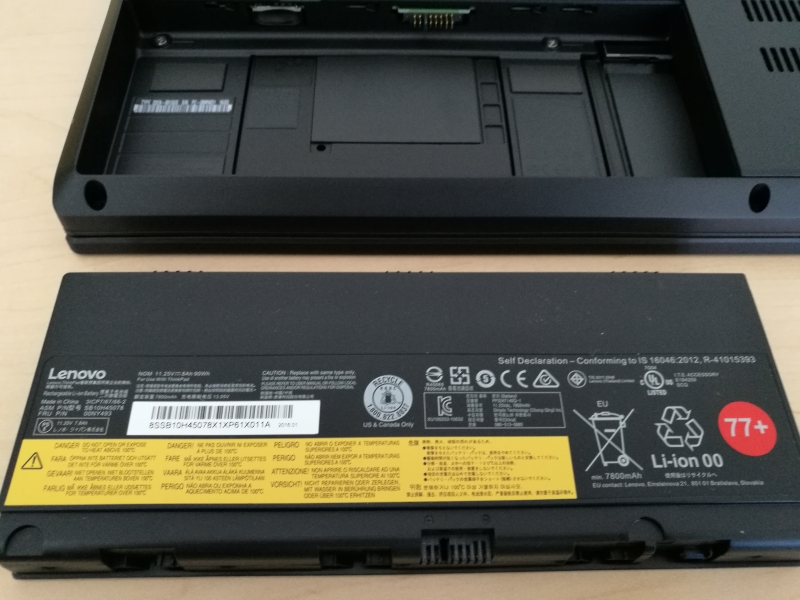


The ThinkPads are one of the few major notebook designs left that uses the TrackPoint pointing stick to help with mouse navigation.


The Lenovo ThinkPad P50 Mobile Workstation is able to fold out up to 180 degrees so that the display is totally flat with the keyboard.
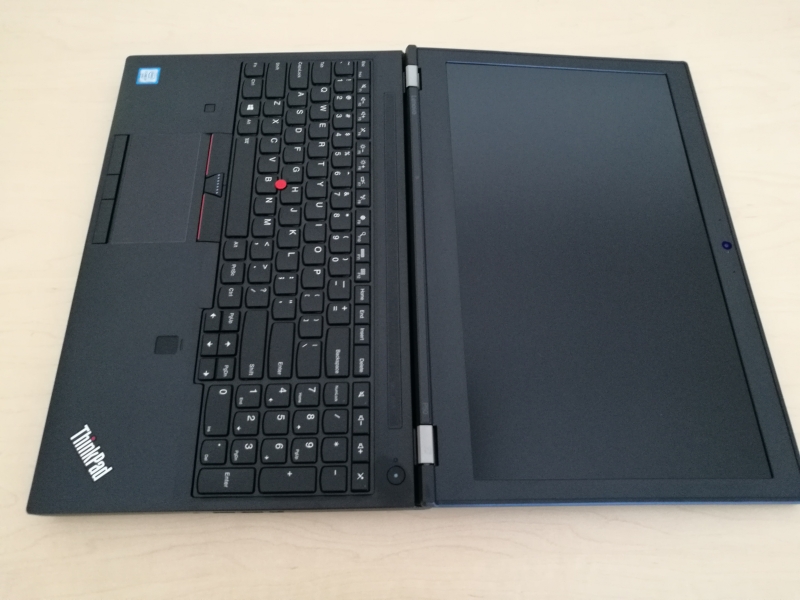



Starting up the Lenovo ThinkPad P50 Mobile Workstation, you'll go through the standard Windows setup procedure. Where Windows 7 had come pre-installed on the notebook.
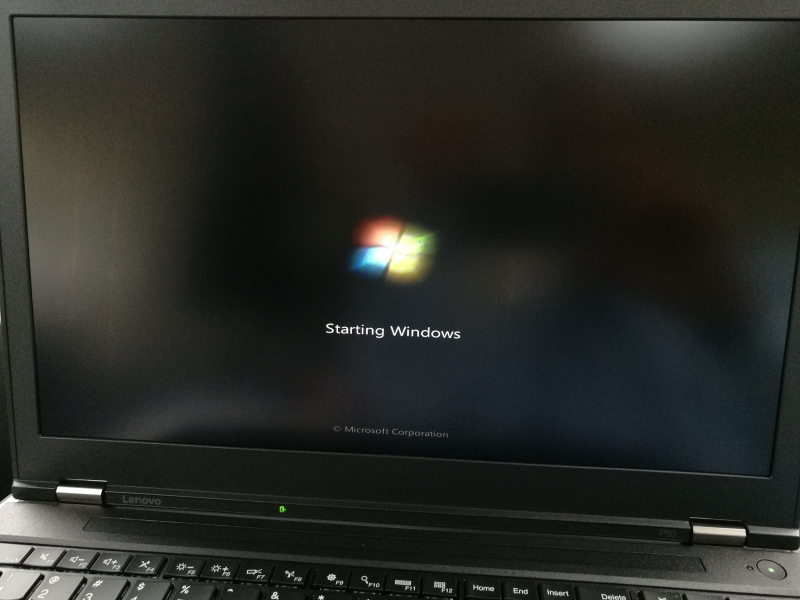
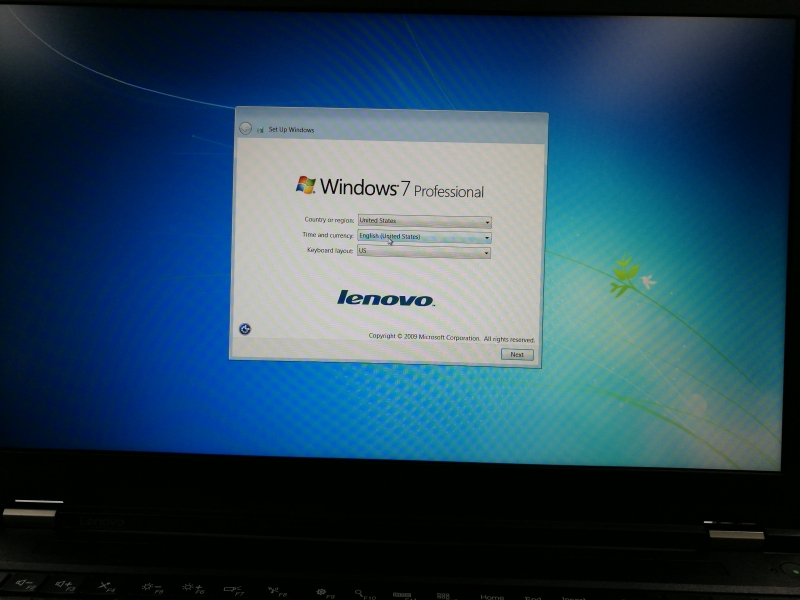
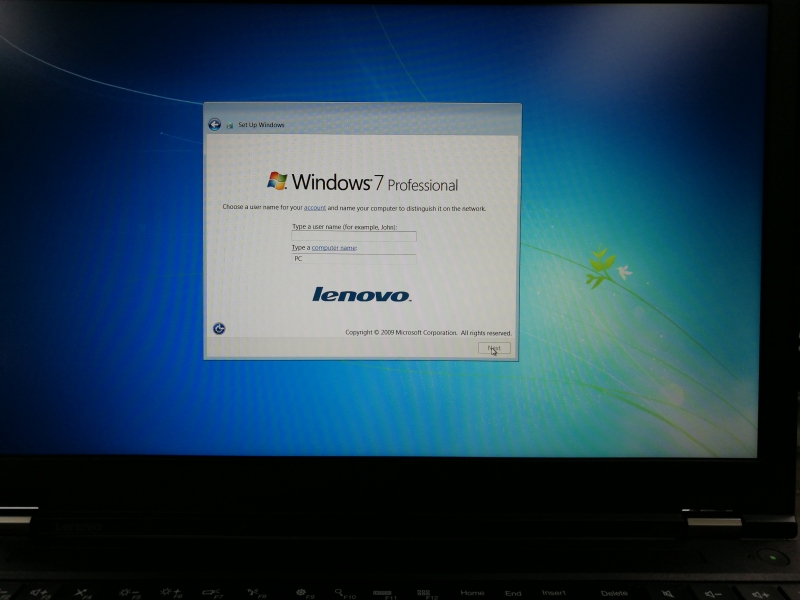
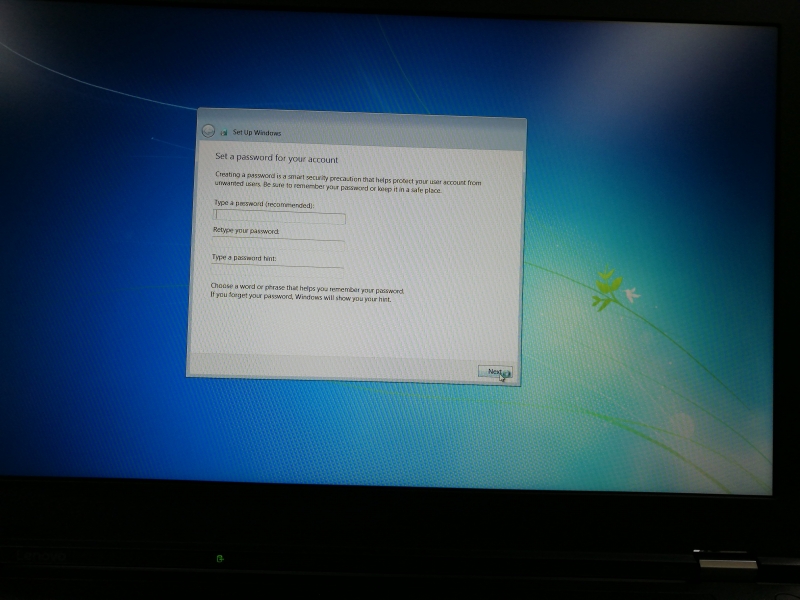
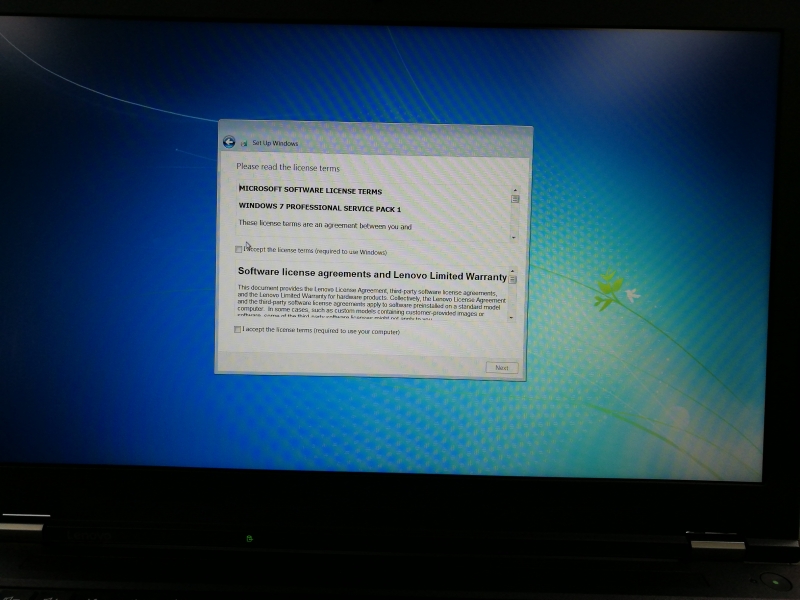
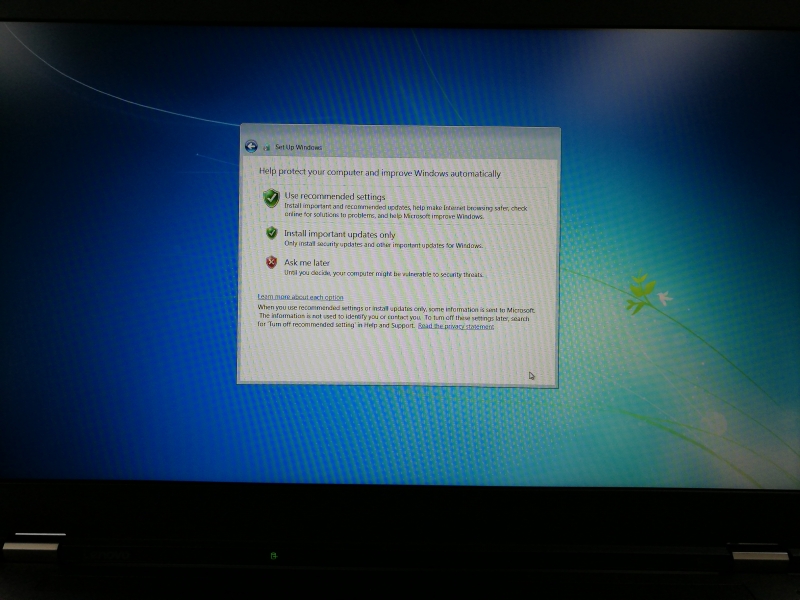
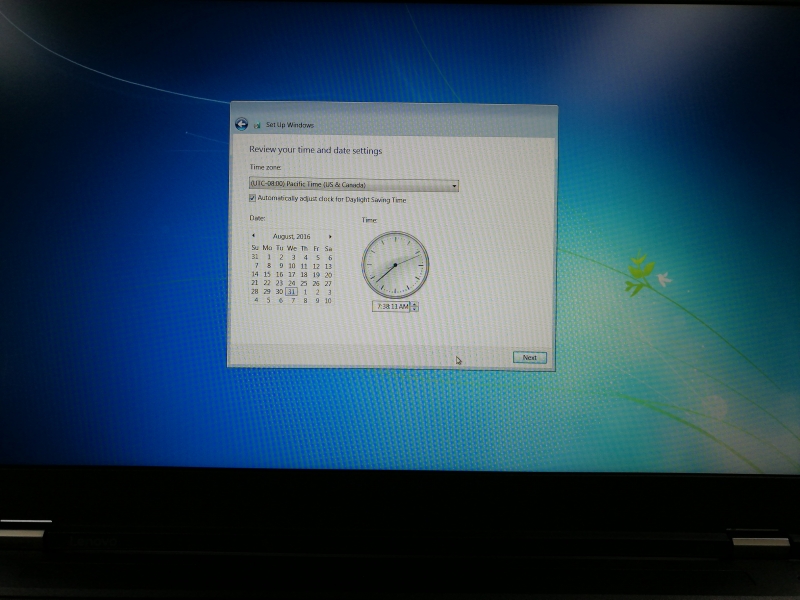
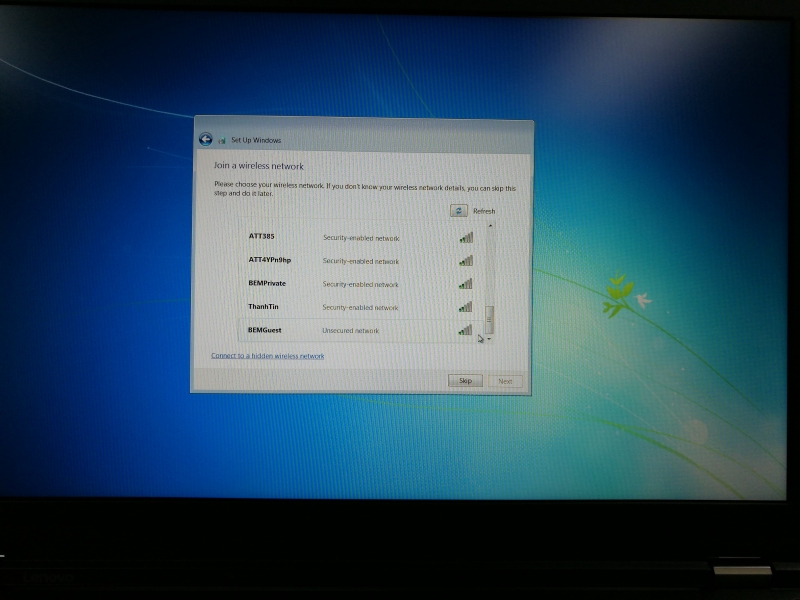
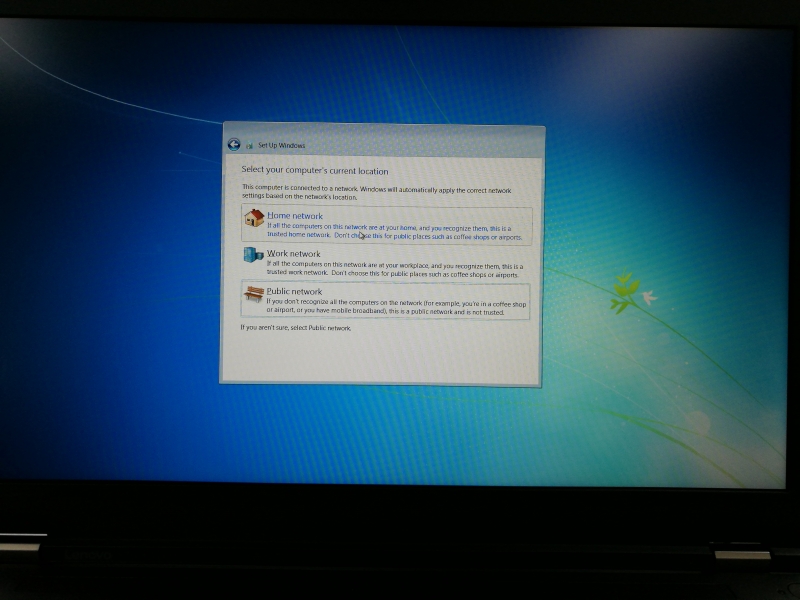
One of the nice things about Windows 7 is you don't to wait a long time for software updates to complete before being to able your computer.
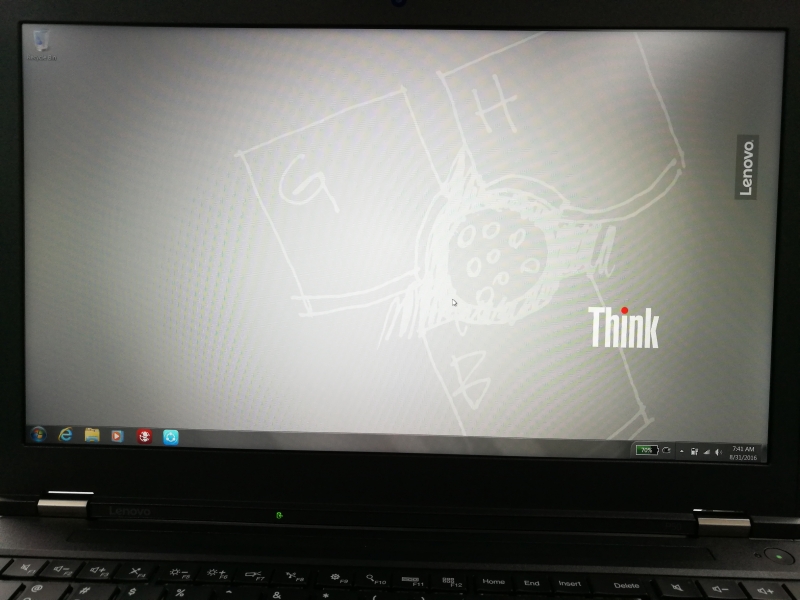
We were excited to try out the Lenovo ThinkPad P50 Mobile Workstation but immediately found problems with the Thunderbolt 3 port not working. In the next review, we'll show the series of steps we took to resolve this.
View Full Article
Featured Products
 GTrusted
GTrusted



































