6
High Trust Products2
Not Working ProductsChargers and Power Banks
Headphone & Speakers
Cases & Covers
Virtual Reality
Cables & Adapters
Media Player
Laptop
Tablet
Desktop
Cell Phone
Printers & Copiers
Memory Cards
TV
Computer Display
Game Console
Smart Home
Wearable Technology
Photo & Video Camera
Car Electronics
Car
Networking Equipment
Smart Toys
Home Audio & Video
Professional & Industrial
Storage Drive
Docking Station
Game Console Controllers
Set-top box
Keyboard, Mice, & Stylus
Portable Music Player
Computer Parts & Components
Cordless & Speakerphones
Projector
Software
Reporting
Google Home
by Google Inc.







Interested in this product?

Select a product category to see which devices type we recommend to use with the Google Home:



Unboxing and Taking a Closer Look of the Google Home
After taking advantage of the LG offer bundling the Google Home with the LG G6 as described in this previous review, we received the Google Home about a couple of weeks after making the LG G6 purchase and signing up for the offer.
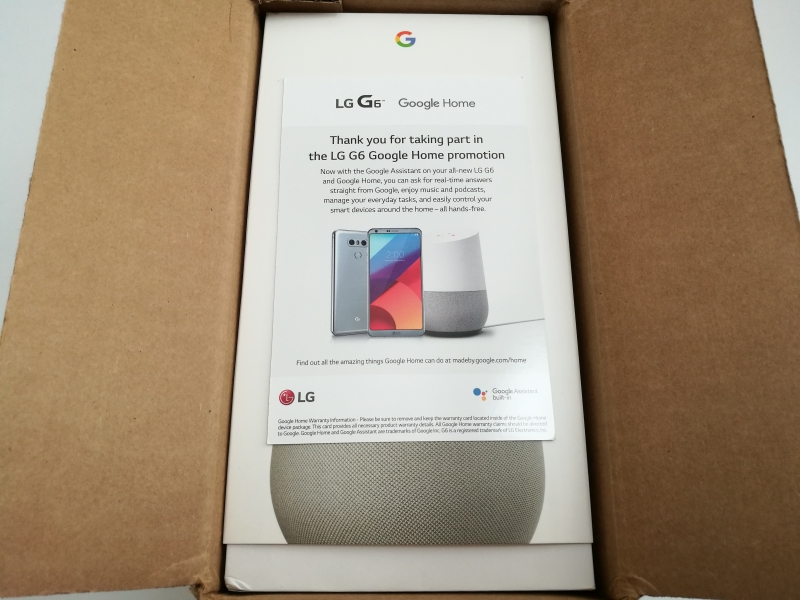
The shipment appeared to come from LG and arrived slightly damaged in the corners.
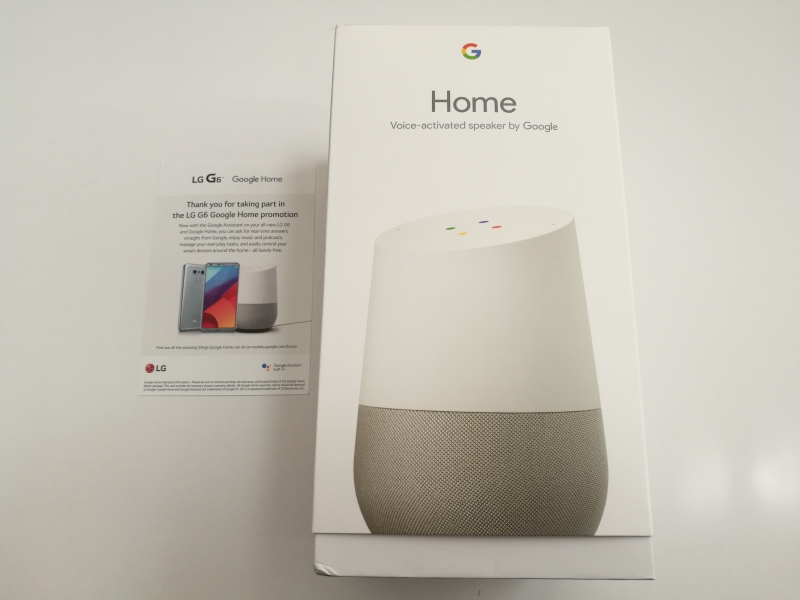
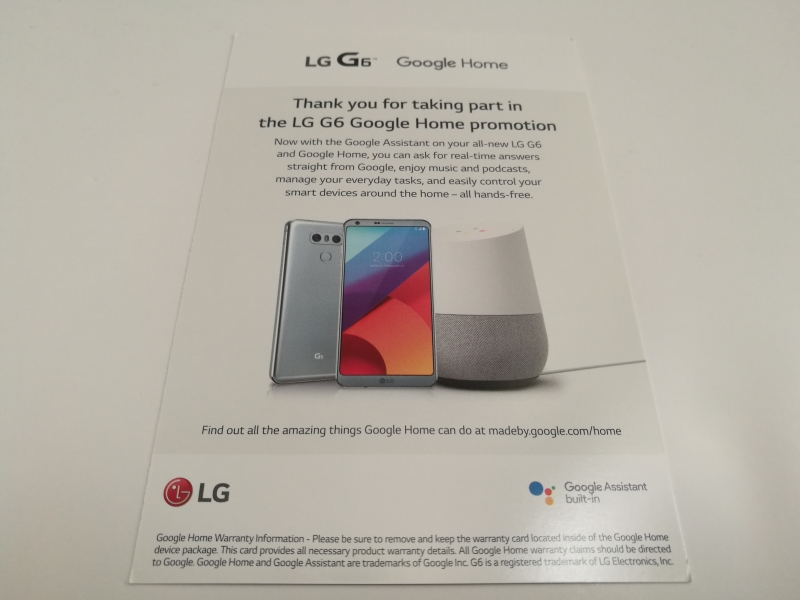
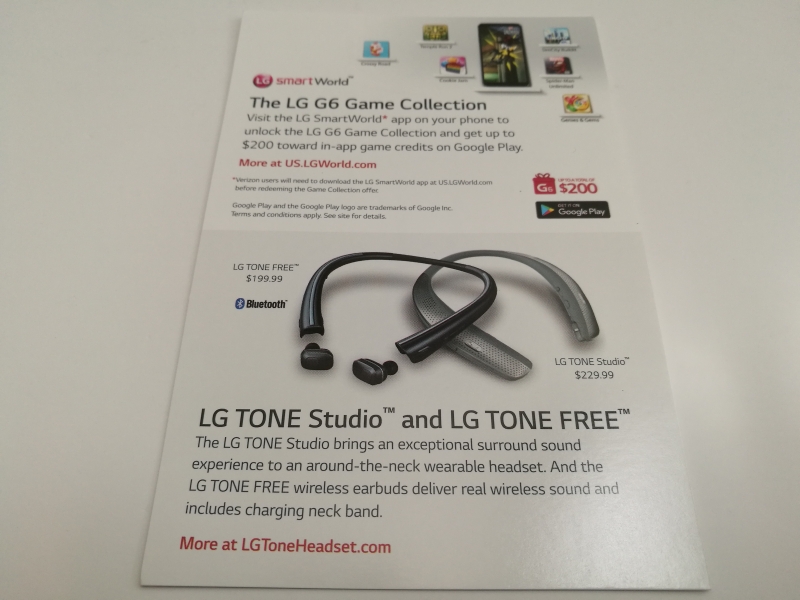
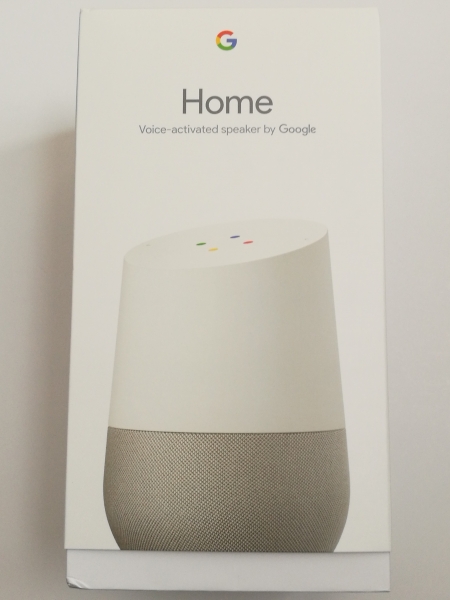
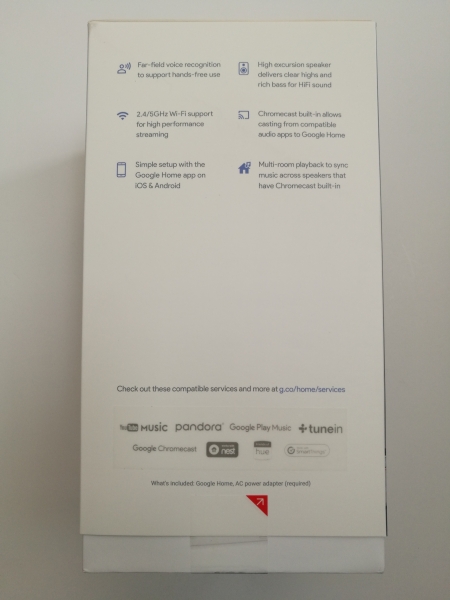
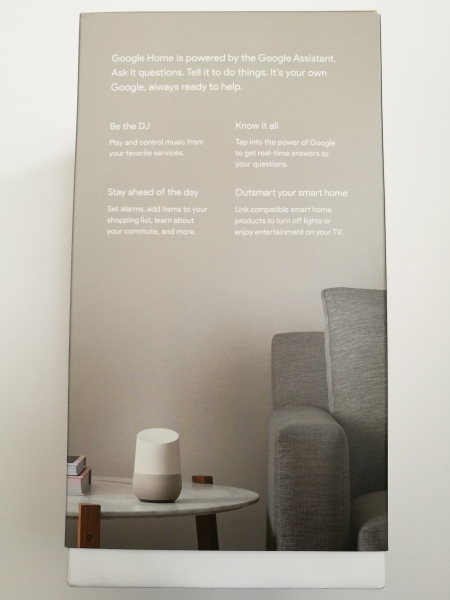
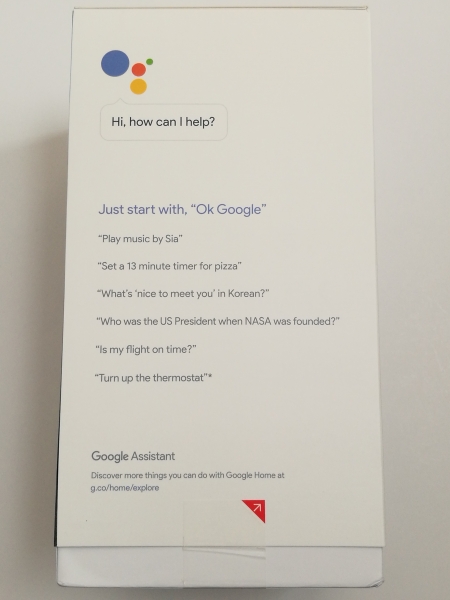


The box is designed to be opened while standing vertically.


There aren't any accessories that come with the Google Home other than a traditional AC power supply. Unlike some of its competitors out there from Amazon, Google decided not to use USB for charging despite Google's active adoption in USB Type-C technology in its Chromebook and Pixel phone products.

The Google Home is well designed to look classy enough to blend well into any living room, office, or bedroom setting. It just has a single physical mute button that can be used to make sure you get some privacy and you don't want Google servers listening in on you. The top of the Google Home is a smooth surface but has colored LED underneath and is sensitive to touch gestures to play/pause, adjust the volume, etc. The only way to power on and off the Google Home is by plugging and unplugging the power cable.
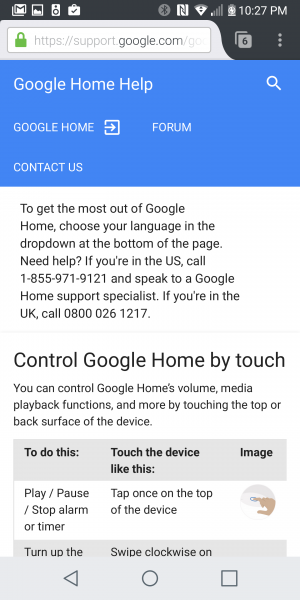
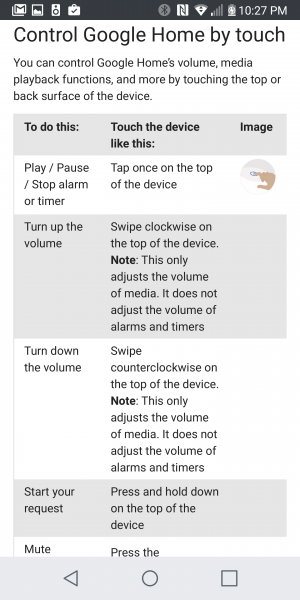
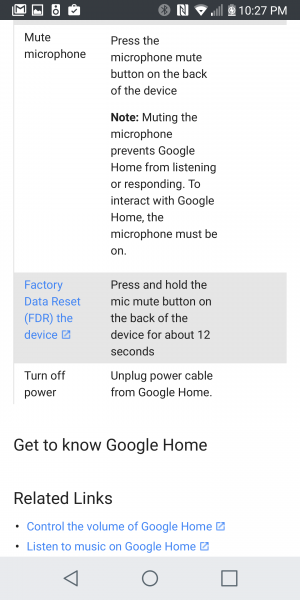
Unlike the Amazon Tap, there is no Bluetooth support or pairing button.



We'll next set up the Google Home and see how well it works with other phones and smart home devices (click here to see the setup review and problems we had with the NETGEAR Orbi router).
View Full Article
Featured Products
 GTrusted
GTrusted


























