17
High Trust Products1
Compatible Products1
Not Working ProductsChargers and Power Banks
Headphone & Speakers
Cases & Covers
Virtual Reality
Cables & Adapters
Media Player
Laptop
Tablet
Desktop
Cell Phone
Printers & Copiers
Memory Cards
TV
Computer Display
Game Console
Smart Home
Wearable Technology
Photo & Video Camera
Car Electronics
Car
Networking Equipment
Smart Toys
Home Audio & Video
Professional & Industrial
Storage Drive
Docking Station
Game Console Controllers
Set-top box
Keyboard, Mice, & Stylus
Portable Music Player
Computer Parts & Components
Cordless & Speakerphones
Projector
Software
Reporting
Fitbit Alta
by Fitbit









Interested in this product?

Select a product category to see which devices type we recommend to use with the Fitbit Alta:

Fitbit Goes for Sleek & Style With the Alta
The Fitbit Alta is part of Fitbit's campaign to bring more style to its fitness products. With fashion brands like Fossil (who purchased Misfit), Montblanc, and of course Apple expanding the market for wearables beyond fitness enthusiasts and athletes to general consumers, Fitbit needs to continue growing beyond its loyal fan base who love its simple to use software and devices.
Fitbit has positioned the Fitbit Alta to go after the broader market with more fashion and usability centric features such as a slimmer shape, replaceable bands with different color options, text/calendar notifications, and longer battery life compared to the Fitbit Charge HR. However, there are tradeoffs with this decision and serious fitness buffs may not be happy with the lack of hear rate and floor tracking features in the Alta.
I purchased the Fitbit Alta at Costco which also sold the Fitbit Charge HR. I suspect though that many people would just go with the Fitbit Charge HR just based on it having more features and a relatively small price premium over the Alta.


The Fitbit Alta packaging comes in typical Costco outsized packaging. This packaging has both the Fitbit Alta and classic accessory band boxes.
Opening up the Fitbit Alta box reveals clever packaging design.


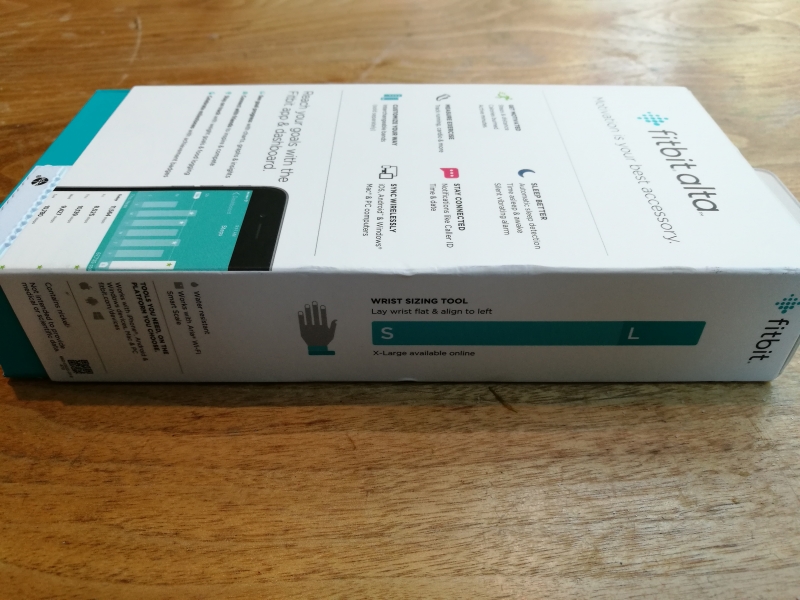

Removing the outer box cover reveals the inner box which contains the Fitbit Alta, charging accessory, and Bluetooth dongle for the PC or Mac.


The charging accessory clips on to the Fitbit Alta and is a much easier to use more rugged design that the charging cable used with the Fitbit Charge HR.
The Fitbit Alta design itself looks very stylish and has a premium feel to it.






The Fitbit Alta classic accessory band box is big but just comes with a different color accessory band.

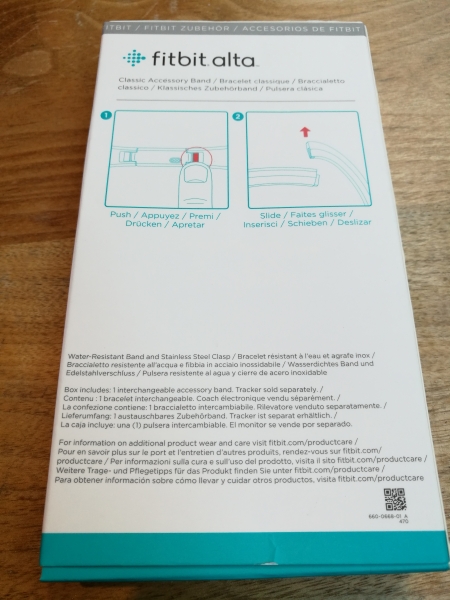



It's relatively easy to change the accessory band of the Fitbit Alta.

There are small clips on the bottom section of both ends of the center piece that you can press to remove the existing bands.


Once removed, you can then hook the new bands into the sides of the Fitbit Alta's center piece and the bands will easily snap into place.





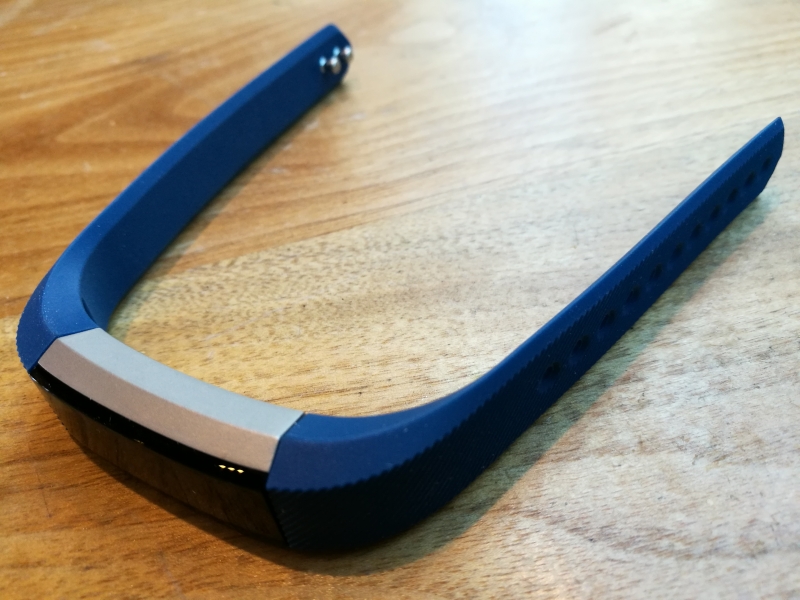
To charge the Fitbit Alta, just squeeze the sides of the charging accessory and align the charging pins of the accessory with the mating pins on the back side of the center piece.



While you can charge the Fitbit Alta using a PC or Mac's USB Type-A port and update the firmware using this charger accessory, to sync the Fitbit Alta with the PC or Mac you need to use the Bluetooth dongle accessory.

I connected the Fitbit Alta through its clip-on USB cable to the USB port on my laptop. The Alta started charging immediately, and informed me on the screen "fitbit.com/setup" -- a clear indication to go online. Clipping the Alta to its cable was straightforward, although a bit different from a normal micro-USB cable. The clip's pins and spring-loaded clip have to be aligned to be aligned with the Alta's pins to work right, but the pins are big enough to allow for some misalignment. All went well.
Going online to fitbit.com/setup, their software found the Fitbit Alta plugged into the USB port, and proceeded to update its software. I had already created a Fitbit account, so it would know where to send the collected fitness data. One feature I liked right away was the option to choose from many display styles: vertical, horizontal, more-versus-less information, etc. I like how the display is simple white-on-black. It does not attempt to do too much.
Then it came to wrapping the Alta around my wrist. The online graphic showed how to simply engage the two prongs on one band with two adjacent holes on the other band, and press firmly until they click. 'Firmly' is an understatement. And to make the band fit snug enough to avoid it slipping around, there's not much room to put a finger under the band to squeeze. I liked the band on the Misfit Ray a lot better. After a few tries, I got the click, and went on to begin walking about.
After a few days of use, I found the band really difficult to get onto one's wrist. Eventually I found the trick to be keep a finger between the band and your wrist so you can squeeze the bands together but this results in a looser fit for the Fitbit Alta.
The larger screen on the Fitbit Alta is nice but I found it easily gets smudged or appears scratched during the normal bumps one encounters in the day. Like the Fitbit Charge HR, you can tap the screen to turn on the display and scroll through different fitness data. The Fitbit Alta has a much larger screen to tap compared to the Fitbit Charge HR and I found that the Fitbit Alta display doesn't seem to be as responsive for some taps. The Fitbit Alta doesn't have a button like the Fitbit Charge HR so you will need to rely on the display taps to see your stats and it can't be frustrating sometimes when the taps don't work.
Click here to see the Fitbit Alta working with the iPhone 6s and the new Fitbit App dashboard.
Click here to see how to set up the Fitbit Alta with the Samsung Galaxy S7.
Click here to see how to set up the Fitbit Alta with the LG G5.
View Full Article
Featured Products
 GTrusted
GTrusted


























