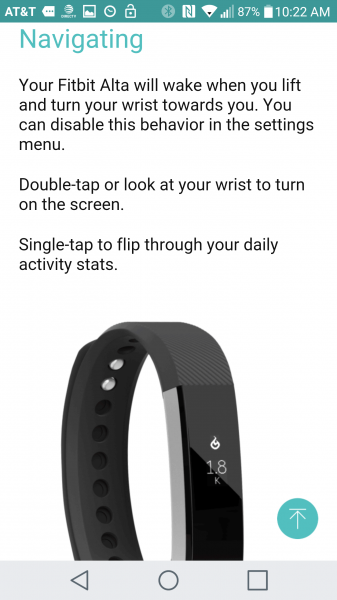The LG G5 works smoothly with the Fitbit Alta. Here's how to set it up.
First go to Google Play to download and install the Fitbit App. You'll need to create a Fitbit account if you don't already have one. In this case I logged in with my existing Fitbit account and could see the Fitbit Charge HR I had been using before.


In the Fitbit App, go to Devices and select the plus sign on the top right.


You can then select 'Add a new Device' and select the Alta.


Once the Alta is selected, you can then select 'Set up your Fitbit Alta' and agree to the terms & policies.


The Fitbit App then goes through a series of screens that introduces the Fitbit Alta to you, including a nice video showing how to hook up the charging cable.


The Fitbit App will automatically search for the Fitbit Alta. Just make sure your Bluetooth is turned on and the App will effortlessly connect with the Fitbit Alta and the Fitbit Alta will show a 4 digit code that you'll need to input into the App.


You can then input your name and install a software update. You'll need to make sure your Fitbit Alta has a good charge level to be able to continue the software update. Once the charging is done, you can go back to the Alta device screen in the Devices menu, and select 'Update Tracker Software'.






Once the update is completed, the Fitbit Alta will automatically sync with the Fitbit App.
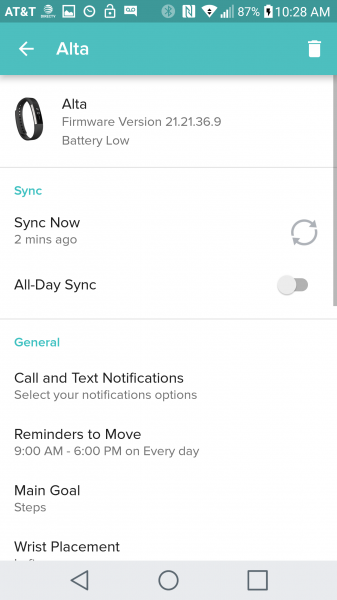
Unfortunately, any data collected by the Fitbit Alta prior to setting it up with the App will be lost which is why you see a lot of empty data below.


The Fitbit App also comes with a convenient 101 Guide.



The Fitbit Alta works well with the LG G5 over Bluetooth and setup has never been easier.
 GTrusted
GTrusted