1
Not Working ProductsCharging Technology Speed Performance Benchmarking
Chargers and Power Banks
Headphone & Speakers
Cases & Covers
Virtual Reality
Cables & Adapters
Media Player
Laptop
Tablet
Desktop
Cell Phone
Printers & Copiers
Memory Cards
TV
Computer Display
Game Console
Smart Home
Wearable Technology
Photo & Video Camera
Car Electronics
Car
Networking Equipment
Smart Toys
Home Audio & Video
Professional & Industrial
Storage Drive
Docking Station
Game Console Controllers
Set-top box
Keyboard, Mice, & Stylus
Portable Music Player
Computer Parts & Components
Cordless & Speakerphones
Projector
Software
Reporting
45W Hybrid Adapter + Power Bank (PH45W17-AA)
by Dell Inc.






Interested in this product?

Select a product category to see which devices type we recommend to use with the 45W Hybrid Adapter + Power Bank (PH45W17-AA):

Dell Introduced the World's First 45W Hybrid Adapter + Power Bank with USB Power Delivery

Dell has came out with its first modular power hub with the 45W Hybrid Adapter + Power Bank which it also claims to be the first in the market. The unique thing about the Dell 45W Hybrid Adapter + Power Bank is that it can act as a single multicharger hub or each a standalone AC power adapter and a power bank. This means not only you can use it to charge multiple devices simultaneously but also split into two different modules to supply power to your phones and notebook PC's separately.
The Dell 45W Hybrid Adapter + Power Bank uses USB Power Delivery 2.0 technology for fast charging over the Type-C interface while supporting up to 45 watts using 5 volts @ 1.5 amps (7.5 watts) and 20 volts @ 2.25 amps (45 watts) power profiles.
You can use the Dell 45W Hybrid Adapter + Power Bank to quickly charge latest phones like the Google Pixel 3 XL and the Samsung Galaxy S10 Series over USB Power Delivery. The power bank should also sufficiently charge certain USB Type-C tablets and notebook PC's like Apple's 11-inch iPad Pro (2018) and MacBook 12" Retina 2017 or the Dell XPS 13 9370 and the Google Pixelbook.
Here's a closer look at the Dell 45W Hybrid Adapter + Power Bank's packaging and hub itself.
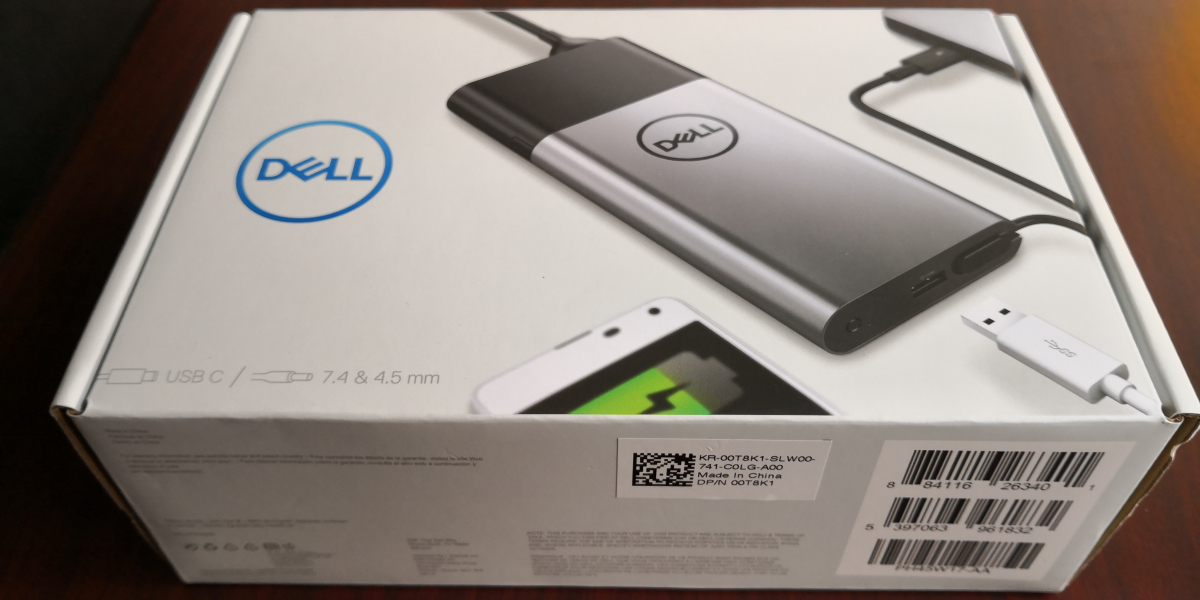
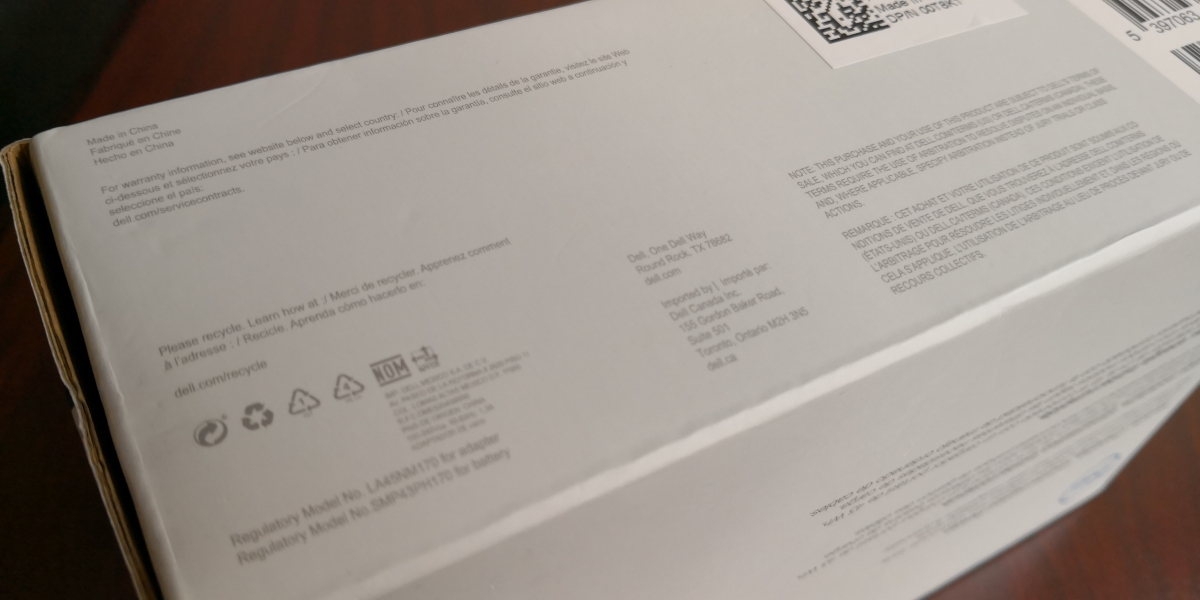

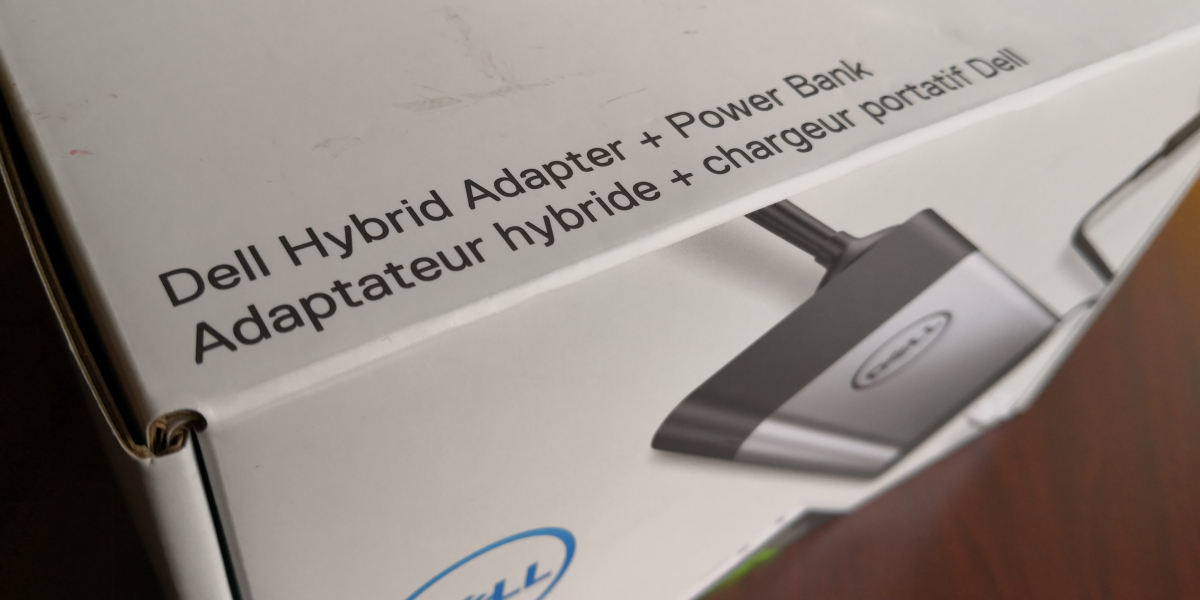
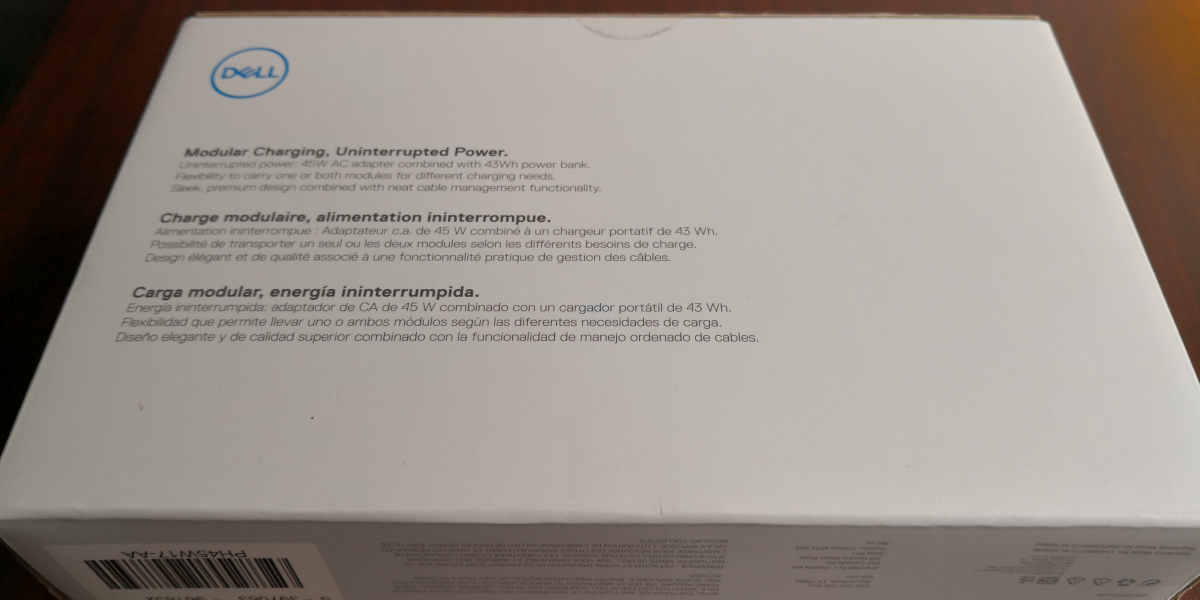

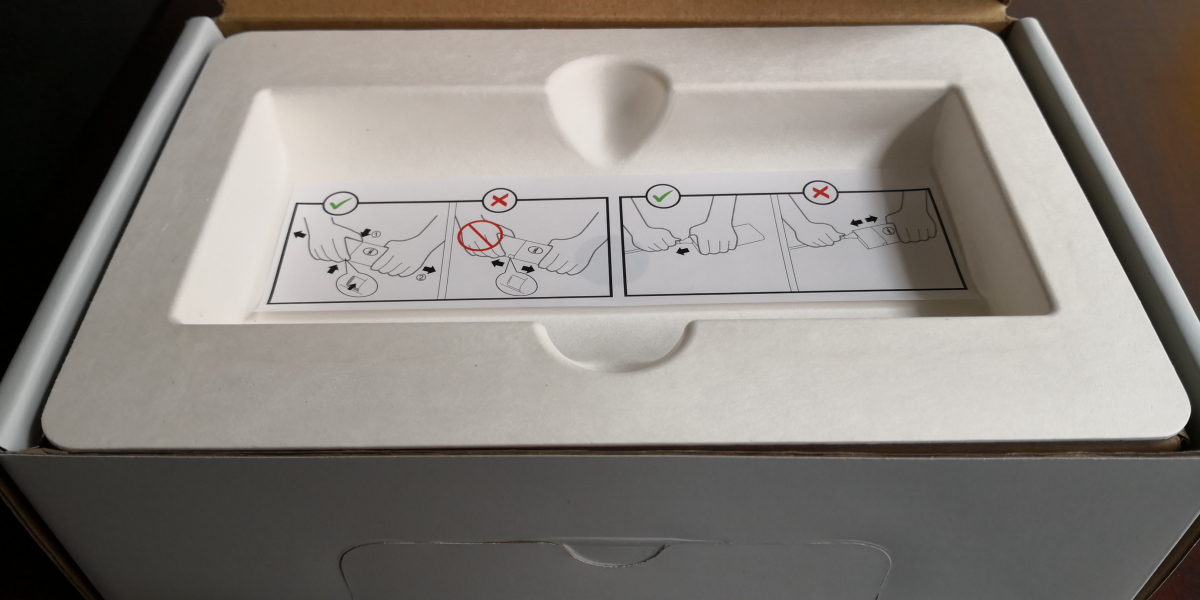
The Dell 45W Hybrid Adapter + Power Bank came bundled with a USB Type-C charging cable adapter, AC power cord, power-out cable adapters, ferrite core, and instruction sheets. The ferrite core can be attached on to the power-out cable to reduce electromagnetic interference when charging.
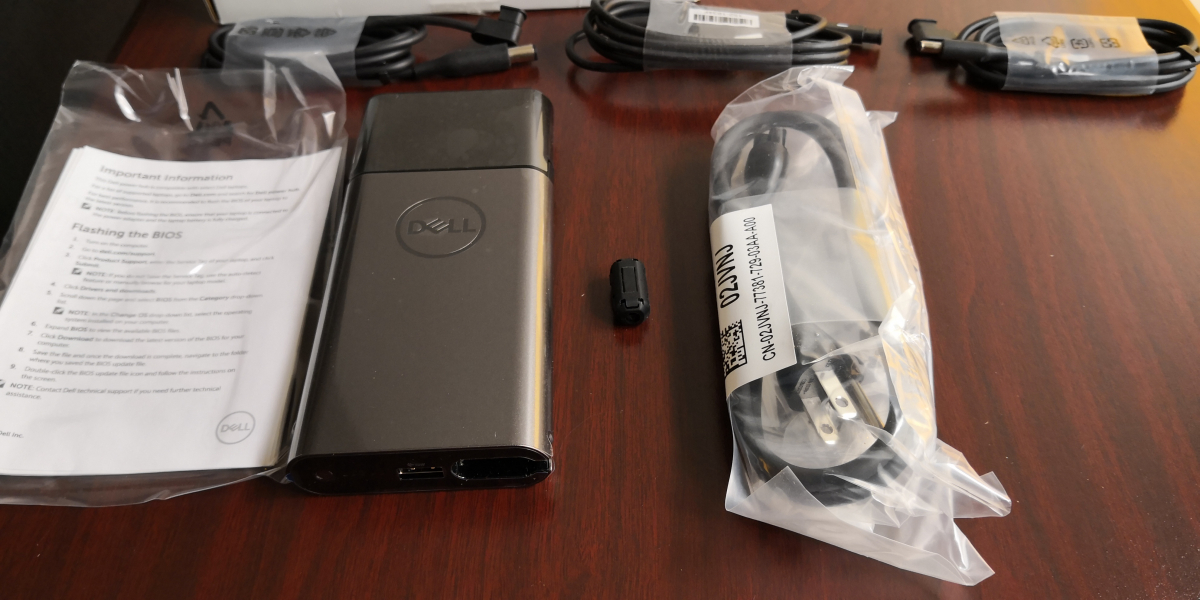
One portion of the Dell 45W Hybrid Adapter + Power Bank serves as a AC power adapter module that you can detach from the hub and use as a replacement power supply or something small enough that you can take with you on the road to use as a travel power adapter.
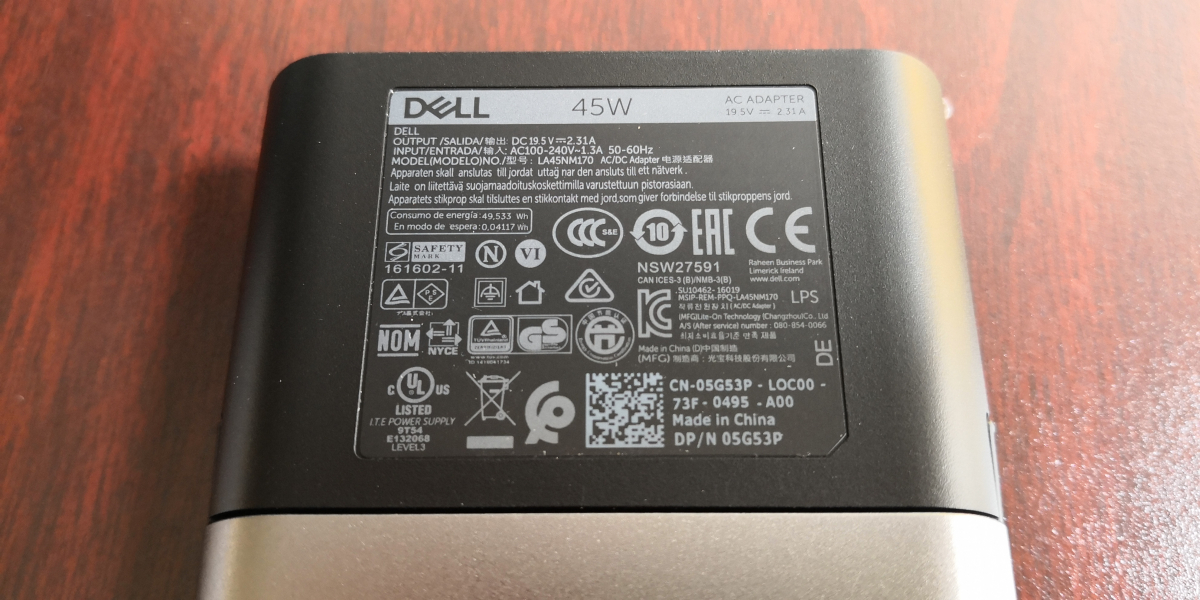
The other portion serves as a battery pack module and can be used as a portable power bank for your mobile devices.
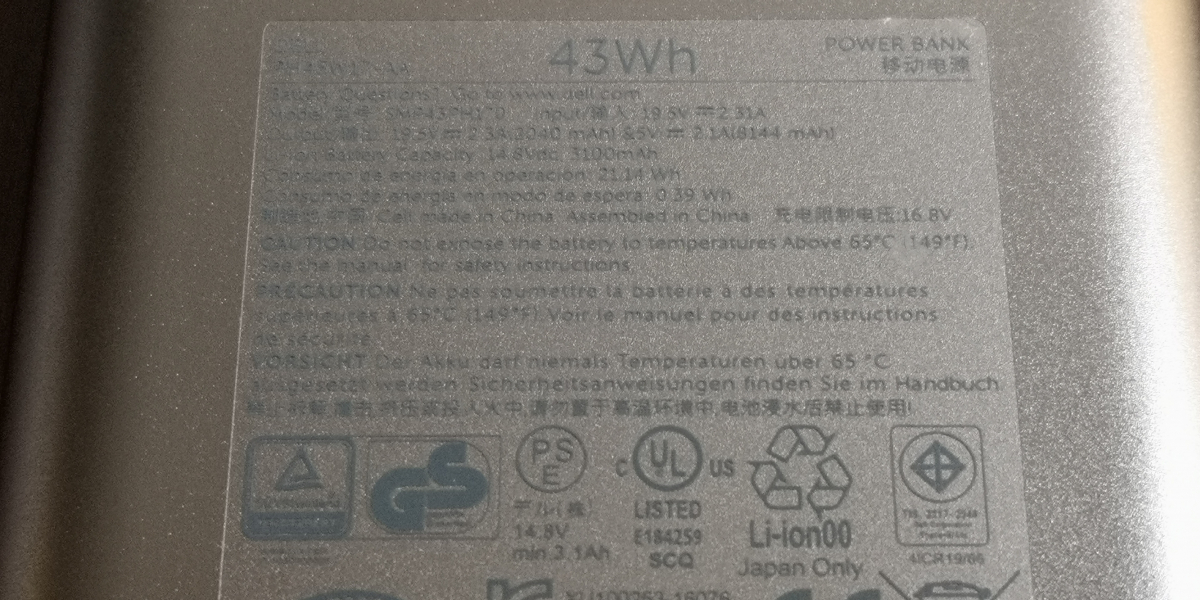
The non-detachable side of the power bank has a power-out port for charging notebook PC's or mobiles when connected using the supplied power-out cable adapters. There's also a USB Type-A charging out port where you can use a separate USB Type-A to Type-C cable to power your phones or tablets up to 10W. It's fastest to charge your USB Power Delivery capable devices like the Dell XPS 13 9370 or the Samsung Galaxy S10 Series directly using the supplied USB Type-C cable adapter.
To set the power bank for charging out, you need to press the power button on the power bank. The LED's beside the power button will indicate how much charge is left.

The Dell 45W Hybrid Adapter + Power Bank gets its own power supply by plugging in the supplied AC power cord to the AC in receptacle (on the non-detachable side of the power adapter) to a AC power outlet.

Similar to the power bank module, the power adapter module also provides a power-out port for charging notebook PC's and mobiles when connected using the supplied power-out cable adapters.
To detach the modules of the Dell 45W Hybrid Adapter + Power Bank, just press on to the latches at the side of the power adapter module and pull out the adapter from the power bank module.




We used the USB Power Test App from Granite River Labs with the Granite River Labs USB Power Delivery Compliance C2 Tester to generate the following test results for the Dell 45W Hybrid Adapter + Power Bank.
The USB Power Test App first negotiates a power contract for every PDO supported by the Dell 45W Hybrid Adapter + Power Bank, and increases the load gradually to find the threshold where over current protection (OCP) kicks in and voltage and current start to drop for safety reasons. The USB Power Test App also reports out all the PDO's supported by the Dell power hub and their OCP thresholds. The USB Power Test App then takes this data to produce an I-V curve which graphically shows the relationship between voltage and current for each PDO.
OCP and I-V Curve Results with AC Power Adapter Module Attached
| PDO | OCP (A) | %OCP |
|---|---|---|
| PDO#1 Fixed: 5V 1.5A | 3.01 | 200.7% |
| PDO#2 Fixed: 20V 2.25A | 2.98 | 132.4% |
Note for the 5V, 1.5A PDO, the OCP threshold above the maximum current level is very high which should be around 10-20% for best practices.
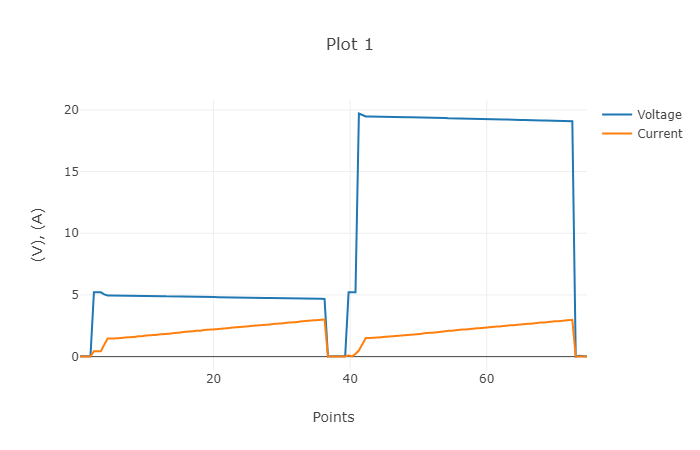
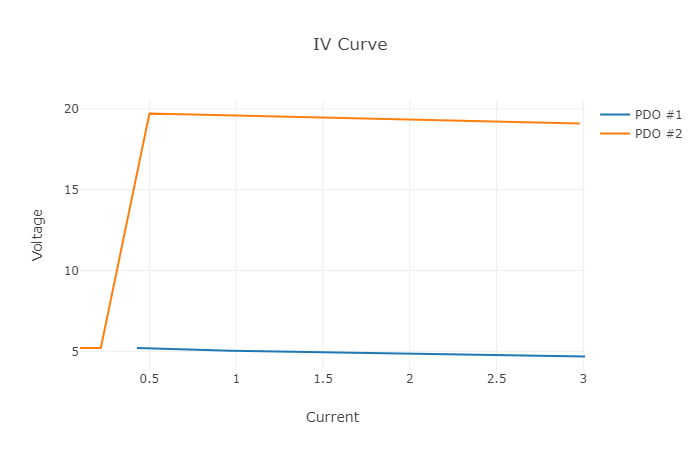
OCP and I-V Curve Results with Power Bank Module Only (Without AC Power Adapter Module Attached)
| PDO | OCP (A) | %OCP |
|---|---|---|
| PDO#1 Fixed: 5V 1.5A | 2.99 | 199% |
| PDO#2 Fixed: 20V 2.25A | 2.99 | 132.9% |
Note for the 5V, 1.5A PDO, the OCP threshold above the maximum current level is very high which should be around 10-20% for best practices.
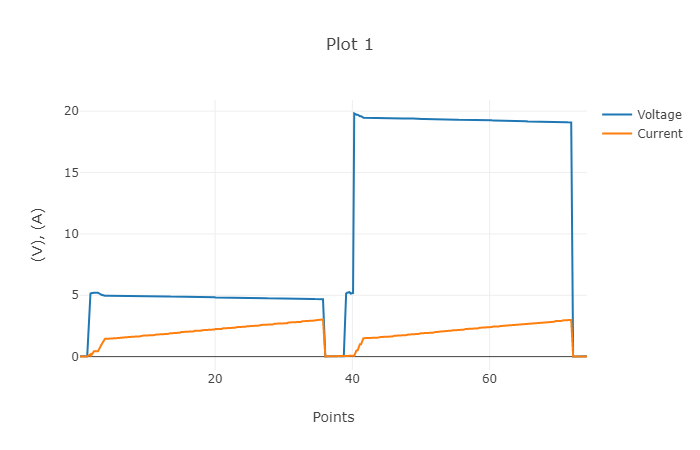
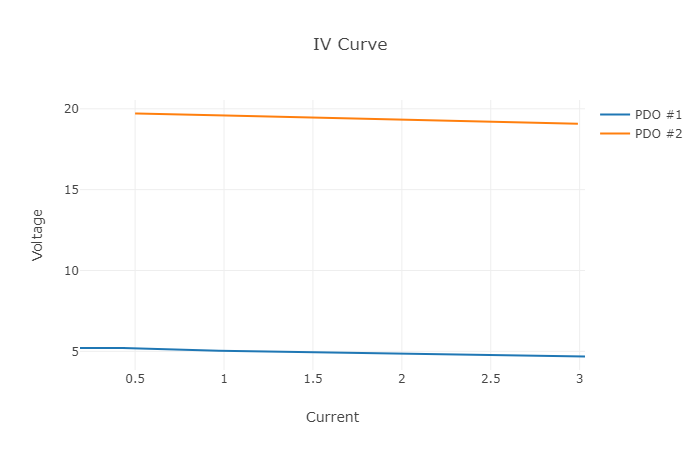
The USB Power Test App can also use the Granite River Labs USB Power Delivery Compliance C2 Tester integrated with the GW Instek APS-7100 programmable AC power supply to compare the charger's power output vs power input so that power efficiency can be measured and compared to regulatory limits from United States of Energy (DOE) Level VI or European Union's CoC Tier 2 requirements. We can repeat the power efficiency tests for different PDO's, current load conditions, and different AC input ranges, allowing us to get a complete picture of power efficiency ranges across all different usage scenarios.
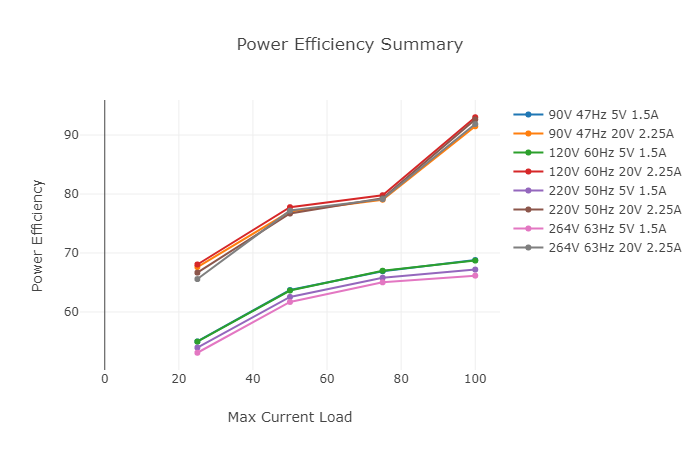
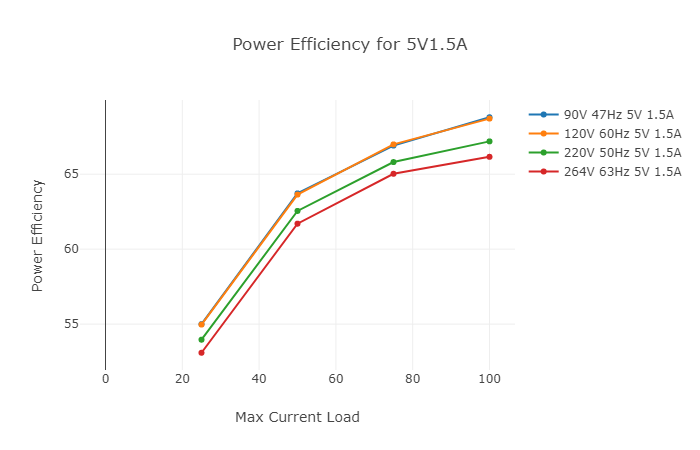
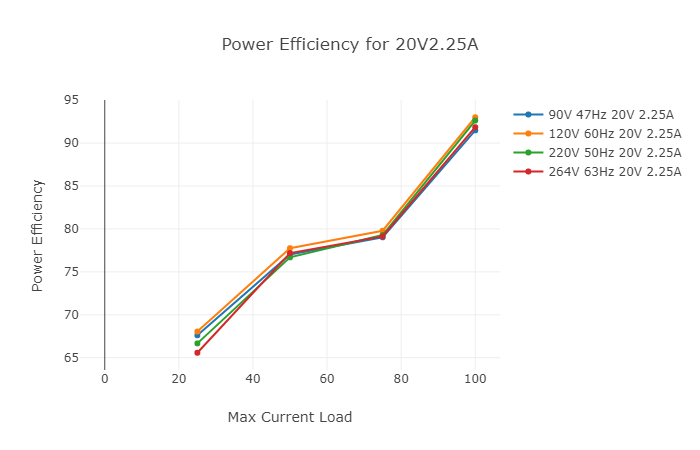
We also used the USB Power Delivery Compliance C2 Tester from Granite River Labs to run just a subset of the full USB Power Delivery compliance test suite for the Dell 45W Hybrid Adapter + Power Bank with and without the AC power adapter module attached.
USB Power Delivery Compliance Results with AC Power Adapter Module Attached
We can see that the Dell 45W Hybrid Adapter + Power Bank when attached with the AC adapter supports fixed PDO's of 7.5 watts (5 volts @ 1.5 amps) and 35 watts (20 volts @ 1.75 amps) for charging. Note many compliance failures were also observed.
Power Capabilities
Parameter
|
GetCapabilities
|
|---|---|
PD_POWER_AS_SOURCE
|
35000
|
USB_SUSPEND_MAY_BE_CLEARED
|
YES
|
SENDS_PINGS
|
NO
|
NUM_SRC_PDOS
|
2
|
Supply Type #1
|
Fixed
|
Peak Current #1
|
0x0(A)
|
Voltage #1
|
0x64(5V)
|
Max Current #1
|
0x96(1.5A)
|
Supply Type #2
|
Fixed
|
Peak Current #2
|
0x0(A)
|
Voltage #2
|
0x190(20V)
|
Max Current #2
|
0xAF(1.75A)
|
USB-IF High Level Mapping Summary
Sl No
|
Test Category
|
Test Group Description
|
Test Result
|
|---|---|---|---|
1
|
PHY_PRIMARY_TX
|
BMC Physical Layer Transmitter
|
FAIL
|
3
|
PHY_PRIMARY_MISC
|
BMC Physical Layer Miscellaneous
|
PASS
|
4
|
PROT_PRIMARY
|
Protocol Specific Primary
|
FAIL
|
5
|
POWER_PRIMARY
|
Power Source/Sink Primary
|
FAIL
|
Result Summary
Sl No
|
Test ID
|
Test Name
|
Test Result
|
|---|---|---|---|
1
|
TDA.2.1.1.1
|
TDA.2.1.1.1 BMC PHY TX EYE
|
FAIL
|
2
|
TDA.2.1.1.2
|
TDA.2.1.1.2 BMC PHY TX BIT
|
PASS
|
5
|
TDA.2.1.3.1
|
TDA.2.1.3.1 BMC PHY TERM
|
PASS
|
7
|
TDA.2.2.1
|
TDA.2.2.1 BMC PROT SEQ GETCAPS
|
PASS
|
8
|
TDA.2.2.2.1
|
TDA.2.2.2.1 BMC PROT SEQ CHKCAP P PC
|
FAIL
|
9
|
TDA.2.2.2.2
|
TDA.2.2.2.2 BMC PROT SEQ CHKCAP NOMARK P PC
|
PASS
|
13
|
TDA.2.2.7
|
TDA.2.2.7 BMC PROT BIST NOT 5V SRC
|
PASS
|
15
|
TDA.2.2.9
|
TDA.2.2.9 BMC PROT GSC REC
|
FAIL
|
16
|
TDA.2.3.1.1
|
TDA.2.3.1.1 POW SRC LOAD P PC
|
FAIL
|
17
|
TDA.2.3.2.1
|
TDA.2.3.2.1 POW SRC TRANS P PC
|
FAIL
|
BMC Eye Diagram
USB Power Delivery Compliance Results with Power Bank Module Only (Without AC Power Adapter Module Attached)
We can see that the Dell 45W Hybrid Adapter + Power Bank as a standalone power bank without the AC adapter attached supports fixed PDO's of 7.5 watts (5 volts @ 1.5 amps) and 45 watts (20 volts @ 2.25 amps) for charging. Note compliance failures were mostly observed.
Power Capabilities
Parameter
|
GetCapabilities
|
|---|---|
PD_POWER_AS_SOURCE
|
45000
|
USB_SUSPEND_MAY_BE_CLEARED
|
YES
|
SENDS_PINGS
|
NO
|
NUM_SRC_PDOS
|
2
|
Supply Type #1
|
Fixed
|
Peak Current #1
|
0x0(A)
|
Voltage #1
|
0x64(5V)
|
Max Current #1
|
0x96(1.5A)
|
Supply Type #2
|
Fixed
|
Peak Current #2
|
0x0(A)
|
Voltage #2
|
0x190(20V)
|
Max Current #2
|
0xE1(2.25A)
|
USB-IF High Level Mapping Summary
Sl No
|
Test Category
|
Test Group Description
|
Test Result
|
|---|---|---|---|
1
|
PHY_PRIMARY_TX
|
BMC Physical Layer Transmitter
|
FAIL
|
3
|
PROT_PRIMARY
|
Protocol Specific Primary
|
FAIL
|
4
|
POWER_PRIMARY
|
Power Source/Sink Primary
|
FAIL
|
Result Summary
Sl No
|
Test ID
|
Test Name
|
Test Result
|
|---|---|---|---|
1
|
TDA.2.1.1.1
|
TDA.2.1.1.1 BMC PHY TX EYE
|
FAIL
|
2
|
TDA.2.1.1.2
|
TDA.2.1.1.2 BMC PHY TX BIT
|
PASS
|
5
|
TDA.2.2.2.1
|
TDA.2.2.2.1 BMC PROT SEQ CHKCAP P PC
|
FAIL
|
7
|
TDA.2.2.9
|
TDA.2.2.9 BMC PROT GSC REC
|
FAIL
|
8
|
TDA.2.3.1.1
|
TDA.2.3.1.1 POW SRC LOAD P PC
|
FAIL
|
9
|
TDA.2.3.2.1
|
TDA.2.3.2.1 POW SRC TRANS P PC
|
FAIL
|
BMC Eye Diagram
View Full Article
USB PD Charging Technologies & Battery Life Benchmarking
Featured Products
 GTrusted
GTrusted

































