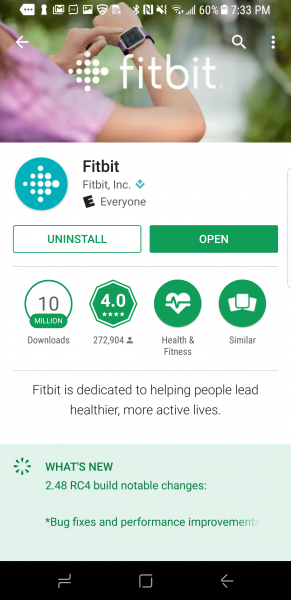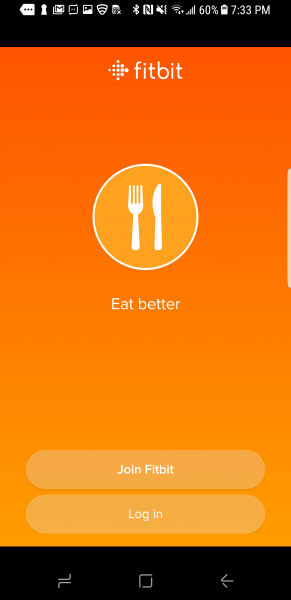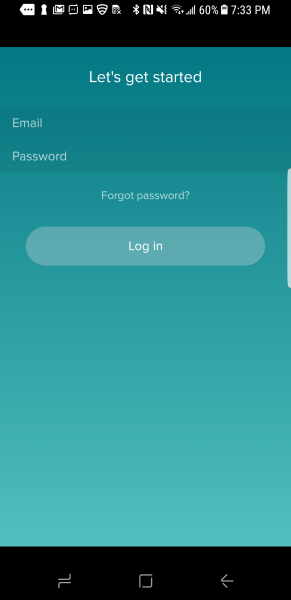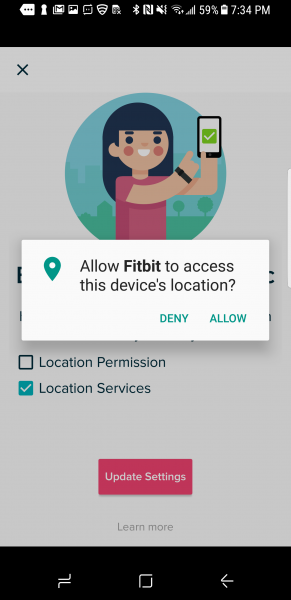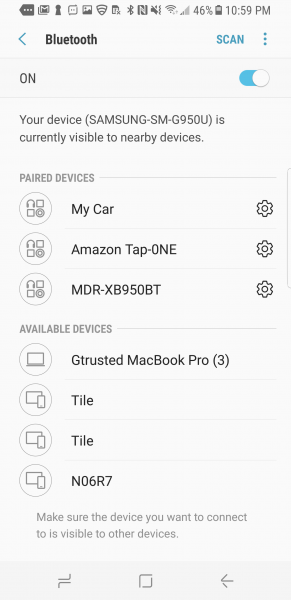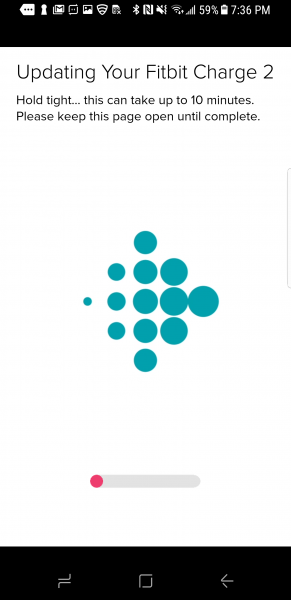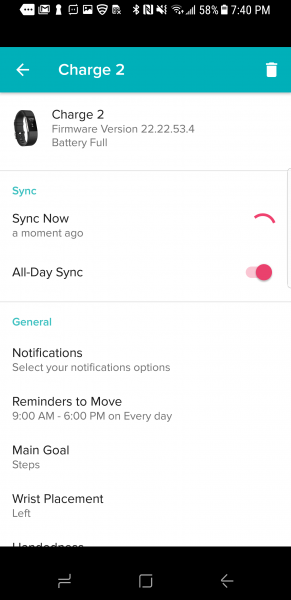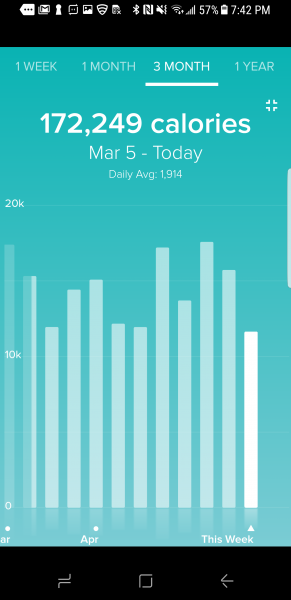Unlike in early models of Fitbit devices and Samsung Galaxy phones, the Samsung Galaxy S8 works great with the Fitbit Charge 2.
To test this out, we downloaded the Fitbit App through Google Play on the Samsung Galaxy S8,
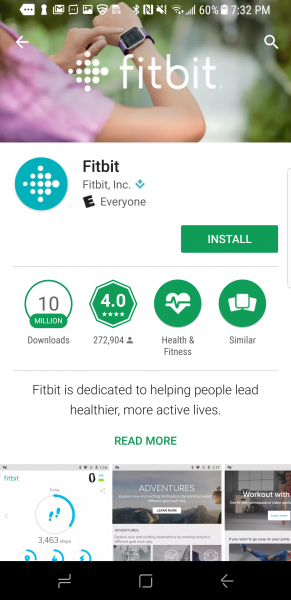
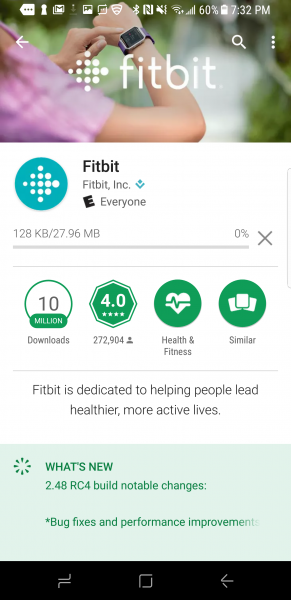
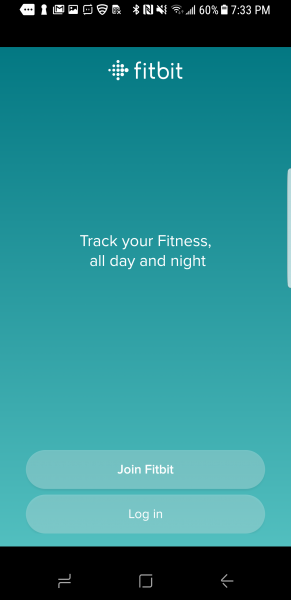
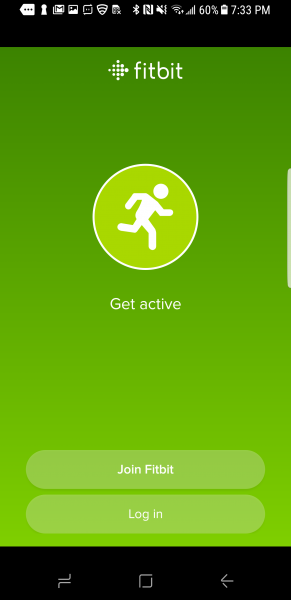
After opening the App, we logged in with our existing Fitbit account which already had the Fitbit Charge 2 associated with it.

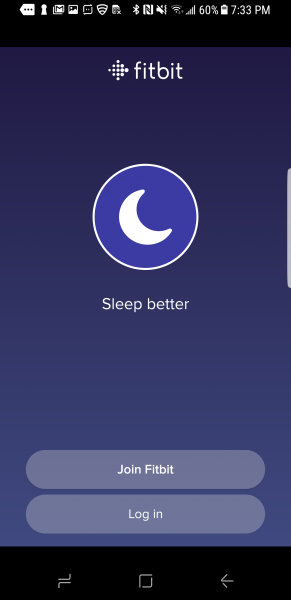
Interestingly starting with Android 6.0, we needed to turn on Location Permission in order for the Samsung Galaxy S8 to sync with the Fitbit Charge 2.
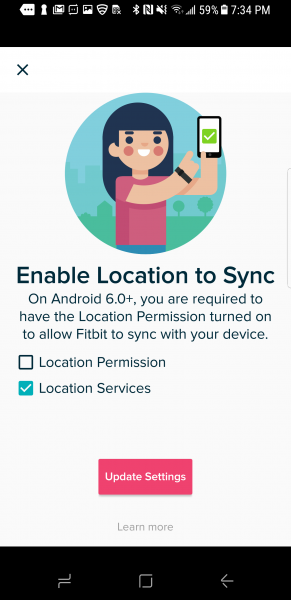
Once Location Permission and Location Services were enabled, the Samsung Galaxy S8 automatically found and synced with the Fitbit Charge 2.
If the phone's Bluetooth is not turned on, the Fitbit App will get your permission to turn it on. Note that you won't see the Fitbit Charge 2 in the list of Bluetooth devices and you also won't need to pair the Fitbit device with the phone. Rather, the Samsung Galaxy S8 uses Bluetooth Low Energy to automatically communicate with the Fitbit Charge 2 without any pairing required.
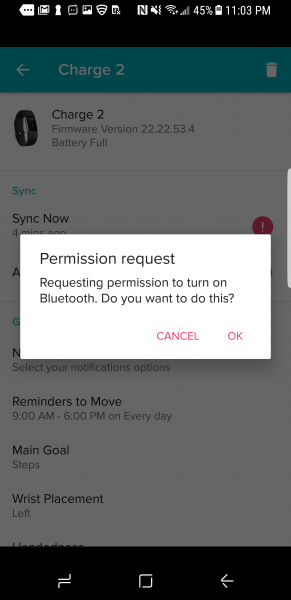
With Bluetooth Low Energy, the Samsung Galaxy S8 syncs effortlessly with the Fitbit Charge 2.


You can also use Bluetooth Low Energy for the Samsung Galaxy S8 to update the firmware on the Fitbit Charge 2.
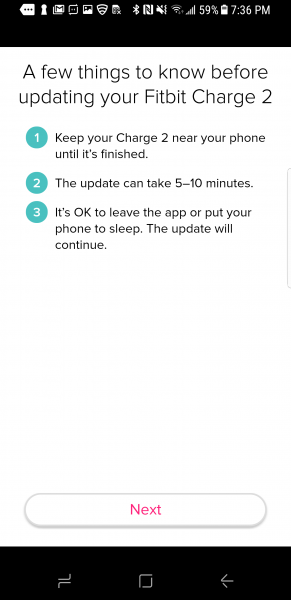
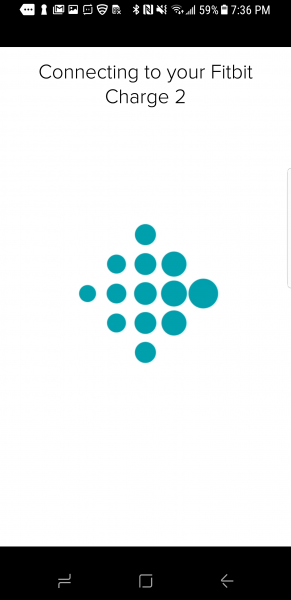
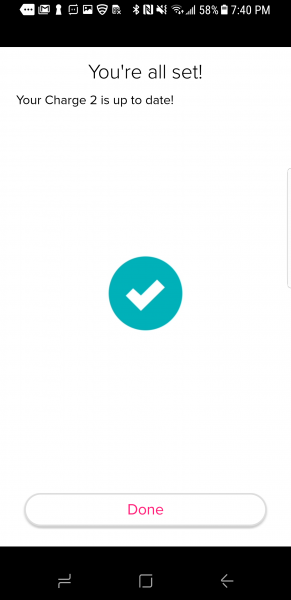
We had no problems whatsoever with the Fitbit Charge 2 syncing the fitness data it collected with the Samsung Galaxy S8.
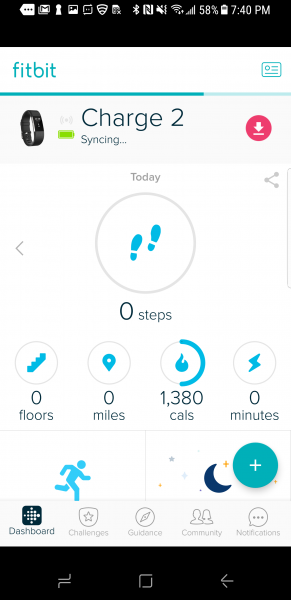

We could also see the Fitbit Charge 2 in the BLE Scanner App. Note in order to see it, you need to turn off the Fitbit App so that Fitbit will advertise itself as a Bluetooth Low Energy device. If you happen to lose your Fitbit, the BLE Scanner is able to see how close your phone is to the Fitbit Charge 2.

 GTrusted
GTrusted