1
High Trust ProductsChargers and Power Banks
Headphone & Speakers
Cases & Covers
Virtual Reality
Cables & Adapters
Media Player
Laptop
Tablet
Desktop
Cell Phone
Printers & Copiers
Memory Cards
TV
Computer Display
Game Console
Smart Home
Wearable Technology
Photo & Video Camera
Car Electronics
Car
Networking Equipment
Smart Toys
Home Audio & Video
Professional & Industrial
Storage Drive
Docking Station
Game Console Controllers
Set-top box
Keyboard, Mice, & Stylus
Portable Music Player
Computer Parts & Components
Cordless & Speakerphones
Projector
Software
Reporting
Galaxy S10+
by Samsung









Interested in this product?

Select a product category to see which devices type we recommend to use with the Galaxy S10+:

You Can Use the Samsung Galaxy S10+ As a Wireless Power Bank for Qi Enabled Phones
The Samsung Galaxy S10+ can now use reverse wireless charging which was first introduced by the Huawei Mate20 Pro. This allows the Samsung Galaxy S10+ to not only wirelessly charge itself but also act as a power bank to wirelessly charge its own Galaxy series or other Qi enabled phones such as the Apple iPhone XS Max and Google Pixel 3 XL. With this new feature on the Galaxy S10+, Samsung may seem very likely to tap more into wireless charging potential for its future phones.
Other than reverse wireless charging, the Galaxy S10+ also added a third 16MP ultrawide camera to better compete with Huawei's camera stronghold. In terms of power, the Galaxy S10+ has upgraded from the Samsung Galaxy S9+ to include a newer and faster Qualcomm Snapdragon 855 or Samsung's Exynos 9820 chipset, Andreno 640 GPU, Android 9.0 OS and 1TB RAM.
The Galaxy S10+ comes with a newer AFC 2.0 which is an update from its previous own proprietary Adaptive Fast Charge (AFC) charging scheme which it claims to enable faster charging for the phone. The Galaxy S10+ still continues to support USB Power Delivery and Qualcomm Quick Charge based charging as well as video output using DisplayPort Alternate Mode over Type-C in addition to AFC. In fact this Galaxy series is the first one to support >5V PDO (Power Data Object) negotiation using USB Power Delivery, where previously AFC or Qualcomm Quick Charge is required to achieve 9V PDO negotiation. The phone also comes with new accessories by Samsung such as the Galaxy Watch and charging pads.


We purchased the Samsung Galaxy S10+ from the AT&T online store to see how the phone looks like from inside the box.

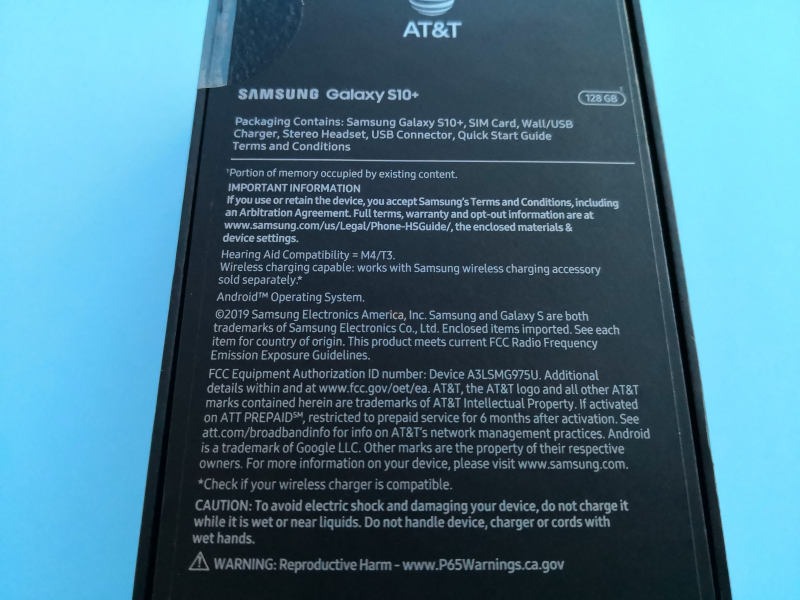



The AT&T version of the Galaxy S10+ comes with a AT&T SIM card as well as similar accessories as with the Galaxy S9+ which comprises the Samsung 15W Adaptive Fast Charger, a USB Type-A to USB Type-C cable, ear buds, and a USB Type-C to USB Micro-B adapter.



The AFC charger still supports 15 watts (9 volts @ 1.67 amps) and 10 watts (5 volts @ 2 amps) charging even though the Galaxy S10+ can now use the newer AFC 2.0 technology for faster charging through the phone's USB Type-C connector. The charger also retains the USB Type-A port which can be connected using the supplied USB Type-A to USB Type-C cable accessory to the Galaxy S10+.


There are now three rear cameras on the Galaxy S10+ compared to only two on the Galaxy S9+, with a additional 16MP f/2.2 ultrawide camera on top of both existing 12 MP dual pixel cameras. Instead of having the fingerprint sensor at the rear, the Galaxy S10+ now has it under the display which can be a bit difficult to locate while the screen is off.


Compared to the previous model, the Galaxy S10+ has a more expansive screen to provide a larger display. The phone comes with a better quality Dynamic AMOLED capacitive touchscreen with Corning Gorilla Glass 6 and HDR10+.
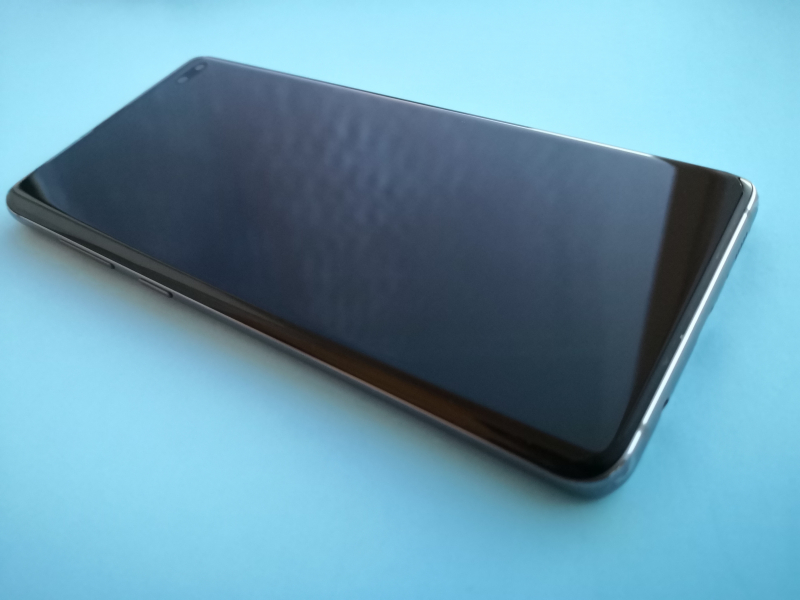
The Galaxy S10+ still continues to keep the 3.5mm audio jack rather than forcing users to use the USB Type-C connector.

The Galaxy S10+ has a dual front camera slot at the top corner of its extended display.


To observe power capabilities of the Galaxy S10+, we used the USB Power Test App from Granite River Labs with the Granite River Labs USB Power Delivery Compliance C2 Tester to produce the following test results.
The USB Power Test App first negotiates a power contract emulating the Source to determine the Power Delivery Sink capabilities of the Galaxy S10+. The USB Power Test App then reports out the voltage and current supported by the phone for each of the Source PDO's advertised to the phone.
| Sink Cap. | Voltage (V) | Current (A) |
|---|---|---|
| 5V | 5.08 | 1.4 |
| 6V | 6.07 | 2.48 |
| 7V | 7.05 | 2.11 |
| 8V | 8.04 | 1.85 |
| 9V | 9.06 | 1.64 |
| 10V | 5.09 | 1.89 |
| 11V | 5.03 | 1.88 |
| 12V | 5.05 | 1.88 |
| 13V | 5.06 | 1.99 |
| 14V | 5.08 | 1.89 |
| 15V | 5.06 | 1.9 |
| 16V | 5.04 | 1.89 |
| 17V | 5.07 | 1.87 |
| 18V | 5.05 | 1.97 |
| 19V | 5.06 | 1.98 |
| 20V | 5.05 | 1.89 |
The USB Power Test App from Granite River Labs also produces a voltage, current trace plot which graphically shows the voltage and current requested by the phone for each advertised Source PDO throughout the power negotiation.
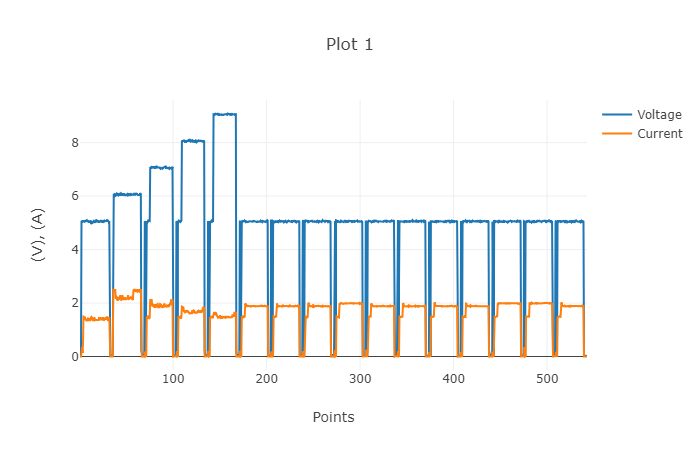
Using the USB Power Delivery Compliance C2 Tester from Granite River Labs to run just a subset of the full USB Power Delivery compliance test suite, we can see that the Galaxy S10+ supports charging using fixed PDO's of 15 watts (5 volts @ 3 amps), 18 watts (9 volts @ 2 amps) and 2.5 watts (5 volts @ .5 amps) as well as variable power supply of 5-9 volts @ 2 amps. Some compliance failures were also observed.
Power Capabilities
Parameter
|
GetCapabilities
|
|---|---|
PD_POWER_AS_SOURCE
|
2500
|
NUM_SRC_PDOS
|
1
|
Supply Type #1
|
Fixed
|
Peak Current #1
|
0x0(A)
|
Voltage #1
|
0x64(5V)
|
Max Current #1
|
0x32(.5A)
|
PD_POWER_AS_SINK
|
18000
|
NUM_SNK_PDOS
|
3
|
Supply Type #1
|
Fixed
|
Voltage #1
|
0x64(5V)
|
OP Current #1
|
0x12C(3A)
|
Supply Type #2
|
Fixed
|
Voltage #2
|
0xB4(9V)
|
OP Current #2
|
0xC8(2A)
|
Supply Type #3
|
Variable
|
Min Voltage #3
|
0x64(5V)
|
Max Voltage #3
|
0xB4(9V)
|
Op Current #3
|
0xC8(2A)
|
USB-IF High Level Mapping Summary
Sl No
|
Test Category
|
Test Group Description
|
Test Result
|
|---|---|---|---|
1
|
PHY_PRIMARY_TX
|
BMC Physical Layer Transmitter
|
PASS
|
3
|
PHY_PRIMARY_MISC
|
BMC Phyiscal Layer Miscellaneous
|
PASS
|
4
|
PROT_PRIMARY
|
Protocol Specific Primary
|
FAIL
|
5
|
POWER_PRIMARY
|
Power Source/Sink Primary
|
PASS
|
Result Summary
Sl No
|
Test ID
|
Test Name
|
Test Result
|
|---|---|---|---|
1
|
TDA.2.1.1.1
|
TDA.2.1.1.1 BMC PHY TX EYE
|
PASS
|
2
|
TDA.2.1.1.2
|
TDA.2.1.1.2 BMC PHY TX BIT
|
PASS
|
3
|
TDA.2.1.2.2
|
TDA.2.1.2.2 BMC PHY RX INT REJ
|
FAIL
|
5
|
TDA.2.1.3.1
|
TDA.2.1.3.1 BMC PHY TERM
|
PASS
|
7
|
TDA.2.2.1
|
TDA.2.2.1 BMC PROT SEQ GETCAPS
|
PASS
|
8
|
TDA.2.2.2.1
|
TDA.2.2.2.1 BMC PROT SEQ CHKCAP P PC
|
PASS
|
9
|
TDA.2.2.2.2
|
TDA.2.2.2.2 BMC PROT SEQ CHKCAP NOMARK P PC
|
PASS
|
10
|
TDA.2.2.2.3
|
TDA.2.2.2.3 BMC PROT SEQ CHKCAP CP ACC
|
FAIL
|
11
|
TDA.2.2.2.4
|
TDA.2.2.2.4 BMC PROT SEQ CHKCAP NOMRK CP ACC
|
PASS
|
16
|
TDA.2.2.7
|
TDA.2.2.7 BMC PROT BIST NOT 5V SRC
|
PASS
|
18
|
TDA.2.2.9
|
TDA.2.2.9 BMC PROT GSC REC
|
PASS
|
19
|
TDA.2.2.10
|
TDA.2.2.10 BMC PROT IGN PPS
|
PASS
|
20
|
TDA.2.3.1.1
|
TDA.2.3.1.1 POW SRC LOAD P PC
|
PASS
|
21
|
TDA.2.3.1.2
|
TDA.2.3.1.2 POW SRC LOAD CP ACC
|
PASS
|
22
|
TDA.2.3.2.1
|
TDA.2.3.2.1 POW SRC TRANS P PC
|
PASS
|
24
|
TDA.2.3.3.1
|
TDA.2.3.3.1 POW SNK TRANS C CP
|
PASS
|
25
|
TDA.2.3.3.2
|
TDA.2.3.3.2 POW SNK TRANS PC
|
PASS
|
BMC Eye Diagram
View Full Article
Featured Products
 GTrusted
GTrusted


































