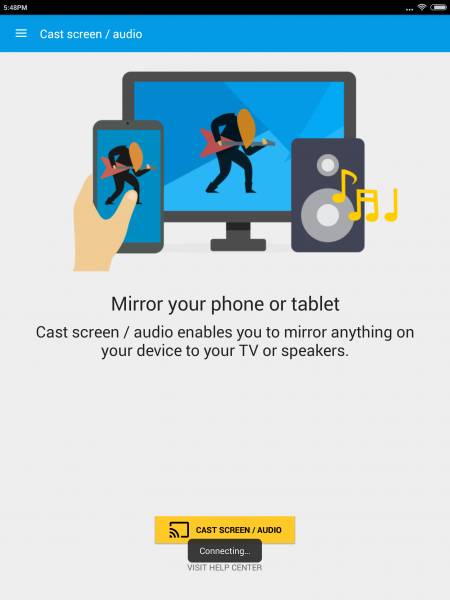Xiaomi is one of the world's largest smartphone maker but unfortunately the Mi Pad's functionality is not up to the mark . The Xiaomi Mi Pad failed to cast its screen to the Google Chromecast, which is a basic function that works usually even low end phones and tablets.
On the Mi Pad, first go to Google play store, download and install the Googlecast App.

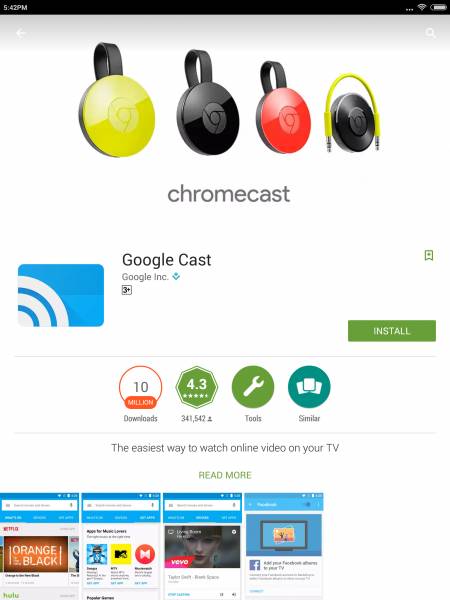
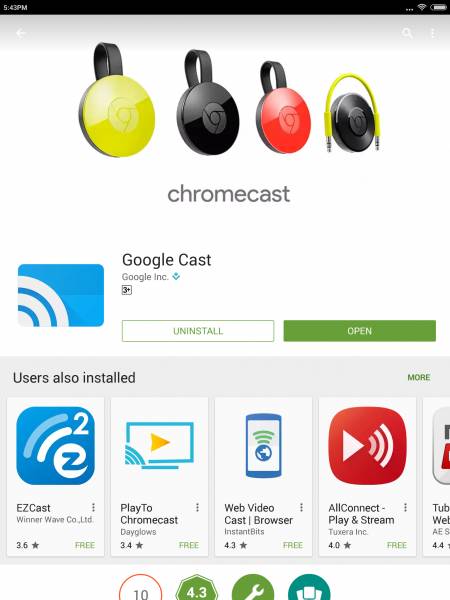
Once app is installed properly, you will be able to see the Google cast devices in the Chromecast app Devices tab.
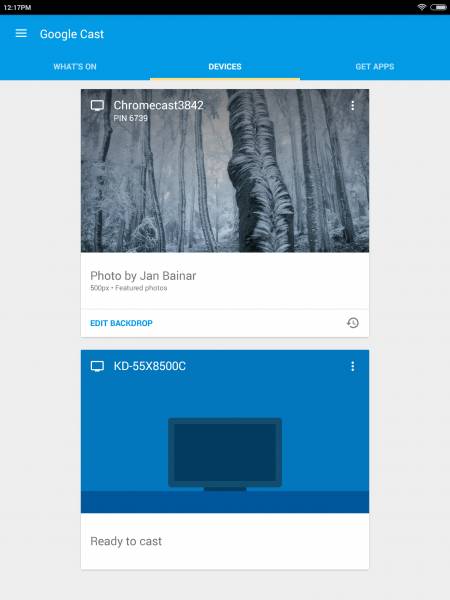
To perform this cast screen, you first need to go back to the Chromecast App's Menu button on the upper left corner and select 'Cast screen / audio'. You should then see the Chomecast device.


Unfortunately the Mi pad is not able to cast its screen at all to the Google Chromecast.
 GTrusted
GTrusted