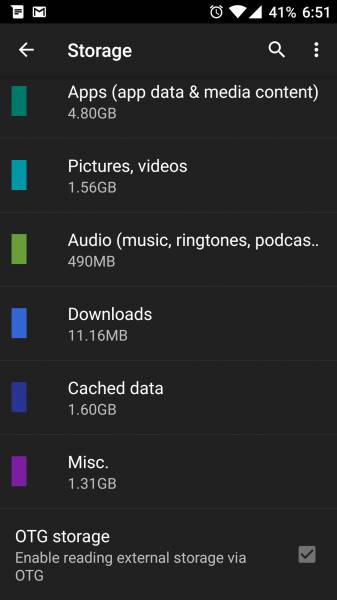The OnePlus 2 was one of the first smartphones launched with the new USB Type-C interface. Unfortunately OnePlus 2 is unable to detect the SanDisk Dual USB Drive Type-C, the first USB Type-C flash drive launched in the market.
To be able to see the SanDisk Dual USB Drive Type-C or any other USB Type-C storage, on the OnePlus 2 go to Settings -> Storage -> Enable USB OTG.
Now connect the SanDisk Type-C drive to the OnePlus 2's USB Type-C port. Unfortunately, when you open the file manager, the drive isn't detected and you can't see or use the SanDisk drive.
The SanDisk Dual USB Drive Type-C works well with other early USB Type-C products like the Apple MacBook (Early 2015) and Google Chromebook Pixel (2015) but unfortunately has issues with the OnePlus 2.
 GTrusted
GTrusted
.png)