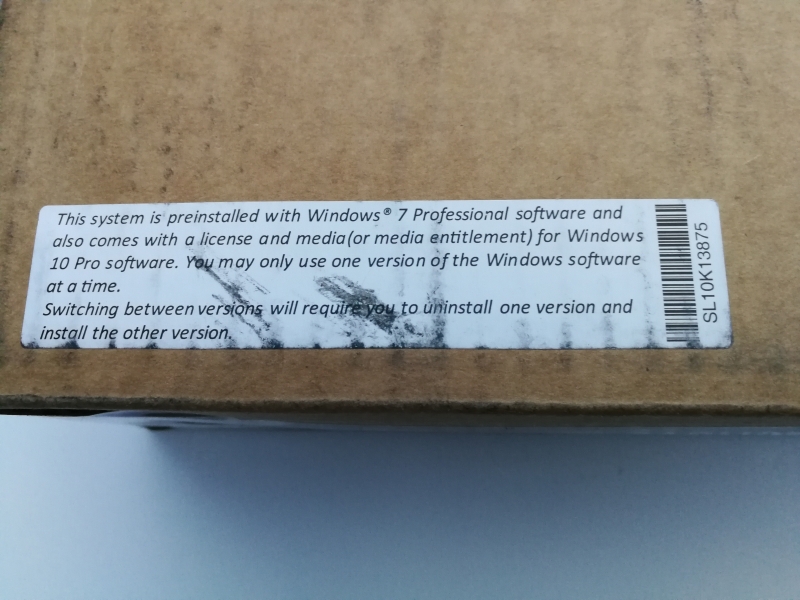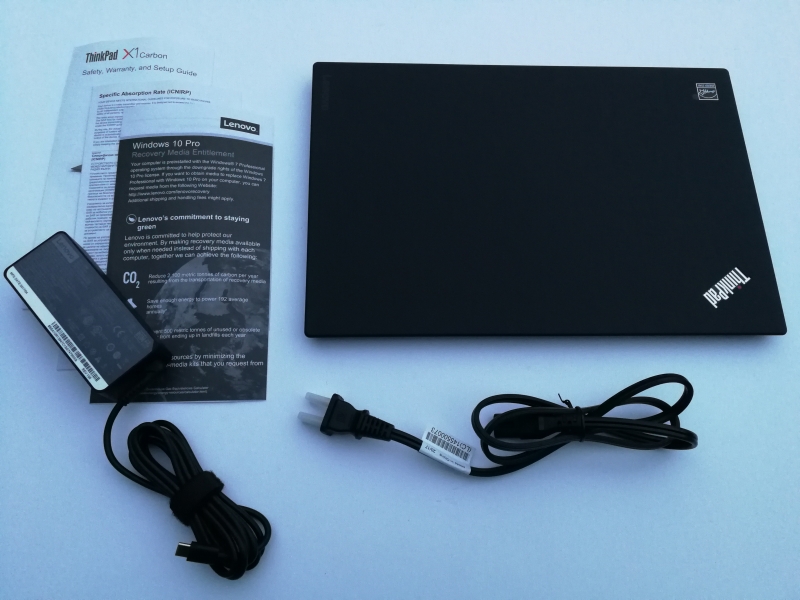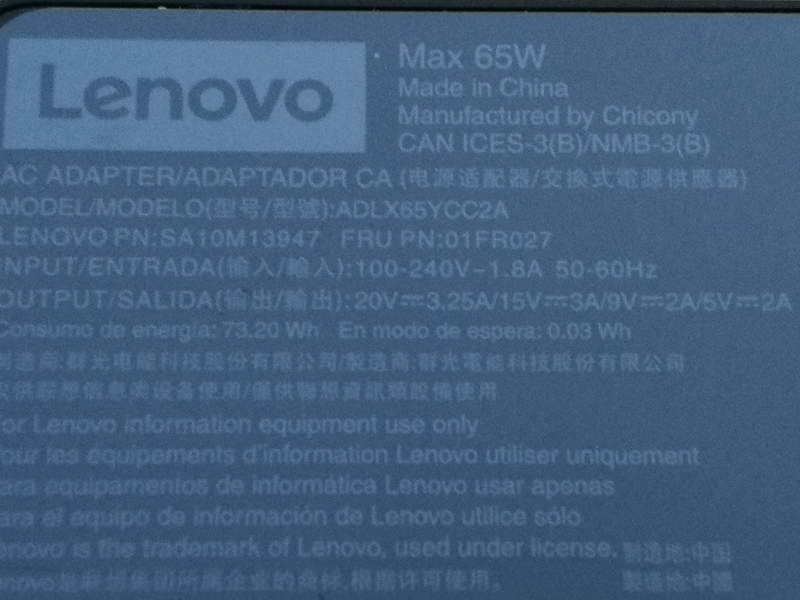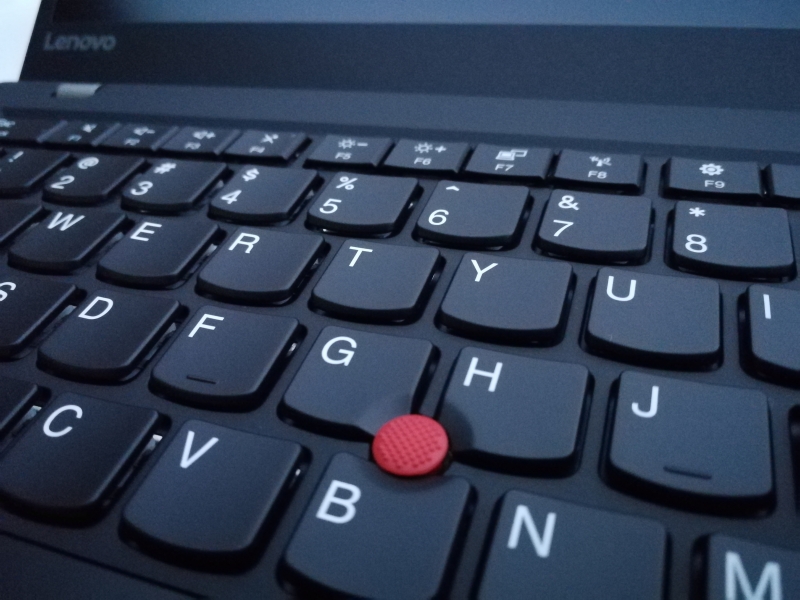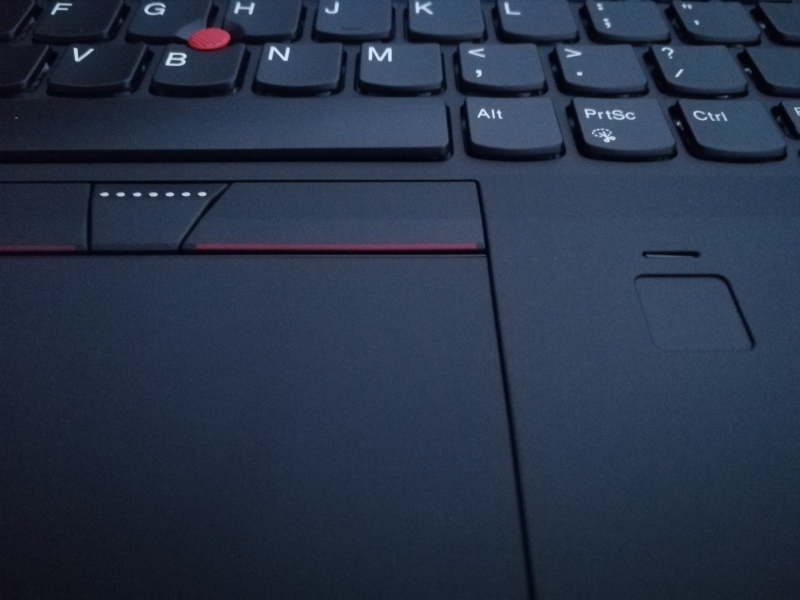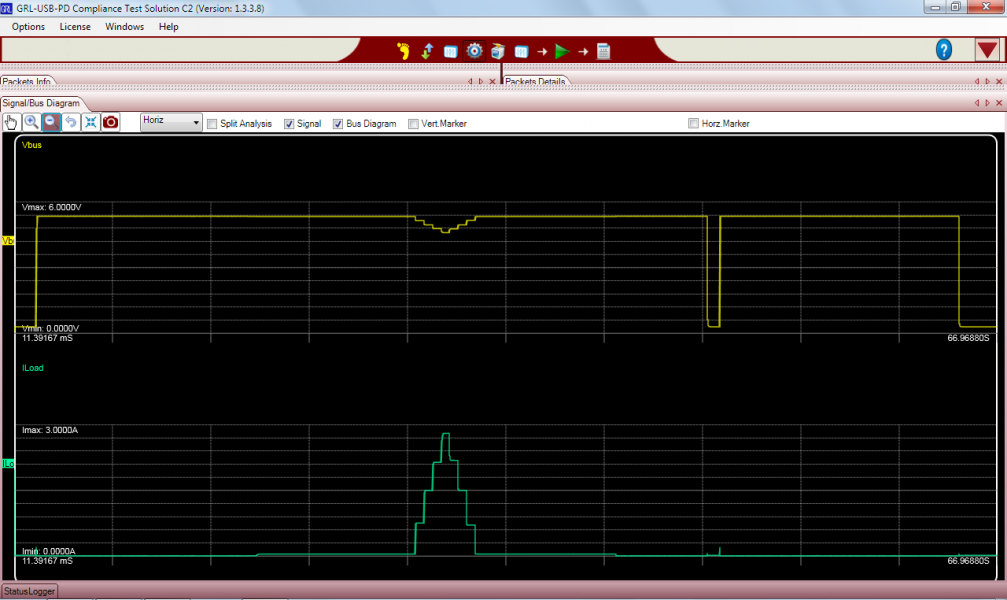The ThinkPad has been consistently serving as a business laptop targeting professional users since its IBM days, but after Lenovo's takeover of the brand, the price points have gotten a lot lower so that even casual users can afford a ThinkPad. The Lenovo ThinkPad X1 Carbon (5th Gen 2017) keeps the easily recognizable ThinkPad look and feel but now adds Thunderbolt 3 technology and the 7th Generation Intel chipset.
The Lenovo ThinkPad X1 Carbon (5th Gen 2017) is a more premium offering from Lenovo which comes with two Thunderbolt 3 enabled USB Type-C connectors that is more powerful than the single Thunderbolt 3 supported by earlier ThinkPad models like the Lenovo ThinkPad T470 and Lenovo ThinkPad P50 Mobile Workstation. Each Thunderbolt 3 port supports Thunderbolt 3 (40 Gb/s), USB 3.1 Gen 2 (10 Gb/s), DisplayPort 1.2 to connect with 4K@60hz displays, and uses USB Power Delivery to charge USB Type-C devices. You can also use any one of these Thunderbolt 3 ports to charge the notebook.
After we purchased the Lenovo ThinkPad X1 Carbon (5th Gen 2017) at Lenovo's online store, the plain cardboard box it came in looked dirtied which had a lot of black stains all over it. In contrast, the Lenovo ThinkPad P50 Mobile Workstation which we had bought from B&H Photo & Video's online store came in better packaging (see here for our unboxing).
One way to keep the price very affordable is for Lenovo to offer the Lenovo ThinkPad X1 Carbon (5th Gen 2017) to be installed with only Windows 7 Professional without any free upgrades to Windows 10. Windows 7 was well loved by its users but if you need Windows 10, you would need to buy an upgrade.
The Lenovo ThinkPad X1 Carbon (5th Gen 2017) has the standard AC power adapter, power cord, and documentation. The battery pack already came pre-installed on the bottom of the notebook.
The AC power adapter that came with the Lenovo ThinkPad X1 Carbon (5th Gen 2017) is a USB Type-C charger that supports up to 65 watts (20 volts @ 3.25 amps) output to the notebook, as well as 45 watts (15 volts @ 3 amps), 18 watts (9 volts @ 2 amps) and 10 watts (5 volts @ 2 amps) power profiles using USB Power Delivery fast charging technology. Comparatively, the Lenovo Yoga 920 also shares the same AC profiles through its own power adapter accessory, but previous ThinkPad models like the ThinkPad T470 can only get up to 45 watts (20 volts @ 2.25 amps).
The AC charger comes with a USB Type-C cable connector which is used to plug in to a Thunderbolt 3 port on the notebook for rapid charging through USB Power Delivery. Previously, you can't use the USB Type-C port on earlier ThinkPad's like the Lenovo ThinkPad P50 Mobile Workstation and ThinkPad T470 to charge the notebook.
The Dolby Audio enabled speakers are located at the bottom front sides of the notebook.
While Lenovo has claimed the ThinkPad X1 Carbon (5th Gen 2017) as the most compact ThinkPad PC to date, style-wise the notebook still offers much of the legacy ThinkPad look and feel.
The Lenovo ThinkPad X1 Carbon (5th Gen 2017) is still as flexible as its family to be able to fold out up to 180 degrees so that the display is totally flat with the keyboard.
On one side of the notebook, you'll find two adjacent Thunderbolt 3 ports, one USB Type-A port supporting USB 3.1 Gen 1 (5 Gb/s), one HDMI 1.4 port, and one mini Gigabit LAN port.
The Thunderbolt 3 ports can be used to quickly charge the notebook when plugged in with the supplied AC power adapter.
When connected to any of the Thunderbolt 3 ports, the neighboring LED indicator will light up green.
The other side of the notebook carries another USB Type-A port supporting USB 3.1 Gen 1 (5 Gb/s) and microSD card slot.
The Lenovo ThinkPad X1 Carbon (5th Gen 2017) still has the TrackPoint pointing stick for mouse navigation which uniquely differentiates the ThinkPad's with other notebook PC's.
Similar to the ThinkPad T470, the Lenovo ThinkPad X1 Carbon (5th Gen 2017) also provides a fingerprint reader which is useful just in case you happen to forget your password. You can quickly log in to the notebook simply by touching the fingerprint reader which supports Windows Hello’s fingerprint technology.
Using the USB Power Delivery Compliance C2 Tester from Granite River Labs to run just a subset of the full USB Power Delivery compliance test suite, we can see that the Lenovo ThinkPad X1 Carbon (5th Gen 2017) makes use of a 2.5 watts (5 volts @ .5 amps) fixed PDO as well as variable power supply of 2.5 to 10 watts range (5-20 volts @ .5 amps) for charging. Note some compliance failures were observed.
DUT Information
Manufacturer
|
Lenovo
|
Model Number
|
X1 Carbon
|
Serial Number
|
Comm
|
Test Information
Date and Time:
|
20180302_010236
|
Controller and Instrument Information
Parameter
|
Value
|
|---|---|
GRL USB-PD_C2 Serial No.
|
024.048.024.000.041.
|
GRL USB-PD Software Version
|
1.3.3.8
|
GRL USB-PD Firmware Version
|
1.3.3.0.7
|
Board Calibration
|
Calibration Success.
|
App Mode
|
COMMUNICATION_ENGINE_TESTS
|
Tx Mask
|
true
|
Rx Mask
|
false
|
RX mask Power selection
|
Neutral Power
|
Device Type
|
DRP
|
Cable IR drop Imp(R)
|
0
|
Product Capabilities
Parameter
|
GetCapabilities
|
|---|---|
UUT_Device_Type
|
|
Vendor_Name
|
Lenovo
|
Product_Name
|
|
Version_Info
|
|
TID
|
0x0
|
Type_C
|
NONE
|
SOP_Capable
|
NONE
|
SOP_P_Capable
|
NONE
|
SOP_PP_Capable
|
NONE
|
SOP_P_Debug_Capable
|
NONE
|
SOP_PP_Debug_Capable
|
NONE
|
Manufacturer_Info_Supported_Port
|
|
Manufacturer_Info_VID_Port
|
|
Manufacturer_Info_PID_Port
|
|
USB_Comms_Capable
|
NONE
|
DR_Swap_To_DFP_Supported
|
NONE
|
DR_Swap_To_UFP_Supported
|
NONE
|
Externally_Powered
|
NONE
|
VCONN_Swap_To_On_Supported
|
NONE
|
VCONN_Swap_To_Off_Supported
|
NONE
|
Responds_To_Discov
|
NONE
|
Attempts_Discov
|
NONE
|
Chunking_Implemented_SOP
|
NO
|
Unchunked_Extended_Messages_Supported
|
NO
|
Accepts_PR_Swap_As_Src
|
NONE
|
Accepts_PR_Swap_As_Snk
|
NONE
|
Requests_PR_Swap_As_Src
|
NONE
|
Requests_PR_Swap_As_Snk
|
NONE
|
XID
|
|
Structured_VDM_Version
|
V1.0
|
Data_Capable_as_USB_Host
|
YES
|
Data_Capable_as_USB_Device
|
YES
|
Product_Type_UFP_SOP
|
|
Product_Type_DFP_SOP
|
Undefined
|
Modal_Operation_Supported
|
YES
|
Security_Msgs_Supported_SOP
|
NO
|
USB_VID
|
0x17EF
|
PID
|
0xA303
|
bcdDevice
|
0x0
|
SVIDs Min
|
1
|
SVIDs Max
|
1
|
SVID Fixed
|
-
|
SVID1SOP
|
17EF
|
SVID1Modes Min
|
1
|
SVID1Modes Max
|
1
|
SVID1Modes Fixed
|
-
|
SVID1Mode1 Enter Mode
|
NO
|
SVID2SOP
|
17EF
|
SVID2Modes Min
|
1
|
SVID2Modes Max
|
1
|
SVID2Modes Fixed
|
-
|
SVID2Mode1 Enter Mode
|
NO
|
Power Capabilities
Parameter
|
GetCapabilities
|
|---|---|
PD_Power_as_Sink
|
|
No_USB_Suspend_May_Be_Set
|
YES
|
GiveBack_May_Be_Set
|
NO
|
Higher_Capability_Set
|
NO
|
Num_Snk_PDOs
|
|
Supply Type #1
|
Fixed
|
Voltage #1
|
0x64(5V)
|
OP Current #1
|
0x32(.5A)
|
Supply Type #2
|
Variable
|
Min Voltage #2
|
0x64(5V)
|
Max Voltage #2
|
0x190(20V)
|
Op Current #2
|
0x32(.5A)
|
Supply Type #3
|
Battery
|
Min Voltage #3
|
0x64(5V)
|
Max Voltage #3
|
0x190(20V)
|
Op Power #3
|
0xA(2.5W)
|
PD_Power_as_Source
|
|
Rp Value
|
|
USB Suspend may be cleared
|
NONE
|
Send Ping
|
NONE
|
No of Source PDOs
|
|
Supply Type #1
|
-
|
Min Voltage #1
|
-
|
Max Voltage #1
|
-
|
Supply Type #2
|
-
|
Min Voltage #2
|
-
|
Max Voltage #2
|
-
|
Supply Type #3
|
-
|
Min Voltage #3
|
-
|
Max Voltage #3
|
-
|
Supply Type #4
|
-
|
Min Voltage #4
|
-
|
Max Voltage #4
|
-
|
Supply Type #5
|
-
|
Min Voltage #5
|
-
|
Max Voltage #5
|
-
|
Supply Type #6
|
-
|
Min Voltage #6
|
-
|
Max Voltage #6
|
-
|
PD_Power_as_Sink
|
|
No_USB_Suspend_May_Be_Set
|
YES
|
GiveBack_May_Be_Set
|
NO
|
Higher_Capability_Set
|
NO
|
Num_Snk_PDOs
|
|
Supply Type #1
|
Fixed
|
Voltage #1
|
0x64(5V)
|
OP Current #1
|
0x32(.5A)
|
Supply Type #2
|
Variable
|
Min Voltage #2
|
0x64(5V)
|
Max Voltage #2
|
0x190(20V)
|
Op Current #2
|
0x32(.5A)
|
Supply Type #3
|
Battery
|
Min Voltage #3
|
0x64(5V)
|
Max Voltage #3
|
0x190(20V)
|
Op Power #3
|
0xA(2.5W)
|
Result Summary
Sl No
|
Test ID
|
Test Name
|
Test Result
|
|---|---|---|---|
1
|
TDA.2.1.1.1
|
BMC-PHY-TX-EYE
|
PASS
|
2
|
TDA.2.1.1.2
|
BMC-PHY-TX-BIT
|
PASS
|
3
|
TDA.2.1.2.2
|
BMC-PHY-RX-INT-REJ
|
FAIL
|
4
|
TDA.2.1.2.1
|
BMC-PHY-RX-BUSIDL
|
PASS
|
5
|
TDA.2.1.3.1
|
BMC-PHY-TERM
|
PASS
|
7
|
TDA.2.2.1
|
BMC-PROT-SEQ-GETCAPS
|
PASS
|
10
|
TDA.2.2.5
|
BMC-PROT-DISCOV
|
PASS
|
12
|
TDA.2.2.7
|
BMC-PROT-BIST-NOT-5V-SRC
|
PASS
|
14
|
TDA.2.3.1.1
|
POW-SRC-LOAD-P-PC
|
FAIL
|
15
|
TDA.2.3.1.2
|
POW-SRC-LOAD-CP-ACC
|
FAIL
|
16
|
TDA.2.3.2.1
|
POW-SRC-TRANS-P-PC
|
NA
|
19
|
TDB.2.2.9
|
BMC-PROT-GSC-REC
|
FAIL
|
BMC Eye Diagram
The Lenovo ThinkPad X1 Carbon (5th Gen 2017) was also seen in the below load trace through the GRL-USB-PD C2 Compliance Test Solution App to support several voltage and current levels for charging.
With just about all the interfaces a professional user would need to support any sort of workflow is one of the nice things that the Lenovo ThinkPad X1 Carbon (5th Gen 2017) can offer. Do look out for our next coming reviews where we'll be testing the Lenovo ThinkPad X1 Carbon (5th Gen 2017) with various USB Type-C and Thunderbolt 3 peripherals.
View Recommended Products for Lenovo ThinkPad X1 Carbon (5th Gen 2017)
 GTrusted
GTrusted