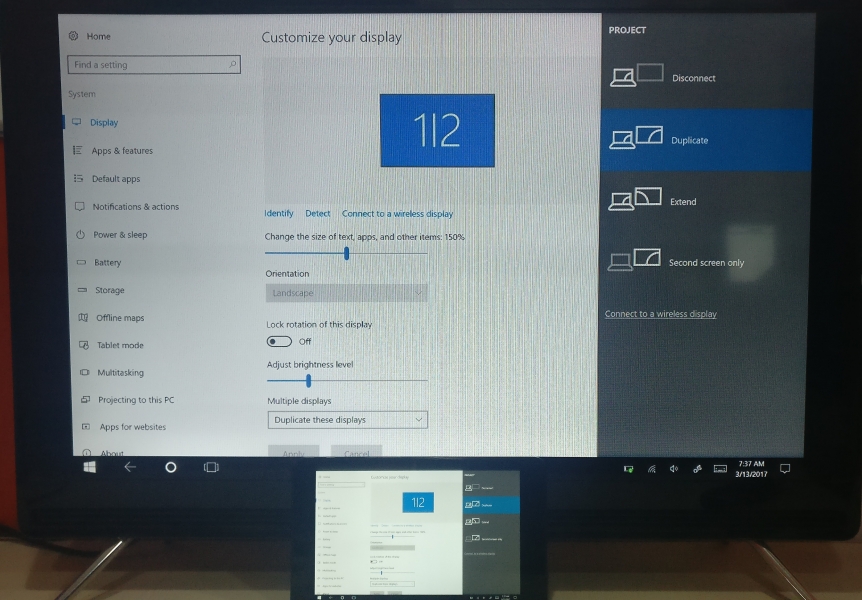The Dell Venue 8 Pro 5855 which runs on Windows 10 allows you do a lot more than the typical Android phone in being able to use a Display or TV supporting Miracast like the Samsung K4300 Joy Smart TV.
You can get into the Windows 10 wireless display menu through Settings -> System -> Display. Select 'Connect to a wireless display' and the Samsung K4300 Joy Smart TV can be seen to show up as 'Samsung 4 Series (32)'. Once selected, the Dell Venue 8 Pro 5855 will start to wirelessly connect and mirror its screen to the TV.
Similar to what you are used to seeing on a PC, there are a lot of options on how to use the mirrored screen. Using one screen or the other, duplicating the screens, and extending the screen all worked well between the Dell Venue 8 Pro 5855 and the Samsung K4300 Joy Smart TV.
It is easy to wirelessly display the Dell Venue 8 Pro 5855 to the Samsung K4300 Joy Smart TV since the PC can support Miracast natively using Windows 10 without needing a Miracast bridge device. However it's recommended to use Miracast only for simple desktop use, browsing, and casual videos and not for high resolution movies and action games.
 GTrusted
GTrusted