9
High Trust Products1
Not Working ProductsChargers and Power Banks
Headphone & Speakers
Cases & Covers
Virtual Reality
Cables & Adapters
Media Player
Laptop
Tablet
Desktop
Cell Phone
Printers & Copiers
Memory Cards
TV
Computer Display
Game Console
Smart Home
Wearable Technology
Photo & Video Camera
Car Electronics
Car
Networking Equipment
Smart Toys
Home Audio & Video
Professional & Industrial
Storage Drive
Docking Station
Game Console Controllers
Set-top box
Keyboard, Mice, & Stylus
Portable Music Player
Computer Parts & Components
Cordless & Speakerphones
Projector
Software
Reporting
Venue 8 Pro 5855
by Dell Inc.









Select a product category to see which devices type we recommend to use with the Venue 8 Pro 5855:





Venue 8 Pro- The First Dell Windows 10 Tablet with USB Type-C
Dell has been an early leader in launching a number of Windows products which take advantage of the new USB Type-C interface. On many of its notebook products like the XPS 15 9550 or XPS 13 9350, Dell has implemented Thunderbolt 3 over USB Type-C. This gives you Thunderbolt 3 (40 Gb/s) and USB 3.1 Gen 2 (10 Gb/s) speeds, as well as two 4K displays over DisplayPort 1.2.
On tablet products like the Venue 8 Pro 5855, Thunderbolt is overkill, so the Venue just supports USB 3.1 Gen 1 (5 Gb/s) and DisplayPort 1.2 over the USB Type-C port. In the past, most tablets could only support USB 2.0 (480 Mb/s), due to the use of the Micro-B USB connector, which you could use to connect to a PC or charge to a power adapter. Some tablets supported USB host mode, but you needed a separate adapter to be able to plug in a USB drive. Now on the Venue tabler with USB Type-C, you can easily connect to a PC or an external drive and enjoy SuperSpeed USB performance.
I purchased the Venue 8 Pro 5855 directly from Dell.com, since it wasn't available from other retailers. The Dell packaging proudly displayed it had an Intel processor (quad-core Intel Atom x5-Z8500) inside. Like other Dell packaging, the box is very utilitarian and for corporate users.




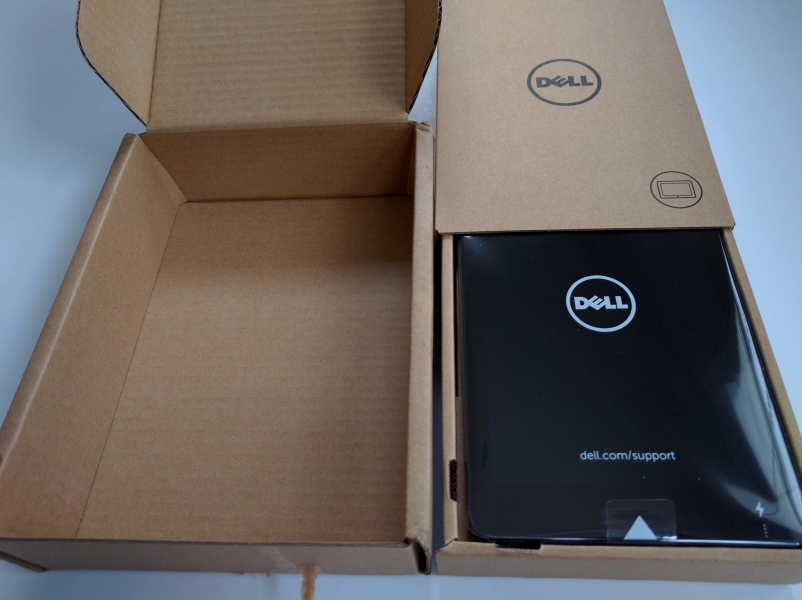


The Venue tablet comes with a USB power adapter and a USB Type-C cable. Interestingly, the USB power adapter advertises that the Venue supports Windows 10 Pro.
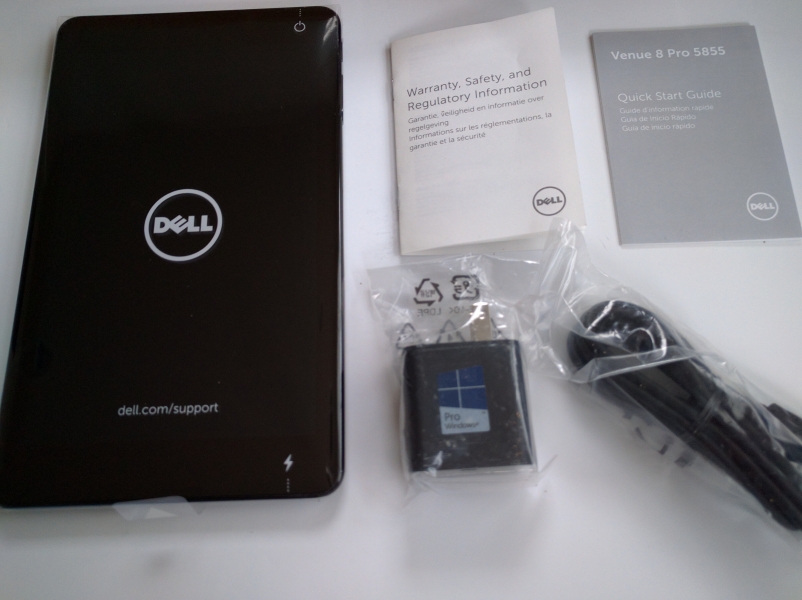
Unlike the back of a lot of other tablets which have a smooth surface, the back of the Venue has more of a textured feel which grips a flat surface better. The side edges of the Venue are sloped in, making it attractively styled and easier to pick up.

Starting up the Venue is a lot like starting any other Windows 10 product.


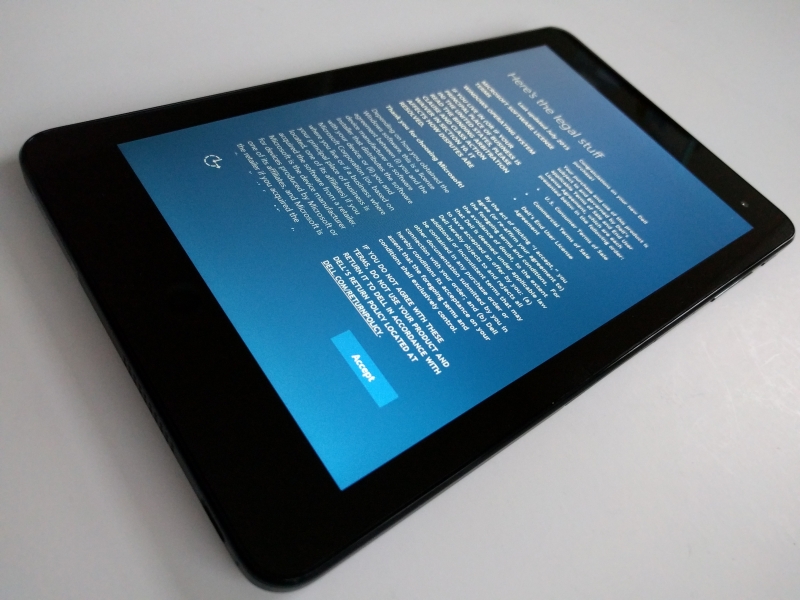


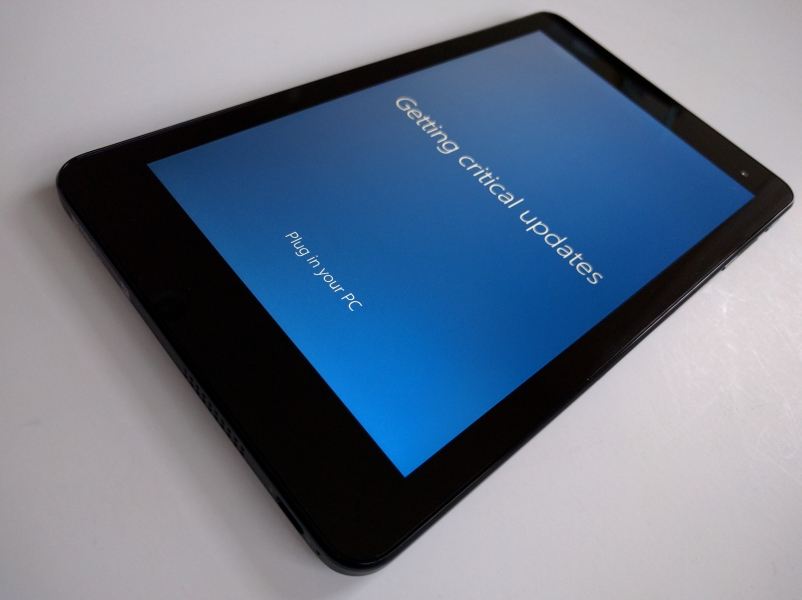








Windows 10 on the Venue automatically comes up in Tablet mode, unlike the Surface Pro 4 tablet which by default comes up in the more traditional Notebook mode. In Tablet mode, the square application icons dominate the center part of the screen. The number of icons shown is appropriate for a smartphone, but there is lot of empty real estate on the side that could be used for more icons on this tablet. 
Unlike other Windows mobile devices like the Microsoft Lumia 950, the Dell Venue 8 Pro 5855 acts more like a notebook than a phone. This means that the Venue doesn't support Microsoft Continuum like the Lumia does. However, you can attach the Lumia to the Venue and take advantage of the Windows 10 Phone companion feature to easily transfers files from the Lumia to the Venue. Because the Venue also supports DispayPort over USB Type-C, you can connect an external monitor to the Venue.
Unfortunately, the Dell Venue 8 Pro 5855 only supports legacy 5 Volts @ 2 Amps charging so charging takes about three hours compared to more modern USB Power Delivery and Qualcomm Quick Charge technologies which can cut that charging time by half.

The Venue helps to round out Dell's portfolio of USB Type-C products with a tablet offering. It's best suited to professional users needing Windows 10, compared to USB Type-C enabled Android tablets like the Google Pixel C.
View Full Article
Featured Products
 GTrusted
GTrusted

































