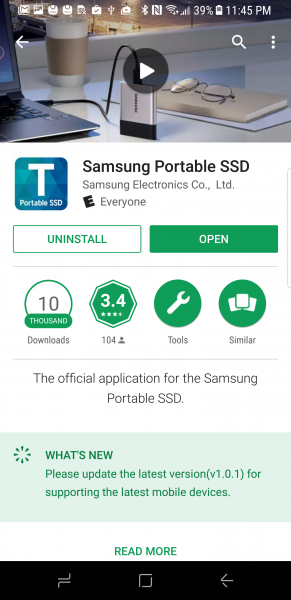The Samsung Portable SSD T3 supports USB 3.1 Gen 1 (5 Gb/s) over USB Type-C which makes it a great match for the Samsung Galaxy S8 which also supports USB 3.1 Gen 1 (5 Gb/s) over USB Type-C. This allows you to move large amounts of video and other big files stored on your phone into an external SSD drive, and vice versa.
When we connect the Samsung Portable SSD T3 directly to the Samsung Galaxy S8 over a USB 3.1 Type-C to Type-C cable, we can confirm that the drive is enumerating at USB 3.1 Gen 1 speeds.


We can also see the drive show up in the phone's 'My Files' App. However, only the unsecured portion of the drive is visible.
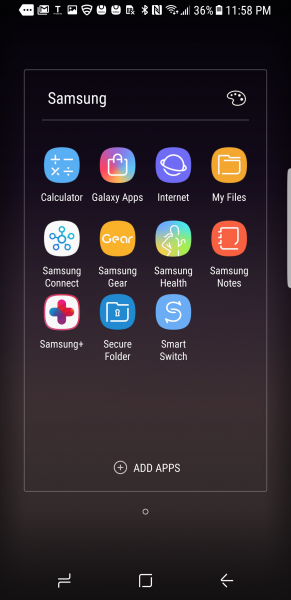


In order to open the secured portion of the drive, we went to Google Play to download the Samsung Portable SSD App.




Through this App, we could log into the secured portion that we had set up previously.


It took a while for the Portable SSD App to read the data stored on the Samsung Portable SSD T3. We could also use the App to enable the security and change the password.


Once we logged into the secured portion of the drive, we could start seeing a much larger storage partition from the Samsung Portable SSD T3.
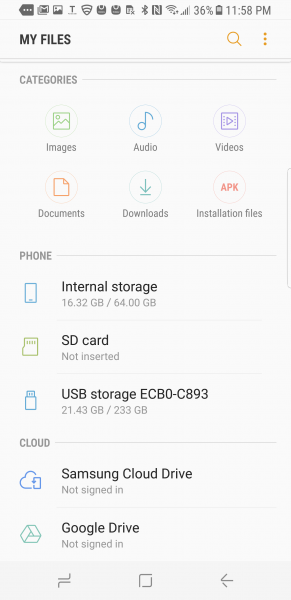
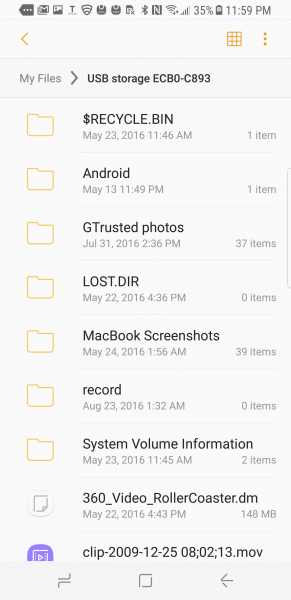
With USB 3.1 Gen 1 speeds, it was a breeze to transfer large video files between the Samsung Portable SSD T3 and the Samsung Galaxy S8.


 GTrusted
GTrusted