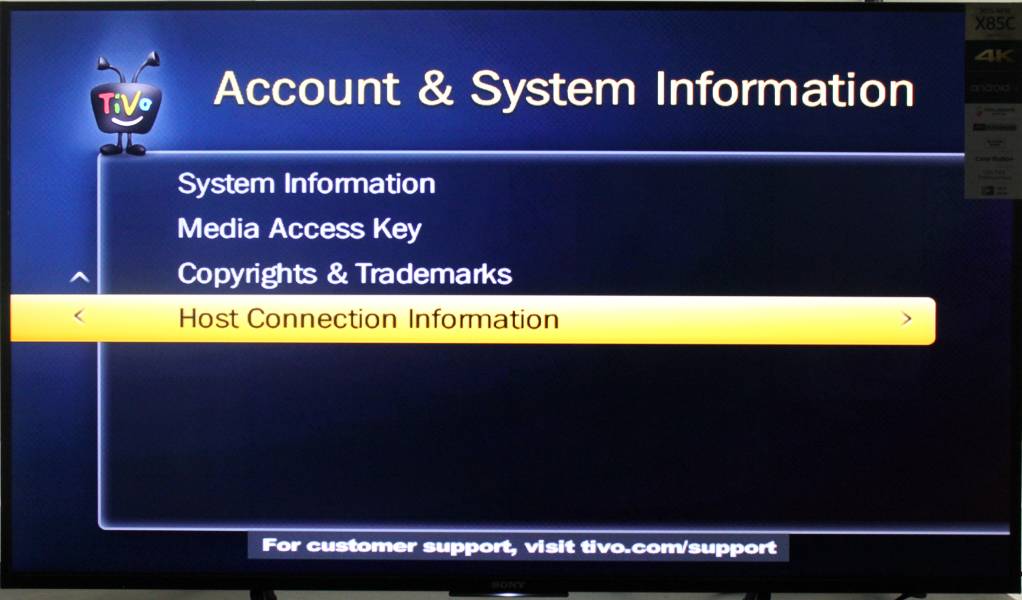The TiVo Mini is a great way to extend the TiVo experience around the home and fortunately it works with with Sony Bravia 4K Ultra HD Smart LED TV with Android.
The TiVo Mini can't store its own shows. Instead, it streams the recorded shows from other TiVo DVR's like the Bolt on the same network. The TiVo Mini also acts like a media player, so that you can stream content from popular online video services like Netflix, Amazon Video, etc.
To setup the Mini, connect it to the Sony Bravia TV using any HDMI port. After selecting the appropriate input on your TV, the TiVo logo will appear on the screen.
Then you we will see the TiVo central screen, but the Mini needs some network setup. To do the network setup, go to Settings & messages -> Network -> Change network settings -> Connect, and then Connect using Ethernet -> Get automatic update from a DHCP server.
Network setup will take a moment.
Now you can see the Network connection status as succeeded.
Even though you have completed with the TiVo Mini network setup, the setup of the Mini is not yet finished.
The Mini will ask for Living room box setup. To do the Living room box setup, your TiVo Bolt needs to be turned ON, and it should be connected to the home network on which your TiVo Mini is connected.
Once your TiVo Bolt setup is done, the Mini would be able to see the Bolt, and all the shows recorded on the Bolt.

You can check the Host connection by selecting Settings & Messages -> Account & System Info -> Host Connection Information.
To change the output video format of TiVo Mini, go to Settings & Messages -> Video -> Change Settings, and select a video format from the given list.
After selecting the video format, you need to press the THUMBS UP button 3 times from the remote.
Now you would be able to watch videos in 1080i resolution.
Here you see the recorded video "Modern Family", from My Shows, which is playing in 1080i video format.
I selected the show Modern Family, and then I selected Resume playing to stream the show from the Bolt to the Mini.
The TiVo Mini is a great way to extend the reach of your TiVo bolt to other rooms in the house. You can get the same great TiVo user experience, and enjoy all your favorite shows anytime without having to worry about where the shows are actually coming from.
Although the Mini can't take advantage of its 4K capability, videos from the Mini look great with the Sony Bravia 4K Ultra HD Smart LED TV with Android.
 GTrusted
GTrusted