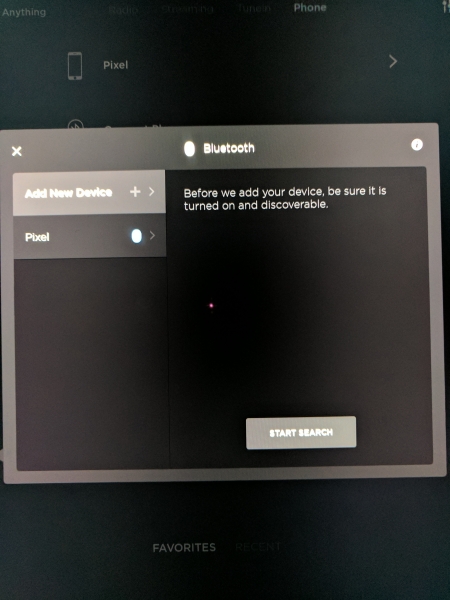The Tesla Model X does not support Apple CarPlay and will not play music stored on Apple devices like the Apple iPhone 7 through the phone's Lightning connector. Instead, to play music or make calls from the Apple iPhone 7 through the Tesla Model X, you'll need to use Bluetooth.
To set up the Bluetooth link, select the Bluetooth icon on the top of the Tesla Model X's main display to pull up the Bluetooth screen.
You'll want to make sure that the Apple iPhone 7's Bluetooth is on so that it's discoverable by the Tesla Model X.
Once the Tesla Model X sees the Apple iPhone 7, you can select it from the Bluetooth screen and confirm the number code on the Tesla Model X and Apple iPhone 7 match.
After pairing is completed, the Apple iPhone 7's Bluetooth screen will show that it's connected to the Tesla Model X and vice versa on the Tesla Model X's Bluetooth screen.
You can then select the Apple iPhone 7 from the Phone section of the Tesla Model X's music screen. Here you can play music from the iPhone's Music App.
You can also play music from YouTube although the album information does not show up on the car's display.
Of course, you can also make calls on the Apple iPhone 7 through the Tesla Model X. You can also use Siri to command the iPhone but any Siri commands would have to be initiated by pressing down the iPhone home button (or just say out loud 'Hey Siri') and you can initiate Siri commands and queries through the Tesla Model X's audio system. Note that if you say 'Hey Siri', for some reason we noticed a long delay before the Apple iPhone 7 responded with a couple short beeps to let you know you can say your command or query. By comparison, the 'Ok Google' command on Android phones with the Tesla Model X was a lot more responsive using the same AT&T network and vehicle.
Note that you also won't be able to use the iPhone's car navigation system on the Tesla display. Also note that calendar and contact information is sync'ed over WI-FI and mobile data connection through the Tesla App (and not through Bluetooth).
 GTrusted
GTrusted